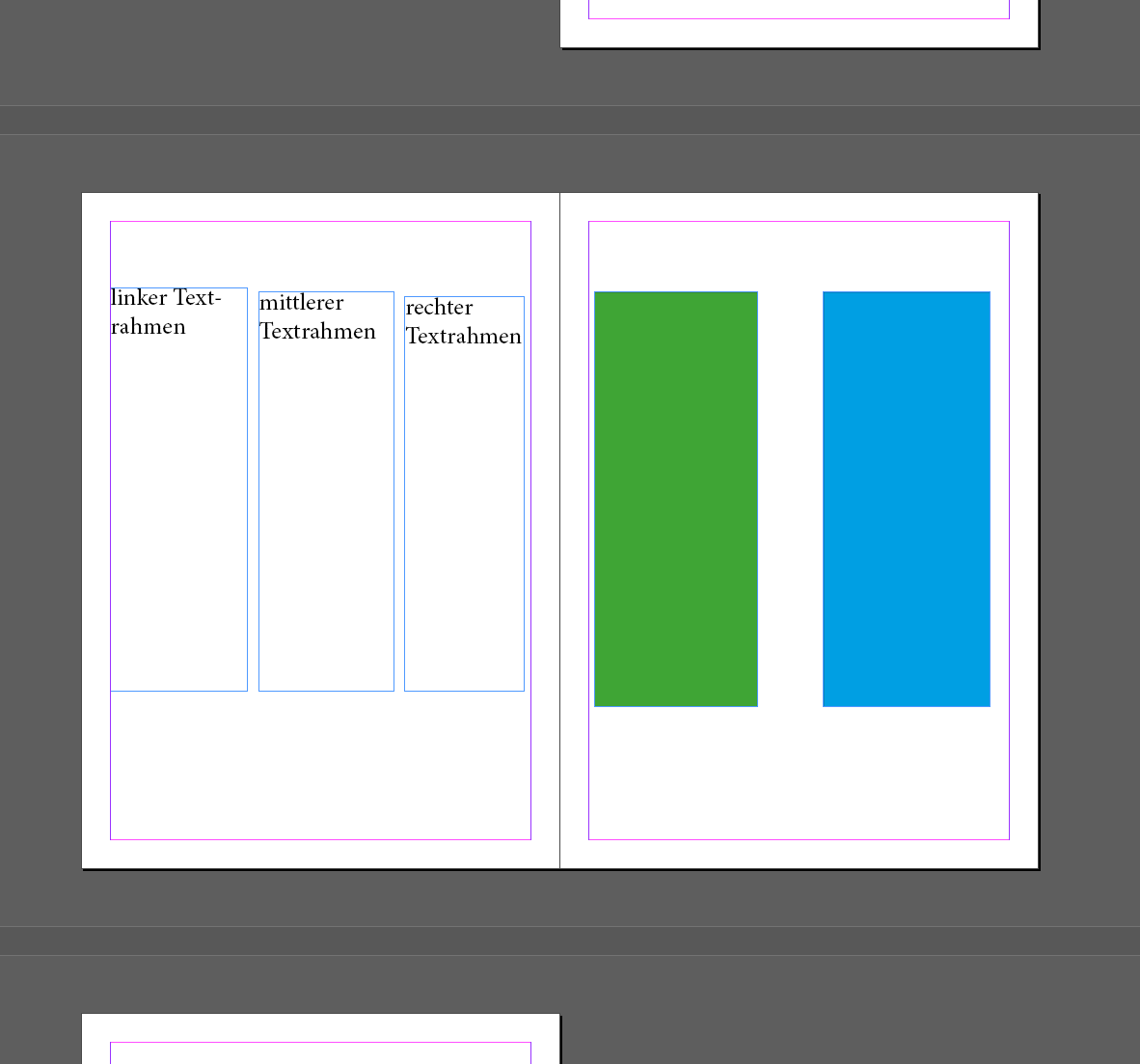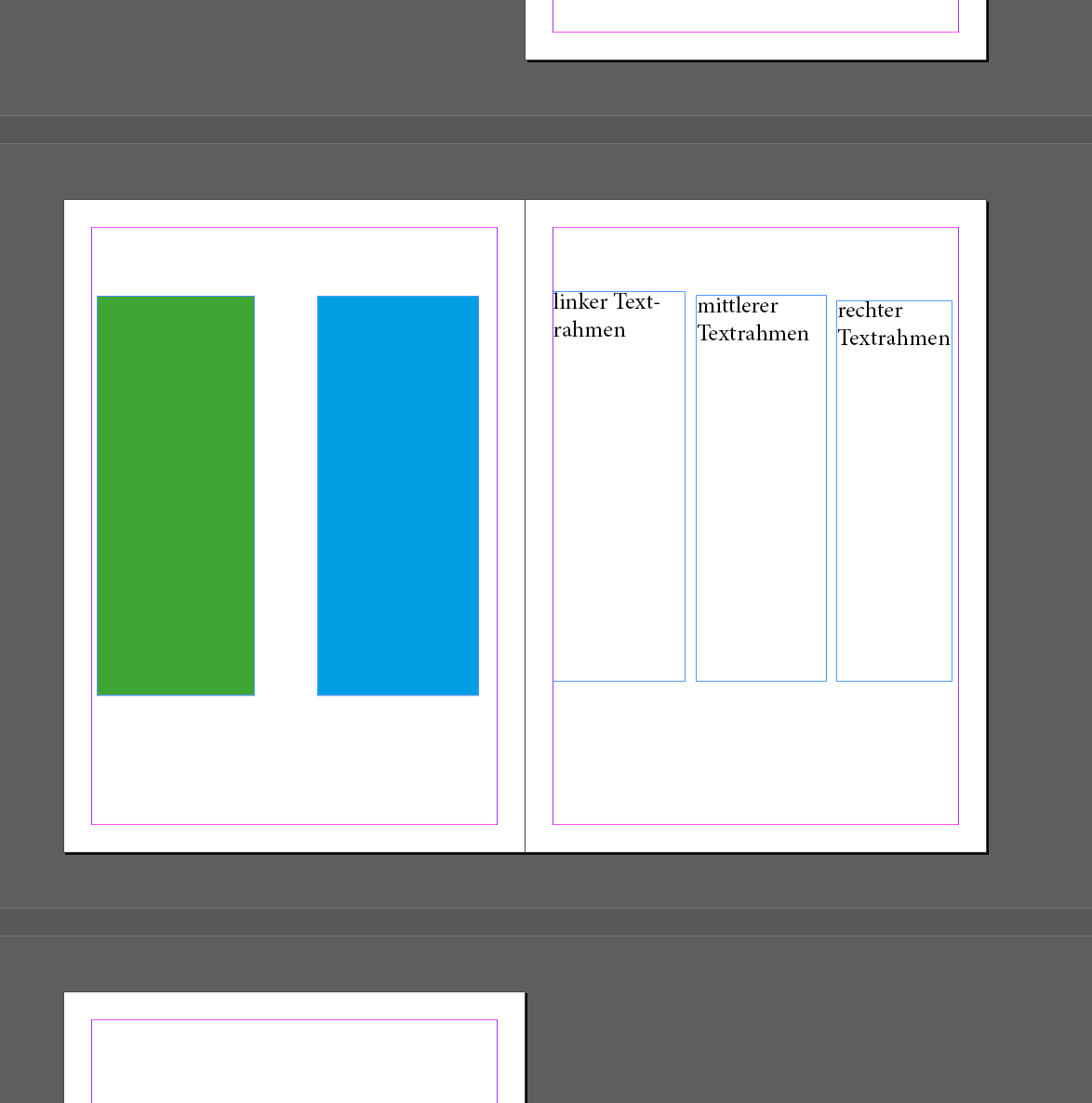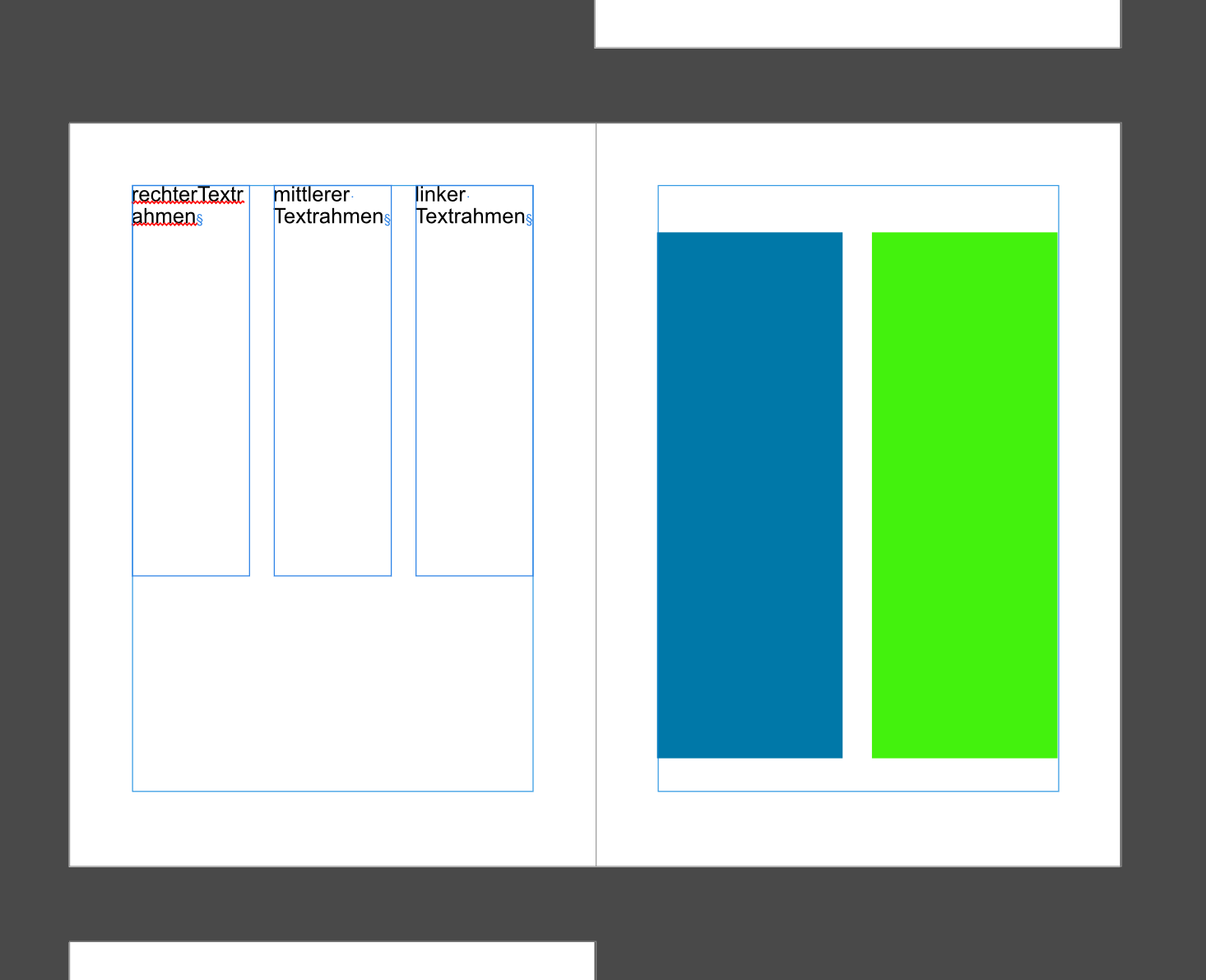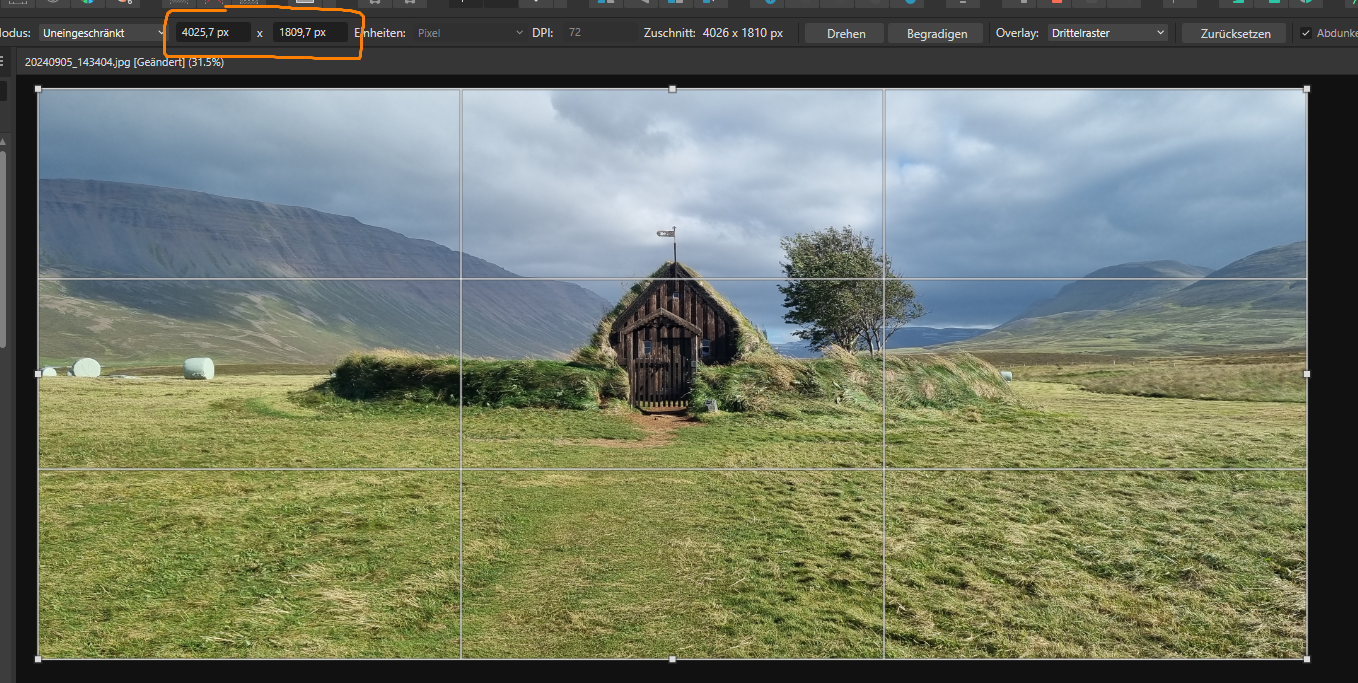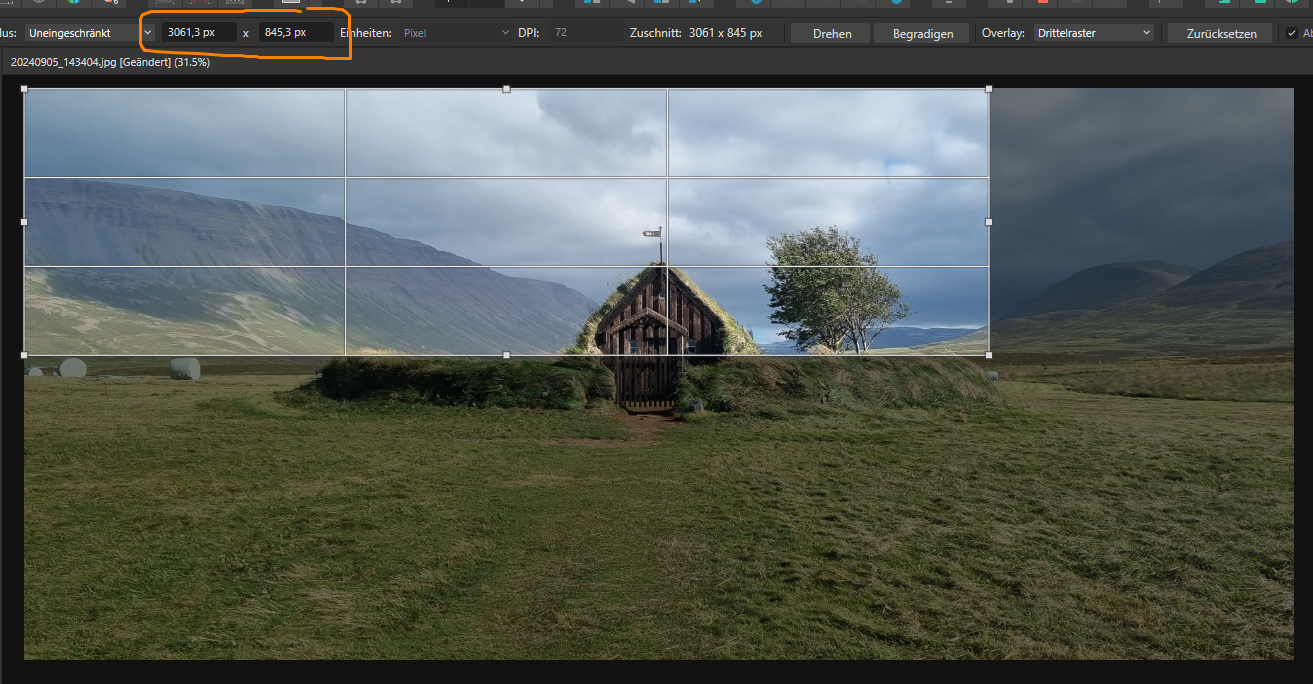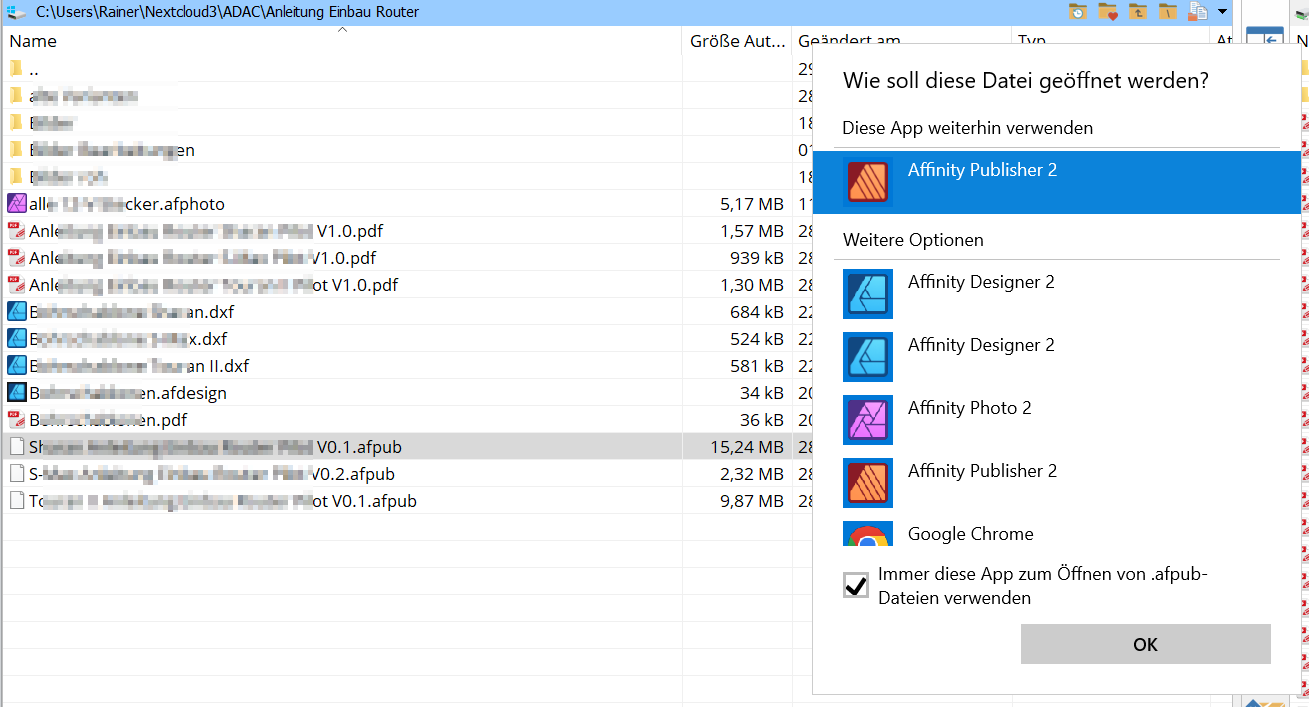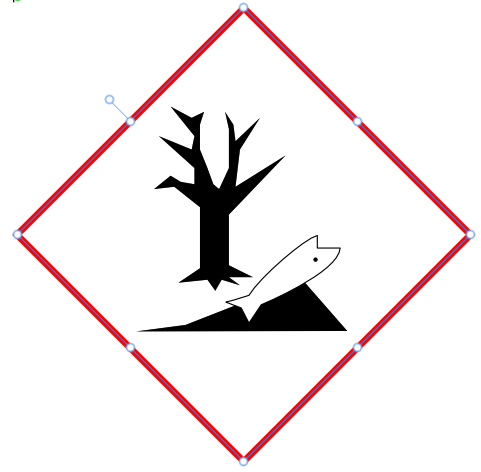-
Posts
199 -
Joined
-
Last visited
Everything posted by RainerH
-

gespiegelte Anordnung von Objekten beim Verschieben von Seiten
RainerH replied to RainerH's topic in V2 Bugs found on Windows
-
Hallo Affinity-User, beim Verschieben von Seiten innerhalb eines Publisher-Dokuments mit Gegenüberliegenden Seiten von linker zu rechter Seite, fällt mir auf, dass die Objekte danach gespiegelt angeordnet werden? Wem fällt denn so eine Logik ein???? Bei drei Textrahmen auf der Seite wird der linke Textrahmen zum rechten und der rechte zum linken. Wie soll man denn da die Kontrolle über den Textfluss behalten???? Zeichenobjekte werden auch von links nach rechts vertauscht (siehe grünes und blaues Rechteck). Also das ist mir Abstand der größte Unsinn, den ich bisher bei der Nutzung von Affinity Publisher erlebt habe. Bei Micrisoft Publisher, Scribus und Adobe Indesign ist mir das noch nicht vorgekommen. Kann man diesen unsinnigen Automatismus irgendwo abschalten? Unten zwei Screenshots zur Verdutlichung (ohne die werden diejenigen, die das nicht schon selbst erlebt haben, es nämlich nicht glauben). Danke für eure Hilfe im Voraus. Gruß Rainer
-
You can argue about it all you want, but it's still a failure. Throughout Affinity products, you scale objects by holding the Shift key while dragging a handle, maintaining a fixed aspect ratio. This isn't the case with the Crop tool. This is nothing more than a bug, and when I read that this bug is already known but hasn't been fixed, I'm telling you, this mentality will cost Affinity their lives sooner or later. Especially when Canva decides to raise prices and/or introduce a subscription model.
-
Hello, when I use the cut-tool its adjustet to the whole picture and has a ratio of 4025,7:1809,7 (width = highth * 2,22) After zooming the cut-fokus by holding the lower right corner and moving it with the Caps-Key pressed, the ratio becomes f. e. 3061,3:845,3 (width = highth * 3,62) Has anybody an idea, why the ratio isn't the same after decreasin/increasing the cut-focus? When I use the same technique on a rectange it works fine. All sices the ratio stays the same. Thank you for your help in advance. Rainer
-
It's adjusted as you suggested but even i a new document the hyphenation of "Altfahrzeuge" doesn't work. The whole word ist mover to the next line, if the space becomes smaller the wod's lenght. When i write it this way "Alt(Strg+Umschalt+-)fahr(Strg+Umschalt+-)zeug" hyphenation works in the new document... crazy!
-
Publisher trennt das Wort "altfahrzeug" nicht automatisch, obwohl die Silbentrennung aktiviert ist. Wenn ich nun weiche Trennzeichen eingebe Alt(Strg+Umschalt+-)fahr(Strg+Umschalt+-)zeug, trennt Publishe nicht nach "Alt" bzw. vor "fahr". Gebe ich jedoch Alt(Strg+Umschalt+-)afhr(Strg+Umschalt+-)zeug, also "afhr" anstatt "fahr", dann trennt Publische nach "Alt". Die weichen Trennzeichen sind die einziege Möglichkeit, bei Wörtern, die Publisher nicht selbst korrekt trennt, individuelle Trennstellen einzugeben?
-
Now I have the three new Installed files (2.5.6) in the programs area of the system panel. But there are the old ones (2.5.5) on my System but not to see in the system panel. Where are they located to deinstall them?
-
Hello, since installing the 2.5.6 versions of the programms by using the downloaded installation-files (update by autoupdater did not work at this time) publisher does not open publisher files by doubleclicking them in the explorer. An error message occurs: I have allready set up, that ".afpud" files allways has to be opend with affinity publisher: When I first open publisher an then open publisher files via Datei ... open (Ctrl O) they are opened fine. Maybe there's a bigger problem with this 2.5.6 vesion? Thank you for your help in advance. Rainer
-
Hello, at updating designer, photo or publisher this bugreport occurs and the update doesn't work. Has anyone an idea what to do? Thank you in advance Rainer
-
Hello, when I use this Asset: (createt with Designer) in an other Designer or Publisher document by dragging it from the assets panel into the document, the lines are a lot smaller than i the asset: This behavior occures on all assets I've createt with designer. Has anybody an idea how use the assets with their original line widths? Thank you for your help. Rainer
-
Hello Walt, thank you for this fast answer. Show special charakters ist enabled and there's no downward arrow. What else could it mean? I have the word "Batterieladesystem" two times in this document and at both places the checklist shows the arrow but no arrow before the letter "B" im the text.
-
Hello, does anyone know, what the Arro between the "(" and the wron spelled word in the checklist does mean: Does that mean that the spell check thinks the word schould been written in lower case? (batterieladesystem) Thank you for your help. Rainer
-

Spaltenspanne - Column????
RainerH replied to RainerH's topic in Pre-V2 Archive of Desktop Questions (macOS and Windows)
Has anything happened since then or is it still not working after 4 years? -
Hello, in a CSV with semicolon as separator for data merging I want to use a comma in the text like "John Doe, xyz" and not as a separator. When is create a csv like name;date of birth John Doe, xyz;15. September 2015 Publisher ignores the Komma and writes Name: John Doe xyz Birth: 15. September 2015 If I include all data in ".." it doesn't worka at all: "name";"date of birth" "John Doe, xyz";"15. September 2015" To not include the data of the first line in "..." like this name;date of birth "John Doe, xyz";"15. September 2015" doesn't work too. What am I doing wrong? Thank you for your answers. Rainer
-
Oder du kaufst dir DXO-Photolab, da kannst du einen Ordner mit mehreren Bildern öffnen und dann ein Bild einstellen und diese Einstllungen auf einige oder alle anderen Bilder anwenden. Bzw. mehrere Bilder wählen und dann für alle gewählten die Einstellung ändern und wenn alles fertig eingestellt ist, alle Bilder in einem Rutsch exportieren, sogar in mehreren Versionen.
-

Rectangle always with rounded corners
RainerH replied to RainerH's topic in V2 Bugs found on Windows
...and an Update (2.3.0 -> 2.3.1) comes and the error is still there ... -

Rectangle always with rounded corners
RainerH replied to RainerH's topic in V2 Bugs found on Windows
Hello Loukash, I think it's a drama, when a tool that worked well before is buggy after an update. Like a car I got back from the workshop where they updated the car's system-software and now I have some new features but the windshield wipers doesn't work. Are you sure you wouldn't complain to the workshop about this? I want my different tools back ... -

Rectangle always with rounded corners
RainerH replied to RainerH's topic in V2 Bugs found on Windows
Hello Callum, thank you. You are our hero of the day. -

Rectangle always with rounded corners
RainerH replied to RainerH's topic in V2 Bugs found on Windows
Hello GarryP, finally somebode understood what I mean. In earlier versions of Designer it worked as expected. Rectangel tool drew a rectangel and roundet rectangele tool drew a rounded rectangle. Tih must be a bug in the software. What have we bought and payed for? A rectangle tool and a rounded rectangle tool. And what did we get? Two rectangle tools or if you change settings two roundes rectangle tools. It's like not to get a hambburger, but either two burger buns or two Fleischpflanzerl. That's crazy isn's it? -

Rectangle always with rounded corners
RainerH replied to RainerH's topic in V2 Bugs found on Windows
thank you loukash, now I've tried this but now all rectangles have non rounded corners, no matter wich tool i choose. -
Hello together, since some days everytime i draw a rectangle in desinger, eithe with the rectangle tool or with the roundet corners rectangle tool, a rectangle with roundet corners is drawn. I think I've made some settings that cause this behavior, but I don'T find out where. Can anybody help? Thank you in advance Rainer
-
Hello, hope you an help me: Every time I create a new textframe in Publisher the text ist formatted with paragraph format outline level 2 (z. B. 3.1) and character format superscript (a haracter format I createt for superscript text). How can I adjust, that new text boxes are createt with paragraph format "Standard" (my format for floating text) and no superscrition? I tried to format a text box with paragraph format standard and no superscription an clicked on . but that doesn'T help Thank you for your help in Advance. Rainer