
JVimes
-
Posts
9 -
Joined
-
Last visited
Posts posted by JVimes
-
-
As a user, I expect "new from clipboard" to produce the same layer type as opening that image from disk. This a usability issue for me.
-
When I use "File > New From Clipboard":

There are no default foreground or background colors:

And if I pick a foreground color, the image gets colorized:

I think this is a bug.
-
Curious if there's any progress. Original thread started... 2.5 years ago?
-
In the File Explorer on Windows 10, I expect the "(right click on image file) > open with" menu to list Affinity Photo as an option, but it doesn't. Suggest registering as a handler for image file types, during installation. I think there's a way to register with the "edit" and "open" verbs, but I'm not familiar with the process. This might help: Guidelines for File Associations and Default Programs.

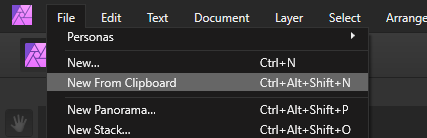
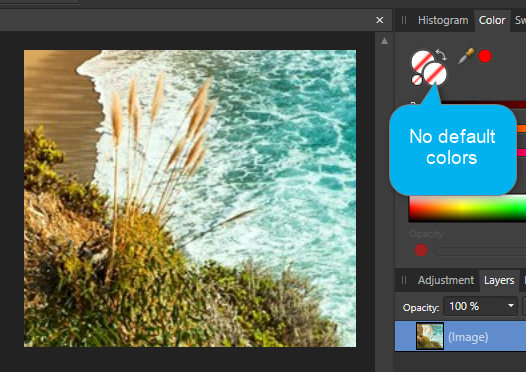

Unwanted colorize with "New From Clipboard"
in Pre-V2 Archive of Desktop Questions (macOS and Windows)
Posted
Please don't be patronizing, I never said that's how it works. I stated my expectations for Affinity support. I thought they'd be here, since this is where the in-app Support link leads, but that's not the case.
I'll reach out to Affinity's actual support. Thanks everyone.