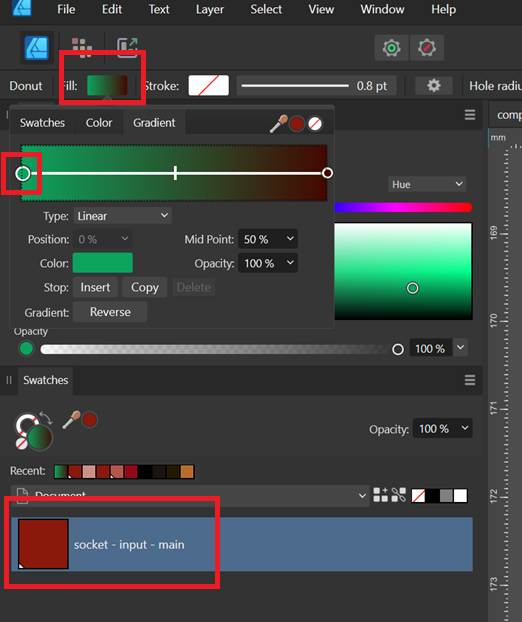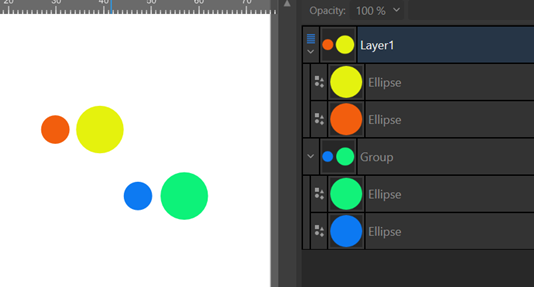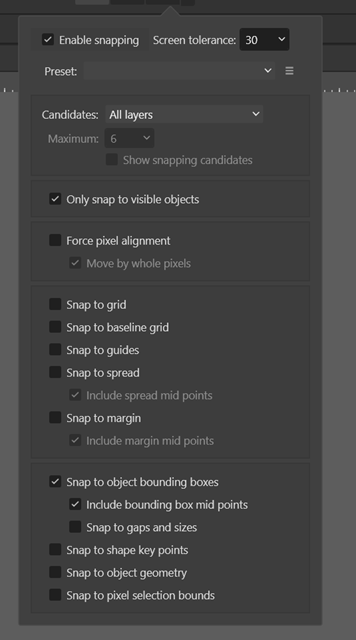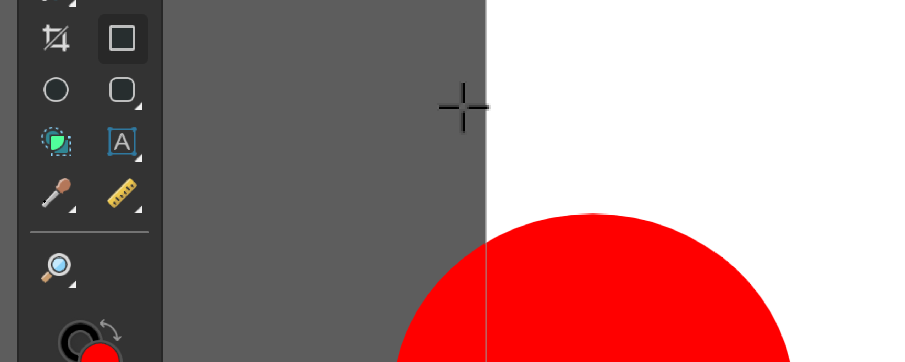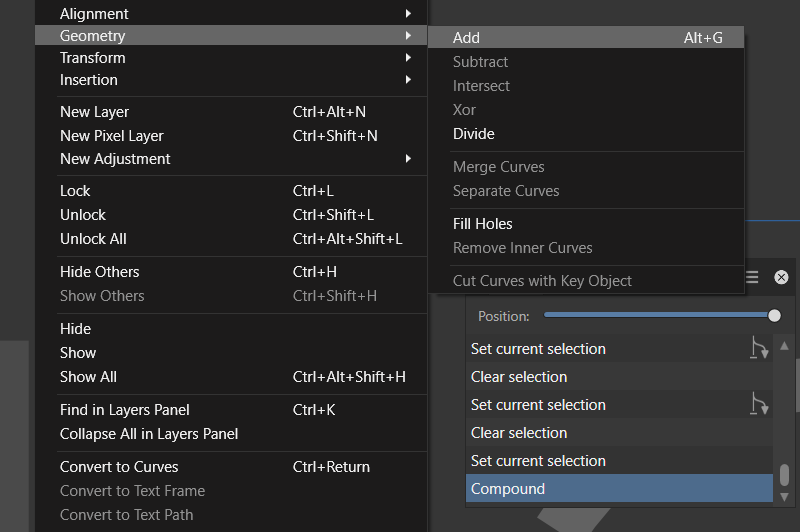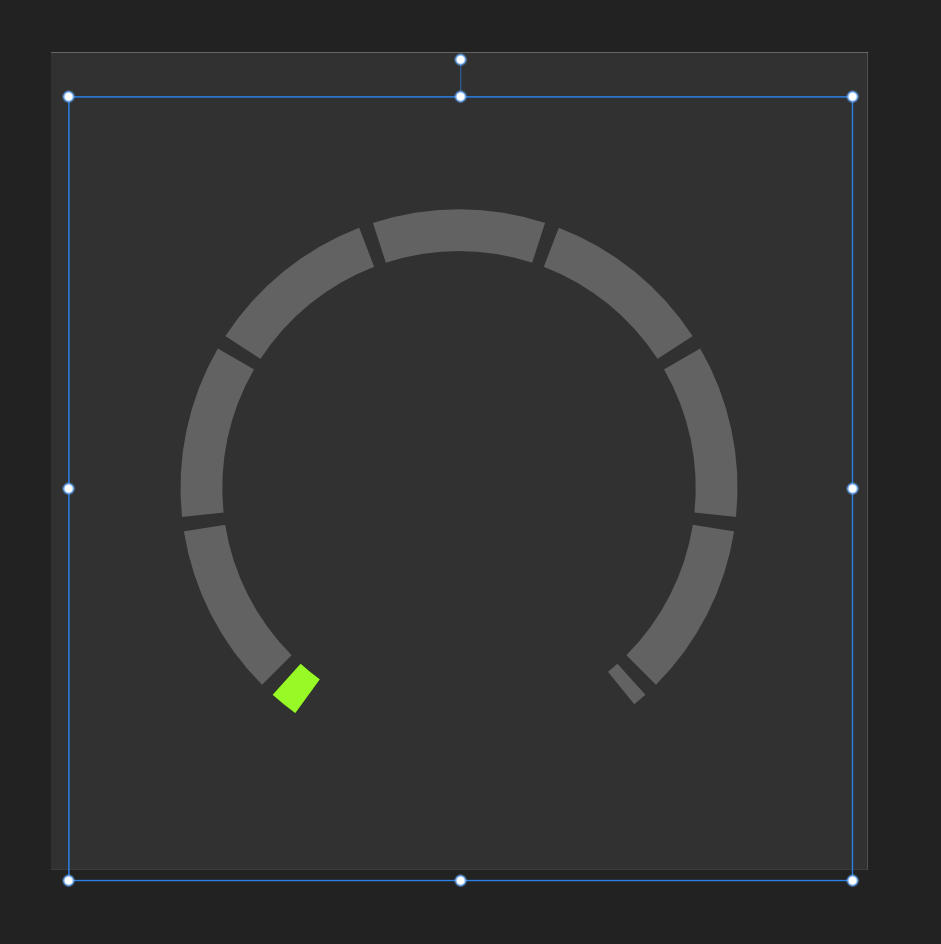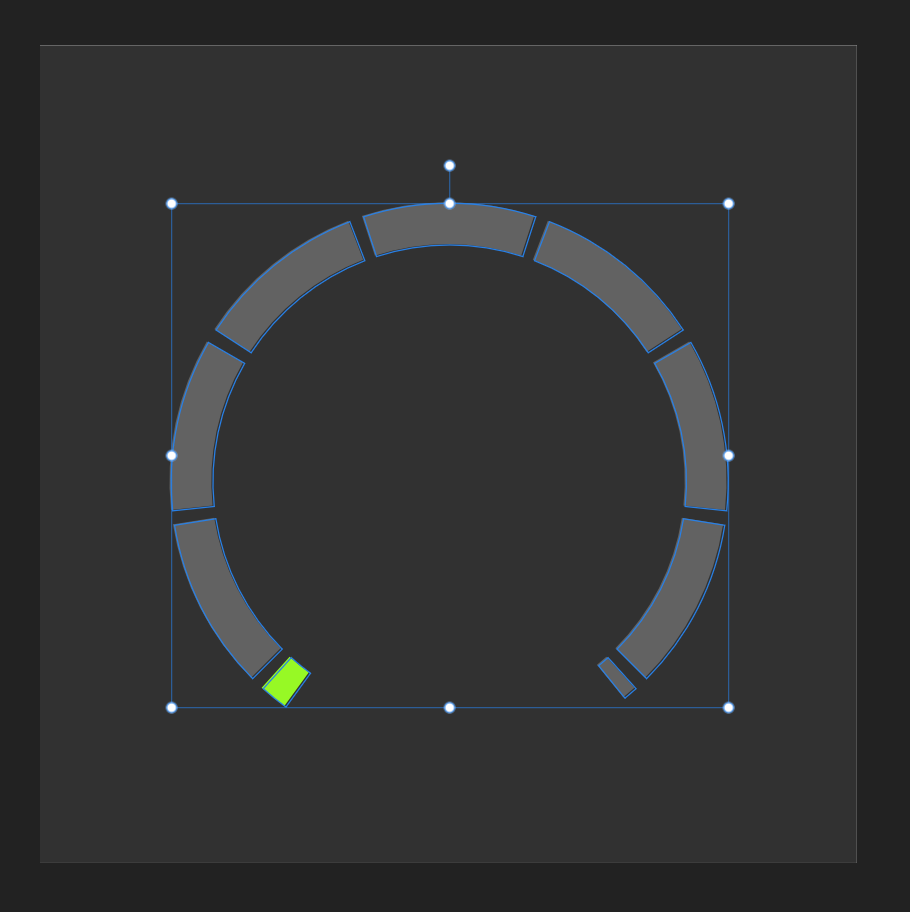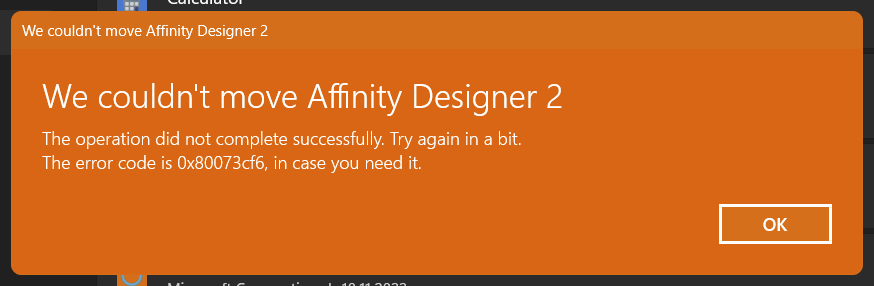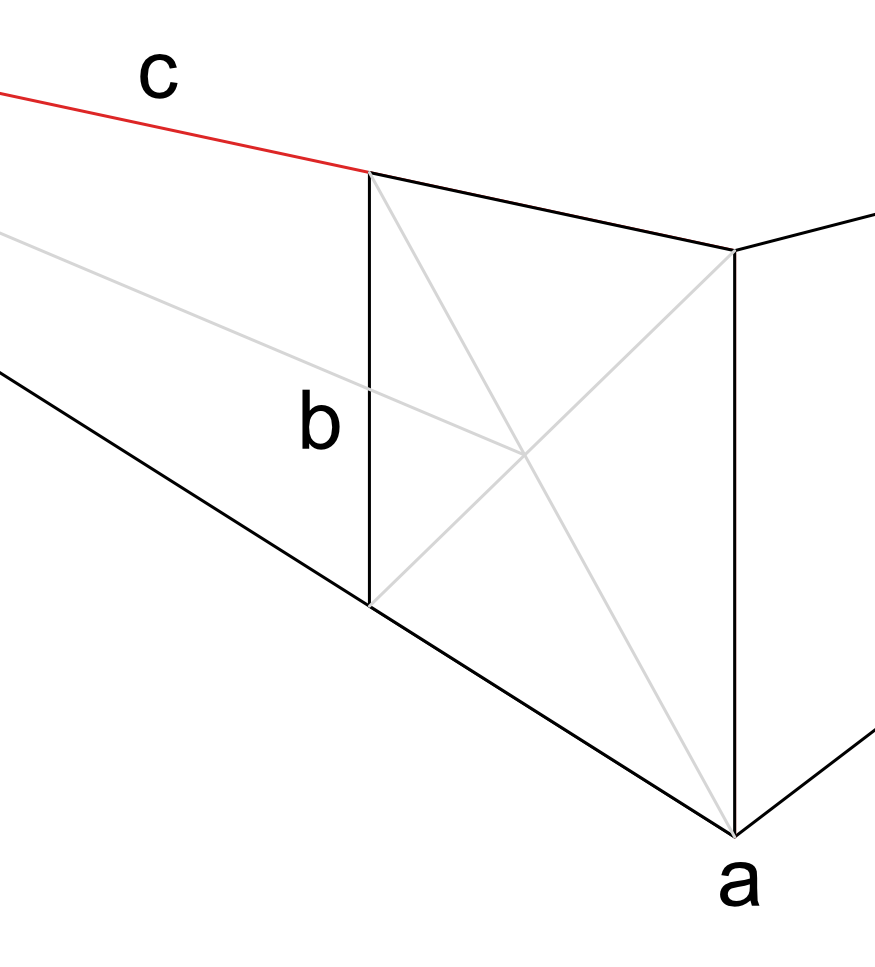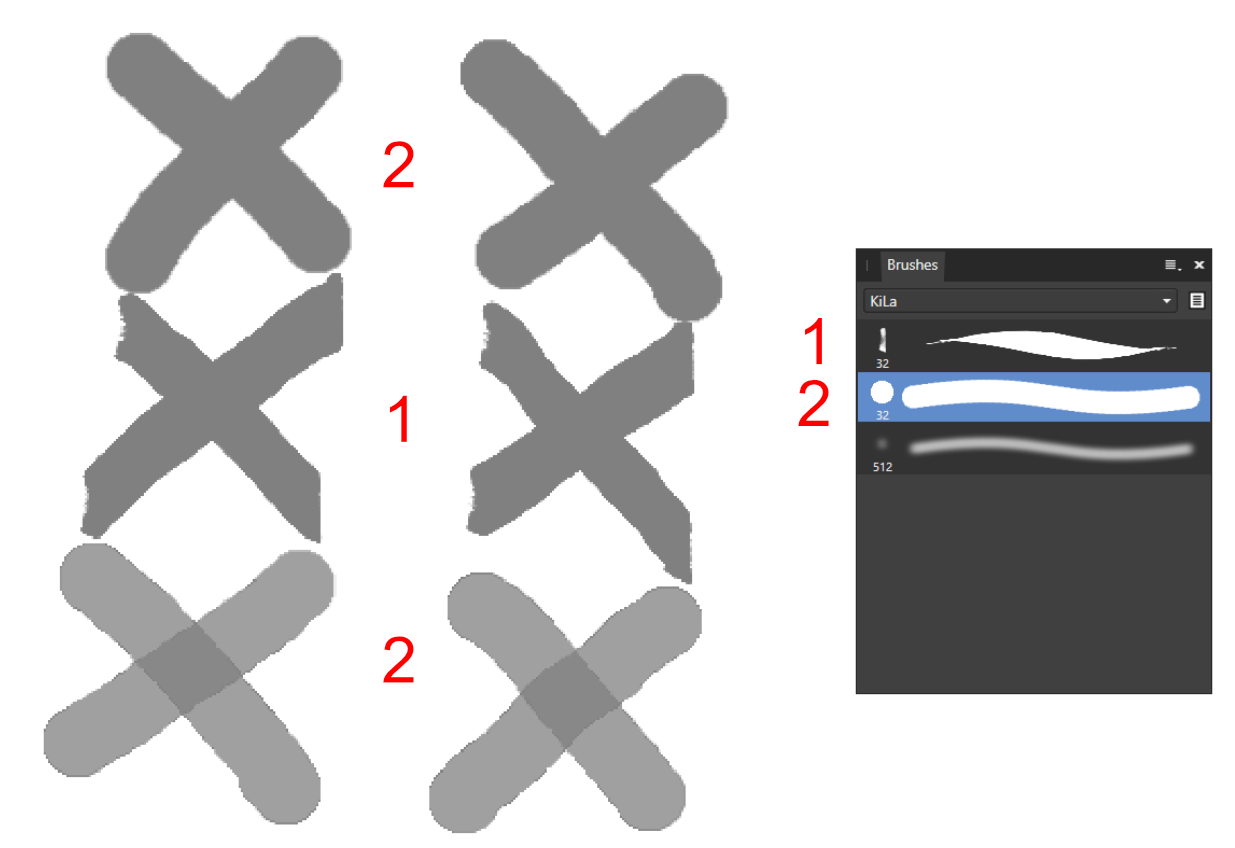-
Posts
62 -
Joined
-
Last visited
Everything posted by KiLa
-

Symbols with global colors - a nightmare
KiLa replied to KiLa's topic in Desktop Questions (macOS and Windows)
Good to hear - I thought that I was doing something else. It seems that I need to forget using global colors with symbols. -
For the past few hours I have been struggling with symbols that use global colors: sometimes they seem to work, and when I try to use same symbol again, in the same documen, it doesn't work anymore. When I expand the symbol in the layer palette and select individual object that uses global color, color is highlighted in the Swatches palette, indicating that object uses highlighted color, but when I edit the color, its not updated in the object. I tried to find how to reproduce this but coudn't find a reliable steps. Is this a known issue? Using AD 2.6.3 in Windows 11. -k
-

Possible snapping related bug, or at least annoying feature
KiLa replied to KiLa's topic in V2 Bugs found on Windows
OK- 5 replies
-
- affinity designer
- windows 11
-
(and 1 more)
Tagged with:
-

Question about mouse cursors in Affinity Designer
KiLa replied to KiLa's topic in Desktop Questions (macOS and Windows)
I'm using custom custom (= larger) mouse pointers because I have a 5K display. I thought that using the large tool handles, still small IMO, but restoring default size didn't resolve the issue. -

Using global colors in gradient fill
KiLa replied to KiLa's topic in Desktop Questions (macOS and Windows)
Thank you! -
Hi, I feel like an idiot because I cannot figure this out. I noticed that some other people have asked this earlier but thos posts are guite old, so here goes... How do I use global colors in gradient fill? My best, and only, friend Copilot suggested that I should click one of the steps in the gradient dialog and then click the color that I want to use in the Swatches panel, but when I click the Swatches panel, the gradien dialog disapears. Using AD 2.6.2 on Windows 11. -k
-

Possible snapping related bug, or at least annoying feature
KiLa replied to KiLa's topic in V2 Bugs found on Windows
@lepr Thank you for verifying it @RE4LLY Yups, using Immediate Layers fixes it. I will report this as a bug, although I will not do it until next week maybe one of the developers will read this post and he will assure us that this is how it was originally designed to work- 5 replies
-
- affinity designer
- windows 11
-
(and 1 more)
Tagged with:
-
Hi, I was designing some UI elements and I stumbled on a potential bug, or at least very annoying feature: depending whether objects are insidde a group or a layer, Snapping seems to behave a bit differently. If you open the attached file, you should see something like in the attached image. If I select the blue ball and move it above or below the green ball, I see a green guide when I'm near the center of the green ball, so that I can allign them vertically. Blue and green balls are in a group. If I try to do the same with red ball, andd move it obove or below the yellow ball, there are some guides but the guide that indicates the middle point is missing. Red and yellow ball are inside of a layer. See attached image for the snapping options that I'm using. Question(s): Is this a bug or by design? What kind of settings I should use in order to get similar snapping behaviour in both cases? I love Affinity Designer, but the Snappping have always been one of those "trial and error" features for me - it never seems behave like I'm expecting it to. Probably because I'm a moron -k test.afdesign
- 5 replies
-
- affinity designer
- windows 11
-
(and 1 more)
Tagged with:
-
Hi, its been a while since I have used Designer, but today was the day and to my surprise I stumbled on a bug or maybe a new feature request? I was creating a rectangle shape, and my cursor was outside the page, and the cursor was almost unvisible! I tried to search a setting that could be used to increase the visiblity of the cursors but didn't find anything suitable. So I installed a software that captures the cursor also. See attachments. In order to make the cursor visible in the 'cursor_hidden.png' image, I had the to increase the background level - usually I like to keep it darker. So, question: is this the default behaviour, or is this a bug? I have a vague recollection that the cursor color used to be white..ish when drawn outside page, over a dark background. Is there a option to change the color? Should there be an option? Using Designer 2.6.2 on Windows 11. -k
-
Hi, I was trying to assign custom shortcut Alt + g (on PC) to Layers -> Geometry -> Add, and indeed AD displays the shortcut next to command, but when I execute the shortcut, 'Compound' command is executed and add to history. If I execute the command using menu, 'Add' is add to history. If I remove the shortcut and press Alt + g, nothing happens. Is this just some weird glitch on my system or is this a bug? -k
-

Grouping objects add large border
KiLa replied to KiLa's topic in Desktop Questions (macOS and Windows)
Thank you! -
Hi all. I'm trying to group some objects but grouping seems to add large border around the group. See the attached ungrouped and grouped images and the selection rectangle around them. Using AD v2 in Win11. AD file attached also. Any ideas what might be causing this? -k group.afdesign
-

Failed to change location after installation in Windows
KiLa replied to KiLa's topic in Desktop Questions (macOS and Windows)
Hi, manged to resolve the issue on my PC. Posting information about the solution (?) here so it hopefully helps somebody else. I tried several things: restarted PC, reinstalled AD. contacted Microsoft support and they ran their tools, repaired system... No luck. Then I uninstalled AD, and installed it from the Microsoft store. And everything works. I purchased my AD from the Affinity site, not from the Microsoft store. So how can I download them freely from the Microsoft store? Before You try the next part, go to Microsoft store and check if AD can be downloaded freely. If You can, download it from there, start it and enter your serial/user name + password. If Microsoft store requires payment, then try this (my approach): download AD from Affinity site, install it, start, enter serial/user name + password, and then there is this big green button saying something like link this application to Your account, or something like that. Click that, and that should do the trick. If You now restart Microsoft store and look up AD, it should be free. Now You can uninstall AD, reinstall it from Microsoft store and now the move command hopefully works. At least in my case this resolved the issue. -k -
Hi, installation into Windows 11 64 bit succeeded fine, but to my surprise there wasn't way to change the location. After searching this forums, I noticed a post about moving installed application through Settings -> Apps -> Installed apps -> Affinity designer -> 3 dot menu -> Move. I tried that, but received following error Did some snooping and I found the following error from the Windows event viewer: 0x800701C4: Cannot create the process for package SerifEuropeLtd.AffinityDesigner2_2.0.0.1640_x64__3cqzy0nppv2rt because an error was encountered. [LaunchProcess] Has anybody performed this moving successfully? -k
-
Hi, any advice on how can I draw straight line, in Designer..or Photo, from corner 'a' through point 'b' (click to b is allowed) so that it ends somewhere in line 'c'? I know that i could create long line and then rotate it and... Is there an easier way? Ideal solution would be if i could constraint the direction after point 'b' somehow. Cheers -k
-

Brush opacity issue
KiLa replied to KiLa's topic in Pre-V2 Archive of Desktop Questions (macOS and Windows)
Thank you! -

Brush opacity issue
KiLa replied to KiLa's topic in Pre-V2 Archive of Desktop Questions (macOS and Windows)
Hi again, used brushes atttached and i made a video which hopefully shows context toolbar and brush settings and the unexpeccted opacitty change: -k KiLa.afbrushes -

Brush opacity issue
KiLa replied to KiLa's topic in Pre-V2 Archive of Desktop Questions (macOS and Windows)
Hi guys, used brushes are from default installation and as far i could tell, the context toolbar didn't change. I will export brushes and try to create video that shows everything...after work -k -
Hi, i ran into weird brush opacity issue in AP 1.8. See the attached image. What i did: 1. Create new document (attached) 2. Select Brush tool via 'B' shortcut 3. Select Brush 2 4. Select 'Black 50%' color swatch from the Grays palette 5. Draw upper left X 6. Select Brush 1 7. Draw middle left X 8. Select Brush 2 9. Draw bottom left X. Here is the issue: why there seems to be opacity in the color/brush?!?! If i switch to Move tool, and then back to Brush, and redo everything (right side), it happens again. Windows 10 64bit Home, AP 1.8.3.641 Cheers -k brush_issue.afphoto
-
Yes i know Blend - i use it in work - but i haven't installed in my home PC
-
Thanks..there is no Affinity specific toolkit. Any info what is the best option from those to use with Affinity? Photoshop or Illustrator?
-
Hi, does anybody know if there are any UI assets for Microsoft Windows 7...10? I'm creating Win app and would like to sketch some UI ideas using Affinity Designer. I would need buttons, text box, label, list view...all the basic controls. I guess i could build them from scratch, but i'm kinda lazy and was wondering if there are any available. Did some googling but couldn't find anything. Cheers -k
-

Shortcut for color chooser
KiLa replied to KiLa's topic in Pre-V2 Archive of Desktop Questions (macOS and Windows)
Darn -
Hi, is there a shortcut/can i assign one for the color chooser dialog? The one that opens when you double-click the front/back color circles in toolbar (in order to see them toolbar width must be set to 2). I know that i can assign a toggle for the color palette - one of the studio dialogs - but i would rather use chooser because its bigger. Cheers -k