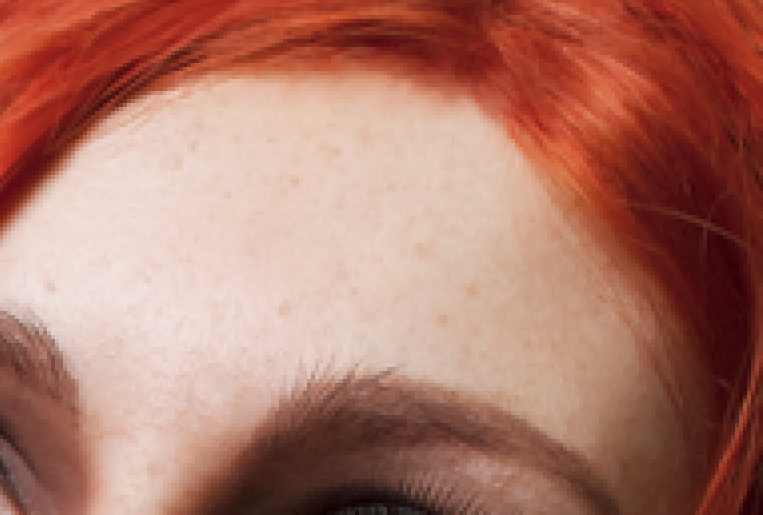TEcHNOpls
Members-
Posts
758 -
Joined
-
Last visited
Everything posted by TEcHNOpls
-
No update info from .650 to .665
TEcHNOpls replied to TEcHNOpls's topic in [ARCHIVE] Photo beta on Windows threads
This. I usually felt it was much quicker thou. -
No update info from .650 to .665
TEcHNOpls posted a topic in [ARCHIVE] Photo beta on Windows threads
As per topic, no info in application. -
@HuniSenpai, @Ron P., even affinity said it's a bug. A minor, but still a bug.
-
An issue that makes all my work a bit invalid, since it affects final outcome of the image. Compressed here for simplicity 1. Create a new image, something large like 3000x3000 2. White background 3. Add a pixel layer, use a fine brush to add some particles/spots 4. Add a Lens Blur layer to that pixel layer, set radius to something largish (ie. 12px) 5. Export image w/resize, like 2048px on longer edge. (using export persona) 6. Group all layers and merge visible 7. Disable the group of layers (so only new merged layer is visible) 8. Export again, you can see they are different. Superimposing export results and setting blend mode to difference, clearly shows it's not the same . This is a really bad bug, since it's changes the result of my work depending if I have merged some layers or not. This should not be happening. Attached is example image and result of both exports. merge_issue.afphoto
-
Start at lower priortity
TEcHNOpls replied to TEcHNOpls's topic in Feedback for Affinity Photo V1 on Desktop
@Andy05: All of this is a fact, but, I'm asking for an option in settings, and you're answering like I'm asking for a forced lower priority. Streaming is just one of the scenarios I mentioned and generally switching priorities via Task Manager is a nuisance, that's a power user setting in options I'm asking for. -
Start at lower priortity
TEcHNOpls replied to TEcHNOpls's topic in Feedback for Affinity Photo V1 on Desktop
Easy, I run some apps that are also resource hungry or have tight time constrains. I discovered that, if I want to, for example, stream a video of me working on a photo, best I can do it to put AP in lower priority so that it works but video rendering and stuff is more important. Same goes for Discord or other voice apps, when AP is on low priority I don't have so many issues with audio stuttering. Regarding changing priority, it's also application matter: https://docs.microsoft.com/en-gb/windows/win32/api/processthreadsapi/nf-processthreadsapi-setpriorityclass?redirectedfrom=MSDN -
Hi, please add an option to set default process priority to lower/higher than standard. Mainly so I don't have to use task manager to change it every time I restart AP.
-
Hi, I assume it was already mentioned, but please add an icon when I have non-default blend ranges in a layer. Cheers
-
Not sure if I have the same issue, when I change the HSL 'range' on the wheel, and close/open the settings window, the preview (dot) is not updated until I switch to specific colour (Dot).
-
What is "Pinter support"? Help does not help here (•Choose whether to enable pointer support.). There many places where the help is lackluster, to say the least. A general revision of help system would be useful, even if you have books about this, a clearer description, even rudimentary should be available.
-
More Brush support
TEcHNOpls replied to TEcHNOpls's topic in Feedback for Affinity Photo V1 on Desktop
3. Partial brushes maybe? Like apply some settings, but not all (checkboxes for each setting if it should be applied, as to save, for example, brush size etc.) -
Hi, small idea, give an option to have zoom center on the pointer. I'm currently working with tablet and I mapped my buttons to zoom-to-fit and zoom 100%, when I'm doing the latter, I always end up in the middle of the image, and I have to move around. Maybe an option in preferences to change the behavior depending on user preferences?
-
Hi, Can we have some brush operations support for keybinding? I'm used to using different setting for different kind of work and constantly switching between different flow/hardness settings is tiring. I can assume there have been posts like this before, but I'm with AP since v1.5 and there is still no such support, while I'm trying to switch to graphics tablet for this, I'm missing this more and more. 1. Add shortcut support for other stuff besides brush size. 2. Add some support more for brush sets, like binding setting sets to key combinations or such, so I could easily switch between such w/o navigating into brush studio.
-
Halos when exporting, again
TEcHNOpls replied to TEcHNOpls's topic in [ARCHIVE] Photo beta on Windows threads
Ye, I felt like my posts were ignored to make it in time for releases. -
Halos when exporting, again
TEcHNOpls replied to TEcHNOpls's topic in [ARCHIVE] Photo beta on Windows threads
This needs to be fixed then. Simple as that, otherwise it defeats the purpose of the whole app (or a large portion of it). -
Halos when exporting, again
TEcHNOpls replied to TEcHNOpls's topic in [ARCHIVE] Photo beta on Windows threads
If this is the case, then it's a very bad way of exporting indeed. With so many layers getting rescaled first all sorts of artifacts can appear. I was under the impression it's merge then scale, which seems the only logical way to do it. -
Halos when exporting, again
TEcHNOpls replied to TEcHNOpls's topic in [ARCHIVE] Photo beta on Windows threads
If you need more files for that, I can upload this one too. -
Halos when exporting, again
TEcHNOpls replied to TEcHNOpls's topic in [ARCHIVE] Photo beta on Windows threads
I think this is existing for the last 1,5 years already, hopefully it'll be fixed before next release. -
This may be connected to the other bug I added regarding masks. I have a file that when exporting unmerged, gives errors where layers overlap, when it's flattened no such errors happen. Multiple layers exported (400% zoom): Group pixel layers, disable other layers, merge visible, enable other layers, export (400% zoom):
-
Sacaling for export bug
TEcHNOpls replied to TEcHNOpls's topic in [ARCHIVE] Photo beta on Windows threads
Good to know that mask is stretched, not resized. Although it feels like it's resized when painting on it. -
Bug in error message
TEcHNOpls replied to TEcHNOpls's topic in [ARCHIVE] Photo beta on Windows threads
Strange, I opened it now and it opened properly this time. Sorry for the problem except for that error message. -
Sacaling for export bug
TEcHNOpls replied to TEcHNOpls's topic in [ARCHIVE] Photo beta on Windows threads
I mean, If I brush over it (after stretching) it it still is bleeding on the edges. There's a bug in here for sure, not sure how it happens but it happens. -
Sacaling for export bug
TEcHNOpls replied to TEcHNOpls's topic in [ARCHIVE] Photo beta on Windows threads
The best idea I have right now is that there's somthing wrong with the export mechanism. Like layers first being resized then merged down or something along these lines. -
Sacaling for export bug
TEcHNOpls replied to TEcHNOpls's topic in [ARCHIVE] Photo beta on Windows threads
That may be so (I masked the layer in another image/file and then copied that layer with mask over), but: It's not visible on 1:1 zoom I specifically painted over that part with a black brush After I resized the layer. Notice how the mask looks on 1:1 zoom, and yet it's bleeding colour somehow when exporting: Also, the layer ends with the canvas: -
Sacaling for export bug
TEcHNOpls replied to TEcHNOpls's topic in [ARCHIVE] Photo beta on Windows threads
Uploading, it's the cartoony layer above most other layers (called Layer1), it's obviously stretched, so that's where I believe error comes from. I'm exporting via export persona.