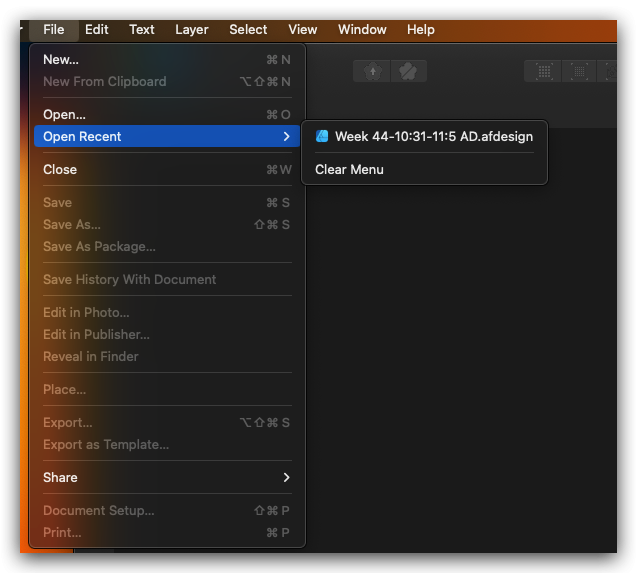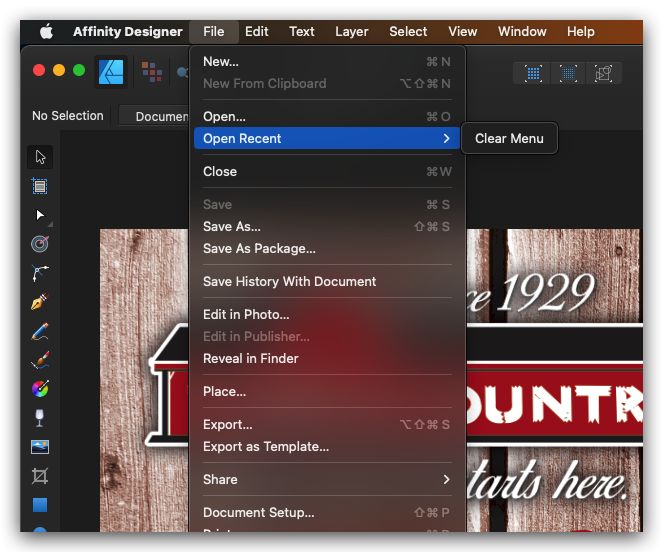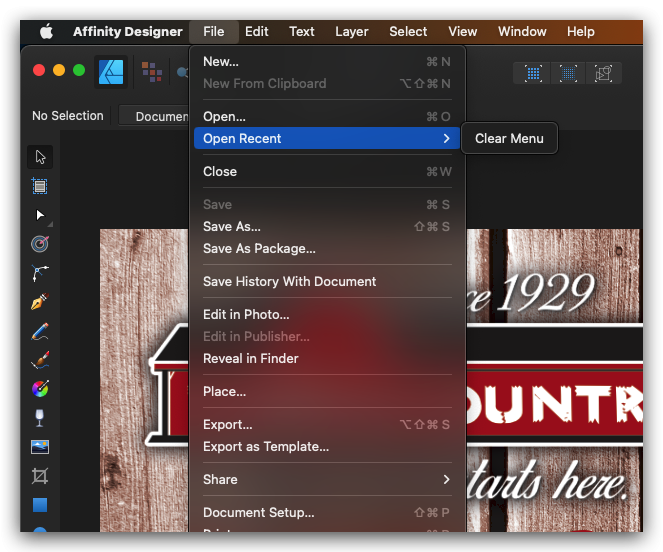zachleeyoder
Members-
Posts
16 -
Joined
-
Last visited
-
 Ap3jaK reacted to a post in a topic:
Affinity 2 - Designer/Photo/Publisher Layers Group as Preview instead of Generic Folder Icon?
Ap3jaK reacted to a post in a topic:
Affinity 2 - Designer/Photo/Publisher Layers Group as Preview instead of Generic Folder Icon?
-
 Ap3jaK reacted to a post in a topic:
Affinity 2 - Designer/Photo/Publisher Layers Group as Preview instead of Generic Folder Icon?
Ap3jaK reacted to a post in a topic:
Affinity 2 - Designer/Photo/Publisher Layers Group as Preview instead of Generic Folder Icon?
-
Hey @MikeTO, Thanks for getting back to me! I haven't had any issues until this past week. Nothing has changed. Simply scrolling around a design makes the app stutter and a few times, crash. I'm on an external monitor and there's no option to turn off automatic brightness. (I never had that issue with V1.) I AM on Ventura and Metal is enabled. Should I disable that? Thanks so much!
-
Is this possible to change the group folder icon from the generic one to the group preview? This was extremely helpful for me in the past to the point where I might use the previous versions of Affinity for this. This is a creative suite used by visual people and visual helpers are pretty great, but now removed? I hope there is a fix here. Thanks in advance!
-
True. Doesn’t matter now. Lol. Thank you so much!
-
-
THIS IS THE ANSWER!!!! Thank you! The new System Preferences is difficult to maneuver on OS. Not a complaint, just different. Thanks so much! So here's a question: Why would this be ON in Monterey but the update to Ventura changed this to "None" for me?
-
That didn’t work for me. Ugh. Lol.
-
I can’t seem to find where it would be in the System Preferences. Maybe I’m just completely missing it?
-
I have been able to access the files on File > Open... but the Recent list is my issue.
-
I am in the Ventura System Settings trying to figure this out and, as the System Settings are completely different now, I am unable to locate how to ADD an app to give it access to recent files. I do see that Full Disk Access or Files & Folders access is not given to Designer, which means it changed on the update. How do I add an app to permissions? Lol
-
On Monterey, it did. I upgraded to Ventura and I believe it’s a Ventura bug. That’s why I’m reporting it here. I wonder if anyone else has this issue on Ventura?
-
 ashf reacted to a post in a topic:
Open Recent Menu is Blank
ashf reacted to a post in a topic:
Open Recent Menu is Blank
-
Right. Which is why I posted it here. 👍🏻
-
When I try to open a recent file, the Open Recent section in the menu bar is blank. It only says "Clear Menu." Mac OS Ventura • Designer 1.10.5 Thank you!