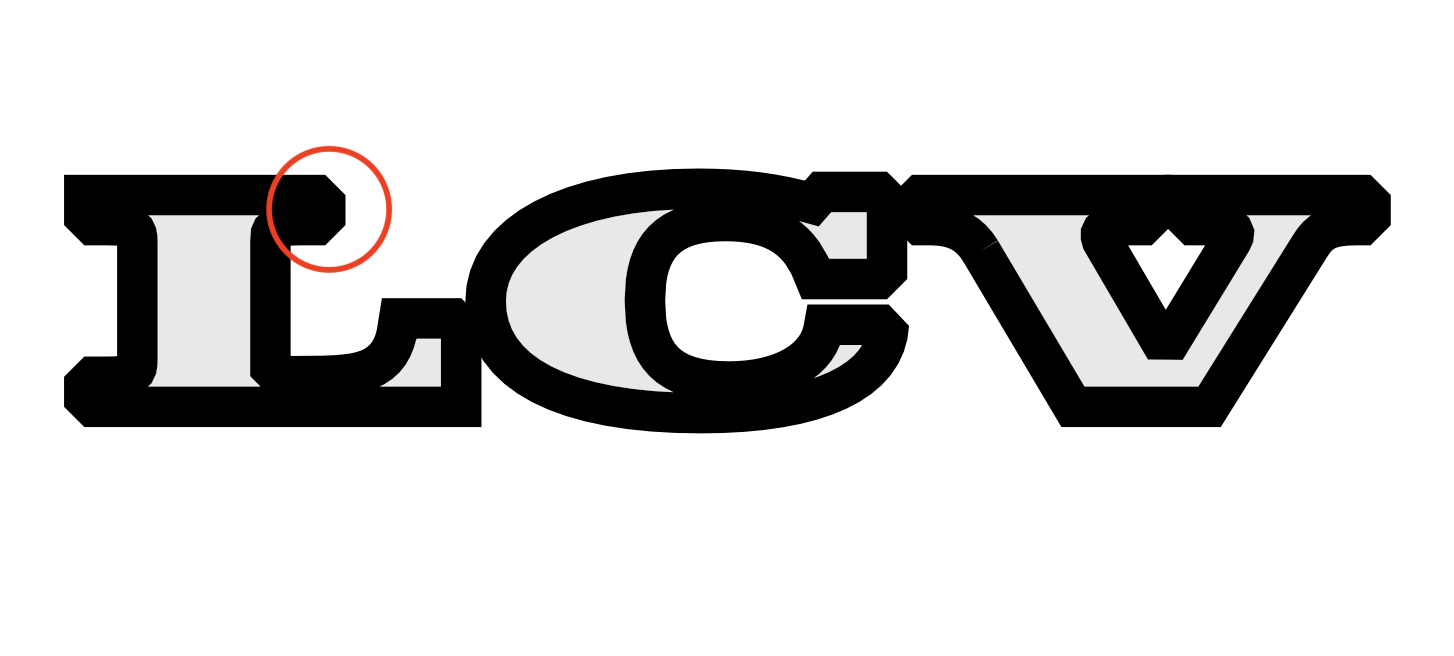-
Posts
33 -
Joined
-
Last visited
Profile Information
-
Gender
Not Telling
Recent Profile Visitors
-
What setting do I need to change to get square corners as opposed to these chamfered corners? The stroke is 8pt. When I export as Jpeg some of the corners go square (like top left of serif on the 'L')
-
 ClarusDignus reacted to a post in a topic:
Adjusting just one layer
ClarusDignus reacted to a post in a topic:
Adjusting just one layer
-
 ClarusDignus reacted to a post in a topic:
Adjusting just one layer
ClarusDignus reacted to a post in a topic:
Adjusting just one layer
-

Text on a path in Photo?
chill59 replied to chill59's topic in Pre-V2 Archive of Desktop Questions (macOS and Windows)
Thanks. So what does the artistic text tool do in Photo? -
 John Rostron reacted to a post in a topic:
Step and repeat? (Designer)
John Rostron reacted to a post in a topic:
Step and repeat? (Designer)
-

Step and repeat? (Designer)
chill59 replied to chill59's topic in Pre-V2 Archive of Desktop Questions (macOS and Windows)
Thanks, yes I'm on a Mac -

Ungrouping text in Photo
chill59 replied to chill59's topic in Pre-V2 Archive of Desktop Questions (macOS and Windows)
Thanks. -

Anomalies when exporting as EPS
chill59 replied to chill59's topic in Pre-V2 Archive of Desktop Questions (macOS and Windows)
Thanks catlover, I give that a try later. -
Can anybody tell me what might be causing these anomalies when exporting as an EPS from designer? The job looks fine on screen in Designer. It also looks fine when exported as a JPEG. When exported as an EPS the errors occur. EPS settings: 'EPS for print, Raster DPI 300 and Postscript level 3. Thanks in advance.
-

Scaling drawing
chill59 replied to chill59's topic in Pre-V2 Archive of Desktop Questions (macOS and Windows)
Thank you. I should have spotted that. -
How do you resize a drawing and keep stroke weights the same relative to original drawing? (i.e. a 10pt line becomes a 6pt line when drawing reduced to 60% of original). Thanks in anticipation.
-

Layers window gone
chill59 replied to chill59's topic in Pre-V2 Archive of Desktop Questions (macOS and Windows)
Thanks. Clicked reset studio, now all back. -

Layers window gone
chill59 posted a topic in Pre-V2 Archive of Desktop Questions (macOS and Windows)
I've pressed something and lost the layers panel in 'designer' how do I get it back please? Can't see anything in 'View'