-
Posts
17 -
Joined
-
Last visited
Posts posted by FitzRaymond
-
-
1 minute ago, walt.farrell said:
You could also remove all of that category using the hamburger menu for the panel. There's a special entry in it to remove one of the Store packs.
I went into "My Account" and used the hamburger panel from there to "uninstall" and it removed both the assets and the categories.
Thanks again.
-
OK so @walt.farrell was correct from the beginning. Sorry I was misunderstanding. I thought those were assets I had added from my own because I have some very similar overlays. You were right ... the way to remove them was through the "My Account."
-
3 hours ago, walt.farrell said:
OK yes you are right. I was confusing them maybe with some that I have that are very similar.
-
1 hour ago, walt.farrell said:
@FitzRaymond: Your second screenshot of of a set of Assets from the Affinity Store, probably installed via the My Account (Content Synchronization) feature. You cannot rename or delete individual assets from one of those asset packs. For Assets that you created or added, the right-click method should work.
The hamburger menus are for dealing with entire asset categories or subcategories, not individual asserts.
Nope. These are all assets that I added from my own files from my desktop. They were not installed via the "My Account" content synchronization. Also, if you look again at my screenshots, neither the hamburger method nor the right-click method works. Both produce menu of items that are greyed out and cannot be clicked.
-
@walt.farrell Nope. These are all assets that I added from my own files from my desktop. They were not installed via the "My Account" content synchronization. Also, if you look again at my screenshots, neither the hamburger method nor the right-click method works. Both produce menu of items that are greyed out and cannot be clicked.
-
YES .. I understand how it is supposed to work. What I am saying is that it is not working for me. As you can see in the snapshots I uploaded, all the options are greyed out except "Rename." I can't click them. That is the problem I am having.
-
-
-
I am running Affinity Photo on the new Macbook Air with the M1 processor. I purchased AP from the Apple Store and it's telling me there is no new update, so I must have the latest version. The problem I am having is that the blend ranges cog wheel is not opening. No matter where I try to use it, no matter what kind of adjustment I am wanting to tweak, the blend ranges window doesn't open. I just get a faint flicker when I click it and nothing else happens.
I have tried resetting Studio several times. I have closed AP and reopened several times.
Is anyone else having this issue? Any ideas about how I might resolve this? It's a huge issue because I use blend ranges a lot. -
Where do I get Rosetta? I can find nowhere on Apple's site that offers a download link for Rosetta.
-
Same here ... Export to LUT crashes every time.
macOS Catalina 10.15.7
Processor 3.4 GHz Quad-Core Intel i7
Memory 32 GB
Graphics Card: NVIDIA GeForce GTX 680MX 2 GB -
Are there some actions that are not recordable? I tried to record a macro to set my brush opacity and flow to 25% (something I find myself doing a lot), but nothing happened. Nothing was recorded.
-
If you are not totally satisfied with the patch, you can also manipulate the "blend options" (cog wheel on the layers menu), assuming you have made the patch on a separate layer located above the image (as explained by walt.
Another thing to consider is patching just the texture (check the "texture only" option). This will patch only the texture and ignore colors, which might work to smooth out some skin for example.
-
HuniSenpai:
I got your solution to work once for me. But then, when I wanted to change a different color, and I click "Select sampled color," it keeps selecting the same color, the one i just changed. How do I get it to select a different color?


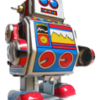






After later Mac OS upgrade, Affinity Photo won't save or export.
in Pre-V2 Archive of Affinity on Desktop Questions (macOS and Windows)
Posted
Just to chime in, I am having exactly the same problem. I have no idea if it relates to my one external monitor (which is a Dell U2721DE). I don't see why an external monitor would cause a problem with saving. The problem seems to be that APH at times is unable to call up the Mac Finder, so that I can locate where I want the app to save or export the file. The problem does not occur frequently or consistently; it's very sporadic. Thus far, I have not been able to determine any specific things I am doing at the time the problem occurs. It is, however, very frustrating when it does happen because I have no way to save my work and the only thing I can do is force quit the app. Sometimes (not always) when I re-initiate APH, the app asks if I would like to recover my work and it does, but not always.
BTW, here are my specs: iMac M1 2021, 16 GB Mem, Monterey 12.4, APH 1.10.5.