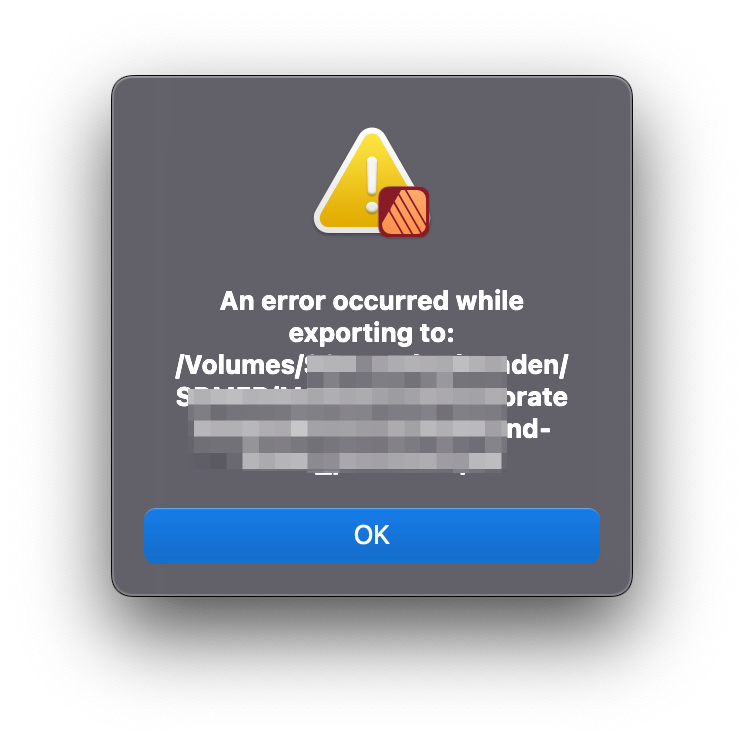suntrop
Members-
Posts
9 -
Joined
-
Last visited
Recent Profile Visitors
687 profile views
-
Very slow with delay
suntrop replied to suntrop's topic in Feedback for the Affinity V2 Suite of Products
I am using an iMac 2016 with Montery 12.6.1 4 GHz Quad-Core Intel Core i7 32 GB 1867 MHz DDR3 AMD Radeon R9 M390 2 GB -
This is the most fu… up app I ever purchsed. There is bugs unlimited. Now I have a 34 pages file I cannot export anymore. When the Export panels open it says "Generating Preview..." but never ends. When I click to export anyway I get this message:
-
Very slow with delay
suntrop replied to suntrop's topic in Feedback for the Affinity V2 Suite of Products
An iMac 2016 with i7 and 32 GB RAM. I don't have issues like that in other apps. -
I just updated to v2. Hadn't had Publisher before. It doesn't work well, actually it is not usable. There are plenty of actions that take quite too long. For example, writing something, I can see every keystroke happening after I finish writing. Or when I edit Text Styles and click “OK” to apply styles. It takes ~ 8 seconds until I can go on. Meanwhile, AP doesn't respond, and I see the spinning beach ball. Or switching the app and come back to AP, it takes about 3 seconds until I see the app come to foreground. Or resizing elements, because of other delays, I quite often end with none proportional results. There are more buggy things I honestly, I regret buying the app. Don't like it all It feels like beta, or it is what you get for 120 bugs
-
That is a nice feature and may can help. Don't get me wrong … but rasterising whole parts of the print work isn't much better than rasterising everything. Anyway, thanks for the hint!! :-) No, unfortunately the problem isn't "Allow Advanced Features". Must be some other combination of the settings. A linked file is just a lot more convenient :-) I have workdays where I need to work with some dozens of files. There is no button to convert a linked file to be automatically in place and truly embedded?
-
Thanks for your effort :-) Ok, but how do you manage a shape or bitmap with transparency? That won't be rasterised as well and thus becomes opaque. I don't get why AD does rasterise the QR in the first place. It is just a simple vector. While it is "ok" to print everything rasterised there are downsides and as much as I don't like Adobe's latest progress and hope to switch there is no tool nowhere near enough to its printing features. However, I hope Affinity will improve and I will try to adjust :-) Thanks again!
-
Thanks for your help! That particular file is quite big, but I made an example with the same "problem". Export-1 (Affinity Designer Preset PDF X-3) - Text path is fine - QR-Code/Vector is converted correctly to CMYK (source was sRGB) - Bitmap is still RGB, is not converted to CMYK Export-2 (Affinity Designer Preset PDF X-1a) - Text path is fine - QR-code/Vector is CMYK but also rasterized as a bitmap image - Bitmap is converted correctly to CMYK Export-3 (exported from Illustrator) - Text is still text (but it's ok, I forgot to convert it ) - QR-Code/Vector is CMYK and is still vector - Bitmap is converted correctly to CMYK Currently I am using Acrobat Pro to check the files. But I had the idea to use PDF Checkpoint for preflights, but there seems to be another problem with AD's PDF files – PDF Checkpoint can't read some exported files. At the I would like to have the same output in AD as I have with Illustrator. Most of the time, it doesn't matter if I it is a X-3 or X-1a (I know their capabilities). export-3-illustrator.pdf export-2.pdf export-1.pdf testfile.afdesign qr-affinity.pdf
-
Hi there I am on my first project with Affinity Designer. I have got two bitmaps in RGB and want both to be converted when I export my PDF. I tried to export with preset "PDF (for print)" but that file isn't readable in PDF Checkpoint (where I do preflights). I tried preset "PDF X3" and in the "More" settings I checked to set Compatibility to "PDF X3" Color Space to "CMYK" and Profile to "ISO coated v2 300% (ECI)". But the bitmaps stay in RGB after export. Only text and shapes are CMYK.