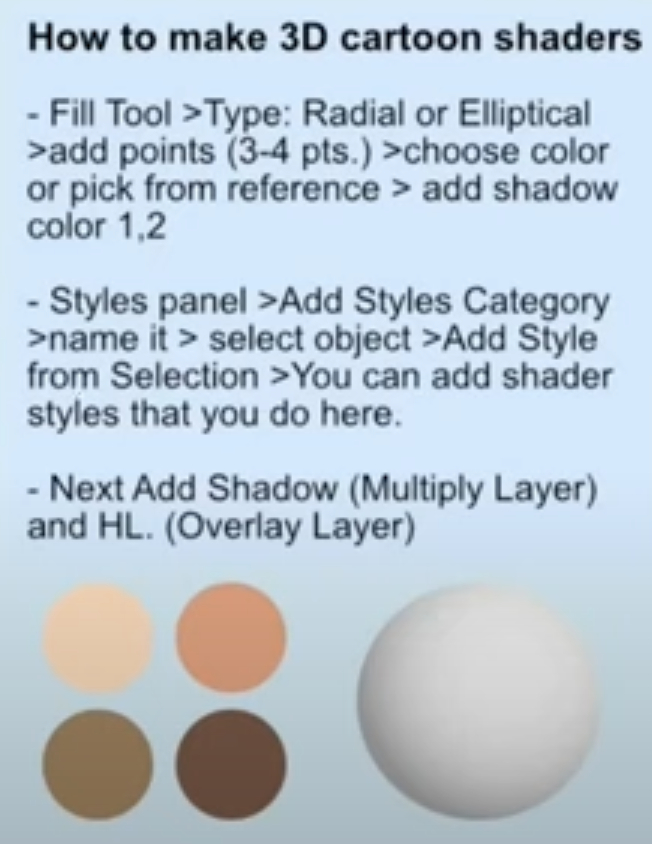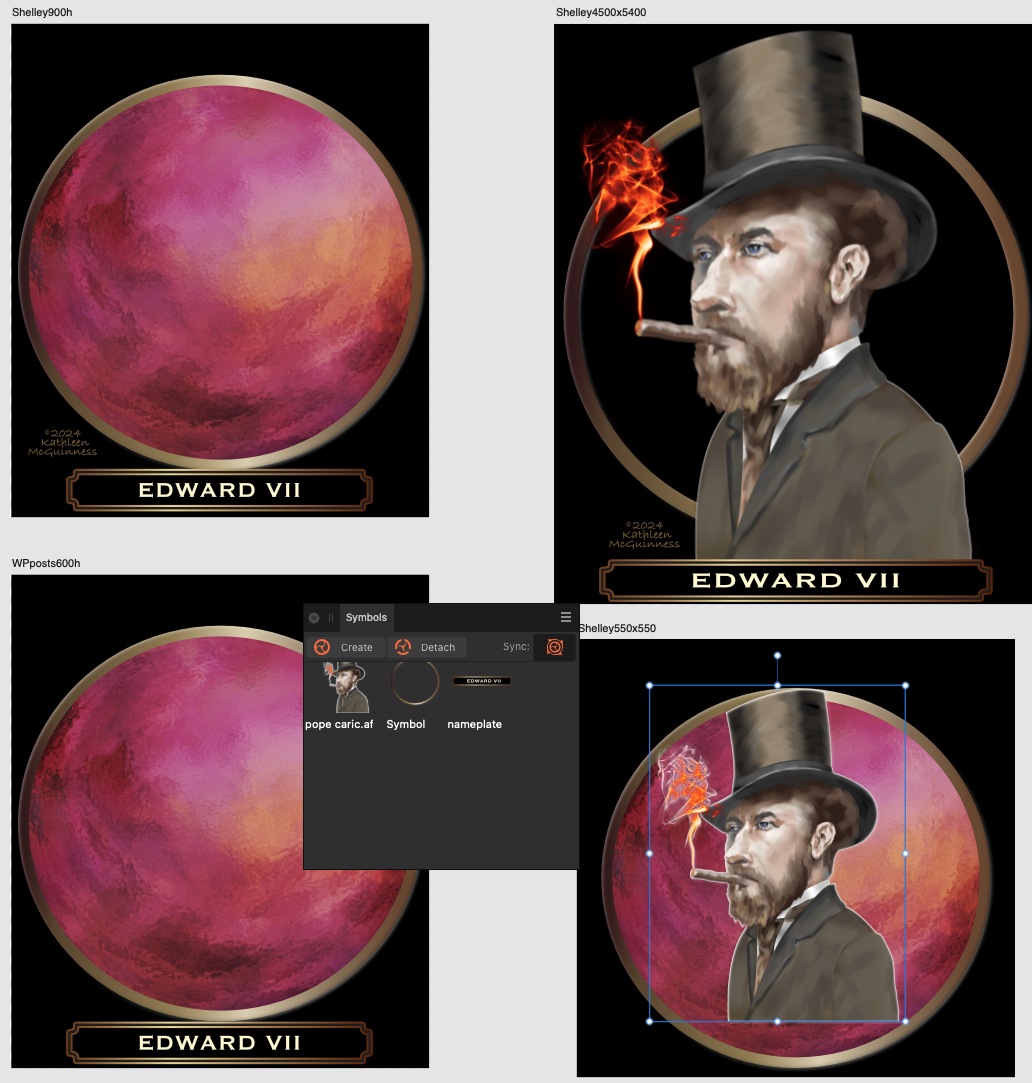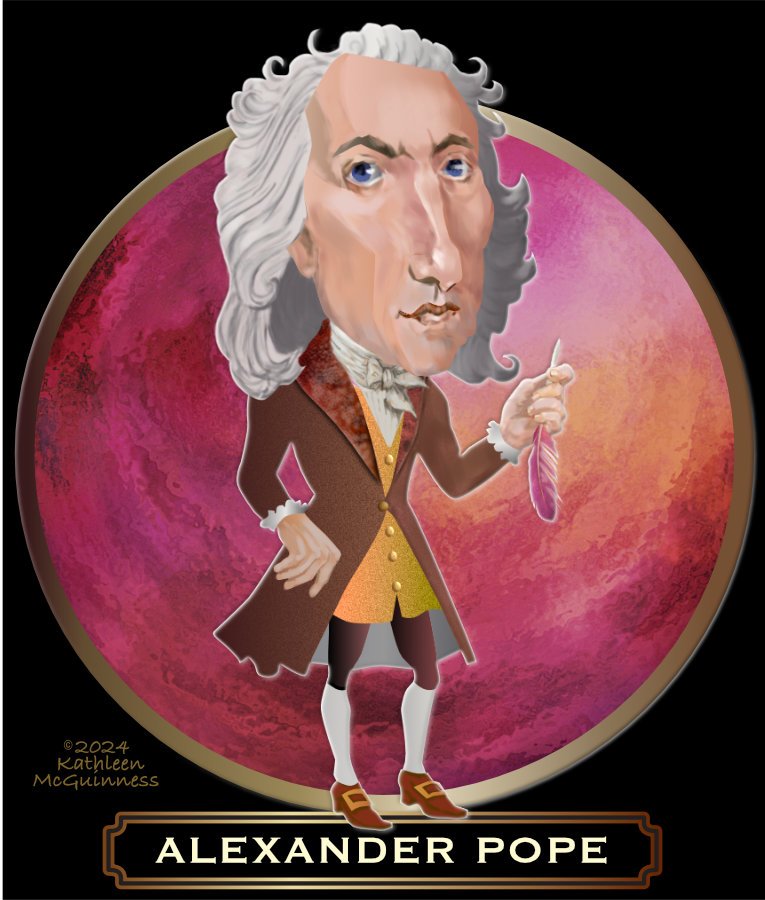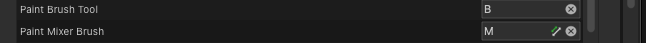-
Posts
371 -
Joined
-
Last visited
Everything posted by kat
-

Publisher newsletter templates?
kat replied to kat's topic in Affinity on Desktop Questions (macOS and Windows)
Got it. There is a little thing at the bottom to add a folder. It worked. Thanks for all the help. Now I know I can open idml files too!!! -

Publisher newsletter templates?
kat replied to kat's topic in Affinity on Desktop Questions (macOS and Windows)
I downloaded the gradient templates. A quick how to open opened then disappeared pre download. Do I have to do something other than open the AD template from AP2? I haven't done any designing since InDesign CS6, but watched an AP tutorial. All looks familiar. I was afraid I'd have to start from scratch on type styles, but AP comes equipped! -

Publisher newsletter templates?
kat replied to kat's topic in Affinity on Desktop Questions (macOS and Windows)
Possible to open an indesign .idml file in Publisher? -

sphere style for shading in AD 2.3.
kat replied to kat's topic in Affinity on Desktop Questions (macOS and Windows)
Ah the Appearance panel. So simple! On each appearance, I guessing you can't do percentage fill the way you can with layers and FX? -
I am getting closer. All symbol portraits replaced ok. Problem 1: On the stoked spheres only one, with a broken orange line, of 6 artboards symbols updated with I pasted inside blue AD art. The remaining 5 artboards that I had copied show are not symbols — no orange line— despite copying from the original symbol. Problem 2: When I flipped inside blue art it did not update on the 1 artboard. I suspect this may be an AD bug. I uploaded the blue AP file and the AP image file and AD file to you dropbox.
-
All artboards have a figure symbol. Figures are linked but figure symbols don't update when I click modify in resources. Only the first figure updates, but the figure symbol doesn't update. Even if I drag the symbol in again it isn't updated. The globe updates in symbols when I remove the inner globe art, leaving just stroke, but doesn't update any of the symbols on the artboards. The nameplate text symbol is the only symbol that updates when I change the text.
-
Is there a limit to how much you can use in symbols? I'm having a hard time with symbols on 8 different sized artboards. Sphere for symbol contains an AP painted globe, that has a stroke with FX (set to resize). I "save as" multiple times and changing symbol. In AP I repaint the AP globe for the AD main symbol, then flipped AP globe in AD. Other symbols did update the AP flipped globe. Most tutorials explain very symbol symbols.
-
Anyway to get the eyedropper to stay with 3px3px, my preference, instead of reverting to 1pxX1px on restart in AP?
-

get out of precision mode?
kat replied to kat's topic in Affinity on Desktop Questions (macOS and Windows)
I'm using Intuos Pro Large, too. My left square 3rd down is set to option. I want to use it for a temporary eye dropper. I restarted the computer and that worked. Not exactly convenient. -

Wacom Intuos Pro tablets Precision mode
kat replied to Wendelin's topic in Feedback for Affinity Photo V1 on Desktop
How do you get out of precision mode? Escape doesn't work and no idea what happened to turn it on. -
Do you by any chance know how to get out of precision mode? I'm using a Wacom tablet on AP 2. I was navigating with my pen with zoom and it sudden turned on. Escape doesn't get me out of it.