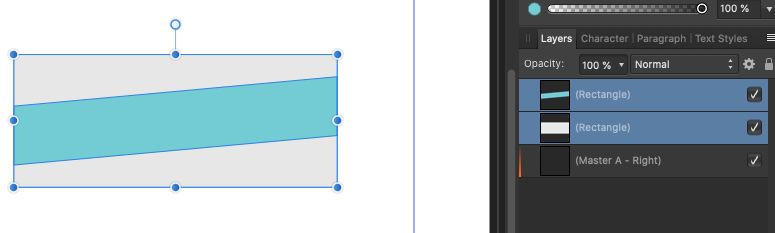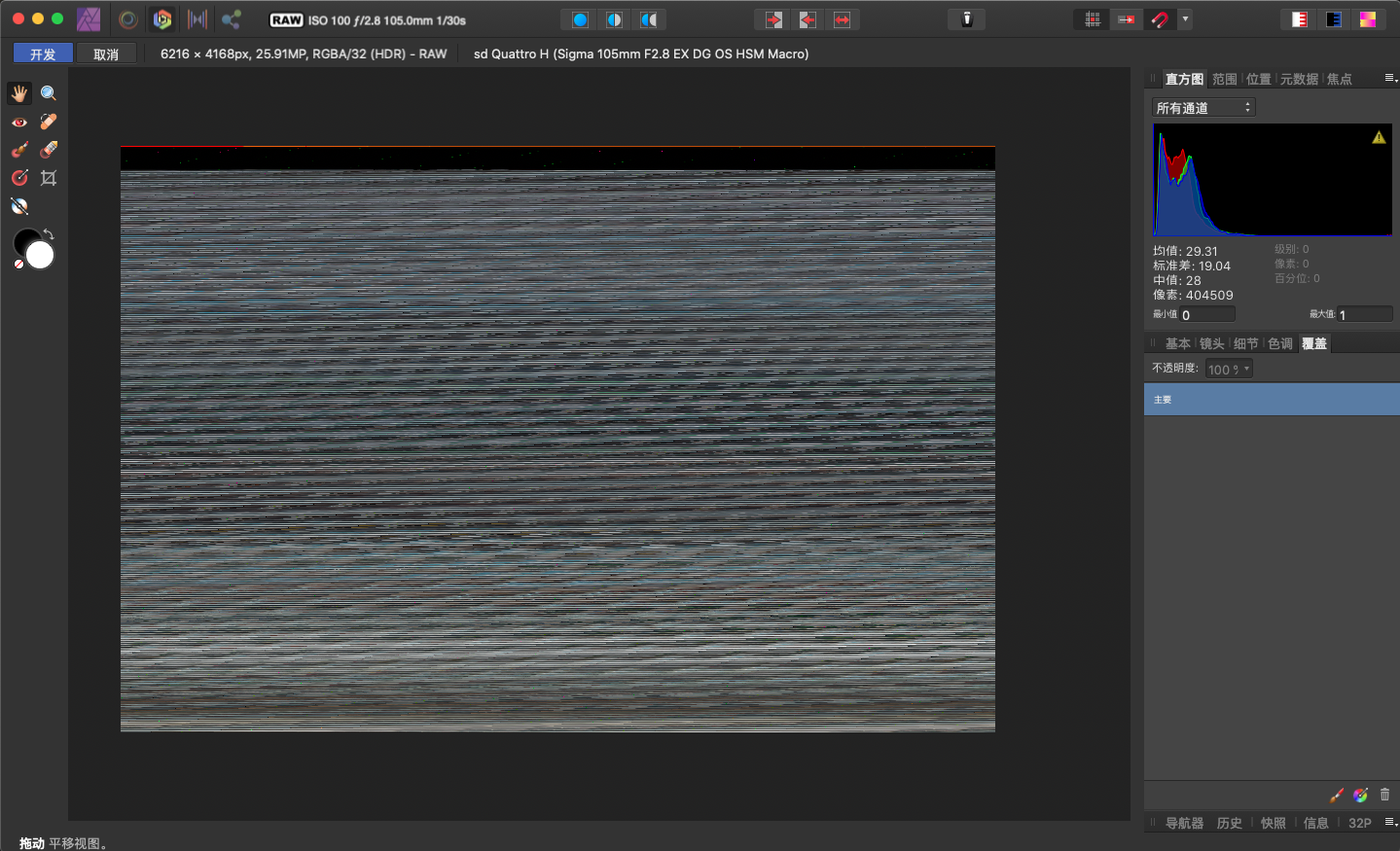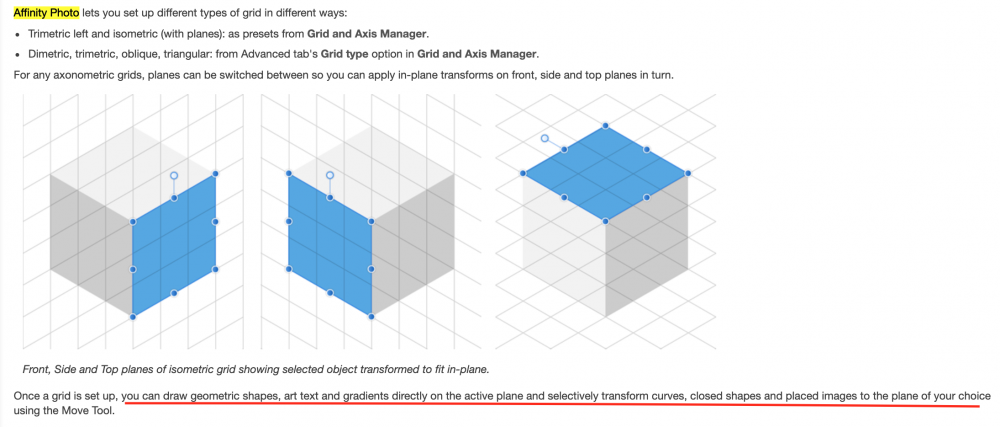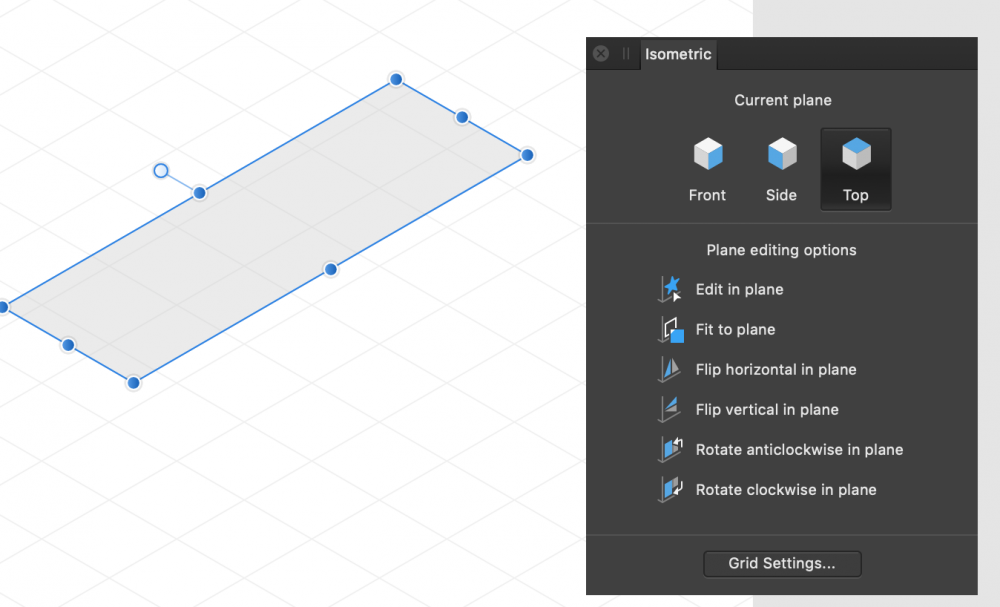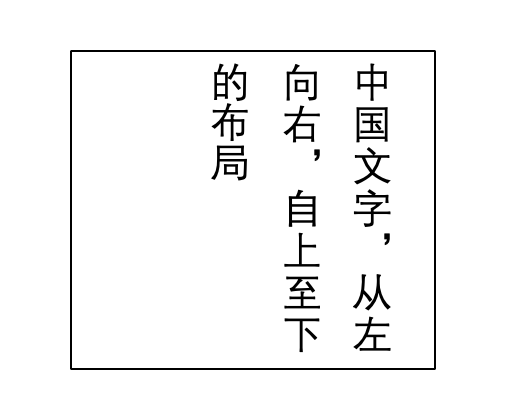-
Posts
32 -
Joined
-
Last visited
Everything posted by 立川同学
-
Hi, My friend is in trouble with Affinity softwares and Uyghur. "Hello" in Uyghur is: ياخشىمۇسىز You can paste is into Affinity Photo. The layer name is correct but the text in photo view is wrong. To input Uyghur yourself, you can just add input into Mac keyboard setting. Thank you for looking into this and hope there is a solution.
-
Hi Dear, Affinity Photo 1.8.1 can not open my DNG file correctly. There is only black image under Mac 10.15.3 Apple (Core Image RAW) engine. Then I changed raw engine to Serif Labs, the image view shown as attached. I attached my original DNG file here. Would you please help me BTW: This file can be open correctly with Affinity Photo 1.6. Thanks, Lichuan
-
Thank you Ron. I can call out Isometric grids. But how could I draw geometric shapes, art text and gradients directly on the active plane(One of front, side and top planes) in Affinity Photo. Because I can not find Isometric Studio in Affinity Photo. Then can not set active pane and let geometric "fit in-plane"...
-

[Publisher]Crashed when creating new document
立川同学 replied to 立川同学's topic in V1 Bugs found on Windows
@Pauls Everything is working well now. We do need to install publisher to the default path. Might be Chinese character in the path caused that problem. Hoping we can install it to anywhere in the future. Thank you very much for your quickly response and help -
Hi Dear, My OS is Windows. The original system language was traditional Chinese. But for some reason I changed it to simplified Chinese. Then I installed Designer on it. Every time I list the fonts or change text font my designer will get very slowly. I am not sure if the Windows language change caused this reason. Would you help me with this? (Reinstall designer can not solve this problem.) Thanks, Shi
-
Hi Dear, My publisher(1.7.1.404) always crashed when I creating new document. I can see publisher runs it main UI. But it will certainly crash once I clicked the "New Document OK" button. I installed publisher on 3 Pc. Two win7 Sp1 and one win10. This problem happens on every machine. Selecting different Renderer could not solve this problem. Could you help me with this? Thanks, Shi
-
@Pauls Thank you for your response. That file and exporting files were uploaded to Dropbox I got same incorrect exporting PDF file via Designer also. But both publisher and designer are working well with JPEG format. If you need anything please let me know, have a good weekend.
-
Hi Dear, I got incorrect image when exporting PDF file. But exporting as JPEG format can get correct image. I am sure of that some layers were missed in PDF file. My afpub file is attached to help you check this issue. Thank you for your help:) 2019黄智彦效果图.afpub
-

[Photo&Designer] Frame Text - Vertical layout
立川同学 replied to 立川同学's topic in Feedback for the Affinity V2 Suite of Products
I thought the problem is communication between Asia user and English developer. Of course, it will be great if Asia developer or tester can join SERIF. But any developer needs to rebuild the problem environment before they can solve the problem. We always need to report well described requirements and necessary materials such as Fonts, afphoto documents to help developer replay environment. Then they can locate, analyse, fix bug or implement new feature. -

[Photo&Designer] Frame Text - Vertical layout
立川同学 replied to 立川同学's topic in Feedback for the Affinity V2 Suite of Products
I found people posted post/topic with Chinese. And they got serif staff's response. So, maybe, we can appeal every Asia user to register an account of this forum. Let SERIF see asia customers and hear requirements straightly. -

[Photo&Designer] Frame Text - Vertical layout
立川同学 replied to 立川同学's topic in Feedback for the Affinity V2 Suite of Products
@ashf Yes, there are some small groups. QQ Group, Baidu Tieba. I thought this forum is the best place to share information. Because affinity developers are here to solve problem. What do you think? -
Hi Dear, We need to layout text vertically and it will be great if you can support from right to left show text(characters). This kind of text layout is the most important feature for national culture. We knonw Chinese, Japanese, Korean and many people need it! Looking forward to using this new feature as soon as possible:) Shi Lichuan
-
Hi Callum, Thank you for your response! Yes, I can access drop box My account is [EDIT] e-mail removed due to privacy reasons and to prevent spam [/EDIT] Regards, Shi
-
Hi, I can not download designer samples via my iPad and Chinese networking. Is there another way to get sample files? I tried many different DNS and they were helpless... Regards, Jason
-

Affinity Photo 中文教程 - Tutorials in Chinese
立川同学 replied to 立川同学's topic in Tutorials (Staff and Customer Created Tutorials)
你好,我们网站地址 www.3rdway.com 刚刚发现AP在1.4.3版本的内置帮助文档已经全部汉化了,这真是好消息! 与您共勉! -

Affinity Photo 中文教程 - Tutorials in Chinese
立川同学 replied to 立川同学's topic in Tutorials (Staff and Customer Created Tutorials)
Hi All, Thanks for your help and guide :) I am glad to let you know we are updating our own Affinity Photo Tutorials in Chinese. And The number of our fans continues to grow, from last 3 months, we have more than 100 people linked. This is a great start, we are still the only company provides regular courses of Affinity Photo. Thanks for your great product! Best Regards, Shi Lichuan -

Affinity Photo 中文教程 - Tutorials in Chinese
立川同学 replied to 立川同学's topic in Tutorials (Staff and Customer Created Tutorials)
Hi Kate, Thank you for your response and it is very important for me! We understand that your videos are protected and we can't get your permission. So, we are going to make our own affinity photo tutorials in Chinese. We are happy to provide the Chinese tutorials for our people. and affinity photo is a excellent application, it is worth to do so. ;) Best Regards, Shi Lichuan