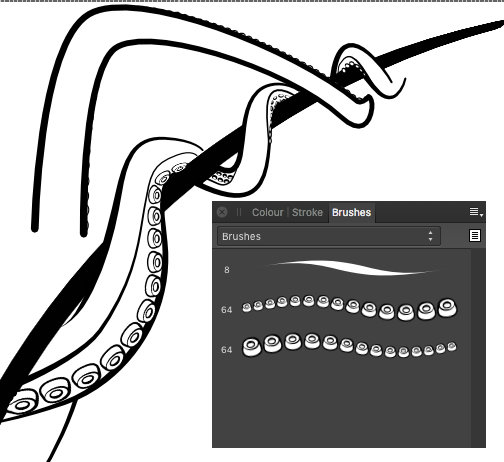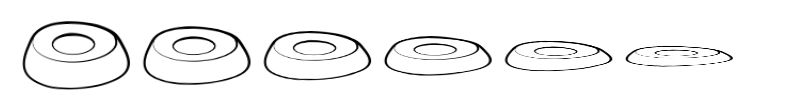-
Posts
37 -
Joined
-
Last visited
Everything posted by Paige
-

Copy/Merged and Paste into a new layer - Designer 2 Ipad
Paige replied to Paige's topic in Affinity on iPad Questions
Thanks @Paul Mudditt, It is a solution. -
Hello, I created a selection in pixel mode and would like to simply copy that area and paste. The purpose is to copy all the different layers that are visible inside the selection and paste it onto its own layer. It’s basically like a snapshot. Is this not available in Designer on the ipad app? Shift+Cmd+C doesn’t work either Thanks
-

Designer 2 IPad : Touch screen short cut for saving?
Paige replied to Paige's topic in Affinity on iPad Questions
Dooley noted! (I will add that extra charge line to clients billing (document saving) ha. Thanks for replying Have a great week. -

Designer 2 IPad : Touch screen short cut for saving?
Paige replied to Paige's topic in Affinity on iPad Questions
that is disappointing. Why shouldn’t I be sure that cmd+s worked with the keyboard ? It displays the message <document saved>when I use that keyboard shortcut. Have you had an issue with that before? 🤔 -
Hello, Is there a shortcut for saving whilst working on a document (WITHOUT the keyboard)? Relying on the autosave function isn’t the safest option and constantly having to exit the document to select save is extremely time consuming. Can I make a save icon appear like the visibility for the undo and trash icon? It maybe an oldschool habit to be constantly manually saving every two minutes but it is the safest and most reliable. Thanks for any tips, suggestions or the actual way to do it on an ipad directly on the screen without the keyboard.
-
I posted this question on the desktop forum BUT I also use (and prefer) my ipad pro ; Are there any users that know which icc colour profile is best when saving or printing an image on ART paper for a Pixma Pro-100 printer ? I am getting faded results with the default. There doesn’t seem to be any Canon drivers for Serif products? extra info ; I am using a cold press A3 250gms - 115lb paper. Fingers crossed,
-
Are any other Mac AD users printed on any thick art papers (eg. 250gms -115lb) using a pixma pro-100? I have been getting faded results using the default settings. (CMYK Colour profile U.S Web Coated (SWOP)v2 ) I hate to write this but there is an ICC Canon list when using PS (aahh it burns). Maybe there is there is another one in the selection menu that I could select to have best results other than the default one? Testing each one will clearly empty my ink cartridges so asking may safe me tons of time and costs. Fingers crossed,
-
It would be very practical if I could ‘set as default’ my custom (or any) brush set. When you have a long list of brush sets and are constantly switching between Designer and Pixel mode it can become a daunting task having to reselect a specific preferred set every-time. It would really speed things up and help know what brush is currently being used at the same time. Two birds one stone. thanks
-
No problem Dan. I tried to find a way to make it function. The only thing that seems to be working is using the selection tool and clicking on a white space (deselecting everything). Then holding down the save for 2+ seconds. Simply tap selecting it won’t work. (maybe I am to oldschool in my way about constantly hitting save, ha)
-
Selecting save in the drop down menu (see image attached) It’s very random in it’s function...most times it simply doesn’t do anything.
-
Hello group, anyone else have issue with simply saving a document while it is OPEN when selecting save in the drop down menu? It simply doesn’t which causes me to loss work when it crashes (which it seems to do more frequently since 1.7 update on my ipad) Previously I would deselect any layer, click the selection tool then (and only then would ) I be would able to actually save with the document currently open. The other option was exiting the doc then reopening it (slow..) . Maybe I am missing something that I should know about? Thanks
-
Hi, Something that I find slows down my production is having to reselect my custom brush set (or currently used) brush set every-time I switch from designer or pixel panel. Can it come back to the last brush set used please? Having the possibility to choose our own default set we would be practical too. Thanks.
-

Designer ipad & iMac workflow
Paige replied to Paige's topic in Pre-V2 Archive of Affinity on iPad Questions
Problem solved. The Apple store let me swap my iMac for an iPad Pro because it was only a few weeks old. Designer on the iPad is so awesome!! @R C-R you recommended open from iCloud; because it is like file sharing that way? Or is there another reason? -

Designer ipad & iMac workflow
Paige replied to Paige's topic in Pre-V2 Archive of Affinity on iPad Questions
@Dan C. SOLD!! I hope Affinity decides to gives us long time AP and AD users an extended limited time offer. Thanks for the re-assurance. -
Hello, I'm concerned about the workflow between the iPad designer and iMac designer. If I began a project on my iMac then open in it on the iPad version will I possibly end up with a corrupt file from constantly swapping back and forth? I haven't seen any threads or mentions about this and would like to be assured before purchasing and iPad. Which brings me to a second question that I haven't seen a solution to yet: How can we pre-purchase the iPad designer app? Thanks, Paige
-
I don't think I have ever used software that had the option of having more than one layer panel. This would make it faster and more managable than having to deal with eternally long horizontal scrolling. Or maybe have the option of making them into separate panels when making art boards? Thanks for your attention, keep up the amazing work!! Paige
-
I found a work around (unless there is a more efficient way please let me know) 1. I created one long horizontal image (2400px x 200px @ 300dpi) and scaled down each cup. 2. Export as .png 3. Import as <new image brush> 4. Create desired curve 5. Select your new image brush and Voila! Note: you will need to create two; one towards the left and one towards the right. You will see why if you try it. Super long at first but it beats placing them one at a time... Yay!
-
Hello Affinity friends I'm trying to use the texture image brush to create the cups on an octopus tentacle with strokes. The issue I am having is the size variance only scales top to bottom (y-axis) and not the width (x-axis). This causes the cups to squish. To tried to use the pixel persona and simply paint each cup one by one in the various decreasing sizes using a short cut key, but there is no way for me to rotate the brush image using an assigned short cut key when the tentacles are twisting and curving. . Using vector curves would be of preference. Is there a way around this? Merci, Paige
-
@ A_B_C : That is exactly what I am currently doing but, I'd like it to modify (save the changes) to the original document placed. Example; If I embed BannerDesign_v003 onto Billboard_v001 then simply double click on it and create changes (which I want to do for efficiency) it will not save the changes to BannerDesign_v003. This will get very confusing in the future when re-opening Billboard_v001 and the embedded image is not the same as the original file BannerDesign_v003. This also made me wonder ; Won't embedding make file sizes significantly larger? Danke für Ihre Bemühungen! :)
-
Hello, I use AD to create illustrate comic books. I illustrate the various panels on separate pages then use the 'place' tool for my final layout. It would speed things up greatly if I could simply select a 'reload' button rather than having to select 'replace' image and then selecting the file through the browser every time there are changes to the panels . Thanks! Loving the software :) Paige
-
Hello, Is there a way to simply add anchor points between two points on a curve that has already been drawn? Thanks :)
- 26 replies
-
- anchor points
- curve points
-
(and 1 more)
Tagged with: