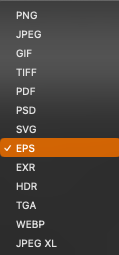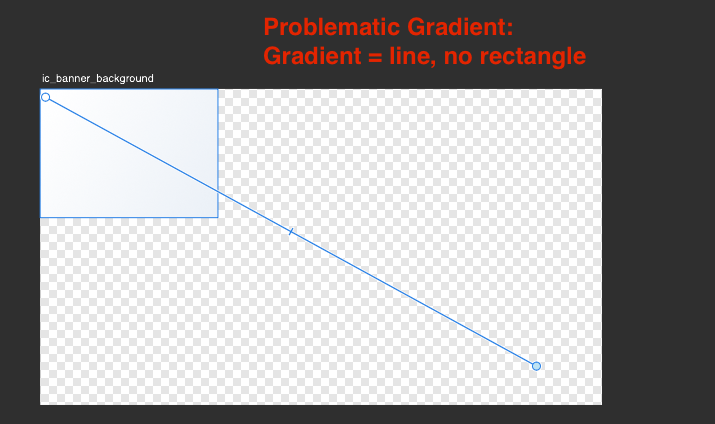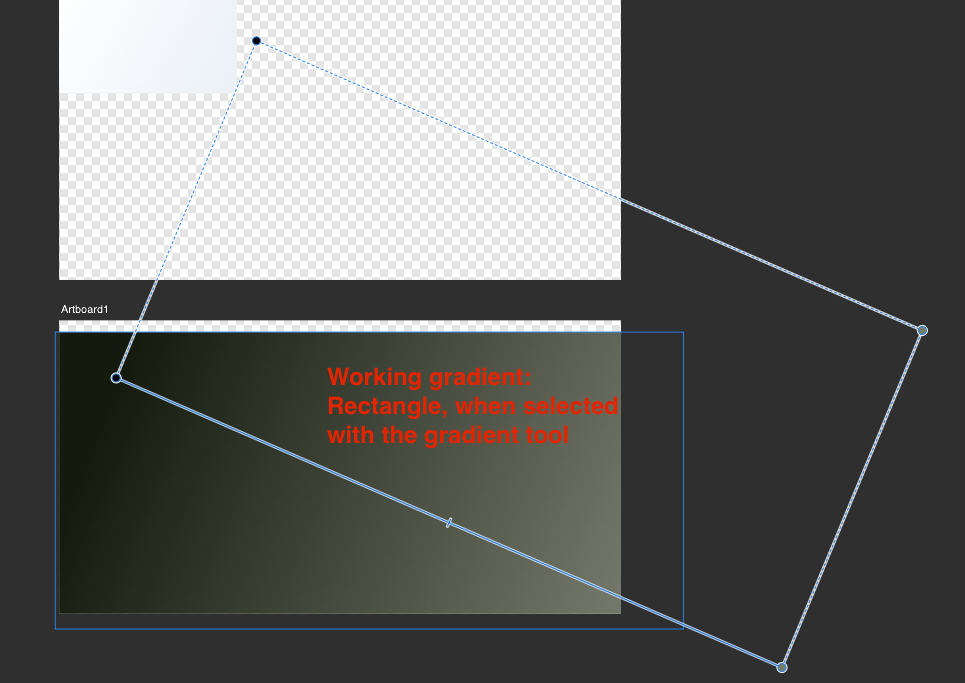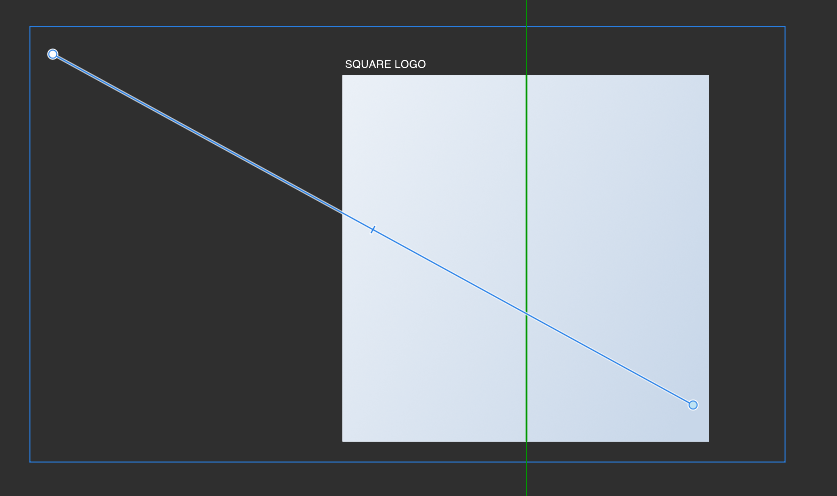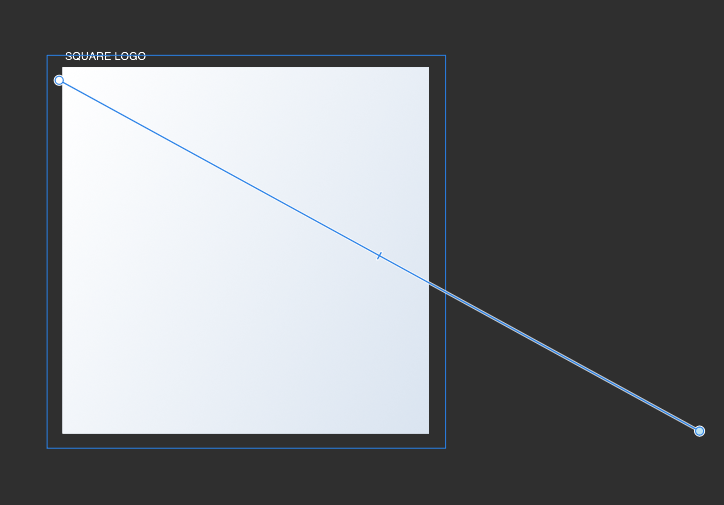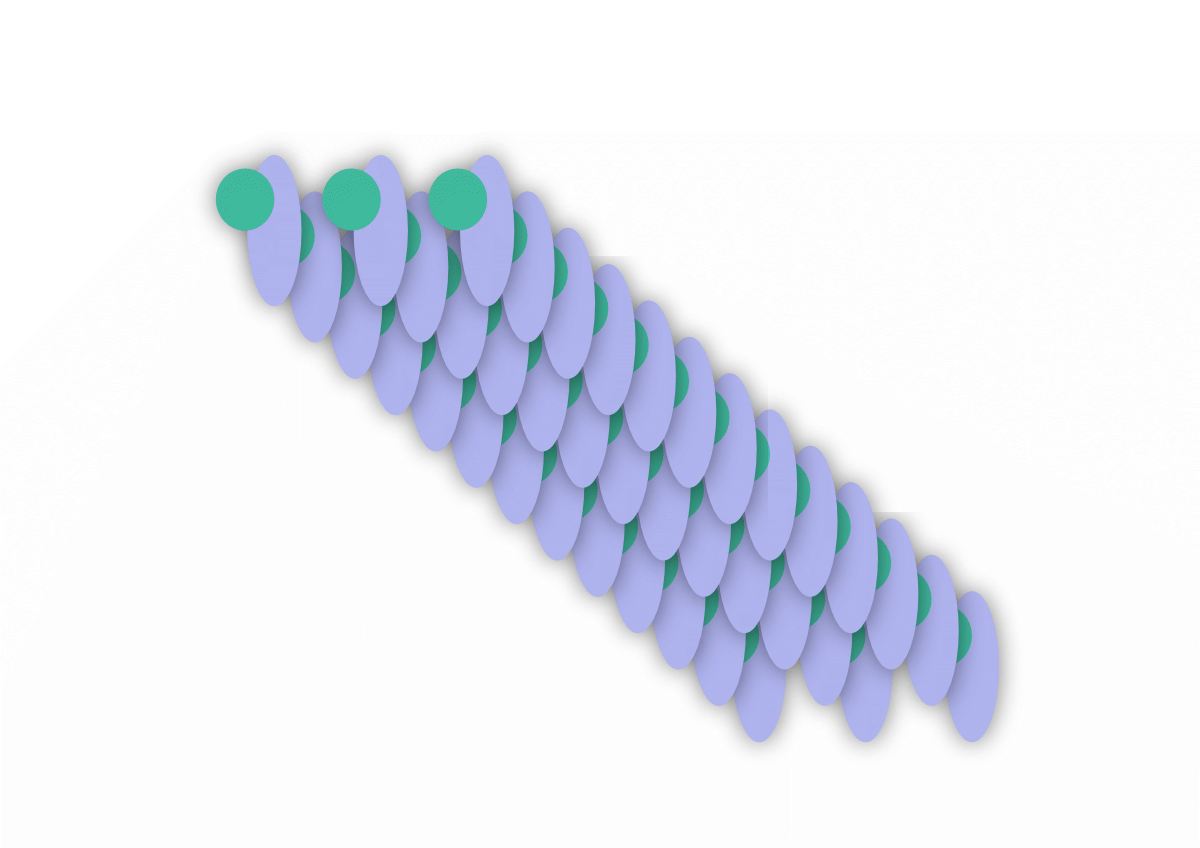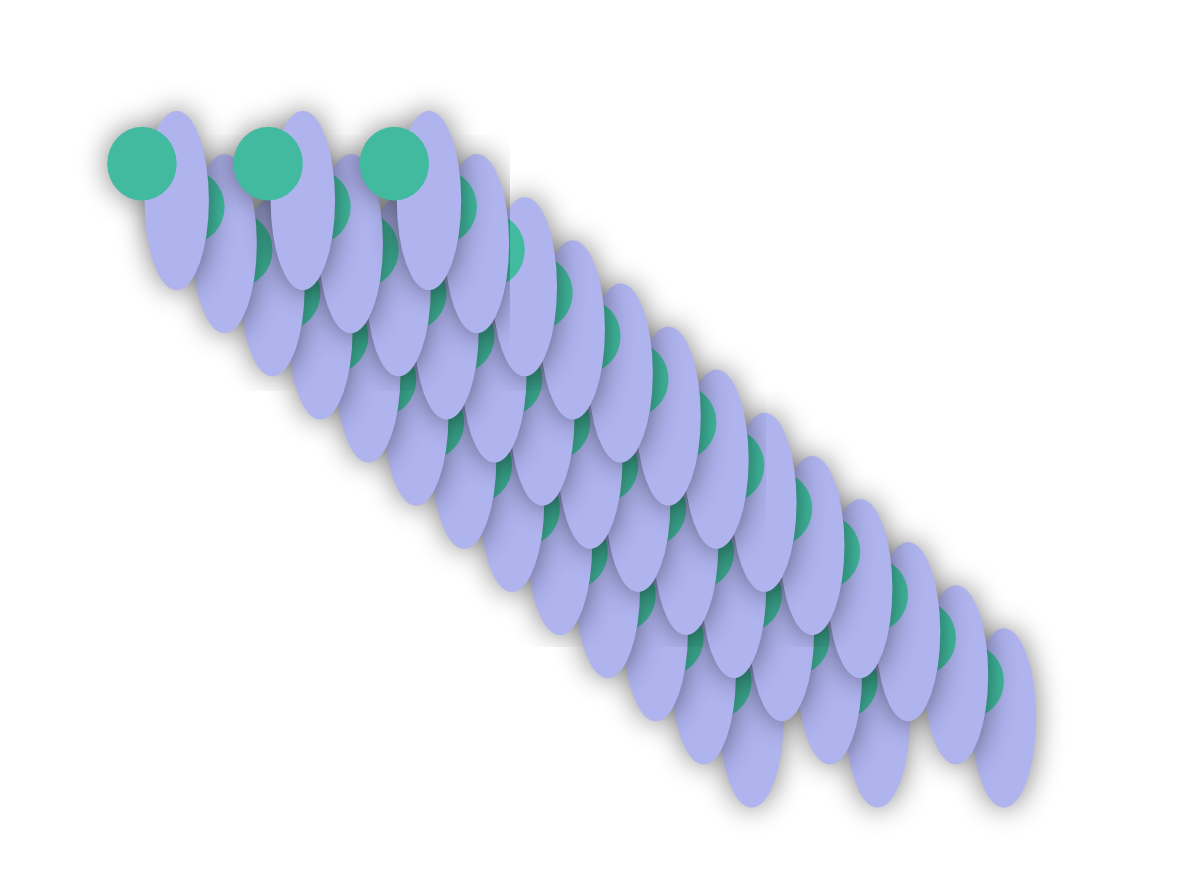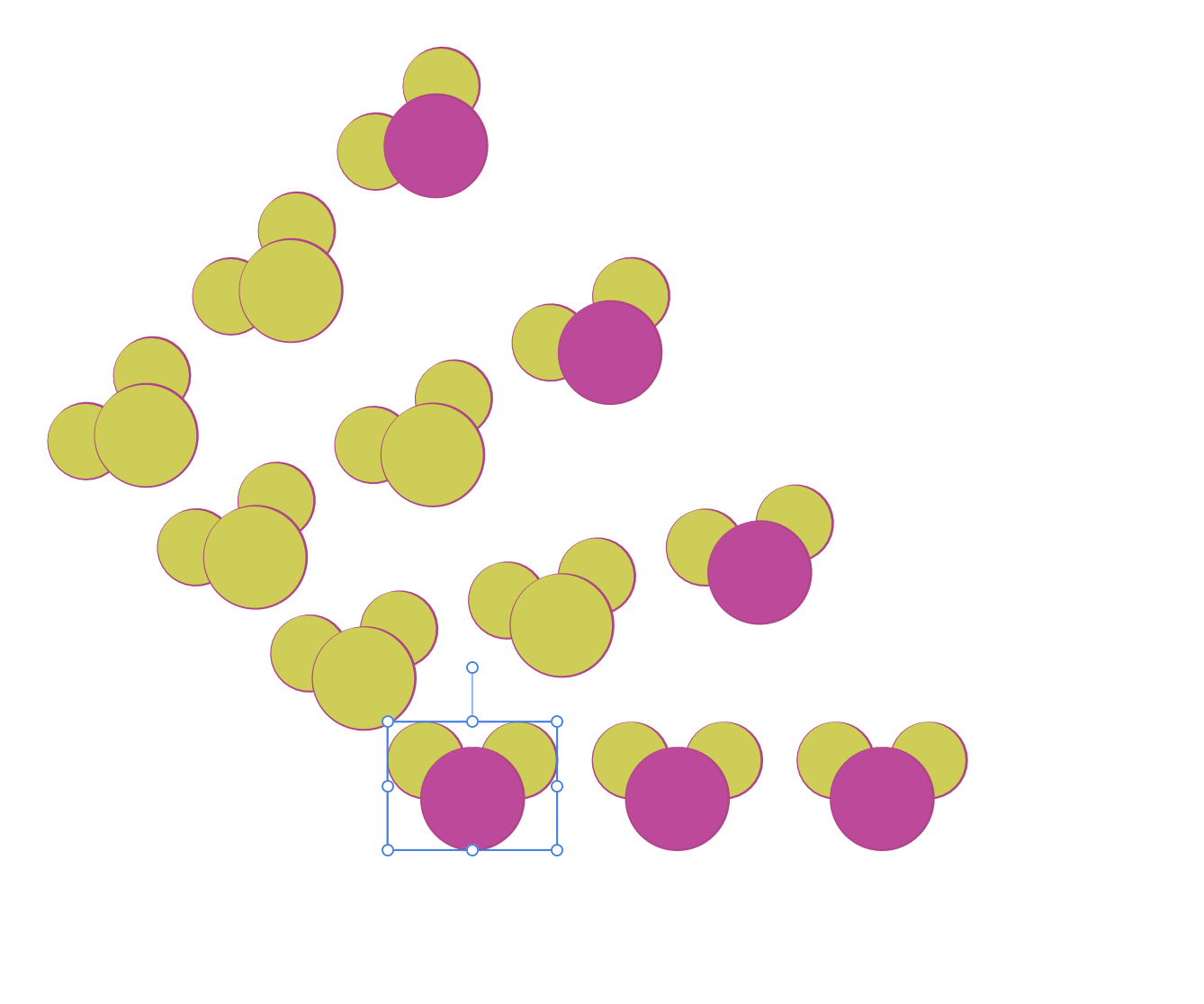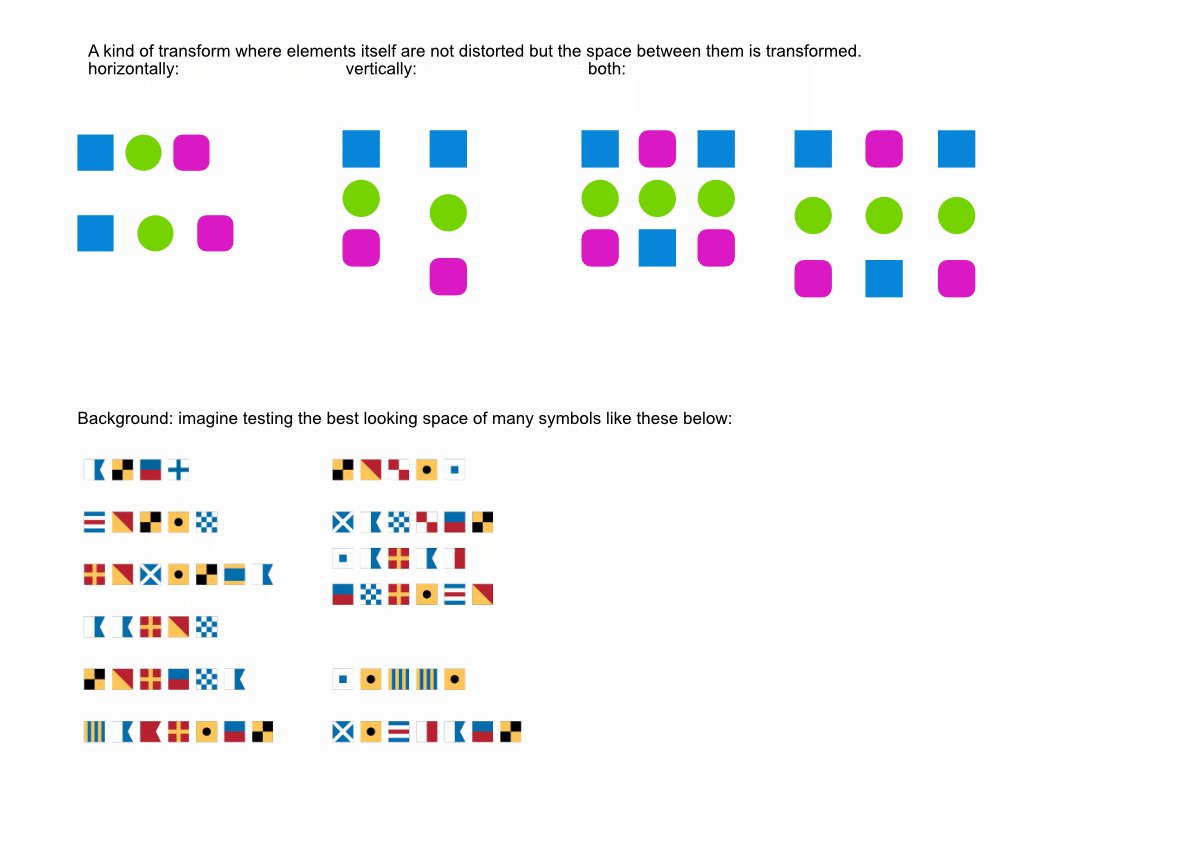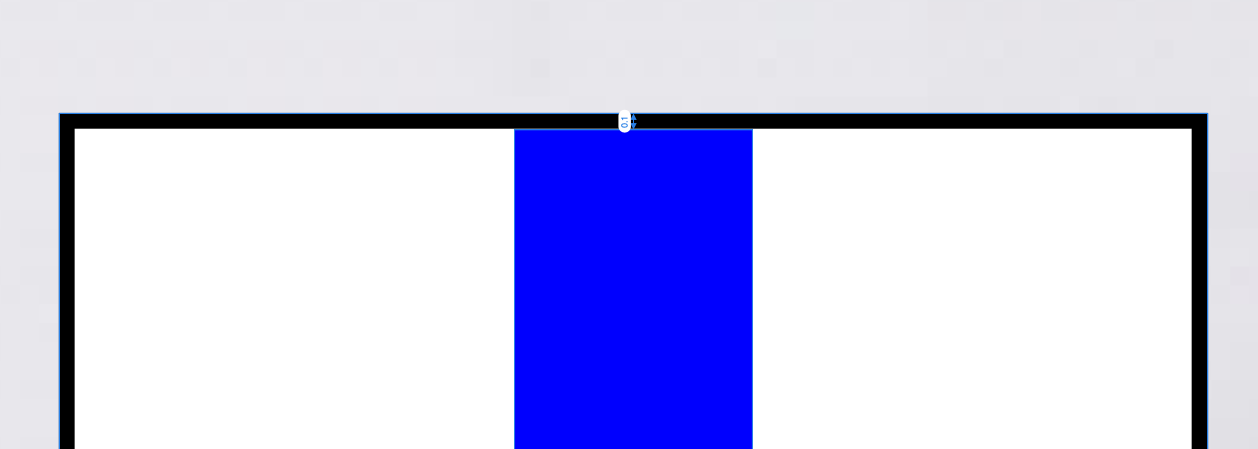-
Posts
510 -
Joined
-
Last visited
Everything posted by abra100pro
-

Export Formats in alphabetic order
abra100pro replied to abra100pro's topic in Feedback for the Affinity V2 Suite of Products
Thanks a ton for the tricks. I'm gonna use them until maybe we see something like this, again: proper zoom-button where there is a ton of real estate for it and I must say, I loved the icons – my brain is finding the format I'm looking for in miliseconds compared to "aehmm... hm.. ah, here!" In lack of time I didn't resize the icons proportionally, forgive me. 🙂 -
Hi The old Export was much user friendlier. Also the preview is of no use – it cannot even be zoomed in/out. I wish that the dry list of files would be at least be ordered alphabetically: I can recognize a shy puprose in this order, now, but in daily use it would be easier from a-z. And, if I could wish: the old one was really much easier.
-
of course – however, maybe the devs find something in my file that explains them what was going wrong. However, I'll see what I can do. I found out, that the gradient with the problem hadn't become a rectangle like the ones that work:
-
well, "exact steps" sounds like a challenge 🙂 I'm gonna try some things.
-
Danke, muss mehr englisch üben! 🙂 I made these rectangles, then copies the two artboards, then moved one rectangle to another artboard and that's when I first found this strange behaviour.
-
Hoi @loukash Funny – I tried it in a new document and could not reproduce it. I then tried the original document and it was/is still there – please find it attached. Do I oversee something?... ADRectangleGradientScale.afdesign
-

Artboard not transparent at export
abra100pro replied to abra100pro's topic in V2 Bugs found on macOS
Wow, you're right. Although this makes no sense to me – why does it work? 🙂 Imagine taking away the Document Setup > Background transparent Thing, but being able to select the artboard and set it to transparent (as any other thing, too) - wouldn't that be much more straight forward? -
See short movie – when I select a slice that is set to "not export" the slice itself is not active, has no handles. AD Export Active.mp4
-

Artboard not transparent at export
abra100pro replied to abra100pro's topic in V2 Bugs found on macOS
Thansk, but that doesn't work – the export needs to have exactly the size of the artboard, not the element. So I need the artboard taken into account at export. -

Artboard not transparent at export
abra100pro replied to abra100pro's topic in V2 Bugs found on macOS
Perfect, that did the trick. However – it is confusing to select the artboard and to be able to make it transparent when in fact I have to do it in the Document Setup, no? I'd prefer the first – it is more intuitive than the Document Setup. Thanks, solved, so far. -
AD 2.2.1 Scaled a rectangle and expected to have the gradient of it scaled, too (makes no sense otherwise) – see images:
-
Although I'm not sure whether this is a bug or I am plain stupid – I want to export an artboard with a transparent background and it does not work. See images: Setting and Export as PNG – no transparent Background. I am pretty sure this worked in AD before. Is it a bug or do I oversee the obvious?
-
I made a symbol then duplicated it with the new Move/Duplicate and then changed the symbol afterwards – that's how it looks like after that (the selected one is the simbol original, the others are instances): the "M/D"ed elements do not all take over the changes. the pattern of which do and which don't is always the same. file is attached, too. AD symbols and MD.afdesign
-

Space transform feature request
abra100pro replied to abra100pro's topic in Feedback for the Affinity V2 Suite of Products
@walt.farrell yeah, thanks, Walt – it comes very close. For my example with the many seaflag icons it wouldn’t work, but it comes really so close and the case is also quite exotic that I would say a further option for this very scenario doesn't make much sense, I guess. -
macOS Sonoma 14.0 Apple Macbook Pro 13" M1 with another screen Samsung 3440x1400px (Problem on both screens) 16Gbs RAM OpenGL for rendering the display. I tried it with another document and it worked there. So I attach the doc with the problem. here are some screenshots on where to look at: it's on the top of the blue rectangle (towards the black line): Flags.afdesign
-

A-Publisher does not accept Shortcut
abra100pro replied to abra100pro's topic in V2 Bugs found on macOS
You're a Hero! I had to restart the Mac before it worked. -

A-Publisher does not accept Shortcut
abra100pro replied to abra100pro's topic in V2 Bugs found on macOS
@walt.farrell@NathanC same here – no sound, nothing. Tried it in Photoshop with the same result – so @NathanC, you're right, I guess, must be something macOS based. Sorry, no bug @ Affinity.