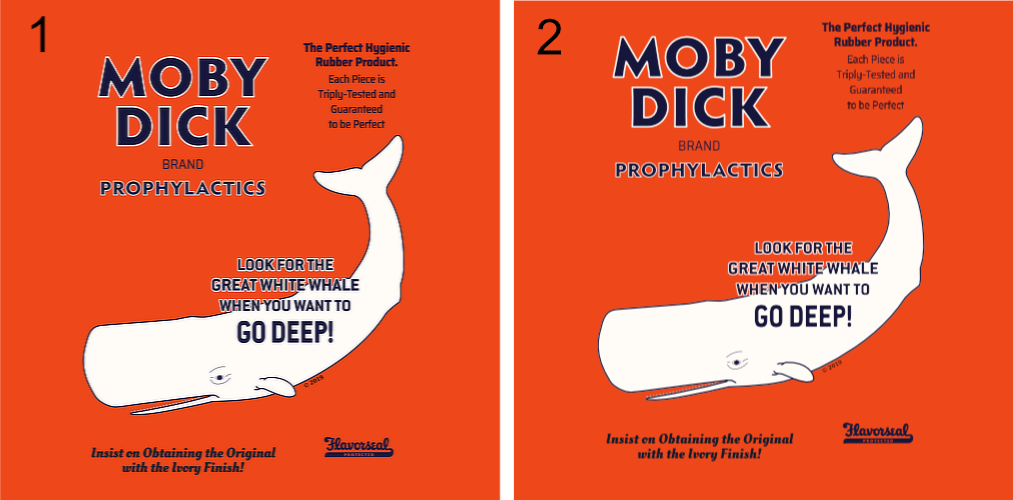kanihoncho
Members-
Posts
154 -
Joined
-
Last visited
Everything posted by kanihoncho
-
The problem is that sentences are not auto returning. I am a trained typographer and when documents are completed by the writer, we shape the right edging of sentences (in addition to many other things) for visual appeal, phrasing, and to ensure that two exact words are not above each other at the start and end of two sentences . . . InDesign operation cues should be used not MS Word . . .
-
Why does text not auto return and go beyond the right edge of the textbox? It goes beyond the margin and into the "paste board" Also the automatic spacing by paragraph when returning a line is not a proper behavior. We return sentences much more frequently than creating new paragraphs. Your default return should be sentence-based and not paragraph spaced which is basically done with another sentence return. I don't like the adoption of MS Word techniques for text formatting as MS word is a secretary's tool for writing letters that they are trying to make into a publishing tool. It is not professional and you should get more design cues from InDesign. . .
-
Image 1 is exported at full size from AD and reduced in AP. Image 2 (all vectors) is reduced in AD and exported to png with no AP involved. Other examples are at https://www.facebook.com/Fly-in-the-Ointment-110710850419232/?modal=admin_todo_tour. I'm not promoting that stuff here but you can view many images. All of those images are 500x500 @ 300dpi and exported at full size from AD and reduced in AP because at 72 dpi the image quality is total crap. FB displays newsfeed images at 500 px wide so I believe they are shown full size. I consider them all to be soft.
-
OK, I have a master file at 4500 px X 5400 px at 300 dpi in AD (all vector). When I export a png at 300 dpi to 500x500 (I change canvas size and add color background to square the image for this new format) there is a noticeable quality hit. When I used to use PShop I would have HUGE images at 72 dpi (enough to downsize an image at 300 dpi for print purposes) I never lost any image quality due to "apparent increased resolution" when downsizing (an optical property I was told). When I also downsize the png (from the master file size) in AP the image quality also suffers. I don't want to get into a discussion of pixels, dpi and resampling, I just know I never had any problems in PShop when resizing photos down. I always experienced "apparent increased resolution". Am I going to have to copy and resize the master file in AD for every new size format I encounter in order to export a sharp png file? Thanks
-
I don't know if there is a theory behind this action or not. I will be making file sizes and dimension up for this example and this process works for me when going to print photos. I hope it's easy to follow. 1. Let's say I have an image that is 5x8 at 1200 ppi and is 5MB in size. In photoshop the resize window shows width, height, ppi, and size in MB. I can alter the dimensions or ppi and photoshop will interactively recalibrate the overall size of the file. 2. If I want to use the photo at a larger size I will alter the H x W as large as I can and still retain the file size at 5MB. I try to resize photos at 300 ppi for archival purposes but I know that I can resize the photo up to a minimum of 188 ppi for printing. So for this example, say I rescale at 8 x10 @ 200ppi (again I'm making these numbers up). It always creates a photo that's printable without pixelization. As long as I retain the overall size of the file at 5MB it has worked for me. 3. The interactive adjustment of the dimensions and file size would be a great feature. Also AP's resize window does not show which value is the width and which is the height . . . Thanks.
-
I am trying to get the stroke that defines the hole in the letter "O" from a very specifically shaped font. I use Layer > convert to curves > expand stroke. I see the frame change but nothing happens to the letter. I cannot ungroup the letter. And the strokes do not appear in different layers. I have also tried Layer > convert to curves > release compound (it is greyed out). Any ideas?
-
The leading feature works all wrong in Designer. Typically default leading is two or three points larger than the selected point size for the type chosen. For me it is always the same size as the point size for the type I've chosen. OR it is the leading from a previous type choice I made. I chose a 64 pt typeface and the leading is either 64 point or 110 from a typeface I used in another type block. When I go to manually change it to auto it will stick to either one of 64 or 110. Can we turn off the space before and after text feature? This is really screwing everything up and I can't see a way to turn it off. This is a MS word feature that is an abomination. I've finally dumped Adobe and am using Affinity and I'm am noticing a lot of non-standard behavior that operates the same way in many software programs. It requires many more steps to get things done. Maybe i need to trash my preference file . . .
-
The problem is that the line has a rectangular (or square also, I suppose) "shape" assigned to it with handles. The line follows a vertical or horizontal side of this shape. Once the line is rotated the line no longer follows the vertical or horizontal side of the "shape", it now goes from corner-to-corner which changes it's length, and requires that one also has to rotate it to find the new angle to make it "90 degrees". This happens when you use the transform panel and the Top Menu > Layer > Transform > Rotate Right command.
-
The problem is that the line has a rectangular (or square also I suppose) "shape" assigned to it with handles. The line follows a vertical or horizontal side of this shape. Once the line is rotated the line no longer follows the vertical or horizontal line, it goes from corner-to-corner and requires one to follow your advice above . . . not good
-
I have purchased Photo, Designer, and Publisher. I have a late 2012 iMac with: SDXC card slot Four USB 3 ports Two Thunderbolt 2 ports Mini DisplayPort output with support for DVI, VGA, and dual-link DVI (adapters sold separately) 10/100/1000BASE-T Gigabit Ethernet (RJ-45 connector) I am looking to purchase the XP-Pen 15.6 or Huion Kamvas 16 Pro. Both require a HDMI connection to the computer Q1: Any problems with the hardware with Photo or Designer? Q2: How do I connect the HDMI to the iMac? The concept of mini DisplayPort and Thunderbolt ports is different everywhere I look. Thanks in advance , k
-
Guys, I love your apps but the development timeline has become so slow. I am willing to pay more for the app if you could add additional programmers to speed up releases. I have abandoned Adobe and there are many features that users have recommended that are not coming to be. Are you spreading yourselves too thin by expanding into mobile and iPad-like devices? Again I LOVE your product but would like to see faster feature development . . . Thanks.
-
https://www.heritagetype.com/products/vintage-font-bundle?fbclid=IwAR2qEOTqXlV5vUM3v66B_aj9AX6VOkmc6SoJBRJ_0aAKgGswCWyohy_UJ5c Do you support the following as advised by the seller? Most of the fonts require advanced graphic software that supports Open Type Features like Adobe Illustrator, InDesign or Photoshop. I can’t guarantee complete usability in basic text software like Microsoft Word or similar.
-
For me all the fonts have worked fine until I load more fonts. Then no file will open because of the "permission denied" issue. I have to go back and unload fonts until I can get AD to work. This is a recent issue so I can't say what the issue is except for Mac OS X updates. This is a serious problem as I have to load and unload each project's font manually each time I work on a file.
- 5 replies
-
- fonts
- denied permissions
-
(and 1 more)
Tagged with:
-
Mac issue: Has the number of installed fonts that prevents Designer from opening files been fixed yet? I cannot be constantly loading and unloading fonts in order to make the app work. Apparently the number of installed fonts causes a "permission denied" state when opening files. Have you pursued any additional contact with Extensis to allow their font manager to work with your apps?
- 5 replies
-
- fonts
- denied permissions
-
(and 1 more)
Tagged with:
-
Good day all. In the attached photo (from AD) I would like to use the selected shape (group?) to remove the stars and parts of the circle lines behind it. I want to print this on a black coffee mug and do not want the black to be printed. I want the coffee mug to show through. When done, all the white will be transparent to show the black porcelain. I have tried all the overlap, minus, add, tools and they destroy the whole design (maybe things are "invisible " and I have to go back and assign colors and strokes) Thanks.
-
I really think you need to allow placed image treatment to be a preference so that all images are treated the same from the get go.. It is a major PITA to have to select embedded images and change to linked when you have 50 images in a document . . . publish and subscribe needs to be added, if not added already, as well as manually updating 50 images is also a pain
-
Font Manager Suitcase Fusion
kanihoncho replied to kanihoncho's topic in Older Feedback & Suggestion Posts
Great idea! I emailed Extensis and made a request to adapt Suitcase Fusion to Affinity. I suggest other folks inquire as well. It's a great font manager -
I use Suitcase Fusion 6 (7 is out now) which will automatically activates fonts when an Adobe product opens a file that uses an unactivated font. Are you planning any compatibility? I have noticed that when I open a font with Fusion that AD updates the font menu without restarting it.