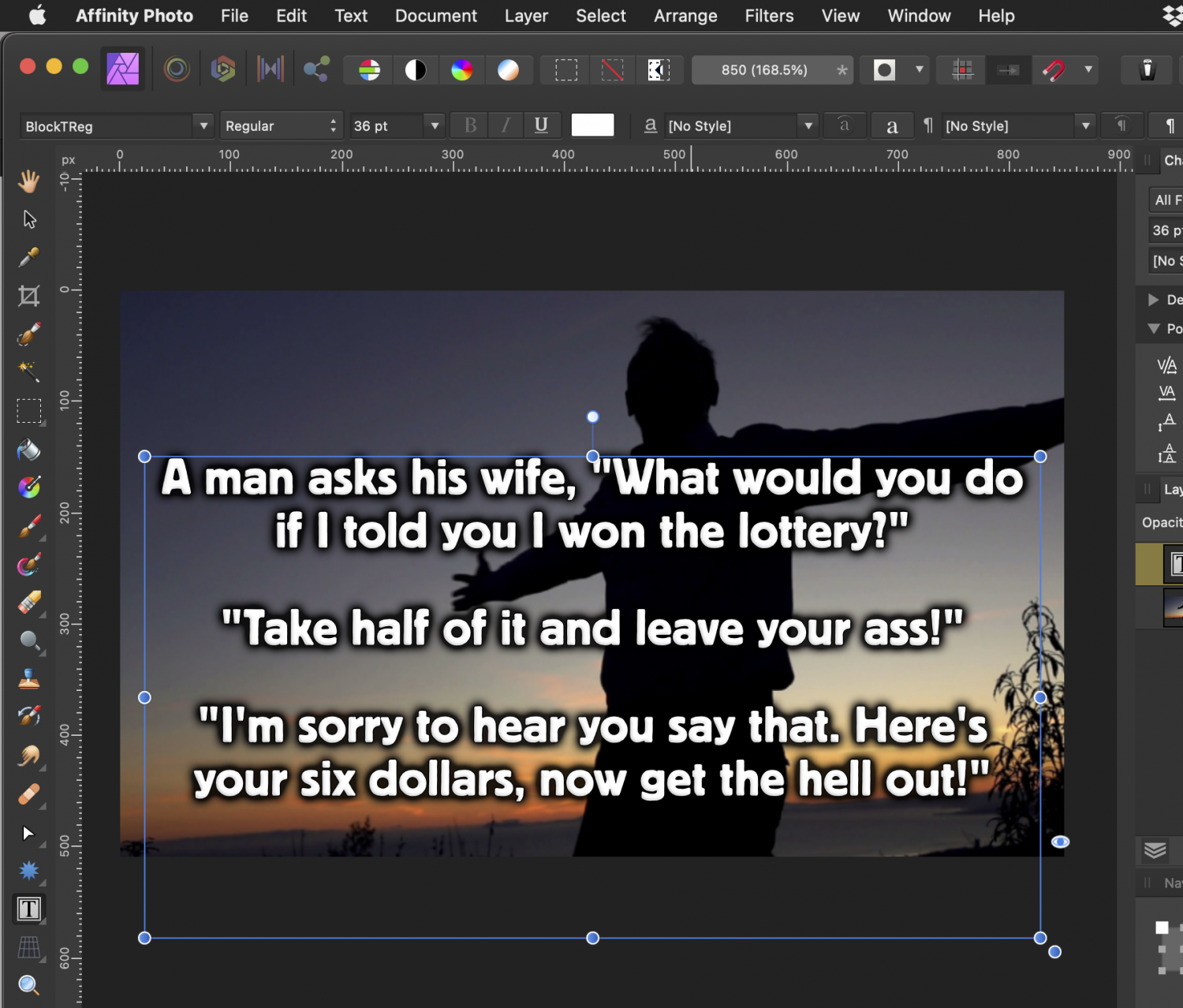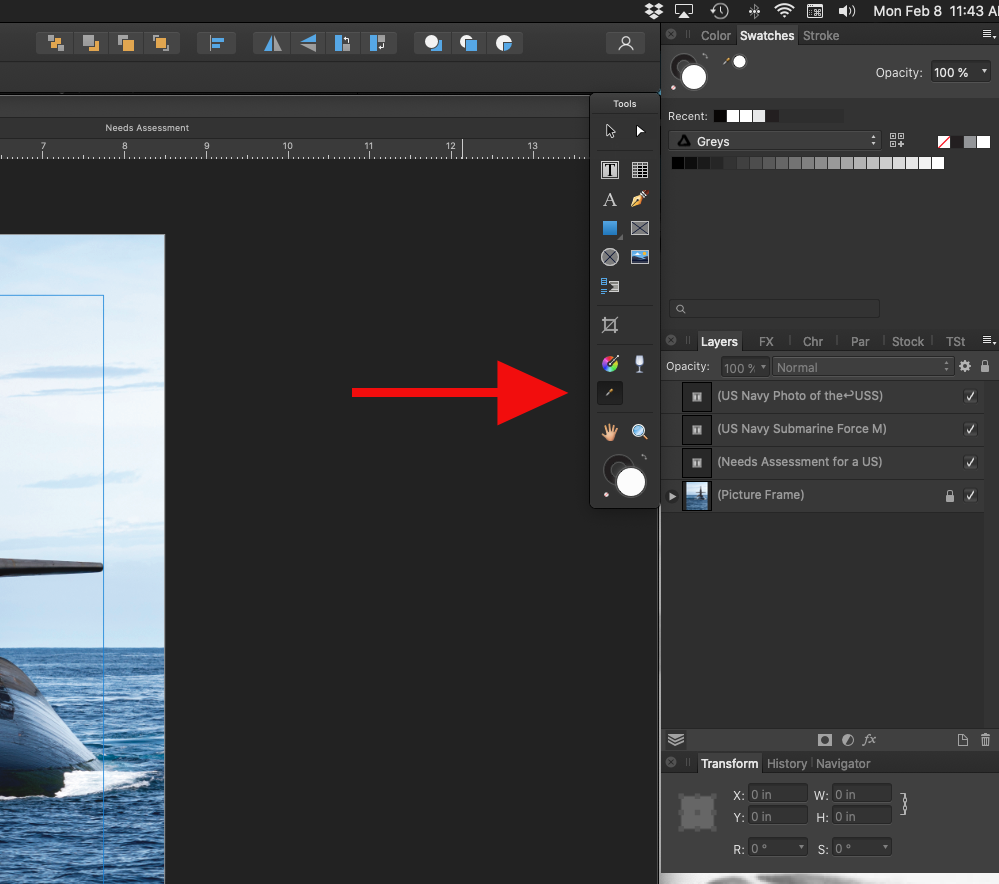kanihoncho
Members-
Posts
154 -
Joined
-
Last visited
Everything posted by kanihoncho
-
All of a sudden text is behaving weird in AP. Closing and reopening AP, reformatting, and assigning "No Style" to the text to repeat the following doesn't make a difference. I want to manually tab the first line of a sentence (one word only as a closing of a letter) to indent it. When I hit the tab button a second time the next line below (my name) automatically indents every time I hit the tab button. This also happens in regular paragraphs, any ideas?
-
There used to be a chain of the link structure at the top of the page that showed you where you were in the forum. It's now gone . . . there also used to be a selection to view your posts at the top of the page. It's now gone, it's buried somewhere in that 3 Line menu. It used to say something like, "View all my posts".
-
the forum reorganization is absolutely horrible. The verbiage used in the upper right dropdown menu IS NOT intuitive and the I am unable to find the original post so I'm reporting that you can transfer the Affinity apps from your laptop to your desktop (no internet at home now). Joke: Affinity forum now works like Apple's support website, almost totally useless . . .
- 3 replies
-
- forum
- apple app store
-
(and 2 more)
Tagged with:
-
The tile function needs to be looked at. They should look at how Illustrator tiles. This tile function prints out WAYYYY too many pages. You can't orient the printed paper selection. I have to create a second file and rotate my horizontal files to a vertical format in order to use less paper. Illustrator lets you change the paper rotation and move the file image to reduce the required number of pages. At least that's how it used to work . . .
-
Due to financial difficulties I do not have internet access on my home desktop computer for the time being . . . I use free city wireless in my laptop . . . 1. Is there any way to transfer my software license from the Apple App Store to Serif for downloading? 2. Can I drag the updated apps from my laptop to my desktop computer and will they work?
-
Text cursor bug has returned in Photo 1.9.1
kanihoncho replied to kanihoncho's topic in V1 Bugs found on macOS
Nevermind. It looks like a hard return is needed to override autowrap -
The problem with the text cursor jumping outside of the textbook has returned again in AP 1.9.1 despite being fixed . . . running macOS Catalina 10.15.7. I insert the text cursor before the word "vaccinated" to add spaces to the sentence in order to shift it to the right in order to visually balance the line because of the ellipses . . .
-
Text cursor in A Photo is wonky in 1.9.1 on mac
kanihoncho replied to kanihoncho's topic in V1 Bugs found on macOS
textBug.afphoto -
Text cursor in A Photo is wonky in 1.9.1 on mac
kanihoncho replied to kanihoncho's topic in V1 Bugs found on macOS
It is a bug because I cannot edit the text because it has gone off screen. When i place cursor to edit the text the second picture above happens. it is repeatable and still occurs when I restart the app . . . unless you have developed some new way to edit off screen text . . . -
The text cursor in AP 1.9.1 is wonky. I created a text block. When I insert the text cursor at the beginning of the last line to add a space, the whole working area shifts to the left and the cursor shifts off the "artboard". I quit AP, restart, and it still behaves the same way . . .
-
Text cursor is wonky in 1.9.1 on mac
kanihoncho replied to kanihoncho's topic in V1 Bugs found on macOS
Ignore this, it's in the wrong section -
The text cursor in AP 1.9.1 is wonky. I created a text block. When I insert the text cursor at the beginning of the last line to add a space, the whole working area shifts to the left and the cursor shifts off the "artboard". I quit AP, restart, and it still behaves the same way . . .
-
the work around is to group the other objects first then take the extra step(s) to drag the text into the group . .
-
I have the same exact problem. when text is grouped with other objects the text changes size (it becomes larger). If I group all the other objects first, I can then add the text without it changing size by dragging it into the group. This happens every time and is repeatable . . . this happened again just as you emailed me
-
I cannot group using the button on the top menu either; the text still changes size. I just found out that grouping two non-text objects and then dragging the text objects into the group the text does not change.
-
AP 1.9 eyedropper icon is too small
kanihoncho replied to kanihoncho's topic in V1 Bugs found on macOS
- 5 replies
-
- icons
- affinity photo
-
(and 1 more)
Tagged with: