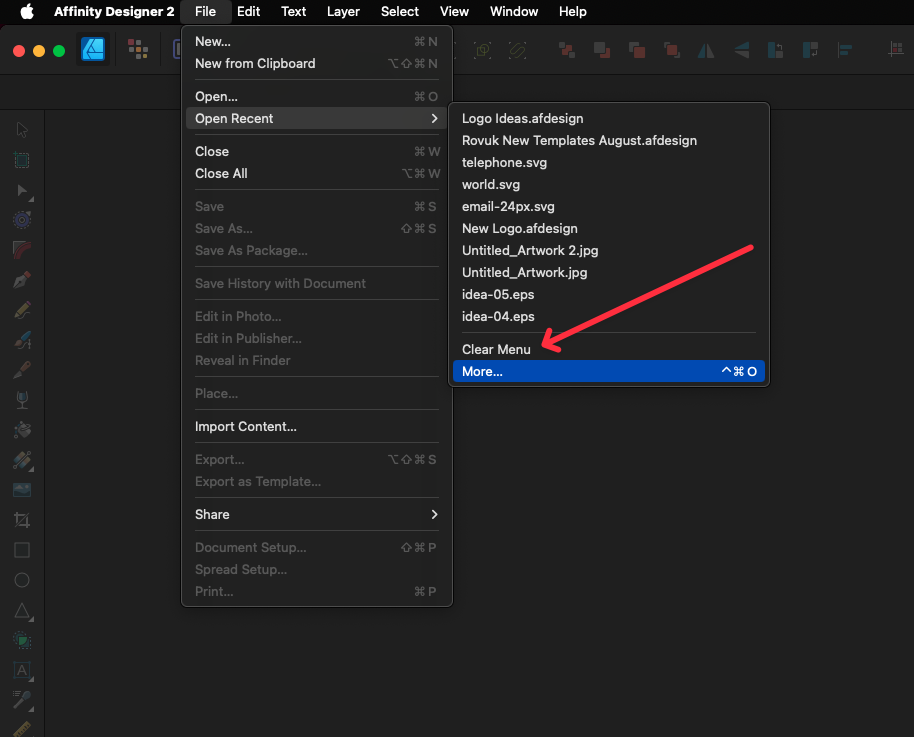-
Posts
598 -
Joined
-
Last visited
Everything posted by albertkinng
-
Affinity has posted a four-point pledge promising that nothing will change. This statement is quite vague and can be interpreted in various ways. For instance, if they claim that Affinity apps will always be offered with a one-time payment, this might give rise to "Affinity Classic" apps that adhere to this business model, while new applications—hypothetically named "Canva Designer," "Canva Photo," and "Canva Publisher"—could adopt a subscription-based model instead. We should approach these promises cautiously. Now that the deal is complete and Affinity has been acquired by Canva, it's inevitable that Canva will eventually advance their corporate strategy through this new acquisition. Even Affinity's executives may be uncertain about the new ownership's intentions. I have witnessed the repercussions of major corporate acquisitions, such as CBS Radio purchasing a communications business in Tampa Bay and Univision acquiring a TV network in Orlando, Florida. In both instances, within six months, over 200 employees were let go, departments dissolved, projects merged, and products streamlined for increased profitability. Ultimately, none retained their original identity; even senior managers were left in the dark about the eventual outcomes. It's reasonable to anticipate that we'll ultimately see three applications inspired by Affinity's original suite, but now enhanced with collaborative and AI features, and offered to us at an annual loyalty price. The choice to stay with Canva's new productivity lineup will be ours to make. Let's savor the final moments of what we once knew. For me, those were ten years filled with exceptional applications and a vibrant community. Now, I must take a deep breath, brace myself, and await what's to come.
-
I successfully resolved the issue by using Publisher and then transferred back to Designer where it now functions flawlessly! Allow me to demonstrate an alternative method to achieve the same result without relying on Publisher. My intention is to expand upon the existing features, introduce various layouts, and create a highly professional and efficient project. Once completed, I aim to offer this template on Gumroad with utmost confidence that Affinity Designer users will encounter no obstacles while utilizing it.
-
I have already developed a logo design template that includes all the necessary variations, along with a stunning showcase for the client. However, there seems to be a small hiccup with the mockup as the perspective isn't aligning perfectly. To better comprehend the issue at hand, I kindly request you to watch the provided video. I would greatly appreciate it if you could take a look and perhaps come up with a solution that will resolve this matter seamlessly. CleanShot 2024-03-16 at 22.33.37-mobile.mp4
-
Great to hear that! Personally, I'm not a big fan of plugins either. So, I view this idea as more of a fantastic feature. With the addition of the amazing shape creator tool, it will truly become a perfect combination. Just imagine the endless possibilities! When you select this tool, envision a button conveniently located at the top that allows you to effortlessly choose a grid. It will be nothing short of magical! I hope so, it will save time during the creation process. I mean, I love taking my time to build a logo, don't get me wrong. It's just that a helpful tool like this one will boost productivity to another level.
-
I came across this incredible discovery on Twitter (yes, I'm well aware, the platform is now referred to as X). It's an amazing addon for logo designers. I was wondering if there's something similar available for Designer, or if we could potentially create it ourselves using our internal tools like macros. I'm really curious to know if achieving this is within our reach. Logo Grid tool: https://ikanhaiyasharma.medium.com/logo-grid-maker-plugin-for-adobe-illustrator-3cc2767ebf46
-
I recently imported a file that opened in artboards. However, I encountered an issue when trying to use the Export Persona. Unlike when I create the artboards myself, I cannot see the artboards to be selected. Fortunately, everything else seems to be working fine. Each artboard contains its own content, and I can still export a PDF with the corresponding pages. I'm confused as to why the Export Persona isn't able to access the artboards information. Is this a bug that needs to be addressed? CleanShot 2024-03-12 at 10.03.42.mp4
-
Through my experience, I've come to understand that rationality seldom raises its voice. Confusion between perception and reality can arise when the functionality of certain tools appears to address one need over another. Ultimately, these tools are designed to meet alignment requirements. Having said that, you're entitled to your opinion, regardless of whether I agree or not. It's important to note that I'm not disputing your viewpoint; rather, I'm simply providing clarity on the intended uses of specific tools within Affinity Designer. Wishing you a fantastic day ahead.
-

I love this Update 2.4!
albertkinng posted a topic in Feedback for the Affinity V2 Suite of Products
This update is incredibly intuitive and user-friendly, surpassing even its impressive predecessor. Not only does it incorporate remarkable tools and features, but this version also fulfills our deepest desires, making it effortless to accomplish our goals. Thank you! -
I am a developer. In the context of software development, particularly in reference to using Xcode which is an integrated development environment (IDE) for macOS, this phrase suggests flexibility in user interface design and control logic. When designing a menu hierarchy in an application, it’s common to provide a set of options to the user. Xcode, like many other IDEs, has interface builder tools that often encourage or require developers to follow certain conventions, which might include having a default option in a menu. However, if Xcode's constraints do not suit the specific requirements of your project, or if having a default option in a menu is not desired for the user experience you are aiming for, the phrase implies that you are not strictly bound by these constraints. You have the creative freedom to implement alternatives. You can design your program logic to handle menus and options in a different part of your application where you do not have to adhere to the same set of rules or constraints. For example, you could: 1. Create a custom control or interface element that behaves as you require, bypassing the default behavior. 2. Implement a different kind of interaction pattern such as a context menu, popover, or a custom overlay that gets around the need for a default option. 3. Design your application logic to treat all options equivalently and delay setting a default value until it is logically required or selected by the user. The key takeaway here is that as a developer, you're not strictly limited to the default behaviors provided by the development environment. Through custom programming, alternative design patterns, and sometimes a deeper understanding of the framework or toolkit you're using, you can craft a user experience that fits your vision, even when the default behavior of an IDE like Xcode seems to suggest otherwise.