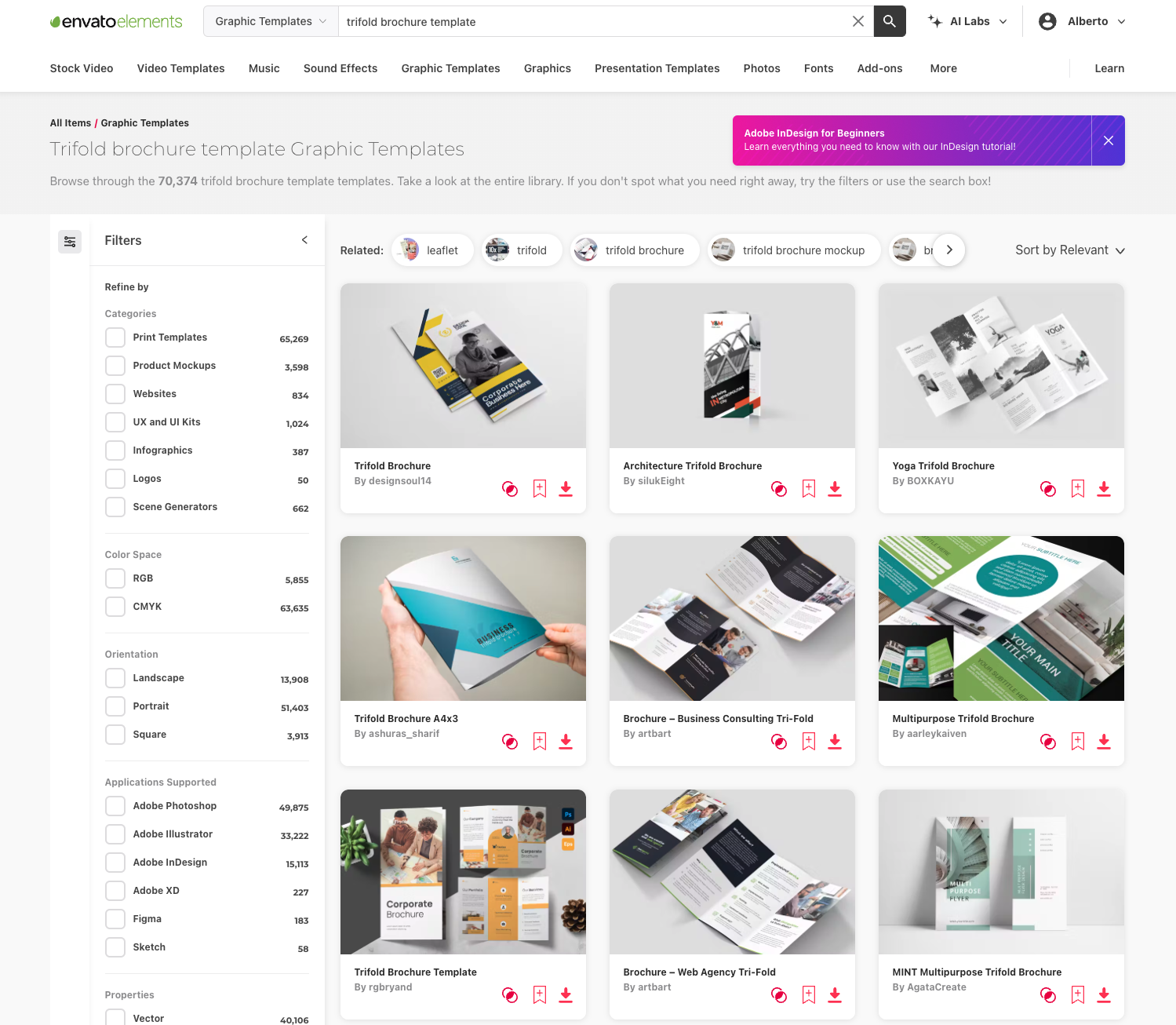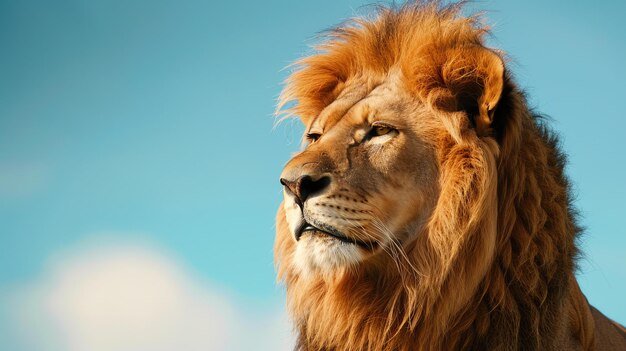-
Posts
589 -
Joined
-
Last visited
Everything posted by albertkinng
-
I just finished watching the Canva 2023 Event on a live stream, and I must say, I wasn't impressed by what I saw. That's all I wanted to share to close this topic and allow the forum to move forward with previous discussions.
-
There is a significant difference between a company acquiring the tools we rely on for professional work and your apparent lack of recognition regarding its significance. That's perfectly alright, as it is not necessary for you to fully comprehend it. However, allow me to illustrate my point: if a Burger company were to acquire a Hot Dog company and subsequently proclaim that Hot Dogs are inconsequential because everyone should solely enjoy Burgers, it becomes evident that Hot Dogs would no longer be a priority, and could potentially meet an unfortunate fate, perhaps even ending up being discarded. Please pardon the analogy, as it was merely a lighthearted comparison that stemmed from my current hunger. 🤣
-
I won't reiterate the obvious purpose of Canva. You can form your own opinion about their target market. However, I can assure you that professional design is not a priority for them, not even with Affinity.
-
Market targeting.
-
It's not, and you're well aware of that. There isn't a single business on this planet that aims to hold onto the same group of consumers forever.
-
I believe that even if humans could let AI take over every aspect of creation for consumerism, they won’t. We need to stay at the forefront of innovation to keep thriving and evolving. I don't see AI evolving wildly and uncontrollably like that. But if that happens, there will be no control over humanity. Think about it: if movies are made without actors, they edit themselves, they reach theaters on their own, and you watch them at home without doing anything; if books write themselves, sell themselves, on topics generated by themselves; and music made by AI is sold on its own, etc., what will become of us? What will we do? If there are machines that build and transport everything on their own, what will happen to humanity? If AI takes absolute control and becomes omnipresent, and everything is done through AI, what will we do? How will we live if money is no longer necessary? What will drive us? I don't think that will happen, man. Humans will always work towards their own benefit and won't self-destruct for the sake of convenience. Right now, AI can create books, pictures, movies, and music—fundamental aspects of human culture. Machines can build structures and houses using AI, and cars can drive themselves. Legal, office, and finance experts can be replaced by AI today. I personally know friends who have been laid off because AI can handle data entry for their companies. Letting AI take over creation is suicidal. As graphic designers and developers, we are among the few with stable professions in this era of change. Supporting AI entirely is a step against our profession. The only ones advocating for AI in art are the untalented individuals who want to create with the push of a button.
-
Perhaps you're just teasing me, but using a typo as an argument won't hold any weight. However, if you genuinely believe in the target strategy, then my friend, you're either ignoring the reality or haven't watched the video. I'm referring to how they emphasize a design world that doesn't require professional designers. If this doesn't bother you, that's fine. We don't have to continue this conversation. We can conclude the argument by acknowledging that you don't care, while I genuinely do, and let everyone be happy.
-
That's your opinion and I respected it. The fact is that if you don't know the intended purpose of a tool, it can be defined as clueless.
-
I believe they are clearly targeting the clueless, wannabe influencer audience. It's evident that every design company is now focusing on this new target market. Even Adobe is creating peculiar ads and speaking to the viewers as if we were five years old. It seems that all of us are being overlooked, while the new generation takes center stage. CleanShot 2024-05-20 at 14.08.30-mobile.mp4
-
I watched the live event, but it was too cringeworthy for my taste. Just because it's not the event you want to talk about doesn't mean we should ignore other Canva events. It's clear that their focus is on attracting less skilled users who believe that AI will make them professional designers. While we, as professional designers, know that even an AI capable of creating an entire artwork in 5 seconds won't replace our expertise, others may believe otherwise, potentially harming Affinity's progress.
-
I didn't claim Canva Create 2024. What I emphasized was their continuous assertion that professional designs will become obsolete. It's crucial to pay attention to this rather than the nature of the event. The event was indeed organized by Canva and not a single Affinity tool was mentioned. Make sure to take note of this.
-
Thank God for Youtube! I'm talking about this:
-
The Canva presentation event was great, but I was taken aback by how often they repeated the phrase: "YOU DON'T NEED A PROFESSIONAL GRAPHIC DESIGN ANY MORE." It felt like they were trying to push us (Graphic Designers) out of the picture. I hate to sound childish, but simply subscribing to AI-powered tools doesn't make someone talented. True talent can't be replaced, not even by AI!
-
I recently joined Envato Elements and must admit, I'm thoroughly impressed. As a designer immersed in corporate identity and brand aesthetics daily, I find this service invaluable. However, I've noticed a scarcity of Affinity formats, which puzzles me. Given the multitude of templates I've personally crafted, the potential for submissions seems vast. Surely, fellow designers here have amassed a trove of templates too. Is there a reluctance among Affinity designers to engage with the power user community? I believe we could contribute significantly, perhaps even establish a dedicated Affinity template hub. Such a gesture would be widely appreciated, fostering collaboration and innovation. Moreover, Affinity itself could consider offering a platform for template sales and downloads. What are your thoughts on this?
-
Someday, a promising alternative to a publisher-like app will emerge.
-
Now that I've read the announcement with a clear mind, I’m hopeful that these apps will continue to improve and remain an essential aspect of my daily life, just as they have been for all these years. If they opt to align with Canva instead of being positioned as professional tools, then we may need to seek out an alternative. Hopefully, there will always be a contingent of developers advocating for the option to purchase an app outright rather than being forced to rent it. Let's remain optimistic for Serif. Perhaps they will surprise us with amazing features that will be so impressive, we'll be proud of choosing them from the very beginning.
-
I will never go back to Adobe. The worst-case scenario would be switching to CorelDRAW, the last one-time payment option out there.
-
I hold a Master's degree in Commercial Arts and Design, as well as a Bachelor's degree in Art History and Graphic Communications. However, the tools I currently use in my work were not part of my formal education. My expertise lies in old-school software like Photoshop, Freehand, Page Maker, and Quark Xpress. What sets me apart from the new generation of graphic designers is my experience of being there when copy-pasting was a manual process. This real-world experience allows me to create and compare with a depth of understanding that others may lack. Despite my educational background, I believe that graphic designers without formal education should not be treated as inferior. Many of them possess impressive skills that could make me question my own accomplishments. Education certainly has its merits in today's world, but it is not a guarantee of success in the field of graphic design. In fact, platforms like YouTube have nurtured numerous talented designers who make a comfortable living from their craft.
-
I quit all of them.
-
This is precisely what I mean. In my experience, buyers often believe that the original product is superior and will attempt to "fix" the one they purchased. Canva is well-known for its simplicity, so I anticipate that this will be their initial approach. Nevertheless, all of this remains speculative.
-
Richer! …And I have experience in similar corporate settings. Please wait six months and be patient. Some companies are prepared after six months, while others may take a year. Canva appears to be a well-organized company. I believe that in six months, they will have everything sorted out—what stays, what goes, and the dos and don'ts for Affinity. This is speculative, but if these changes benefit Canva users, don't be surprised if our apps are slightly simplified after an update. I'm confident that if this occurs, a Pro version will likely be offered at a price.
-
It’s called Corel Vector now. Same will happen to Affinity. Canva Designer, Canva Photo and Canva Publisher. Accepting that fact will bring you peace of mind. https://www.coreldraw.com/en/product/vector/