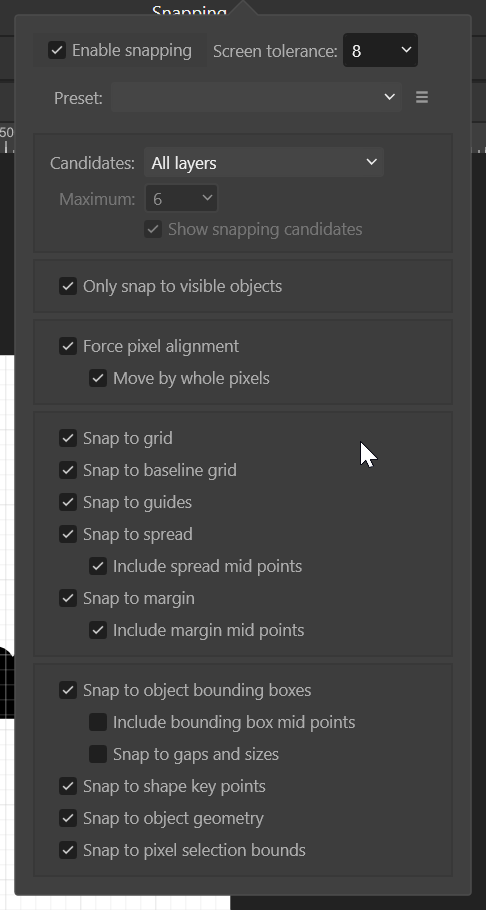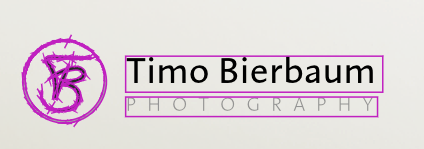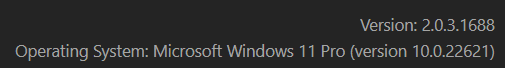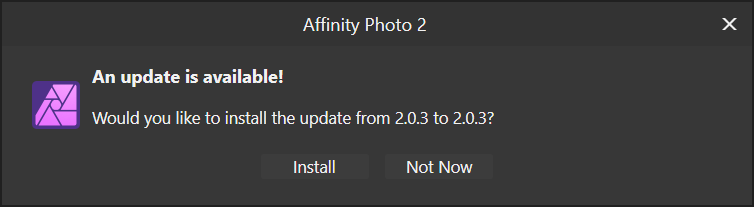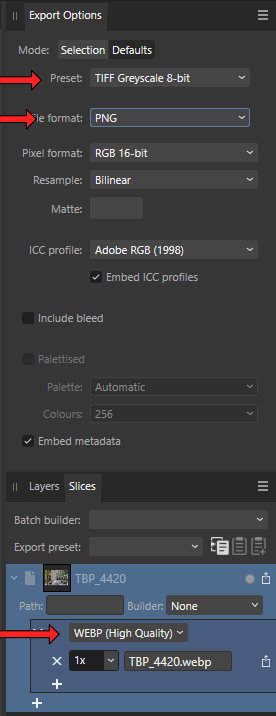-
Posts
1,333 -
Joined
-
Last visited
Everything posted by DarkClown
-
Hi Walt, I don't think users complain about additional options and features (they probably complain about the way they are implemented since it's not what they expect or need them) Since I've been working in graphical SW development & support for many years I'm well aware how difficult the situation ist. Customers with different levels of knowledge and needs/requirements and personal wishes (giving a shit on sw concepts or product categories) on the one side. Developers, marketeers, sales and distribution - each of them with their own goals (each keeping an eye on their interest the is hardly ever in sync with customer requirements). You face features that sell excellent to the press and therefor getting prioritised while basic product care (aside bug fixing) can hardly be sold and create a significant workload. Developers would have done everything totally different anyhow ;-). Of course topics like "workflow" only affect existing cutomers. They hardly generate new revenue while new features attract new customers. But this concept seems to be put in place so strictly by serif, that even afer 6 years many basic workflow hickups have still not been adressed. Of course most customers only realise this after they bought the product (within the 30 days of testperiod you hardly use the product in productive environments). It seems to be forgotton that a good product needs to keep all different aspects of a product in spec. So my criticism is fully taking the difficulty of sw creation and design into account. But even considering the twisted situation it's hard to accept that productive customers are of least concern.
-
That's probably a bit of "over-engineering" ... we should be very happy if Affinity Products start remembering settings at all!
-

Snapping dragged curve points
DarkClown replied to DarkClown's topic in Desktop Questions (macOS and Windows)
Of course ... it seems like dragging a curve does not snap to anything (maybe because the initial mouseclick is not considered a "point") -
(Affinity Designer V2) I wonder if there's a way to snap a dragged point of a curve. I made sure all possible snapping option are enabled. The node tool snapping modes are enabled and I want to drag a point of a curve to a grid point. But it seems no snapping mode will allow this. Any ideas? Cheers, Timo
-
Thanks for your answer, Chris. Don't you think in case you have a primary category which you use predominantly in a majority of projects this category would most likely also be the one you used last? The way AP V2 currently works it is ensured that the default category 100% will be the one you don't need. Of course saving settings with the picture could be a start - but in case you mostly work with new pictures (e.g. you get a watermark from you assets) you again will have a 100% wrong selection as long as new files come up with default settings. I still perceive the "last selected" as a program wide saved preset as the best solution. But even if you could set a default category in the program settings this could be helpful. Cheers, Timo
-

Frames around Objects in Assets in AP V2
DarkClown replied to DarkClown's topic in Desktop Questions (macOS and Windows)
Really embarrassing for me: now that you mention the snapping I do remember that I had the problem long time ago already. -

Frames around Objects in Assets in AP V2
DarkClown replied to DarkClown's topic in Desktop Questions (macOS and Windows)
Stupid me ... Problem solved, Thx! -
Unlike AP V1 the version 2 does not remember the last selected asset category. This can be a real pain because each time you start AP you have to reselect you working asset category over and over again. Cheers, Timo
-
Affinity Photo V2 For some reason I'm getting theses pink frames around every single object in assets that I insert in a picture: These are not selection frames! And I have no clue where they come from, what they are supposed to be good for nor how to get rid of them. I disabled all possible setting in the view menue already - but they remain. Most likely it's just me beeing stupid - but can't find anything. This effect did not appear in AP V1. Maybe it's just a setting I overlooked. If someone's got any idea please share. Cheers, Timo
-

Workflow anyone? Remember paths...
DarkClown replied to DarkClown's topic in Feedback for the Affinity V2 Suite of Products
Yes, I'm well aware that you're supposed to stick to one topic threat once it has been brought up. On the other hand ... The 7 year old problem still persists in the highly praised V2. New version - new topic. How ignorant can one be. As I continuosly keep saying: Serif gives a shit on most important workflow and essential usabillity. They have no focus on people seriously working with their products on a professional base. If I'd just be an occasional user I'd probably not care about such a topic. And of course users needs are different. Even professionally working on a single project for weeks this kind of workflow would not matter. But as a photographer who's dealing with hundrets of files daily for different customers efficiency in workflow for me is significant time (money). I brought this problem also up for the export dialog that still is a nightmare if you need to export multiple files in a row. I wish I'd see even the slightes movement on serif side ... -
Thx, Walt - of course you are right. I meant APub! I corrected it.
-
Haven't been working with APub since. Files were (I assume) saved on a network drive - but the network connection was not lost.
-
Chances are .... And it was more ment as some kind of information for the developers. No serious bug, nothing important or worth making a story out of it
-
Until now I did not install anything else but the offiocial version (no beta). of course I can't tell exactly what version was installed before the "update"
-
-

WEBP Export questions
DarkClown replied to DarkClown's topic in Desktop Questions (macOS and Windows)
I can only confirm that it's a Windows issue ... (here Win10) -

WEBP Export questions
DarkClown replied to DarkClown's topic in Desktop Questions (macOS and Windows)
Hmmm, I currently don't see the advantage of that. The export options are buggy as it looks (at least presets are available but don't seem to work) - you select WEBP (High Quality) and the file format remains PNG. WEBP options are nt available - it looks like the presets are selectable but without any effect at all. As well the export options don't seem to affect the output file. Despit that I tried to work my way through the so called "Help" I could not get sufficient information on how the dialog is supposed to work. I also don't get the difference between the "Defaults" and the "Selections" tab. So aside that I don't really understand the logic and functions behind the export persona, they also don't seem to work as expected. Where would be the benefit of using the export persona? Could it seriously save me this significant amount of unnecessary and repetitive clicks and effort? -

WEBP Export questions
DarkClown replied to DarkClown's topic in Desktop Questions (macOS and Windows)
Of course the saved preset is still there after a restart. But the selection is never remembered. Not even in the same session for the same picture. You need to re-select presets (that do not even cover essential parameters) for EVERY picture you work with - even if you did not close the program. Parameters that are not covered in presets (e.g. dimensions) obviously need to be re-entered in the same session over and over again. (No I won't start a rant - I guess the degree of "usability" is obvious) Just imagine having to export 100 WEBP pictures for a client in 1400x800 resolution. For each picture you have to re-enter 1400x800px dimension, choose the same (pre-made) preset, select "Selection area", click on "Include bleed" and choose an ICC profile befor you can export the picture with another click. Considering this all could have been covered by a One-click with a thought through export receipe... -
LOL ... alive an kicking At least good to get the feedback, that it's not a feature
-

WEBP Export questions
DarkClown replied to DarkClown's topic in Desktop Questions (macOS and Windows)
I guess you are right with this assumption. Nevertheless I'd like to challenge this approach, since (unlike from a programmers standpoint) it does not make a lot of sense from a users perspective. First of all trying to make the "export" feature the same for all formats does't reflect the individual needs for each of the formats. And a questionable implementation doesn't get better by implementing it for all export formats. It certainly doesn't reflect the workflow requirements of many users ... it's a plausible - but nerdy aproach, not taking usres workflow into account. And again - not worth disussing - considering the far more relevant mishabs and possible improvents that could be implemented. I actually appreciated you constructive technical input (and links) in this discussion! -

WEBP Export questions
DarkClown replied to DarkClown's topic in Desktop Questions (macOS and Windows)
-

WEBP Export questions
DarkClown replied to DarkClown's topic in Desktop Questions (macOS and Windows)
True - but that does not make it better I get your point. But frankly spoken - why does the "File Setting" section exist in the first place if all the features are covered in the advanced section anyhow? On the other side it's a design/layout topic not worth making this a big discussion. Important features are there. And it's not related to my major point of criticism: that file dimensions are not covered by the presets. As well I still don't get the ICC profile topic (maybe a feature I have not discovered yer or a bug) -

WEBP Export questions
DarkClown replied to DarkClown's topic in Desktop Questions (macOS and Windows)
As I said - my mistake, I was unprecise. -

WEBP Export questions
DarkClown replied to DarkClown's topic in Desktop Questions (macOS and Windows)
True - aside the fact that there is a real lossless version of JPEG available but seldom used (https://en.wikipedia.org/wiki/Lossless_JPEG)