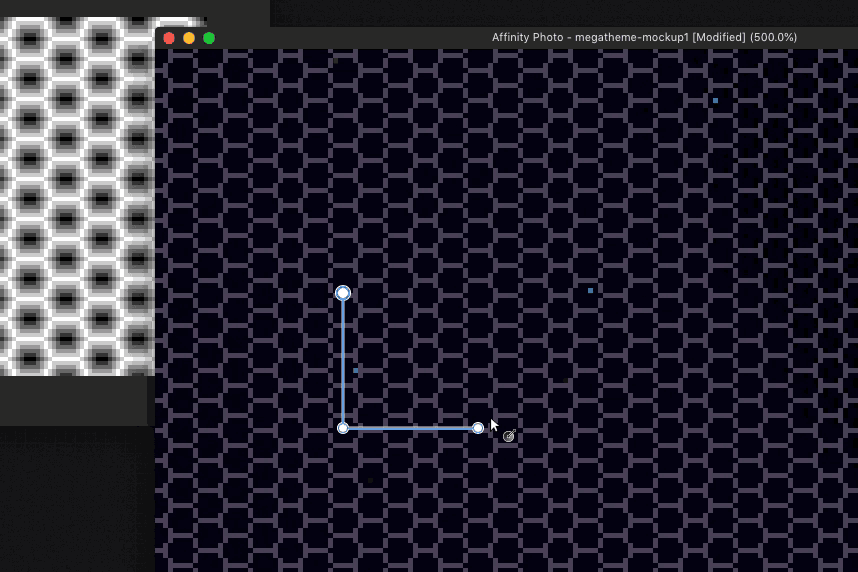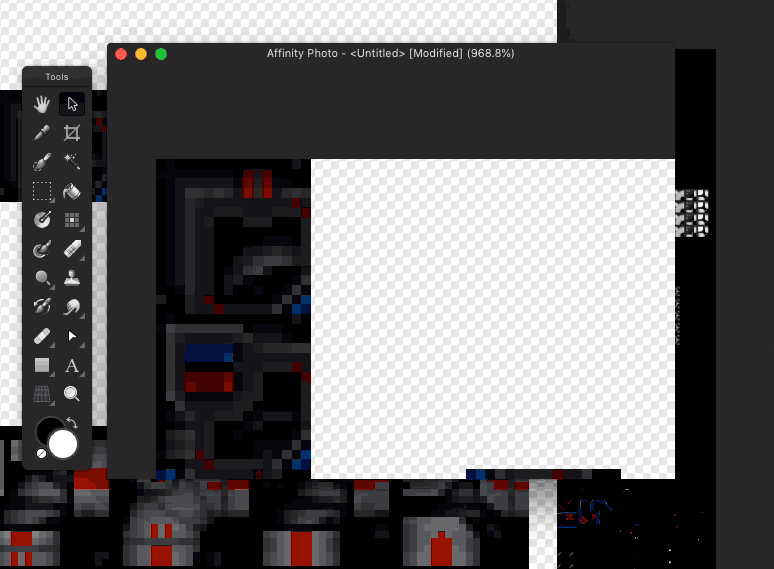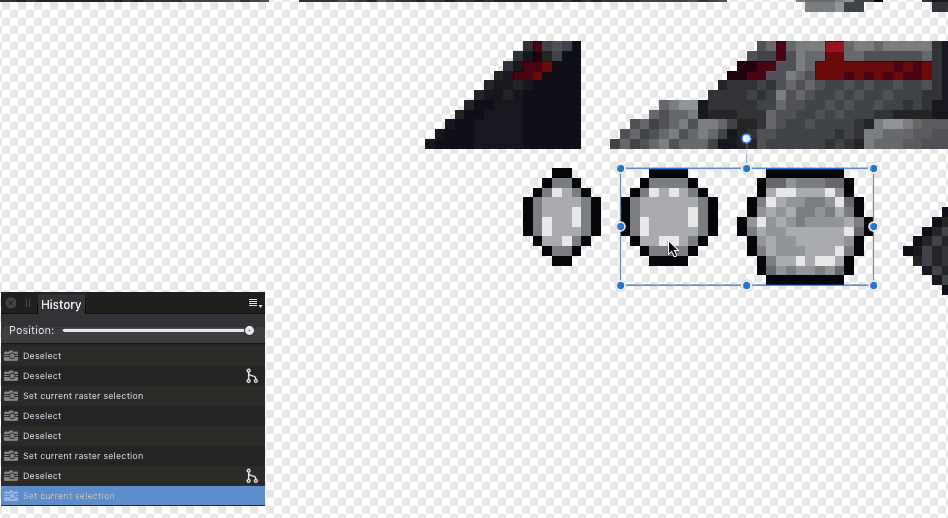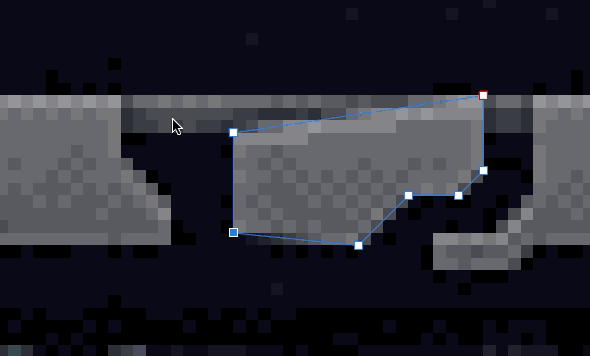-
Posts
204 -
Joined
-
Last visited
Everything posted by antonkudin
-
Here's same pattern at 100%, area highlighted is 80x80, size of the pattern image, and fill's handle is in the middle of it. Its visible that the issue is on top and left of the pattern. issue.afphoto
-
Pattern is at 100%, I'm not stretching anything.
-
-
Threshold is just for visibility, its really has no effect on this issue. Ive added it because my pattern is harder to see without one. You can make any small pattern file and this reappears.
-
Setup: group with effect (glow) with several pixel layers inside. After selecting layers and using Merge, pixel layers are combined and the effect from the group is copied to resulting pixel layer (while they stay inside the group), which is then rasterized with that effect. Effect should not be applied.
-
Issue is visible on this pattern only on top (top handle), i haven't investigated other 3 sides.
-
As you can see when scaling the pattern to be 100%, tiling issue appears as an extra pixel in the image, that's not there, near the top handle. This only shows up if handle is orientaded at 0º, it seems. Attached the pattern (it has a threshold and transparency applied to it in the gif)
-
Sometimes tool would get stuck and won't change via keys or even tool bar. Sometimes hand tool, sometimes zoom tool. GIF shows its stuck in zoom mode, but fixes itself when I select move tool. Affinity Photo 1.7.2
-
I'm creating texture maps that have a lot of copies of same embedded document, and every time i make any changes to embedded document, AP will lag like crazy, propagating the changes and updating view of main document (which i might not even have visible). Since I don't think this performance issue can be fixed, please consider adding an option to disable propagation of changes and make embedded documents 'savable' into main document.
-
When working sometimes black rectangles appear on canvas in random places, as a rendering glitch. They go away only if I zoom the canvas. Ive seen these in a lot of versions, not just latest one. My iMac isn't metal-enabled and I have "Display" set to "OpenGL". Managed to catch them, so here's couple gifs:
-
Hope you've received the file!
-
If developers request them, i will send them directly. Hope to hear from them!
-
Issue with lag persist in beta .116
-
Too small of an issue to investigate? Is it by design? Are non-metal macs no longer supported? Weird silence. I mean if 1.7 hits App Store in this state its pretty much unusable for me. Hope there will be a way to revert to 1.6
-
Any updates on this issue?
-

Export persona visual issue
antonkudin replied to antonkudin's topic in [ARCHIVE] Photo beta on macOS threads
Just FYI, some layers are pixel while others are vector shapes with filters and layer effects in that example gif. -
When switching to export persona and zoomed, all pixel layers become blurry and vector become sharp as if document is higher res than it actually is, completely ignoring actual canvas/pixel size. From what I can tell its a visual only glitch, and exported files are fine. Because of that strange high resolution its misrepresents actual pixels I'm about to export and is slow to update on screen. Gif showing before and after i switch to Export: .
-
No, my iMac doesn't have Metal support, that setting is grayed out.
-
Experiencing very large pauses/lag that doesn't happen with 1.6.5 with same document. Selecting, drawing, moving a layer, using keyboard nudge, all is very slow. Im here drawing inside an embedded document that has a lot of instances/copies in root document (for effects and filters), so maybe that has something to do with it? But root document is minimized. Hope this will get corrected before 1.7 release. Let me know if theres things/info you want me to provide. My iMac is oldish but isn't that slow and has 12gb of memory.