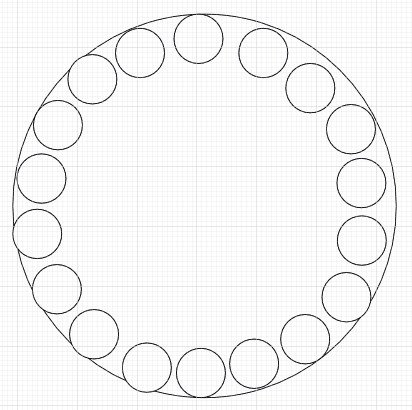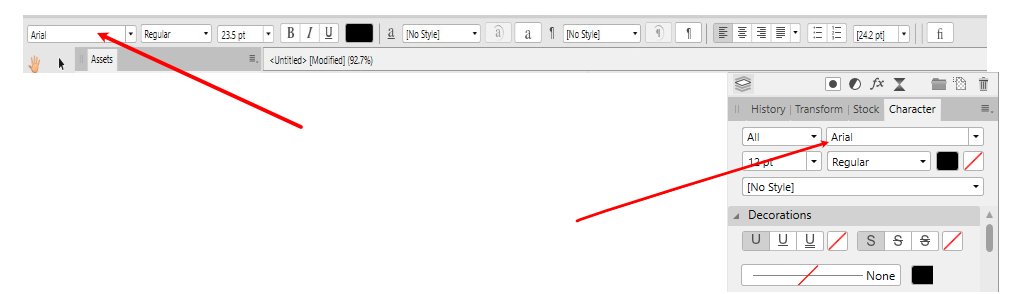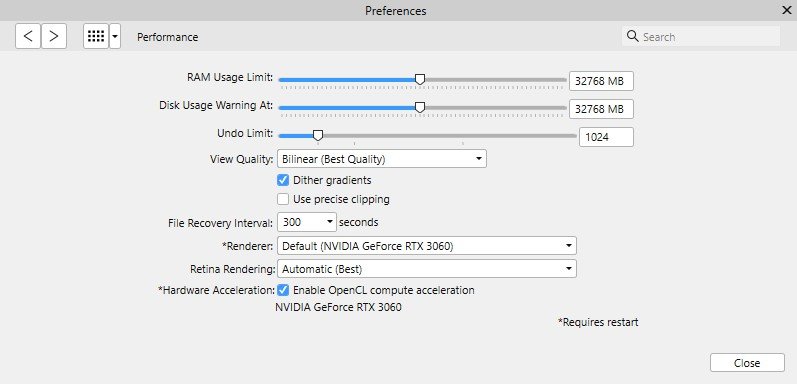-
Posts
496 -
Joined
-
Last visited
Everything posted by pioneer
-

Alignment
pioneer replied to pioneer's topic in Pre-V2 Archive of Desktop Questions (macOS and Windows)
Thanks to everybody on this question I will try and put my head around y=the suggestions over the coming weekend. Cheers John -
Good evening. Is there any way in Affinity photo or designer to evenly space the inner circles within the outer circle please? I have tried all combinations using the Alignment tools to no avail. Cheers John
-
Fortunately for me I can use AP, AD along with Legacy Serif DrawPlus and Pageplus with my Sawgrass SG500 with no problem, I don't use the creative studio much but that seems to work as well with no problem for me. I have one PC connected via USB and another on wifi.
-
I am not sure where to have posted this, so if it's in the wrong place forgive me. I have recently started doing Sublimation using both Affinity photo and Designer using a Sawgrass SG500 printer and joined a Facebook Forum group just under 60,000 members on Sublimation for inspiration and further knowledge. The admin of the group is a strong advocator of using the Affinity designer program and lots of members have taken up her online courses on how to use Designer after purchasing the program. Several others who are members of the group are asking about an alternative to Adobe products and the overwhelming response is Serif Affinity Designer or Photo. Just thought I would let Serif know about the promotion of the programs round and about. .
-
Good evening. Whether using artistic text or a text box when I normally change a font I just scroll down the list or choose one of my favourites, this evening I tried to type the name of the font I wanted into the font name selection box and no sooner had I typed one letter then the program just closed. Is one not able to find a font by typing its name in the box? If not, why does the program close on me. Win11 22H2
-

*.AI file
pioneer replied to pioneer's topic in Pre-V2 Archive of Desktop Questions (macOS and Windows)
PixelPest, no it was a free download along with a PNG of the same file from a design forum I belong to. -

*.AI file
pioneer replied to pioneer's topic in Pre-V2 Archive of Desktop Questions (macOS and Windows)
Ok thank you both for the answers. it was worth a try. Cheers John -
first time I have tried to use an AI file in Affinity photo, but sadly all I get is a white box, Am I doing something wrong, or does this file not open in Affinity Photo. Cheers John halloween_symbols_1.ai
-
Good evening are Canon EOS 1200D raw files supported by affinity photo please? I looked for a list of supported cameras and models but was unable to find anything. Cheers John
-

Mesh Warp in Affinity Photo
pioneer replied to pioneer's topic in Pre-V2 Archive of Desktop Questions (macOS and Windows)
Thanks Dan have installed the latest driver, and all appears ok at the moment. If it happens again, I will turn off Hardware Acceleration. -
Is there a problem with accessing accounts today? I am trying to install Affinity Photo and I cannot access my product codes
-

Pasteboard in Affinity photo
pioneer replied to pioneer's topic in Pre-V2 Archive of Desktop Questions (macOS and Windows)
Thanks to all for the replies. Carl I have used this method, but its a bit clumsy and time consuming, and the print from Aphoto messes up. I just thought there may have been a way to view the pasteboard in Photo that I had missed. The problem is not one that normally affect my workflow, but today I had designed ID cards for a committee of 14 and I could only get 9 of the size I wanted onto an A4 page so the other 5 I needed would go on another page for printing. So I dragged these five of the page onto the pasteboard but they become invisible until selected once again. Cheers John -

Affinity Designer licence
pioneer replied to pioneer's topic in Pre-V2 Archive of Desktop Questions (macOS and Windows)
Thank you to both, I did not realise I could use it on any Windows computer that I own. So once again thank you. Will now proceed -
Good evening. I understand that I can use the windows version on two machines. I am in the process of changing my laptop and would like to use Designer on my new laptop. How does one go about deregistering the program on my old laptop and then registering it on my new laptop. Sorry if it appears to be a stupid question but I just want to get everything right first time. cheers John
-
Good afternoon. Sublimating is a totally new venture for my wife and I. She will be using the Creative Studio that comes with the Sawgrass printer, whereas I would prefer to use the Affinity programs which I believe I can send to the Sawgrass print manager. Does any body else use the Windows version of the Affinity programs with a Sawgrass printer? If so could you pass on any help on how to set up best practice for this handshaking combination please. Cheers John
-

Mirror for Sublimation printing
pioneer replied to pioneer's topic in Pre-V2 Archive of Desktop Questions (macOS and Windows)
Thank you both for these answers. Cheers John