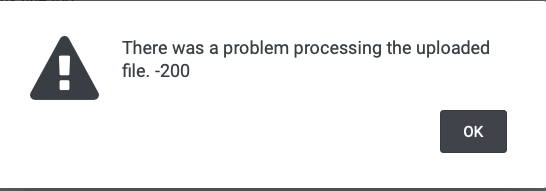Big_Stan
Members-
Posts
227 -
Joined
-
Last visited
Everything posted by Big_Stan
-
1.7 Beta freezes my Mac
Big_Stan replied to Big_Stan's topic in [ARCHIVE] Photo beta on macOS threads
Just froze again, additional observations: 1 I was performing a series of straight line clones. I was not counting, but I believe it froze on the fourth. I had previously tried to freeze it with regular cloning operations (not straight line) and the Mac did not freeze. In order to see if I could make it freeze, I performed 100 regular clones with no adverse effects. 2. During the freeze, the clock stopped advancing. 3. Waited 5 minutes and then finally pushed the button to shut-down. 4. After coming back on-line, the clock advance to the correct time displayed. 5. I continued cloning and there were delays while I was attempting to perform regular clones (no straight line clones). The were delays between clicking and the clone appearing. The delays were as short as a split second and as long as several seconds with the beach ball spinning. -
1.7 Beta freezes my Mac
Big_Stan replied to Big_Stan's topic in [ARCHIVE] Photo beta on macOS threads
Tried three times, but I am unable to send copy of the document that I was working on when the freeze occurred. Receive the attached error message -
1.7 Beta freezes my Mac
Big_Stan replied to Big_Stan's topic in [ARCHIVE] Photo beta on macOS threads
I would have thought that it was in Serif's best interest to solve this problem. If they release 1.7, knowing that it has a problem, will just about be the best thing that has happened to Adobe since the invention of ice cream. -
The crash with AP Beta 1.7 has reoccurred. The freeze happened, while I was performing several extensive cloning operations (I guesstimate about 10) in order to fine-tune a cloned area on an image. In my case, there was an annoying green sign in the middle of my image that I wanted to remove and I was creating / blending a background to fill-in behind the sign’s former location. I know that is a clone brush issue, because the clone brush was the only tool that I had been using after opening 1.7. When the freeze-up occurred, I lost the ability to accomplish a mouse click. The screen cursor still responded, but I was unable to get a left-click to function. I never received a crash report, the click button on the mouse just stopped responding. I was able to shut down with the button on the front of my Mac. After I shutting down and restarting, I went back to Capture One and then sent the image to CS6 in order to accomplish the desired modificationsto the image. While using PS, I performed a greater number of cloning operations and did not experience a freeze. I was using the Beta 1.7 because I needed some straight-line clones. Later-on I played with 1.6.7 to see if I could make it crash, I did not experience any freeze with AP 1.6.7 although there were no straight-line clones involved with 1.6.7. I am not experiencing freezes with any of my other S/W. The crash only occurs while I am using AP Beta 1.7 and seems strongly correlated to cloning. My OS is Mojave 10.14.2 Hardware Overview: Model Identifier: MacPro5,1 Processor Name: Quad-Core Intel Xeon Processor Speed: 2.8 GHz Number of Processors: 1 Total Number of Cores: 4 L2 Cache (per Core): 256 KB L3 Cache: 8 MB Memory: 10 GB Boot ROM Version: 138.0.0.0.0 SMC Version (system): 1.39f11 SMC Version (processor tray): 1.39f11 Hardware UUID: 43319449-4687-5D53-BF04-9CB74406D57C --------------------------------------------------------------------------------------------------- I posted the problem on DPreview and received the following responses (my response to his questions are in italics): 1. Apart from kernel panics (which are clearly distinguishable), Macs 'freezing up' in the OS X/macOS era seem to follow a very similar pattern with only small variations. It almost always starts with the computer stopping to react to mouse clicks (including scrolling) and in-app keyboard commands (incl. cmd-tab). The severity of the freeze can be gleaned from a handful of indicators: · Can you still move the cursor? (Yes, I was still able to move the cursor) In my experience, most of the times you still can. · Is the clock in the menu bar still 'ticking'? (Did not notice) Easy to see if yours is set to show seconds. · Can the app force-quitting window still be summoned (esc-alt-cmd)? (No, esc-opt-cmd did not work) If it can, it frequently might only react to keyboard commands but not to mouse clicks. · Do systemwide shortcuts (usually enabled by third-party apps) still work? (No information) This might correlate strongly with the previous point. I use this to launch Terminal, in which I can still issue command via the keyboard but not via the mouse. If the cursor stops moving, it's usually game over (forced shutdown via the power button is the only option). The menu bar clock seems to be more of a wildcard, though if it is still ticking, things tend to be less serious. If esc-opt-cmd still works, you can get lucky and force-quitting the front most app solves the issue (this might correlate with the force-quit window showing an app as unresponsive). The same applies to quitting the app via the Terminal. Most of the times though, having access to the Terminal is only of limited help in that you can initiate a forced logging out of the user login* or a forced shutdown** (while better than a forced shutdown via the power button, it still force-quits most processes). Also, sometimes the freeze is progressive in that it starts with mouse clicks & keyboard commands unresponsiveness with systemwide shortcuts still working for a few minutes. ===== Does this chime with your observations? Do you think one could roughly classify these situations into these three categories? Complete freeze, even the cursor is stuck. (Not me) Almost complete freeze, cursor still moving but no reaction to systemwide shortcuts. (Yes) 'Userland freeze' where systemwide shortcuts and Terminal commands still work but at least a forced logout out of the user account is necessary. ===== * sudo pkill loginwindow ** sudo shutdown -h now ------------------------------------------------------------------------- 2. Anytime macOS locks up, hangs or crashes it is generally the fault of the OS, hardware or configuration. Except for kernel extensions, a user-mode app should never be able to destabilize, lock up, or crash the OS. Each app exists in a totally isolated address space -- the very purpose of a protected-memory OS. If it only happens with one app, that app is hitting something in the API "surface" which found a defect in the underlying system layer. It really should be reported to Apple -- they are responsible for macOS reliability. If the app is leaking memory, the OS can slow down but unless you run out of paging file space (which is a config issue), you should be able to kill the app with either Activity Monitor or terminal. If you can't kill it with terminal, that's usually the system's fault and can only be broadly corrected at the system level. I'd suggest asking Serif do they have any other reports of this? Every support call they get should be logged, indexed and searchable by all support reps. ---------------------------------------------------------------------------------- I hope you will be able to resolve this before release of the final version. Thank you
-
1.7 Beta locks up my Mac
Big_Stan replied to Big_Stan's topic in [ARCHIVE] Photo beta on macOS threads
I posted the problem/symptoms on DPreview and received the following response: Anytime macOS locks up, hangs or crashes it is generally the fault of the OS, hardware or configuration. Except for kernel extensions, a user-mode app should never be able to destabilize, lock up, or crash the OS. Each app exists in a totally isolated address space -- the very purpose of a protected-memory OS. If it only happens with one app, that app is hitting something in the API "surface" which found a defect in the underlying system layer. It really should be reported to Apple -- they are responsible for macOS reliability. If the app is leaking memory, the OS can slow down but unless you run out of paging file space (which is a config issue), you should be able to kill the app with either Activity Monitor or terminal. If you can't kill it with terminal, that's usually the system's fault and can only be broadly corrected at the system level. I'd suggest asking Serif do they have any other reports of this? Every support call they get should be logged, indexed and searchable by all support reps. -
1.7 Beta locks up my Mac
Big_Stan replied to Big_Stan's topic in [ARCHIVE] Photo beta on macOS threads
Thank you again. I think I have that covered, my son is a Mac based S/W developer and when it happens, I am going to bug him to help his old man. -
1.7 Beta locks up my Mac
Big_Stan replied to Big_Stan's topic in [ARCHIVE] Photo beta on macOS threads
Thank you. When it happens again, I will try your suggestion and post the results. -
1.7 Beta locks up my Mac
Big_Stan replied to Big_Stan's topic in [ARCHIVE] Photo beta on macOS threads
Today I found a posting (https://www.dpreview.com/forums/post/62181607) on DPreview that confirms the lock-up/freeze problem that I have been experiencing with AP 1.7 Beta on a 2010 Mac Pro using OS 10.14.2. The symptoms that I have are: I can still move the cursor and the app force-quitting window does not open. As I previously reported, my problem manifests itself while I am performing extensive Clone Brush actions and I can only recover control of my computer if I "push the white button" and manually shut-down. I do not get the freeze with 1.6.7, but 1.6.7 has its own problem with the Clone Brush. Hope this helps you guys focus on the problem area and achieve a fix prior to the final release. -
Thank you. When can we expect the final release of 1.7? Between the straight line clone problem (which is a serious problem for me) and the weird color (not that important), I really need a viable 1.7. I have tinkering with 1.7 Beta and I hope the final release will work better than the Beta, it is quirky, eg, if I try a free hand clone and drag downward, the sample cross-hair goes off on a 45-degree angle.
-
I am still anxiously awaiting the arrival of 1.7; in the mean time, I am experiencing a weird color problem with 1.6.7 and my noise reduction apps. The strange color occurs on all three apps; Noiseware, Define 2, and DeNoise 6 and shows up in the Preview Window. I do not know if 1.7 Beta has the same problem because 1.7 cannot find my plugins. I have inserted screen grabs of the preview windows and a shot of actual image. True color shot:
-
Affinity vs Photoshop
Big_Stan replied to schmety's topic in Pre-V2 Archive of Desktop Questions (macOS and Windows)
Once I really dug into it, I found the learning curve to be less steep than I anticipated. While I had to learn how to speak Affinity, after 16 years with PS, I found the the AP sliders to be very close to the PS controls. The only negative is that most of the AP tutorials are videos ( BTW, there are a lot of them) and I am more comfortable with text based tutorials. When I am trying to learn something new, I still go to a PS tutorial and translate it into a set of Affinity notes. -
WRT your response, "I think you may have inadvertently rasterised the image layer by using the eraser.". While I may have inadvertently rasterized the image, my process worked. Kind of clumsy and convoluted, but it worked. I am trying to figure out how to do it entirely within Capture One without having to go to Affinity. Right now I perform all of my image adjustment, except for straightening, in C1 and then "round trip" to AP for the straightening and Inpainting. This process works, I am just trying to determine if there is another viable option. Thank you
-
HVDB, Thank you again, that does work, I was just trying to explore an alternative process. Since your first response, I continued to play and I have now solved the grayed-out Inpaint command. This time after I sent it to AP, I used the eraser tool on the expanded area. Using the erasure tool converted the expanded area into "Partially transparent" and then the Inpatient was no longer grayed-out. While this worked is is definitely more convoluted than it is worth, so I'll stick to the process that you suggested.
-
I have an image that I straightened in Capture One (12) by “cropping outside the image”. After cropping, I sent the image to AP 1.6.7 and attempted to “Inpaint” the missing area. While the process works great if I send the image to AP before I attempt to straighten it, if I “crop outside the image” in C1 and then send it to AP, the “Inpaint” command is grayed out.
-
1.7 Beta locks up my Mac
Big_Stan replied to Big_Stan's topic in [ARCHIVE] Photo beta on macOS threads
The crash with AP Beta 1.7 has reoccurred. The freeze happened, while I was performing several extensive cloning operations (I guesstimate about 10) in order to fine-tune a cloned area on an image. In my case, there was an annoying green sign in the middle of my image that I wanted to remove and I was creating / blending a background to fill-in behind the sign’s former location. When the freeze-up occurred, I lost the ability to accomplish a mouse click. The screen cursor still responded, but I was unable to get a left-click to function (I did not explicitly attempt a right-click). I never received a crash report, the click button on the mouse just stopped responding. This time, I was able to shut down with the button on the front of my Mac. After I shutting down and restarting, I went back to Capture One and then sent the image to CS6 in order to accomplish the desired modifications to the image. While using PS, I performed a greater number of cloning operations and did not experience a freeze. I was using the Beta 1.7 because I needed straight-line clones. Later-on I played with 1.6.7 to see if I could make it crash, I did not experience any freeze with AP 1.6.7 although there were no straight-line clones involved with 1.6.7. I am not experiencing freezes with any of my other S/W. The crash only occurs while I am using AP Beta 1.7 and seems related to cloning. My OS is Mojave 10.14.2 Hardware Overview: Model Identifier: MacPro5,1 Processor Name: Quad-Core Intel Xeon Processor Speed: 2.8 GHz Number of Processors: 1 Total Number of Cores: 4 L2 Cache (per Core): 256 KB L3 Cache: 8 MB Memory: 10 GB Boot ROM Version: 138.0.0.0.0 SMC Version (system): 1.39f11 SMC Version (processor tray): 1.39f11 Hardware UUID: 43319449-4687-5D53-BF04-9CB74406D57C Radeon RX 580 GPU -
1.7 Beta locks up my Mac
Big_Stan replied to Big_Stan's topic in [ARCHIVE] Photo beta on macOS threads
You might be correct, EXCEPT nothing else is screwing up my Mac like this thing!! -
1.7 Beta locks up my Mac
Big_Stan replied to Big_Stan's topic in [ARCHIVE] Photo beta on macOS threads
Chris Thank for your response. 1.6.7 does NOT give me any problem other than the straight line clone stamp problem. ALL of my other S/W is fine (including Lightroom and Photoshop). The only problem I am experiencing is with Affinity Photo 1.7.0 Beta. Since my Mac pro and my Dell monitor are working perfectly with all of my other S/W, I believe that it is a safe assumption to say that the problem is with 1.7.0. I am a fan of AP and want to continue to use it, but please fix this problem before the final release. -
I cannot explicitly identify the activity that locked up my Mac (Mac Pro, mid-2010, 10.14.2, 10 gig ram, two ssd drives) other than I was working with the clone brush at the time that I realized that there was a problem.. My symptoms are as follows: Mouse moves on the screen, however there is no response to a right click or a left click, unable to scroll or select another brush Quit (CMD +Q) does not respond Escape does not respond (OPT + CMD + ESC) Pushing the power button does not respond Only way to regain control is to "pull the power cord" and then go thru the cold start process BTW, the straight line clone brush is erratic; some times it works as expected, while it goes off on a diagonal (similar to the problem with 1.6.7), there are also times when nothing seems to happen (get the cross hair on the sampled area, and when I click on the target area, I see a cross hair on the target, but when I shift + click nothing happens). I found that if I change the brush and then go back to the clone brush, the straight line clone will work.
-
Thank you for your offer to help. I really appreciate it. WRT shift/click, I have been using AP since it first arrived on the AP store (about 3 years ago). I only noticed the problems with the clone brush since the release of 1.6.7, before 1.6.7 I never had a problem with using the clone brush to achieve a straight line.
-
i am on 10.14.1 and for me it is erratic, my symptoms are: some times it works fine some times the shift/click to initiate the clone works and other times it doesn't some times it goes off on a diagonal or horizontal and to add to problems, yesterday the beta locked up my mac and I had to manually shut down and restart in order to get my mac to respond. pressing "esc" would not make it happen.