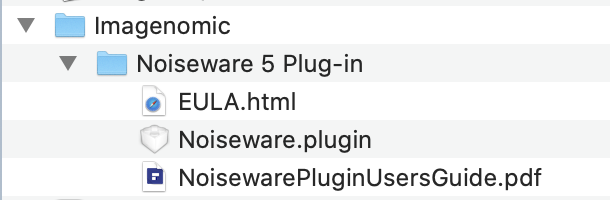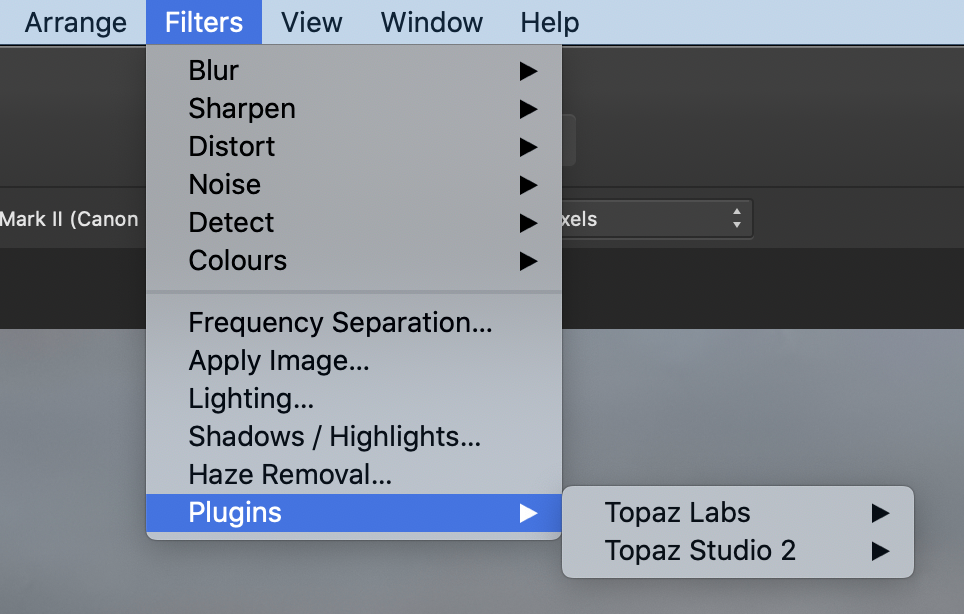Big_Stan
Members-
Posts
227 -
Joined
-
Last visited
Everything posted by Big_Stan
-
Thank you!! Unfortunately, I am not particularly effective with layers and to add to my problem, I have been in the house too long. I need a "cook book". While I was able to get the moon into the image, I was unable to get it in the desired location nor was I able to shrink the moon to correct for the different focal lengths.
-
I have been reworking some of my old images to improve my skills and keep my spirits up and I think that this isolation in place has finally fried my brain. I have an old image of a night skyline of Washington, DC and I want to insert a full moon into the image above and to the left of the foreground building (Lincoln Memorial). Back in my CS-6 days this was not rocket science, but doing it in AP is driving me crazy. Can somebody out there point me to an AP tutorial on inserting a moon into an image. I would like to accomplish this before our Governor rescinds his "stay home order". The skyline was shot at 75mm and the moon was shot at 135mm, so I will have to shrink the moon about 50% in order to keep the scale correct. I have attached the skyline and the moon images
-
Several years ago I created a watermark brush and I was very pleased with the result. I was able to change size, opacity and color. Since 1.8.1, I can still change size and opacity, but I can no longer change color (black to white) regardless of what I do the watermark is black. If I go to the color tab and select the white circle and then paint the watermark on the image, the resulting watermark is still black. Blend mode is set to normal. There is a little circle just to the lower left of the color selection and it has a red diagonal line through it and no matter what I push, the red diagonal does not go away. Bottom line, after several years of satisfactory performance, I am now unable to change the color of the brush.
-
Does anybody have experience with Neat Image Version 8.5? Back in my PS days, Noiseware was my "go to" noise reduction plugin. Using Noiseware I could denoise by preset, tonal range & color range, as well as by noise frequency. I have Noiseware, sort of working with AP, but the preview window looks weird. Since Imagenomic explicitly states the they do not support AP, I am in the market for a good Noise Reduction plugin. I shoot at fairly low ISOs and my shots are not too noisy. Up til now I have not been particularly impressed with the Topaz AI products ( I like to do my own thing and not let the machine do the heavy lifting)
-
Affinity vs Photoshop
Big_Stan replied to schmety's topic in Pre-V2 Archive of Desktop Questions (macOS and Windows)
thank you -
I just switched from a 5,1 Mac Pro to a 2019 iMac with Catalina. I am using C1, AP and other common S/W and I am not experiencing any problems. In fact, I have found that my post processing seems to be running smoother and faster. I did have an issue getting Noiseware installed as an AP plugin, but that is a known problem (Imagenomic told me that they do not support AP and while it may seem to be "working", it may not be fully functional.)
-
Imagenomic Noiseware with AP
Big_Stan replied to Big_Stan's topic in Pre-V2 Archive of Desktop Questions (macOS and Windows)
Spoke too soon, I was finally able to install it using the method you described. And wonder of wonders, IT WORKED!!! -
Imagenomic Noiseware with AP
Big_Stan replied to Big_Stan's topic in Pre-V2 Archive of Desktop Questions (macOS and Windows)
Interesting. How did you get it to point "to the folder the plugin is installed"? Every time I try it, it goes directly to the actual plugin. -
I have been unsuccessfully chasing this topic for several weeks. Is it possible to use Noiseware with Affinity Photo on a Mac (10.15.1)? Prior to going to Catalina, I successfully used Noiseware and Affinity Photo with Mojave , the preview colors were a little squirrelly but Noiseware worked. However, now that I have gone to Catalina, I am unable to get AP to recognize Noiseware. I downloaded the Noiseware installer and Noiseware was successfully loaded into my Applications folder (see screen shot 1). I then went to AP Preferences and, as you can see, Noiseware is in the “Plugin Search Folders” just below the Topaz plugins. I then restarted AP, expecting to see Noiseware under AP Filters. As can be seen in Screen Shot 3, the Topaz Lab plugins are there but Noiseware is not listed as a Detected Plugin. When I open "About this Mac" > "System Report" > "Software", I don't see Imagenomic listed nor is Noiseware listed. So, while Noiseware appears in my Application folder is not being shown in my System Report. As far as I can determine, Noiseware is a 64-bit app.
-
This morning I opened an AP photo and selected Filter > Plugins > Topaz Labs > Topaz DeNoise AI. At that point I received a "pop-up" that said "Updates Available", I clicked "Yes". At that point I expected to see the update downloading on my Mac., but I did not, see screen shot 2, followed by screen shot 3. This is likely a Topaz Issue, but because they are so slow to reply to requests for help (my last request took 14 days before I received an answer), I am hoping that somebody on AP forum has a suggestion.
-
Thanks to all the help I received from David at All Media Lab, v_kyr, and DWright I was finally able to get the Topaz Lab plugins working. I must be a sadist because now I'd like to get Noiseware operating too. Noiseware was one of the first self learning noise reduction plugins, before AI became the "catchword", and has been my go to package for nearly 15 years and I really miss not having it.