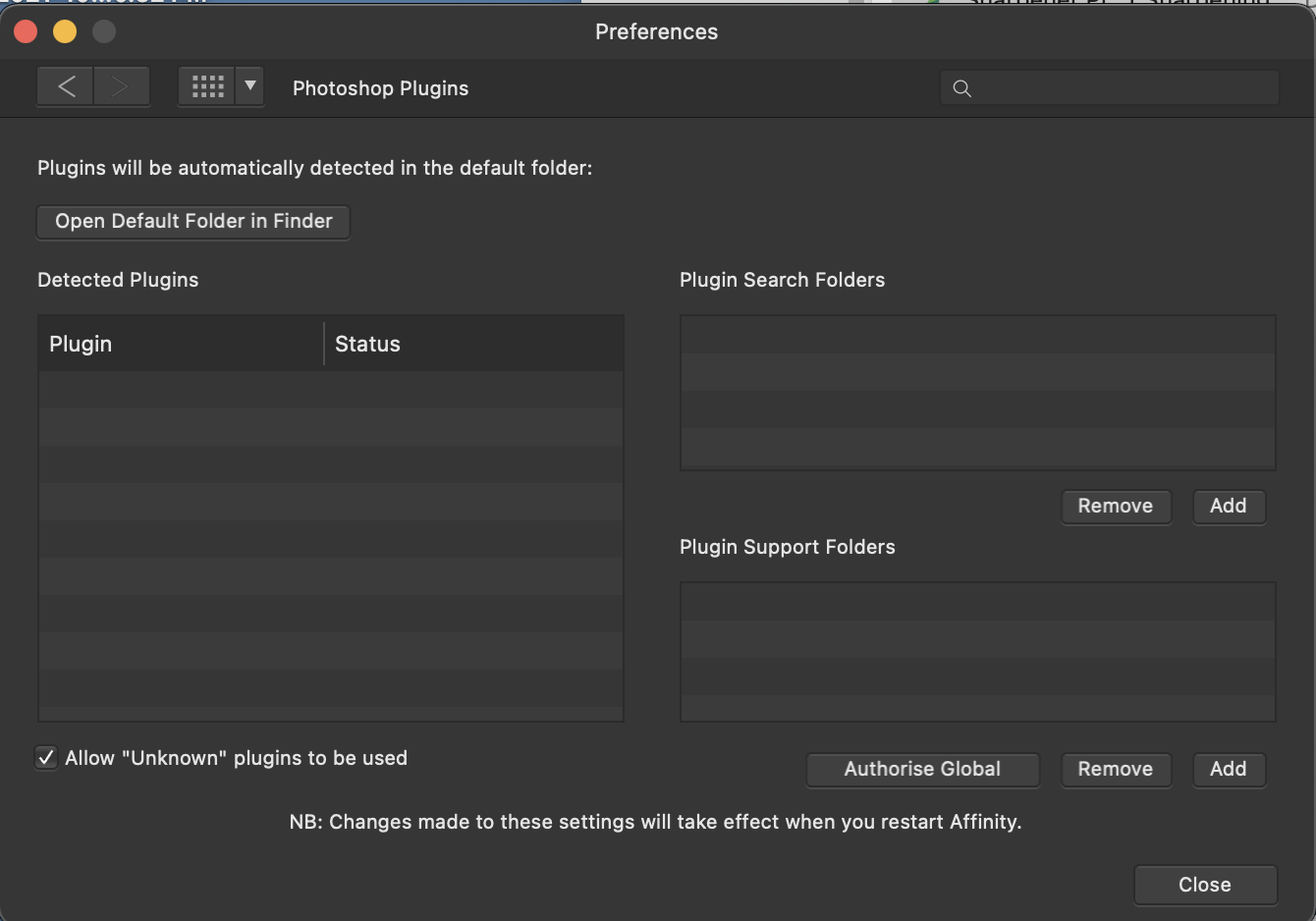Big_Stan
Members-
Posts
227 -
Joined
-
Last visited
Everything posted by Big_Stan
-
Object Selection Tool is a MAJOR Disappointment
Big_Stan replied to Big_Stan's topic in Desktop Questions (macOS and Windows)
You are my hero!! My flower image processing would have been much easier if I only knew this sooner. Thank you!! -
Object Selection Tool is a MAJOR Disappointment
Big_Stan replied to Big_Stan's topic in Desktop Questions (macOS and Windows)
-
I have two complaints with the Object Selection Tool (OST): 1. I use focus stacking on flower images and after stacking I frequently need to separate the subject from the background in order to achieve background uniformity. OST does a horrible job on complex images at isolating the background, especially with the small black areas between the petals and the leaves. I have tried using the “Refine” brushes (Matte, Foreground, and Background) and when they work, they do a decent job, but unfortunately their performance is not precise nor is it consistent and I generally end up having to patch it manually using a small black paint brush. I spent about 3 hours cleaning up this image. There doesn’t seem to be any consistent rhyme or reason to what is selected and what is not selected other than the OST can’t seem to find very small interstices. It does an adequate job (not perfect) on the perimeter of the flower but fails miserably on the inside of the image (even misses some of the large areas). 2. The second problem pertains to AP 2.6.3 suffering intermittent crashes when I am using OST (iMac 2025, OS 15.5, M4 chip). I have been unable to isolate the cause and unfortunately, I did not save the crash reports.
-
How to recover "old" account information
Big_Stan replied to Big_Stan's topic in Customer Service, Accounts and Purchasing
Thank you, much appreciated! -
Thank you!
-
I have a action composite image that I made in 2011 with Photoshop. I recently shot a similar sequence from a different prospective and would like to create the same kind of composite using Affinity Photo. When I tried to create the composite in Affinity I was unable to complete the merge. I was able to merge 3 of the shots (no problem) but, I was unable to get the remaining images into the composite.
-
Suddenly I am unable to access Affinity plugin. When I go to Affinity Preferences > Photoshop Plugins and select "Open Default Folder in Finder" the Plugin folder opens and I can see all of my plugins. However, when I go to Filters > Plugins nothing appears. They were accessible three days ago, but now I can no longer see them. The plugins were originally installed two years ago and I have had problem until today.
-
Marquee Problem
Big_Stan replied to Big_Stan's topic in Pre-V2 Archive of Desktop Questions (macOS and Windows)
Thank you. Now I just have figure out why my plugins vanished. -
Marquee Problem
Big_Stan replied to Big_Stan's topic in Pre-V2 Archive of Desktop Questions (macOS and Windows)
Just noticed another problem, all of my Photoshop plugins have vanished. -
Affinity photo is misbehaving or I am having a brain freeze. But something is not working the way I remember. I make a selection with the marquee tool and I get the marching ants. I then drag the selection to the new location (I want to paste the section in the new location) and nothing happens; the selected material does not appear in the new location.
-
My 14 year old grandson's team came in second in an invitational hockey tournament. He was wearing a borrowed jersey as a result during the award ceremony his name is not seen. Removal of the other kid's name was no problem, but my son would like to see the correct name on the jersey. As you can see from the image, the name is only outlined in white, how do I get the letters to be solid white?
-
Panorama return to C1
Big_Stan replied to Big_Stan's topic in Pre-V2 Archive of Desktop Questions (macOS and Windows)
thank you Walt -
Panorama return to C1
Big_Stan replied to Big_Stan's topic in Pre-V2 Archive of Desktop Questions (macOS and Windows)
I can export successfully the pano from AP, it goes into a folder on the desk top which I use for my pano. It is getting back into the parent C1 catalog that is the pain. -
I am starting to explore using Affinity Photo to stitch my panos. I use Capture One to preprocess the raw images and export them into AP as 16-bit tiff files via a working folder on my desk top. And while I am pleased with the resulting pano my workflow back to C1 looks like it was invented by “Rube Goldberg”, and to say the least, it is a “kluge”. Thomas Fitzgerald filmed a video tutorial that described his workflow, but unfortunately, I am a dinosaur and I do not learn from videos (I am a text based learner). I watched the video and by performing numerous start/stops and making screen grabs, I attempted to make a text base version of his tutorial. But, I apparently missed something because it isn’t working, I am unable to get the pano into the same C1 catalog file as the original image set. Can anybody identify a text based tutorial that shows how to get a pano from AP back into C1? Stitching Panoramas with Capture One and Affinity Photo.pdf
-
I tried your suggestion and it works. However, I was trying to mask based on color. In my Photoshop days I used Imagenonic Noiseware to selectively apply denoise to a specific part (color) of an image. According to Imagenonic, Noiseware will not work correctly with any other product than PS. My goal is the create a “backdoor” that will replicate the color selection capability in AP.
-
I am trying to use the “Color Picker Tool” in order to make a mask of a specific part of an image. When I select a sample and then adjust the Tolerance slider to include all of the desired tints I also end up having much more area in the mask than I want (from other parts of the image). For example, in the attached image I selected the green background and increased the Tolerance slider to 35% in order to include most of the background (there is still a small spot to the left of the beak that was not included). As you can see the bird (and a bunch of other stuff) is now included in the mask. How would I go about deselecting the extraneous areas?
-
AP pano
Big_Stan replied to Big_Stan's topic in Pre-V2 Archive of Desktop Questions (macOS and Windows)
Stokerg, Thank you for your response, even though it arrived three weeks after I posted the problem. While I was trying to get Affinity Photo to stitch a satisfactory pano, I rediscovered Hugin for Mac. Hugin has a problem with a routine called "PTBatcherGUI", but when I posted the problem on the Hugin forum, I received immediate "fix" suggestions and now, "all is well in pano land". I use C1 for my raw processing, and since neither AP nor Hugin automatically round trip with C1, there is no advantage to using either stitcher; except Hugin produces a better pano. If AP produced a pano with fewer artifacts, there would be a definite work flow advantage to using AP rather than the convoluted way that I am now doing it. Thank you again, I just got anxious to stitch my pano. -
I have started doing panos again. In the past I used Lightroom and Hugin to create my panos and I was generally pleased with the resulting images. Now that I have dumped Lightroom and since I am having problems getting Hugin to play nicely with C1, I decide to give AP a try. Fortunately Thomas Fitzgerald published a tutorial yesterday on how to create a pano using C1 and AP. However I am not happy with the resulting pano, the image seam boundaries have very noticeable luminance problems. The C1 part of the process seems to be working fine, but when I stitch the panorama with AP I see different sky brightness at the seam boundaries. In the “busy” portions of the foreground the artifacts are visible if you know where to look and you zoom in to 200%. However, the blended sky is different matter. The luminance artifacts at the image boundaries are very visible at a “fit on the screen” setting. I have attached my test bed image. The image is too big to upload so I cropped it to show two of the worst artifacts, they are at the sky line just in from the left and the right respectively. Here is the link to the tutorial: https://blog.thomasfitzgeraldphotography.com/blog/2020/5/video-stitching-panoramas-with-capture-one-and-affinity-photo?utm_source=Thomas+Fitzgerald+Photography+Newsletter&utm_campaign=2ded712fbd-RSS_EMAIL_CAMPAIGN&utm_medium=email&utm_term=0_e0e9f78b2f-2ded712fbd-254217577&mc_cid=2ded712fbd&mc_eid=3ea2b17dfa
-
Adobe acrobat replacement?
Big_Stan replied to barnabyr's topic in Pre-V2 Archive of Desktop Questions (macOS and Windows)
I use PDFelement. The good news: I am able to digitally sign document, it has a very good OCR, and I have used it to create downloadable pdf forms. The bad news, their tutorials are amateurish and they omit many steps. By trial and error and with much frustration I have created a few "Crib Notes" as reminders. I have also used Foxit tutorials (much better) to help me get over some of the rough spots The best news, I believe that are running good sales now..