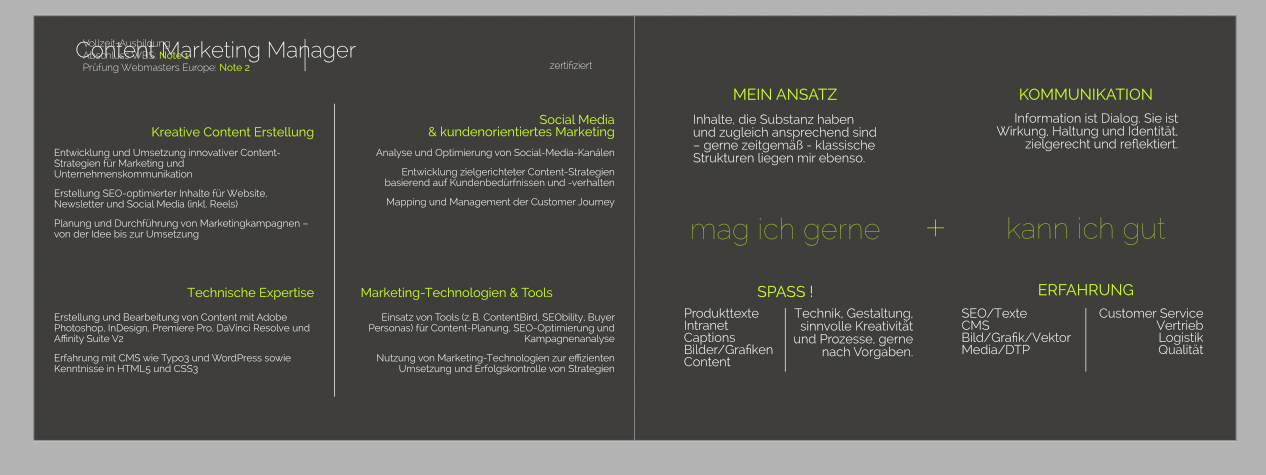Bluebrent
Members-
Posts
12 -
Joined
-
Last visited
-
Hi all, I got a problem with AP, latest release (2.6.3.). I just created a CV and wanted to interchange two opposite pages (Pages 6&7 into Pages 7&6). When I drag and drop one page they are changed, but the complete content is being mirrored internally. The page content "column left" turns into a "column right". So each page is being rearranged new. I cannot find a way to prevent this behaviour. Pls find attached "before" and "after" for your reference. I just dropped it into "bugs" because I cannot find a suitable topic for it.
-
Hi all, I experienced enormous problems today after sorting finished and saved .afdesign files into different folders. After that, it is not possible anymore to open ANY file. On trying, I always get the info, that the file has been created with V1 Version (which is not true, I never had V1) and can't be opened anymore. This is really a huge problem, as I cannot move any .afdesign file to anywhere. I found in the Publisher Section today here similar cases. At the moment, it seems that I'm able to replicate this problem with different files. Any ideas or advise on that? This is really a serious problem for me.
-
Hi, ich habe die Lösung gefunden! PUUUUH! Ich habe zwischenzeitlich (während das Projekt geöffnet war) einen Ordner in dem betroffenen Dateipfad umbenannt (Der hiess noch "neuer Ordner", wie das manchmal so ist). Damit kommt Affinity offensichtlich nicht klar. Habe den Ordner nun temporär über den Finder zurückbenannt und es ging dann. Ok, war jetzt vielleicht was unschlau den Ordner "hot" umzubenennen ich ging aber davon aus (weil die eigentliche Zieldatei da identisch ist) das kein Problem darstellt. Ich hatte auch keine weiteren Dateien erzeugt, es gab/gibt nur eine .afdesign Datei dort. Aber: Lessons learned.
-
H I L F E !!! Hallo zusammen, hier auch das gleiche Problem, allerdings mit Designer2. Ich bin echt im Eimer, wenn ich das nicht gesichert bekomme. Habe schon ein neues Projekt erstellt und die Ebenen rüber kopiert. Nützt alles nix. Immer "Fehler beim schreiben in die Datei". Speichern unter etc auch sinnlos. Wird alles mit der gleichen Begründung abgebrochen. Die Datei lässt sich auch nicht an Publisher übergeben, dann kommt die Fehlermeldung "Affinity Publisher liess sich nicht starten". Ich habe ne Universallizenz etc. pp. alles gut dahingehend. Ach so: Er schreibt schon irgendeine Datei, die soll dann aber angeblich mit AD1 erstellt worden sein. Hä? Ich nutze 2.5.7. und hatte die 1er nie. Öffnen lässt die sich übrigens auch nicht.
-
Toggle brightness phenomenum on load-up in AP2.
Bluebrent replied to Bluebrent's topic in V2 Bugs found on macOS
Hi Nathan, thanks for your reply on that. I've tried to disable the Metal Acceleration in the AP Settings. It worked for one time but on reopening the project again after restart, the problem consists, even w/o Metal Acceleration ticked. I'm on the latest Version 2.5.7. I'm just wondering about that phenomenum, because it only appears to a handful of projects, for approx. 95% NOT. I'm also quite sure, that this issue isn't related to anything outside AP. My System works beside this to a 100%. -
 Bluebrent reacted to a post in a topic:
Toggle brightness phenomenum on load-up in AP2.
Bluebrent reacted to a post in a topic:
Toggle brightness phenomenum on load-up in AP2.
-
Hi there, I got a problem on displaying older pics or projects on load-up in Affinity Photo. It seems like a phenomenum and nothing desired. I just attached a video what happens. It is better to just watch it, than to explain Equipment is: MBP M3max, Sonoma latest, AP newest version (occured in older versions too), Eizo 27" WQHD (happens on both screens). This phenomenon occures randomly for jpegs etc, but also with .aphoto projects. And it is sticked to this forever. For some it happens, for some not. I got no clue about it. It is extremely annoying as it destroys the workflow completely. Any help is much appreciated. IMG_6296.MOV This phenomenon occures randomly for jpegs etc, but also with .aphoto projects. I got no clue about it. It is extremely annoying as it destroys the workflow completely. Any help is much appreciated.