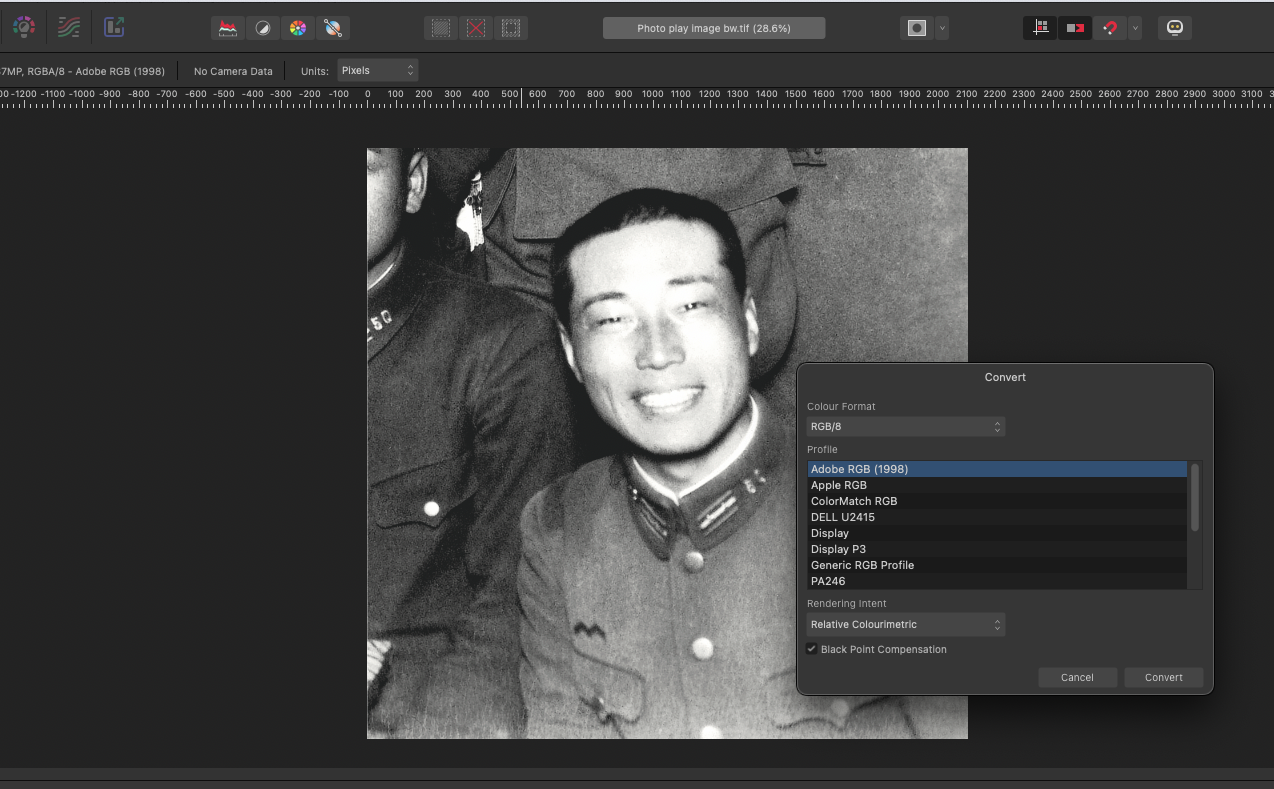S B C
Members-
Posts
7 -
Joined
-
Last visited
Recent Profile Visitors
The recent visitors block is disabled and is not being shown to other users.
-
Thanks for the input. I have a number of vintage b/w scanned in RGB Mode (no profile). I dropped them into an APub 2 file and sent the PDF for a proof with Fogra39 profile applied to the PDF. Many of the b/ws have a yellowish cast in print. I have read elsewhere suggestions to completely desaturate each image and then apply the Fogra39 profile or save them as grayscale. (I was hoping that printing b/w in four colors would produce a nicer tonal range. But I am beginning to think this is above my paygrade.) Nickbatz, when you say 'as long as they are turned on' do you mean I should 'merge' them. (I couldn't see how else to apply the profile.) RichardMH, I have attached two screenshots to show the menus I'm using. If I go to grayscale then presumably all I'll be concerned about is K value? Is there a way to desaturate the RGB, then switch to grayscale while keeping the overall look of the desaturated RGB image?
-
I have installed a couple of ICC print profiles to my Mac (running OS Monterey). They are available in the drop down menu when I export a pdf in APub 2 (so they are in the system) but are not visible options when I try to convert an image's profile in APhoto 2. Yet the profiles are visible when I select 'apply a new adjustment layer' and then 'soft proof'. However, when I come to assign and/or convert the image, the ICC profile is not visible in the drop down menu, just the 12 profiles that came with APhoto. I am very much a novice when it comes to Photo software and Affinity suite in particular. I am perplexed (again!).
-
 Old Bruce reacted to a post in a topic:
One (of 100+) text page not black after PDF export in APub 2 Mac
Old Bruce reacted to a post in a topic:
One (of 100+) text page not black after PDF export in APub 2 Mac
-
Well, I seem to have solved it. Opacity levels are 100% on that page and the one before and after. But there was an empty 'ghost' text panel on the grey page. I deleted that and have just re-exported. It now looks fine. Thanks
- 3 replies
-
- apub 2
- pdf export
-
(and 1 more)
Tagged with:
-
I'm a novice user of APub 2 on Mac. I have exported a CYMK document to PDF but oddly one page of text is showing grey (or pale) after the export. I can not see any difference in Colour, Stroke panels between it and the page before and the page after. What have I done? Screen shot of continuous scroll attached.
- 3 replies
-
- apub 2
- pdf export
-
(and 1 more)
Tagged with:
-
Hello, I have just bought AP2 and Word Mac (2021). When I try to import text, say, in Calibri into AP I get a "? Calibri". Calibri and other Word fonts are not visible in the list of fonts in AP but are visible in Word. And Word will print them (ie, not substituting). Yet Calibri is not visible in Font Book either. How to I get the Word fonts into AP2? Help for this newbie would be appreciated.
- 15 replies