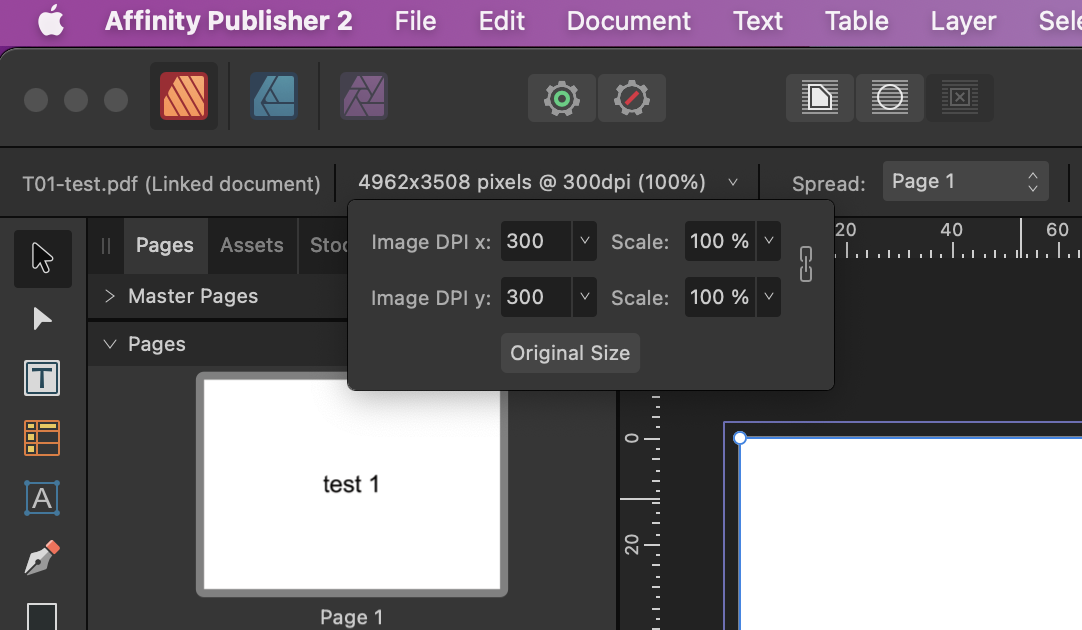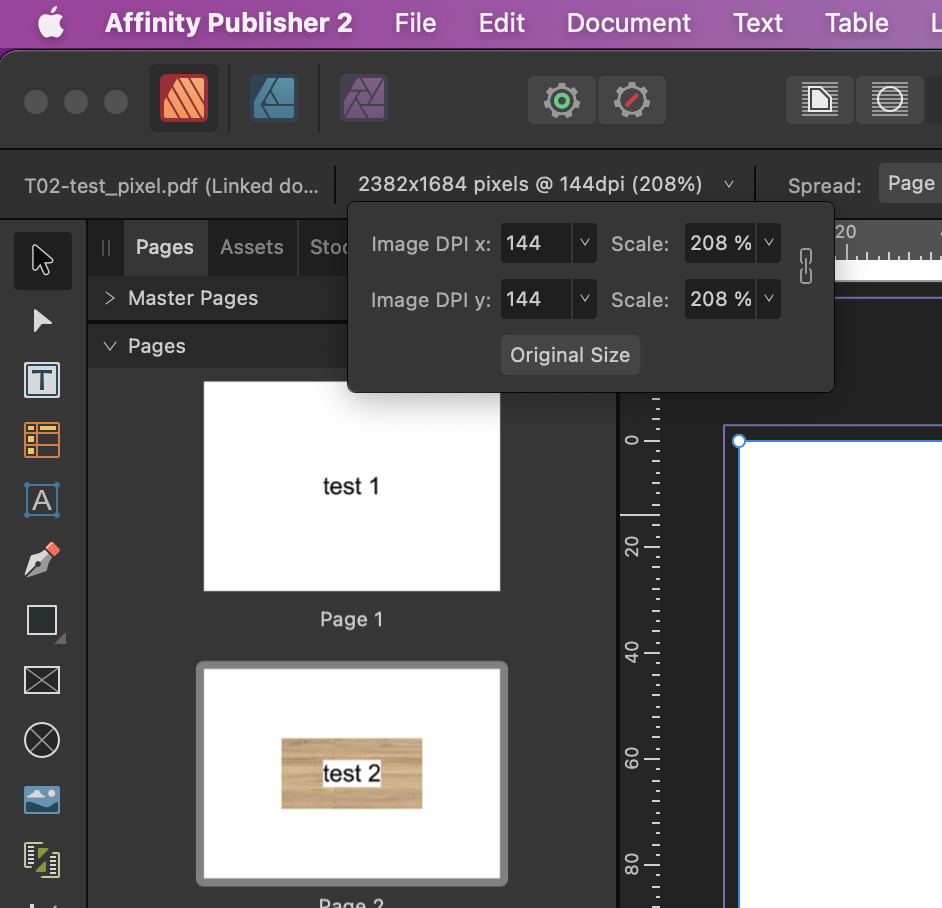LEpete
Members-
Posts
5 -
Joined
-
Last visited
-
 loukash reacted to a post in a topic:
Publisher V2 calculates size of placed PDF files incorrectly
loukash reacted to a post in a topic:
Publisher V2 calculates size of placed PDF files incorrectly
-
 vixm reacted to a post in a topic:
Publisher V2 calculates size of placed PDF files incorrectly
vixm reacted to a post in a topic:
Publisher V2 calculates size of placed PDF files incorrectly
-
 vixm reacted to a post in a topic:
DPI estimation affects scaling when replacing PDFs
vixm reacted to a post in a topic:
DPI estimation affects scaling when replacing PDFs
-
Publisher V2 calculates size of placed PDF files incorrectly
LEpete replied to LEpete's topic in V2 Bugs found on macOS
Yes, it does crash often and feels very slow when placing PDFs, even with small simple files. Placing PDFs seems to me like a big construction site in AP, not ready to use at all! Thanks for your feedback anyway!- 9 replies
-
- affinity publisher
-
(and 2 more)
Tagged with:
-
Publisher V2 calculates size of placed PDF files incorrectly
LEpete replied to LEpete's topic in V2 Bugs found on macOS
Sorry, I missed your second post while typing... I don't know what you mean by "fill" the page. Doing exactly the same but in a new file with document size A4, the placed files are still placed as A3 and not scaled donw to fill and fit the page. I think this is rather raleted to the document settings DPI. They are set to 300 dpi. But it doesn't scale like its 72 dpi, it thinks it is 300 dpi (see first screenshot). Probably again just the 300 dpi from the document settings. But in this case, it's right and even the button "original size" works as intended. That doesn't help with the scaling problem. I want to have the button "original size" resize the placed PDF to its original size (100%) in means of physical dimensions (mm, cm, inch...).- 9 replies
-
- affinity publisher
-
(and 2 more)
Tagged with:
-
Publisher V2 calculates size of placed PDF files incorrectly
LEpete replied to LEpete's topic in V2 Bugs found on macOS
You may be right about the technical background with PostScript that uses pt, but I disagree with your conclusion that the resolution of a placed PDF (pixely@dpi) is the most essential information in this case. As far as I know, one PDF can include multiple pixel based images with different dpi, and also might be vector only. So in both cases (probably the most cases), the shown information pixels@dpi are useless or simply wrong. Using the Transform panel only helps a little. Once a placed PDF is scaled and not the original size anymore, you can't simply jump back to 100%, unless you know the exact dimensions of the file. The button in the shown screenshot above should of course do exactly this operation, but it doesn't, since AP calculates the size of the PDF wrong. You can try in the attached sample file (first post): On page 2, select the placed PDF and press the button "original size". The page and the placed PDF are both DIN A3, but pressing the button resizes the placed file to something different. In my opinion, this behavior can't be "by design" as you mentioned. I can't think of any useful application.- 9 replies
-
- affinity publisher
-
(and 2 more)
Tagged with:
-
DPI estimation affects scaling when replacing PDFs
LEpete replied to vixm's topic in V2 Bugs found on macOS
Hi, I think I have basically the same problem, but since you only describe the case when replacing PDFs, I opened another topic. -
I'm using Publisher 2 (v 2.0.3) on macOS 12.6.2., Intel Macbook Pro 2019, hardware acceleration is turned on. Publisher shows the the size and scaling of placed PDF-files in pixels and dpi (this is the first mistake) in the upper left corner. The little dropdown offers a button "original size" to set back any scaling to 100%. Even though it doesn't make any sense to show the size of PDFs (only) in pixels, the scaling in percent and the button "original size" are very usefull and absolutely indispensable when working with true to scale plans. While the whole thing seems to work ok with PDFs that are vector based only, it breaks completely once there are pixel based elements in the placed PDF file. For some reason Publisher then estimates a wrong size of the PDF. Strangely enough, when placing the file it is shown and placed in the right size, but the scaling already shows a wrong percentage (of course it should 100% right after placing a new file). Pressing the button "original size" causes the placed file to get a wrong scaling, making it impossible to go back to the original scaling of placed documents. As I said, it is essential when e.g. working with true to scale plans or something similar, to be able to controll the scaling of placed documents. The size of PDFs should never be shown in pixels only, since any PDF file has proper physical dimensions, that should be shown in whatever document units are set to (e.g. mm, inch...). Pressing the button "original size" should of course set the scaling to the original size. Please fix this! I think there is already a post about the same problem, but since it only describes the case of replacing PDFs but not the general problem with the scaling of any placed PDF I decided to open new topic. pdf_test.zip
- 9 replies
-
- affinity publisher
-
(and 2 more)
Tagged with: