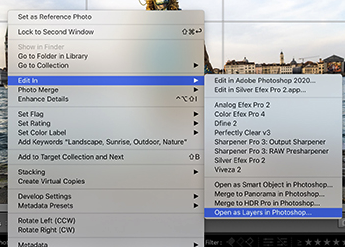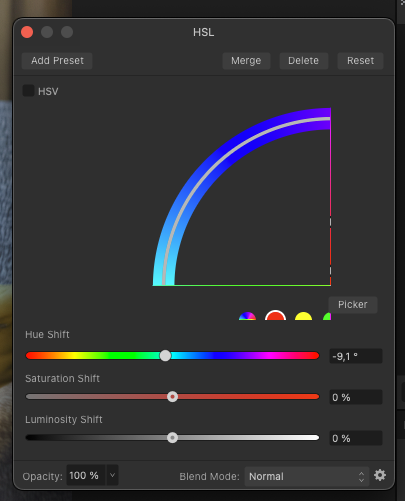-
Posts
9 -
Joined
-
Last visited
-
 nicolleen reacted to a post in a topic:
Open multiple files as layers, Affinity Photo v2 + Capture One
nicolleen reacted to a post in a topic:
Open multiple files as layers, Affinity Photo v2 + Capture One
-
 kamarley reacted to a post in a topic:
Open multiple files as layers, Affinity Photo v2 + Capture One
kamarley reacted to a post in a topic:
Open multiple files as layers, Affinity Photo v2 + Capture One
-
tml605 changed their profile photo
-
Hi guys, I would be great if there could be a way to edit multiple photos from Capture One in Affinity photo as layers. As it works in Lightroom and Photoshop. I understand that Capture One is a product of a different company. But I think both would benefit greatly from this feature, as for many architectural and landscape photographers this possibility is super convenient. Now editing one photo from Capture One in Affinity Photo and saving it back to Capture One library works perfectly well. Absolutely the same way Lightroom and Photoshop work together. Maybe there is a way to make an options in Affinity Photo that when multiple photos are opening at the same time the app will consider them as layers in one file.
-
Just got to this topic accidentally through the search. I would strongly suggest to untick Automatically Align Images as @harrym recommends above. I'm shooting from a tripod and all my images are aligned. But sometimes Affinity Photos decides to move some of them for a few pixels for some reason. So I never use Automatically Align Images and Live Alignment. It might be reasonable only when you should hand held.
-
From time to time, I would say once in a day or once in two days, HLS tool interface partly disappears. So I cannot use the tool at all. Backs to normal after restarting the app. Not a big thing, but it makes me close my work and restart the app, which is a bit of annoying thing to do in a middle of a working process. Please see the files attached. I'm using Mac OS 13.1 on MacBook Pro 16 M1 Max. Editing 50 megapixel 8-bit tiffs from Capture One. Dual monitor setup. Affinity Photo 2 version 2.0.4
-

Gaussian Blur and High Pass filters get distorted
tml605 replied to tml605's topic in V2 Bugs found on macOS
I have found a solution in another post, turning off metal support solves the issue. I can confirm that indeed it solves. But I'm not sure is this is good for overall efficiency and speed. -
 Chris B reacted to a post in a topic:
Gaussian Blur and High Pass filters get distorted
Chris B reacted to a post in a topic:
Gaussian Blur and High Pass filters get distorted
-
 anARTis reacted to a post in a topic:
Error pattern during frequency separation with Fujifilm GFX 100S
anARTis reacted to a post in a topic:
Error pattern during frequency separation with Fujifilm GFX 100S
-

Error pattern during frequency separation with Fujifilm GFX 100S
tml605 replied to anARTis's topic in V2 Bugs found on macOS
Oh. Thank you so much. Worked for me. Now I can work in V2 finally. -

Error pattern during frequency separation with Fujifilm GFX 100S
tml605 replied to anARTis's topic in V2 Bugs found on macOS
I have the same issue with frequency separation. And also sea issue with G. Blur and High Pass. Please see the attachment. MacBook Pro M1 Max, Mac OS 13.0.1 (22A400), AP 2.0.3 -
tml605 joined the community
-
When I'm applying High Pass filter with value higher than 4 I get strange distortion after the effect is applied. But distortions do not appear in the preview. I got this a various files and restart of app and computer is not helping. Same with Gaussian Blur, when the value is high I get strange distortion effect after the effect is applied. But this does not appear in the preview. I would say it happens almost all the time. Maybe once a few days of it works fine, I would say in less them 5% of attempts. I have searched all over the interned but didn't find any mentions of the same bug. Please see the files attached. I'm using Mac OS 13.0.1 (22A400) on MacBook Pro 16 M1 Max. Editing 50 megapixel 8-bit tiffs from Capture One.