
Marekius
-
Posts
9 -
Joined
-
Last visited
Posts posted by Marekius
-
-
1 hour ago, Return said:
Sorry, but since there is already so much overlap in the programs already so why such small restrictions because it is historically not just?
Where's the progress in these restrictions?
Let me, the user, decide on given project which is the right layout or environment I wish to conduct my work.
Exactly! If AP would have NO option to open artboards, it would define this tool as a single canvas, single focus etc.
As users we see however, that there is an option to do so and the whole point of saving and switching to another tool is a plain frustration from the user perspective.
The confusion and lack of integrity between the apps is exhausting. Designer gives you some raster features, but they are so limited that you need to switch to APhoto and the same goes for Photo and vector features.
As a graphic designer who shifted into UX/UI design I can understand the defensive stance of some users, especially if they do small jobs or their work is mostly single file focused. Been there, done that, it changes when you have to scale.
As of 2023 I simply can't imagine to work effectively with my designs scattered between hundreds of files. When you collaborate in a team, the more files you have, the possibility of creating inconsistencies increases. Photoshop is going into live design in a collaborative file for a purpose - it's extremely hard to control your brand/design/system consistency otherwise. I've worked in several teams/products where I was a center point at the crossroad between marketing, development, design and sales teams and single source of truth solutions really saved us at the end of the day.I will only mention iterative design and constant changes & improvements - it's unbelievably hard to update your materials when they are scattered. In the UX/UI field, one of the main points that such revolutionary app like Sketch was overtaken by Figma, was the ability to remove that pain (online, collaborative files). Sketch failed to allow teams to have up to date design files, some third party plugins tried to provide version control - but they worked awfully bad.
That's why artboards in AP would allow us to work efficiently, compare dozens of creations, create variants/versions and decide what works better. Without hundreds of switches between AP/AD.
As a person who creates whole product designs (UX/UI, branding, marketing materials (online & DTP)) I can see that my usage of Affinity suite is decreasing, despite new features being shipped.
Recent examples:
Instead of AP/AD I use Figma for social media and any online content, because I can have everything in one place and find/change multiple elements in a breeze.
Instead of AP I recently switched to Luminar AI (they were giving away free keys) to quickly adjust MULTIPLE raw photos from photo sessions. It can work slowly, but it covers the need to replace Lightroom. Doing it in AP would be way longer.
Oh and about Affinity and being jack of all trades, just look at SYMBOLS feature in AD. Intended for UI designers - is a pure pain & laugh through tears.
-
AMD Ryzen 7 5800H
32 GB RAM (20 GB limit set in AP)
GeForce RTX 3060 laptop
Win 10
Frequency separation filter does create additional horizontal distorted lines when applied to specific images.It was my initial thought that it was freq separation but I drilled down with layers and the artifacts appeared right on a rasterized NEF layer.
I finally found the problem - it is caused by haze removal filter
Here with a bit blurred stripes it has created artifacts below the stripes. -
This is so sad how this topic goes off the rails so quickly, without any constructive discussion.
What @albertkinng mentioned is actually pretty annoying, especially when you know AP can use artboards when they are created in AD.
If we would treat AP as a photography focused, 40% of functionalities should go off. If we treat it as a general graphic design tool (as most do), there are other use cases (social media, stationary, etc.). Now we get to the point of going somewhere above amateur or semi-professional level and with that comes a lot of responsibility and the need for consistency.
Artboards are great to have everything under control in 1 file. Let me give you my recent case:
1. I photographed a bunch of people for my company's materials
2. In AP I can easily refine those photos, e.g. get rid of the background for the portraits.
3. Further use (e.g. social media profile pictures) requires either switching to AD (apply branding elements, supervise all of the materials (artboards <3)) or have 1 file for every use case (e.g. social media post) and switch on/off the layers (portraits/branding elements).
It would be so much easier to have artboards in AP, even as a bit hidden option e.g. Documents -> Add artboard.
-
Disabling OpenCL helped here.
-
AMD Ryzen 7 5800H
32 GB RAM (20 GB limit set in AP)
GeForce RTX 3060 laptop
Win 10
I'm trying to create a mockup, so I have a file with 6k px x 4k px size, where there is only a laptop image). When I place embedded affinity photo file (1920x1080, 1 image) and use perspective live filter on it - everything becomes unstable and unusable. Deleting the perspective filter does not change anything, once added it makes the whole app slow and barely responsive. I need to restart the app. While unresponsive and laggy, AP does not seem to use much of resources (would have expected CPU/GPU at aroud 100%).
-
I tried to test Mesh warp in affinity photo and it causes the app to crash every time.
Crashes occur during handle movement (warping) or when deselecting the live filter in the layers panel.
Sys specs: Lenovo 5 15ACH6H, AMD Ryzen 7 5800H, Nvida RTX 3060, 16 GB RAM, SSD
-
Hi,
While playing around with Designer I've found that the performance of the app drops significantly when editing strokes via appearance panel. When I change the width of it the change is visible after about 1-2 seconds. This should be "fluid".
Artboard size - 1920x1080px.
Sys specs: Lenovo 5 15ACH6H, AMD Ryzen 7 5800H, Nvida RTX 3060, 16 GB RAM, SSD

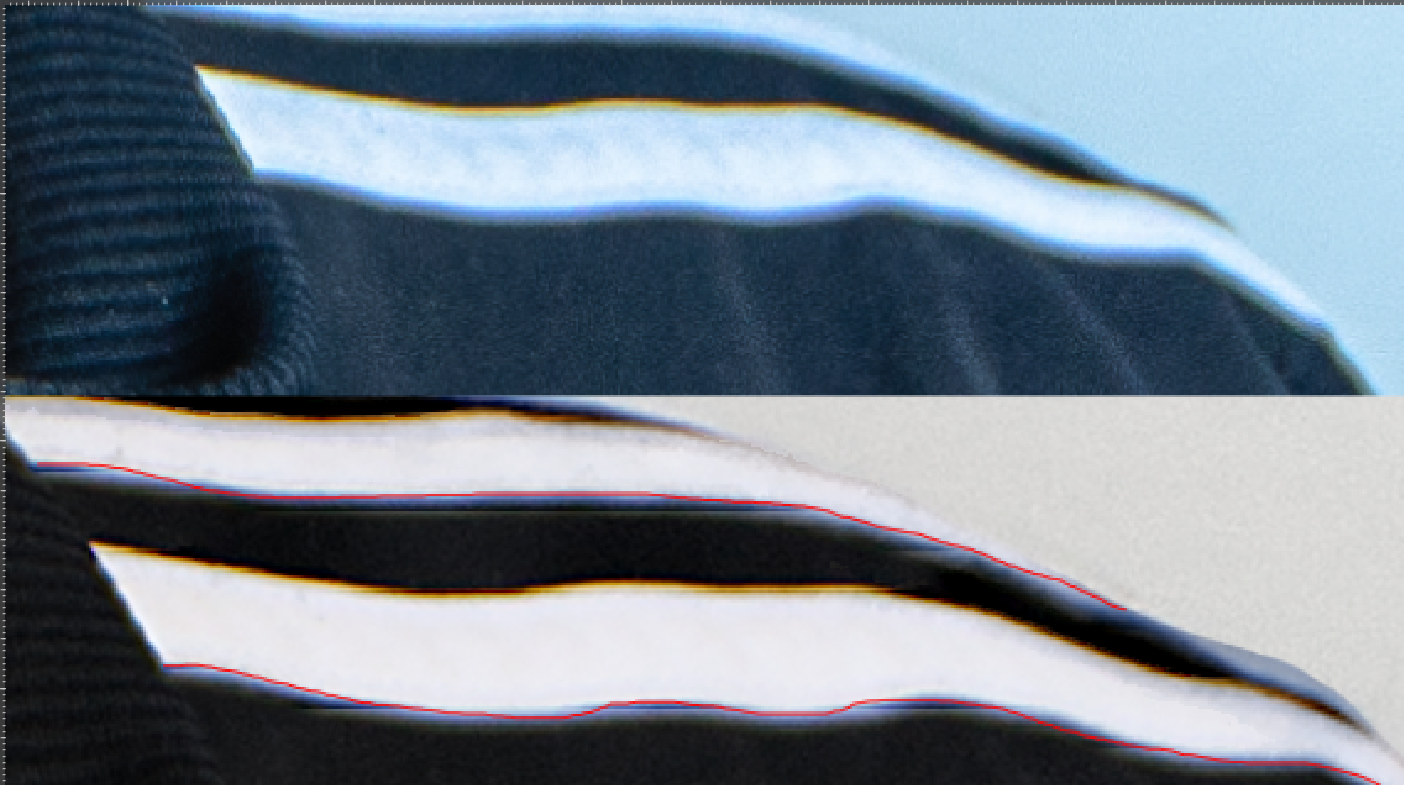




Artboards in Affinity Photo 2
in Affinity on Desktop Questions (macOS and Windows)
Posted
Photoshop also has photo in it's name, yet it is the most common tool for graphic designers, not only photographers. Heck, I was even doing complex animations in it. IF Affinity Photo would be intended for photo only, they would never include any compatibility with Photoshop's smart objects. Smart objects are mostly used in graphic design, e.g. mockups.
If your work consists mostly of digital materials, most of them won't exceed FHD res. Typical workflow is to edit a RAW (adjust + maybe cut bg), save it and then export into smaller res. Inexperienced designer can easily bloat such files, but this argument is so weak as it can be also done in a single AP file or AD with artboards.
AP is placing itself as an Photoshop alternative and users expect it to be one - a general graphic design tool.