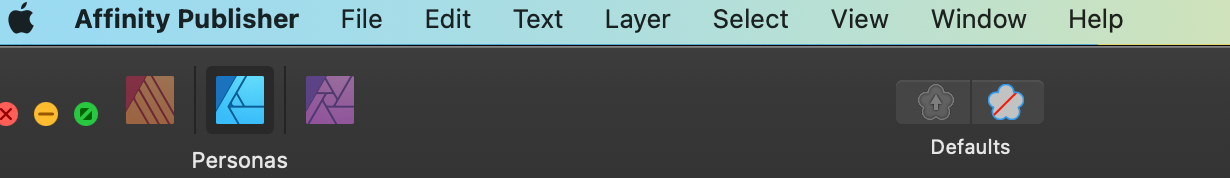SavedByLucifer
Members-
Posts
8 -
Joined
-
Last visited
-
Export Slices keeps crashing in Export Persona
SavedByLucifer replied to XT500's topic in V2 Bugs found on macOS
I'm running Mac Ventura 13.4.1 and just crashed my affinity when clicking on Export Slices. After I relaunched I selected the export from the artboard and was able to export my issue without issues. -
 SavedByLucifer reacted to a post in a topic:
Export person Missing in V1 - where did it go?
SavedByLucifer reacted to a post in a topic:
Export person Missing in V1 - where did it go?
-
Ohhhhhhh. Wow, I never noticed this at all as I'm still quite new to the platform. So all I needed to do was open the actual Photo program - and there it is! Thank you so much for helping me. By chance, could you tell me if the Personas (Photo & Designer) in Publisher have the same features/ 100% functionality as if using the standalone Photo and Designer programs? I guess I bought all 3 a year ago just thinking I could move back and forth between all programs without opening each one individually - and that I had full functionality of all 3 programs in 1. Was I wrong?
-
SavedByLucifer started following Create Sirius star in AP? and How to center a radial fill in a circle?
-
 markw reacted to a post in a topic:
Create Sirius star in AP?
markw reacted to a post in a topic:
Create Sirius star in AP?
-
This is absolutely beautiful. Thank you so much for sharing this so I can see the layers you created as well as the gradient - I would have never thought to add 4 gradient points. I was creating 2 different crosses and laid one over the other. I really can't thank you enough it definitely helps me get a better understanding. Thank you!!
- 6 replies
-
- lens flare
- space art
-
(and 1 more)
Tagged with:
-
Thank you OP for asking this as I'm new to Affinity Photo and came here to find out how to center the radial gradient as well and then to find out where the gradient handles are. So I'm posting here for anyone else looking after me that I ended up finding it by selecting the Gradient Tool and then selecting the object. Yes, that simple.
-
Hi, I don't know the answer to your question as I'm very new to Affinity but yes I used the star shape, polygon and the square shape as well as 2 ellipse hoping something star-like would come out. I appreciate the tips on the glow factor I'll have to try this thank you!
- 6 replies
-
- lens flare
- space art
-
(and 1 more)
Tagged with:
-
I checked this site as well but did not come across this so I cannot thank you enough for pointing me in the right direction. It's exactly what I was looking for and more!
- 6 replies
-
- lens flare
- space art
-
(and 1 more)
Tagged with:
-
I'd like to create a star similar to the star, Sirius. I followed along a youtube video on how to create Lens Flare in AP and then I applied what I learned to make it more star-like. I feel like I'm sort of getting there as far as what I want it to look like. But I don't have the experience yet to get this to look more realistic and am hoping the community can provide any other tips or tricks / short video on how I can get this looking more like the star, Sirius. My end goal is to have be able to export this for use on a website and a Figma project I'm working on. I'd also like to place the star on different backgrounds while maintaining the super hot white center (that I haven't mastered yet). I feel like I'm almost there but I can't seem to tweak this enough to make it more realistic and I feel like the cross part is missing glow but I can't seem to get inner or outer glow to work (or I'm just not doing it right). Thank you for taking a look and for any tips! I'm working on Macbook Pro. The first two screenshots are my work in AP. The 3rd screenshot, purple background, is what I would like to recreate and is my end goal.
- 6 replies
-
- lens flare
- space art
-
(and 1 more)
Tagged with: