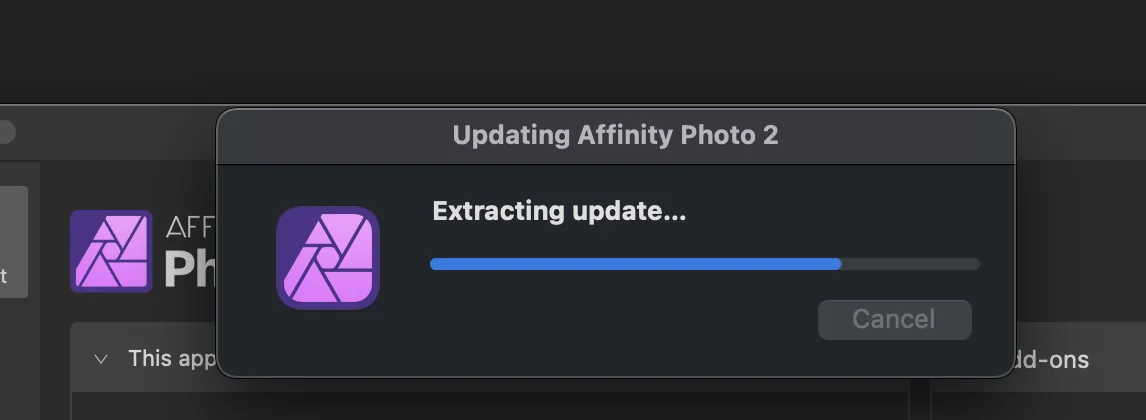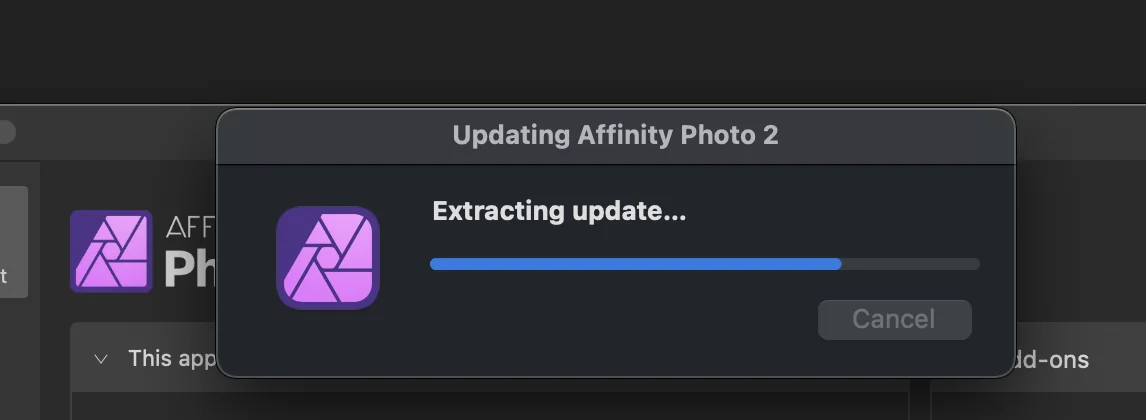EricGraphix
Members-
Posts
28 -
Joined
-
Last visited
Everything posted by EricGraphix
-
Opacity issue in affinity
EricGraphix replied to EricGraphix's topic in Affinity on Desktop Questions (macOS and Windows)
thanks -
Really need an Arc option for warp tool as seen in this screenshot of photoshop. In the photoshop tutorial the instructor uses the arc option to bend the bottom of the upside down product in order to make it fit or match the bottom of the top copy so she can make a reflection of the product. In affinity photo I have to bend both corner point which shrinks the whole image.
-
I'm doing a photoshop tutorial where they use frequency separation to apply a color image to a texture image and group them and select certain areas of a object to apply guassian blur to them. I've tried to do the same thing in affinity photo but the apply image panel doesn't have a offset and scale feature like photoshop. Is there a way to accomplish the same thing in affinity photo?