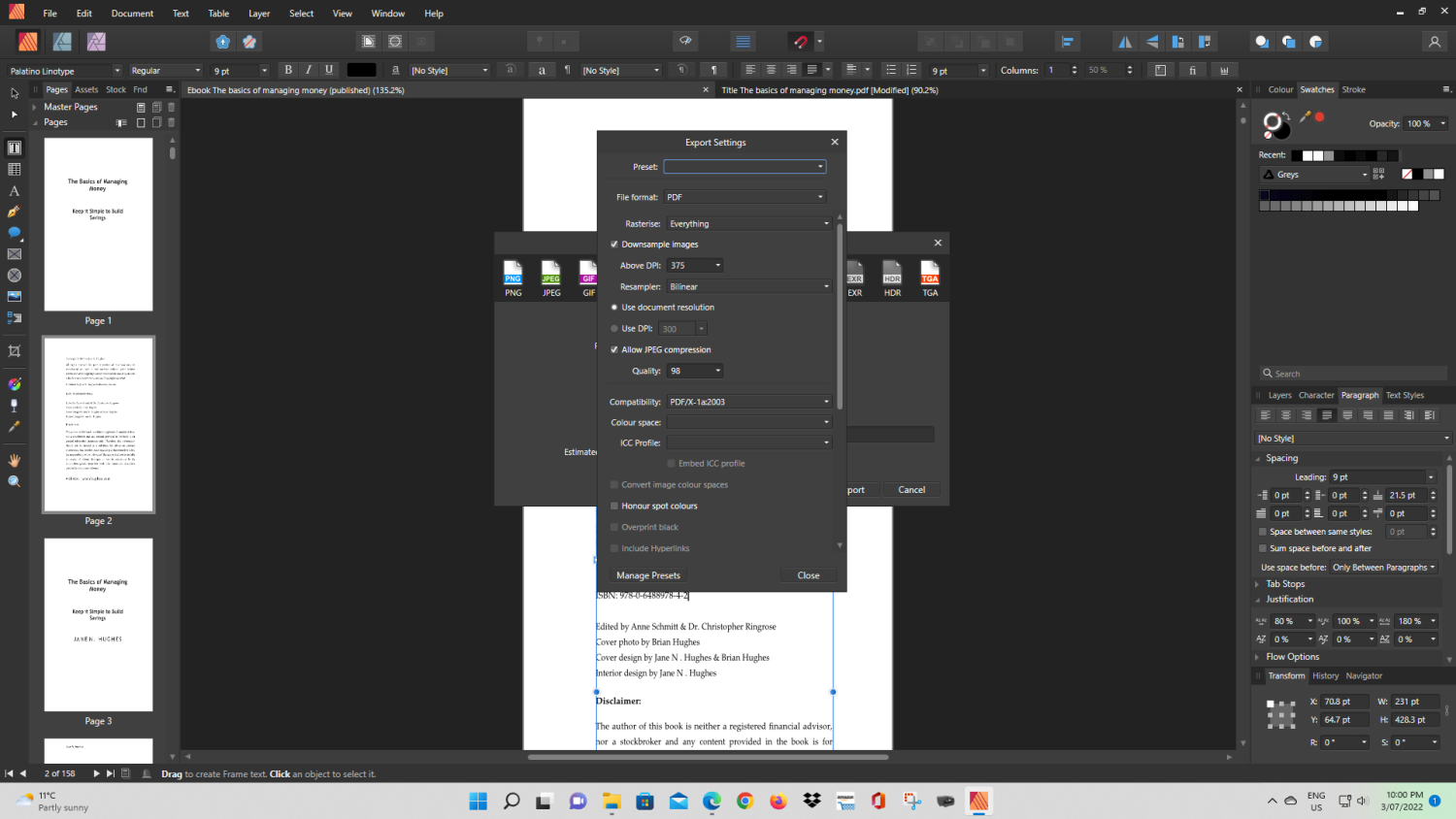Janekoke
Members-
Posts
23 -
Joined
-
Last visited
Recent Profile Visitors
The recent visitors block is disabled and is not being shown to other users.
-
 Adalbertus reacted to a post in a topic:
Text disappearing
Adalbertus reacted to a post in a topic:
Text disappearing
-
-
Hi all, I feel really stupid, I was here two weeks ago with the same question and I managed to work it out myself. I am trying to submit my book which I did revision to ingramspark however I never changed any images or anything like that. Yet I have tried what I did last time using PDF/X01-2003 and they will not accept it. I do not know where I am going wrong. Can anyone assist, I need help. They accepted the first book got an authors copy and I just did some correction but wont accept the same thing. I do not understand and it is frustrating as hell. regards, Jane.