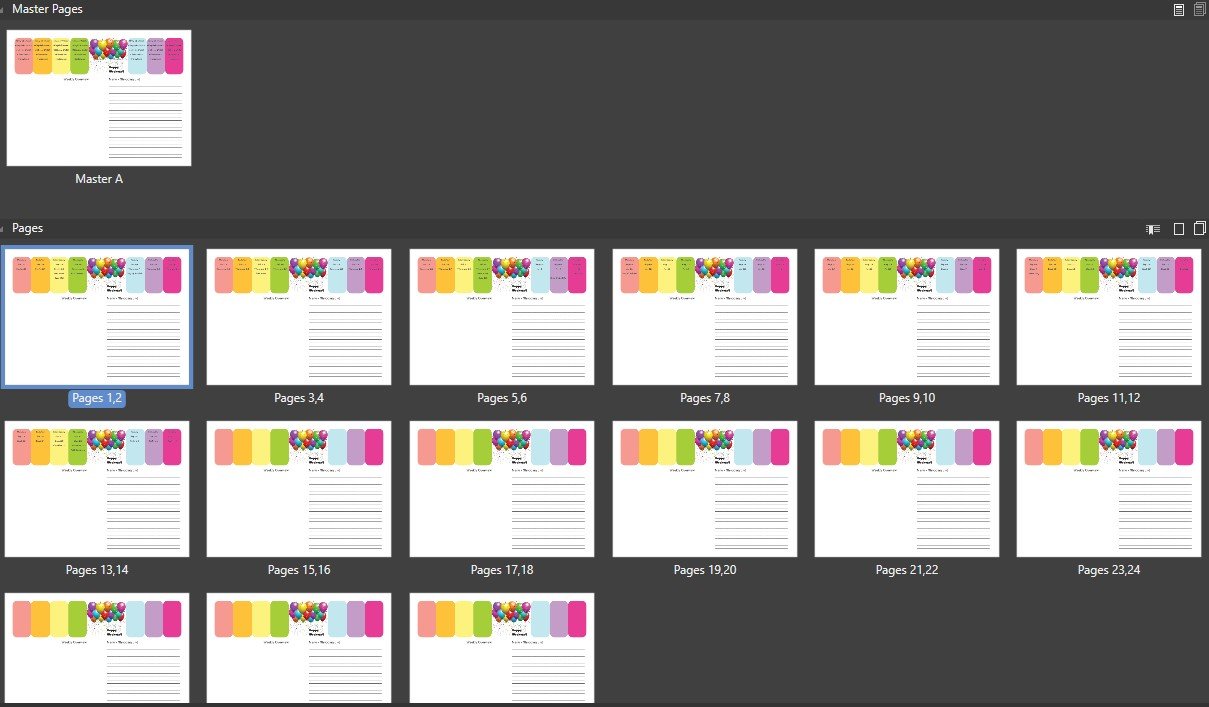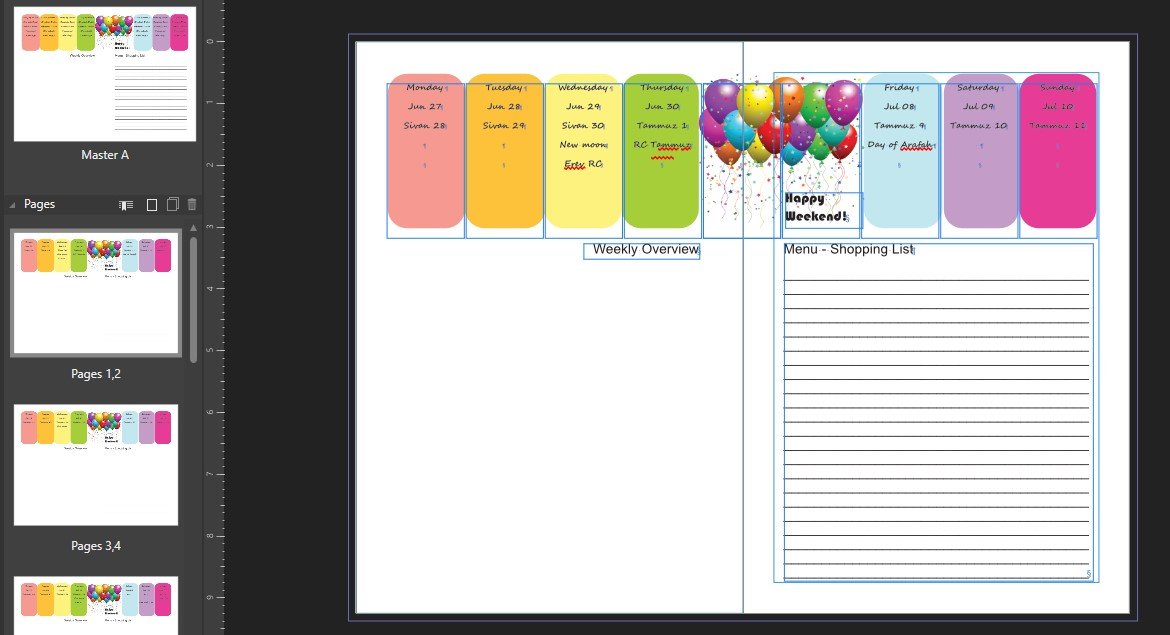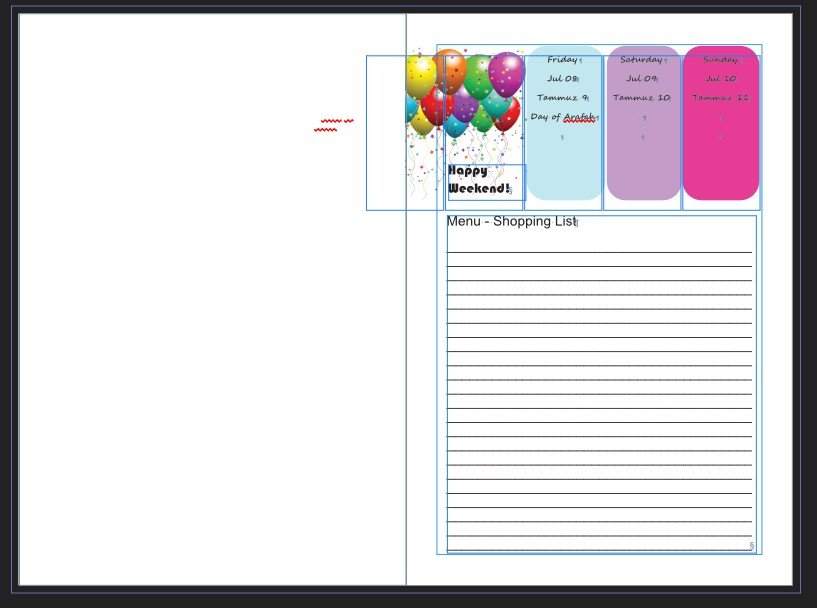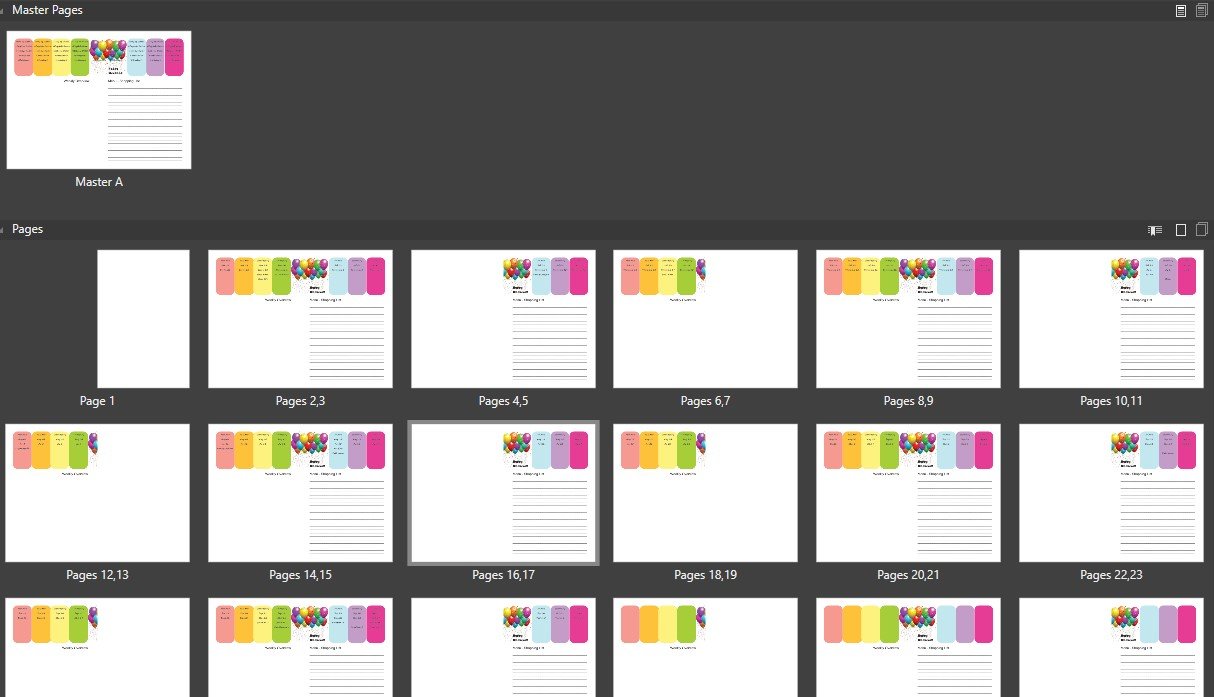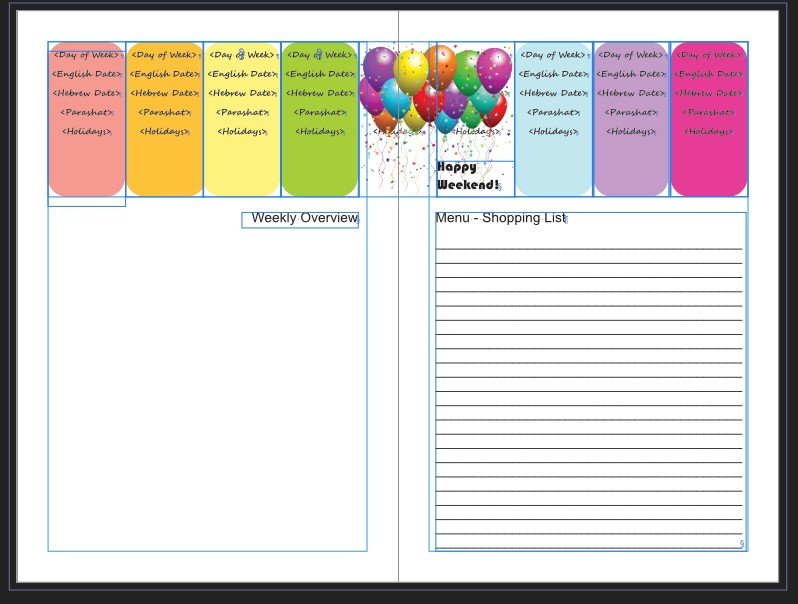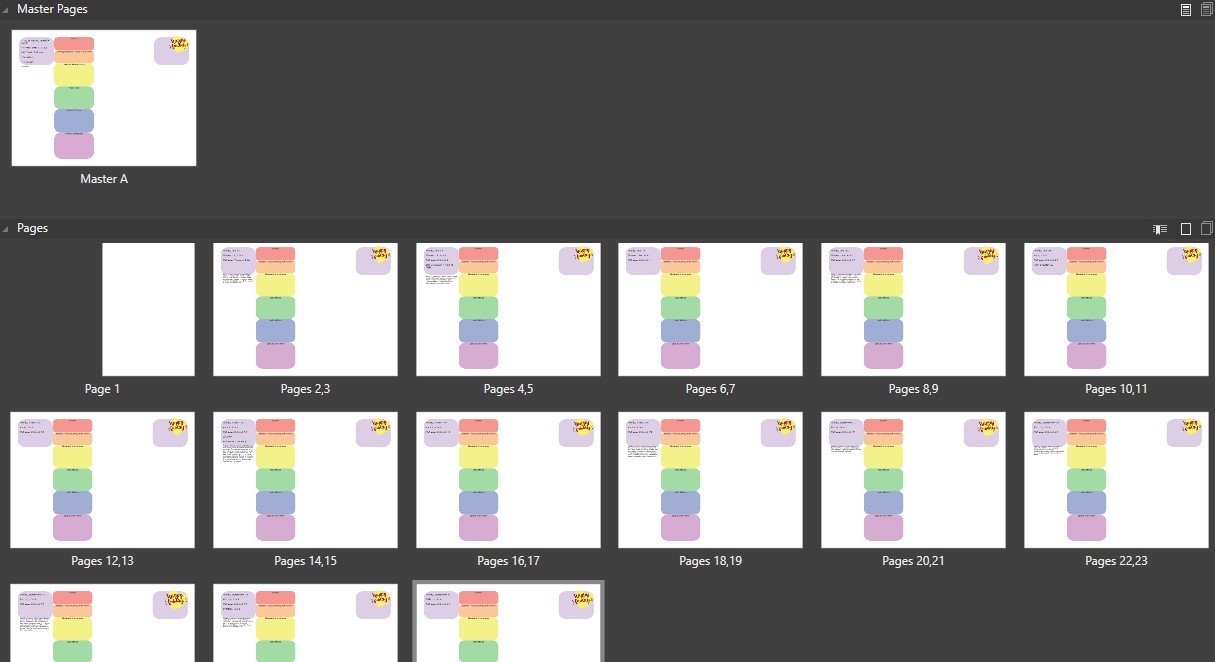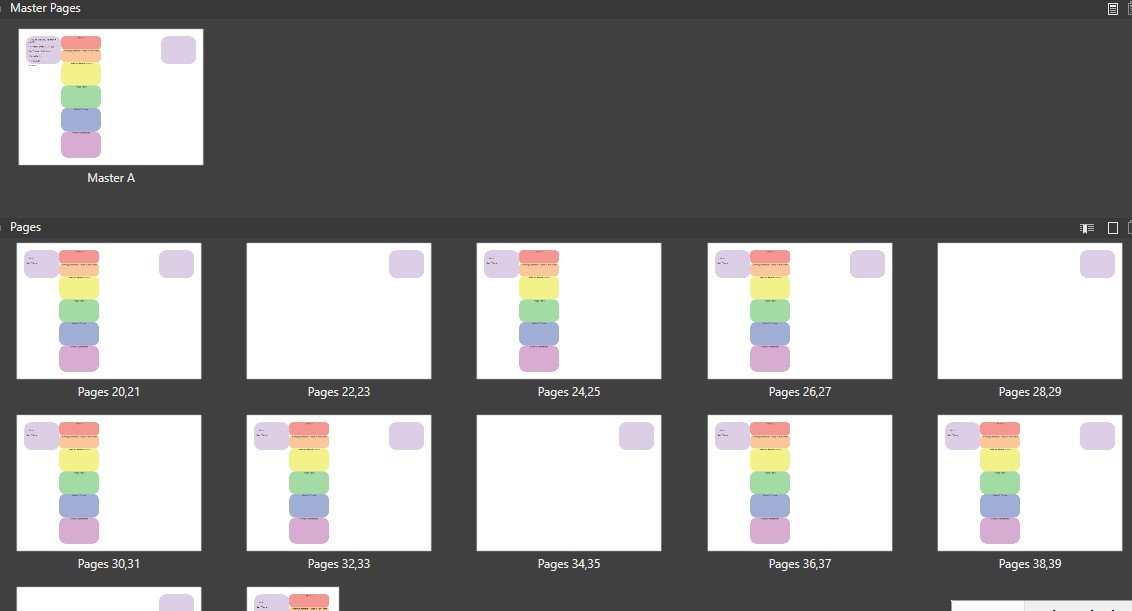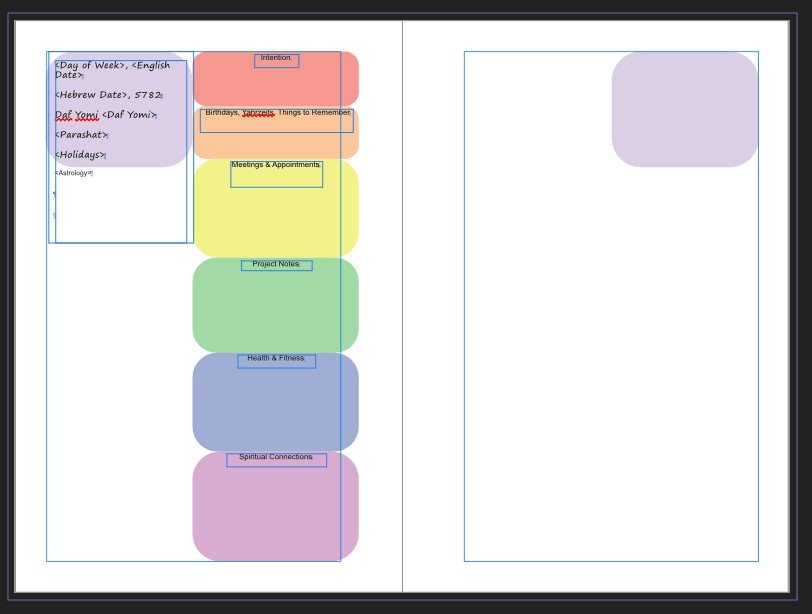LeahKiser
Members-
Posts
10 -
Joined
-
Last visited
-
 firstdefence reacted to a post in a topic:
Data merge is skipping pages
firstdefence reacted to a post in a topic:
Data merge is skipping pages
-
@GaryLearnTech OK, I think I figured it out. The problem had to do with the date column and the fact the cells were formatted in date/number instead of text/all. I don't know why. I changed everything to text and got it to work. Both of those spreadsheets had a date column format in it whereas the other parts of the planner didn't. I can't explain it, but it definitely solved the problem to remove the auto-formatting and change everything to straight text. You might file that away in your list of weird cases for future reference, lol. Peace, L
-
 LeahKiser reacted to a post in a topic:
Data merge is skipping pages
LeahKiser reacted to a post in a topic:
Data merge is skipping pages
-
 LeahKiser reacted to a post in a topic:
Data merge is skipping pages
LeahKiser reacted to a post in a topic:
Data merge is skipping pages
-
 LeahKiser reacted to a post in a topic:
Data Merge not working correctly
LeahKiser reacted to a post in a topic:
Data Merge not working correctly
-
So here is the skip pattern on a sister file - the dates on each page are correct, but affinity publisher just skipped over pages, omitting the days on those pages, and then picking up on the next page as if nothing had happened, jumping right over the missing dates. It makes no sense to me. CSV Data Table 3Q 2022 Weekly Overview.csv 3Q 2022 6.26 x 9.25 Overview Pages.afpub
-
So, to follow up, I did the merge again on this file and basically manually deleted pages and added pages until all the records were there. (i.e. flogged into submission.) But for this file's bigger siblings, that is not a practical solution. If someone could identify what is wrong with the master page or the data file that is causing the problem in the first place that would be great. This is what the file is *supposed* to look like after merger, and it's not what I keep getting. Thanks.
-
I am having this problem with *multiple* files - I have chosen the shortest example here for help. The data merge is skipping pages, and not randomly. The skips are occurring in a regular pattern: page, page, skip, page, page, skip, etc. I don't see anything wrong with the data file. I am baffled as to how to fix this. I've included a screenshot of the merge pattern and of the master page, as well as the CSV file (comma delineated). Any help would be appreciated. Peace, Leah CSV fridays 3Q 2022.csv 3Q 2022 6.26 x 9.25 Friday Pages.afpub