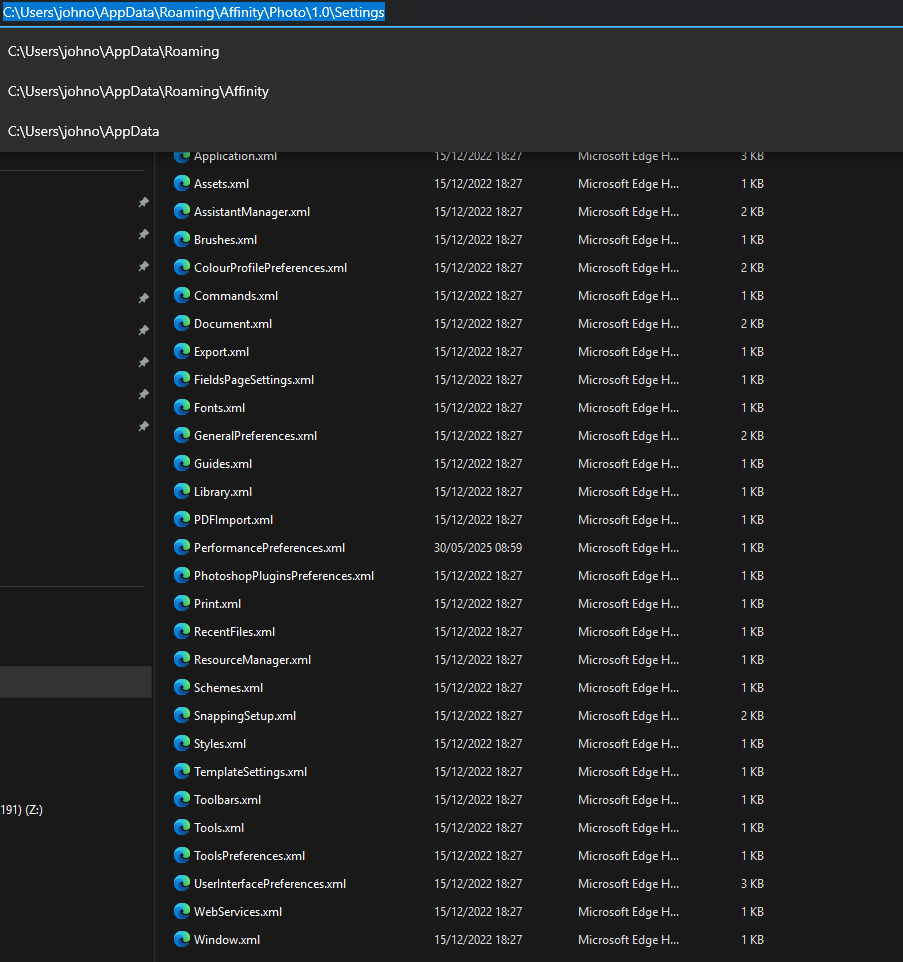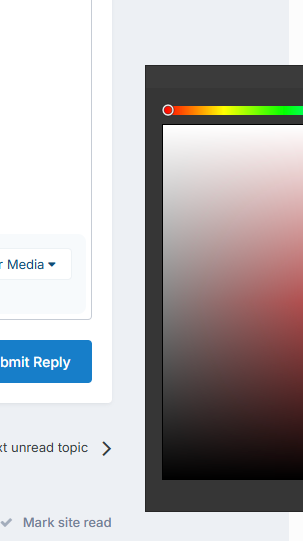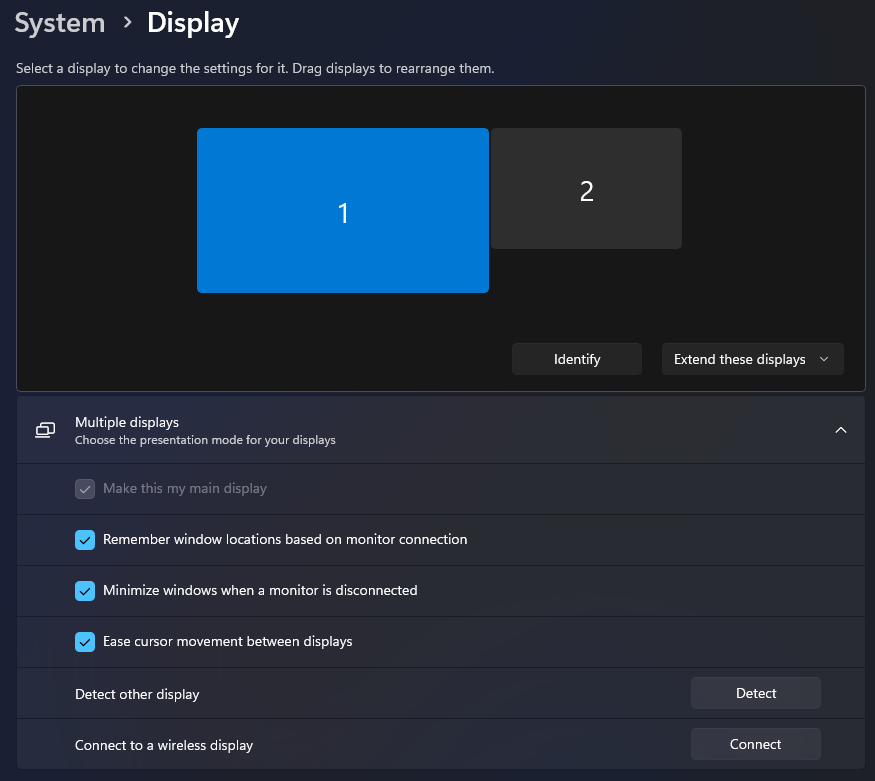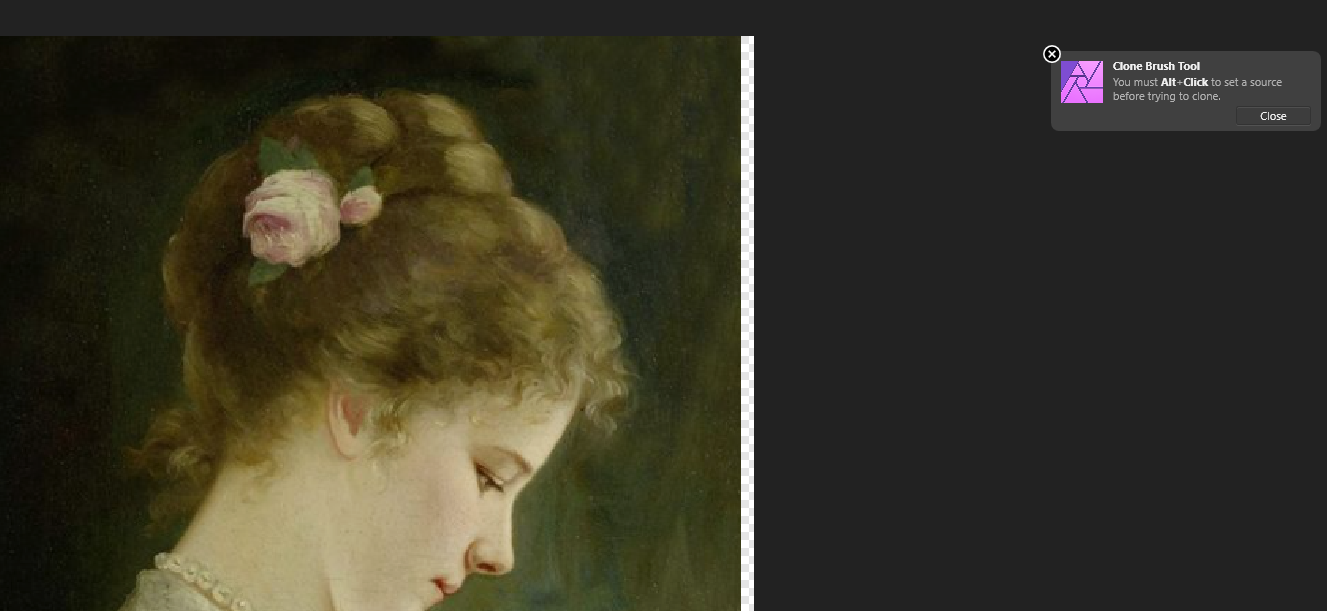DrakeSoft
Members-
Posts
12 -
Joined
-
Last visited
-
Since removing the Window.xml and WindowProfile.xml files for the three applications Designer and Photo appear to be opening on the correct monitor, but publisher was not. I deleted the Window.xml from the directory again tonight. Below, I share the contents of the file before deleting. <?xml version="1.0" encoding="utf-8"?> <Settings xmlns:xsi="http://www.w3.org/2001/XMLSchema-instance" xmlns:xsd="http://www.w3.org/2001/XMLSchema" xsi:type="Serif.Affinity.Settings.WindowSettings"> <Display>0</Display> <Location> <X>329</X> <Y>140</Y> </Location> <Size> <Width>1920</Width> <Height>1023</Height> </Size> <State>Normal</State> <Dialogs /> </Settings> After deleting the file, I opened publisher. It opened on the correct monitor and then I closed it again. After closing, it recreated the file with the same content. <?xml version="1.0" encoding="utf-8"?> <Settings xmlns:xsi="http://www.w3.org/2001/XMLSchema-instance" xmlns:xsd="http://www.w3.org/2001/XMLSchema" xsi:type="Serif.Affinity.Settings.WindowSettings"> <Display>0</Display> <Location> <X>156</X> <Y>156</Y> </Location> <Size> <Width>1920</Width> <Height>1023</Height> </Size> <State>Normal</State> <Dialogs /> </Settings>
-
 Confused77 reacted to a post in a topic:
How export PNG with transparent background?
Confused77 reacted to a post in a topic:
How export PNG with transparent background?
-
What version of Windows are you using? -> Windows 11 Home Edition Are you using the MSIX or MSI/EXE version of the apps? -> MSI, but all subsequent upgrades were through the apps themselves Does this occur on every restart of the apps, or just intermittent/randomly? -> Almost every restart Can you provide a screenshot of your Windows display settings, and also confirm which is the primary display? -> 1 is the primary Are both displays external, and connected to the same Graphics card? -> Yes Can you provide a screen recording demonstrating this behaviour? -> See below, this morning I opened the color picker, and it displayed mostly off screen to the right of the second monitor. Man times the main application will display on monitor 1 and dialogs one monitor 2. Occasionally the entire application displays mostly on monitor two with some of it displaying on monitor 1.
-
DrakeSoft started following How export PNG with transparent background? and Documents open on wrong screen.
-
@Affinity Info Bot I am using Affinity versions 2.6.0. About two months ago, the applications designer, publisher and photo started opening on my secondary monitor. I moved them back to my primary monitor, but when I open them again on the next occasion, they either move back to the secondary monitor, or any dialogs, like colour chooser moves to the second monitor. At the moment, every time I open the app and invoke the colour chooser it opens to the far right of the secondary monitor. Sometimes I have just the left edge visible with most of the dialog truncated by the right edge of the secondary monitor. (see attached screenshot) This behavior started about two months ago. Prior to that, they predictably opened on the primary monitor. I have now downloaded the latest beta version to see if it resolves the issue.
-
I think there should be a more intuitive way of doing this. Every time I come back to affinity designer this catches me and I end up googling until I arrive back at this post. Why not add an option to the export dialog or something on the layers panel. Those are the places where people will probably expect this.
-
THank you for your reply. Yes I always rasterize, but it would be nice if Affinity gave a meaningful message when you try and work on a non-rasterised image with an incompatible function. In this case it was a single layer. I did also suspect the keyboard or mouse so I switched to a wired mouse and the problem persisted. I can see the cursor transition as well when I click and select the Alt key and I can see the function invoked and written to the history window. It just refuses to clone telling me I have not set a source as shown in the image above. The next time it happens I will try and take a video of it.
-
There was only a sigle layer in the image. I have seen equally erratice behaviour with the selection tool. Sometimes it is impossible to select a section and paste it to a new layer. One ends up with an empty layer, or a copmplete copy of the source layer. Affinity provides no visual feedback as to what is happening. I have not seen this behaviour in previous versions of the product.
-
DrakeSoft joined the community
-
Hi, I have been an affinity user for a number of years, I have Publisher, Photo, Designer. I am seeing really unpredictable behaviour with the latest versions of these tools. Tonight I wanted to use the clone brush. I pasted in an image. I made sure it was rasterised. I then held the Alt key and left clicked. The cross hairs briefly turned to a circle. I then tried to paint (as I have done a 100 times before) The History register "Clone Brush Tool", but a message appeared. "You must Alt Click to set a source before trying to clone". I tried numerous times. I made sure nothing was selected. I duplicated the layer and tried on the duplicated layer. Nothing worked. I selected the image and copied it into a new affinity photo file. Same behaviour. No clone. I closed down the program, opened it up again. This time everything worked. I have been hitting this issue repeatedly since the most recent update. A feature just stops working for a period of time, then by creating a new file or restarting the program it works again.