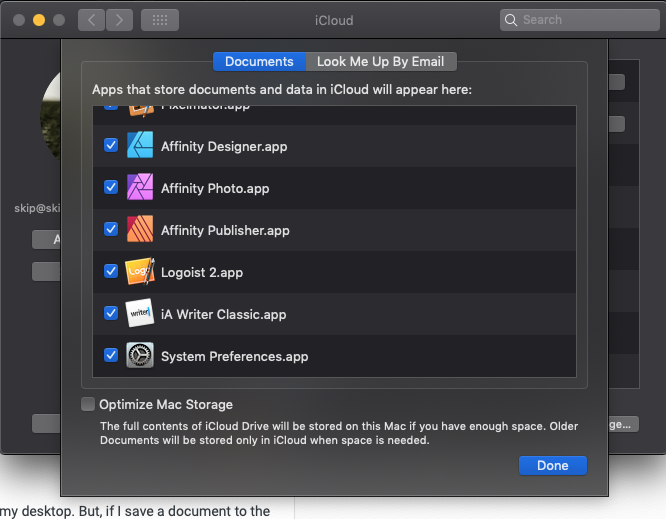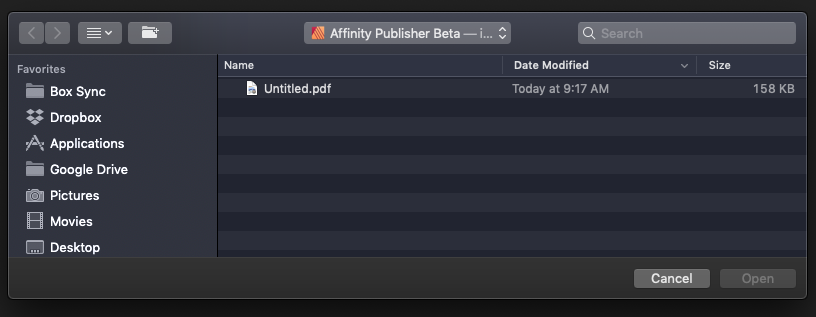-
Posts
209 -
Joined
-
Last visited
Everything posted by skiphunt
-
I've got another long thread about how I initially thought the Affinity Publisher Beta might've screwed up my iCloud Drive based on it's iCloud Publisher folder saying "Beta"' on it even after I installed the purchased public version. Even after deleting the Beta version. The other thread outlines the nightmare I've been in ever since the launch day for Publisher. I've been trying everything I could find to fix it and have accidentally lost a lot of data in the process. Now... finally... I've got it working again. I used a program called Funter to find the hidden files. I deleted my public/purchased Publisher too in order to once again start over. When I used Funter to find any hidden files related to affinity publisher, it returned nearly a dozen hidden beta files. Some of them had to do with iCloud. I deleted almost all of them and what do you know? My iCloud Drive sync now works! So, it WAS the freakin' Publisher beta as I originally suspected. The only problem now is that Funter still shows 2 hidden affinity publisher folder files in the Mobile Docs folder. One says it's the affinitypublisherbeta icloud folder for "icloud beta). Both of them have to do with iCloud but I can't delete them. I get an Error -50 when I try. See attached images. Can anyone at Affinity, or anyone else... tell me how I can get rid of these last two hidden files? Some kind of forced delete? When I go directly to the Library/Mobile Documents folder and show hidden documents... I don't see the folders there. But Funter is showing they're indeed still there.
-
Bad news... since I THOUGHT iCloud was now fixed... I made the mistake of re-enabling all of the Affinity iCloud stuff as well as my iAwrite app. Now it's not syncing again. Evidently had nothing to do with that Library file I removed. I'm giving up once and for all now. Going back to Dropbox. iCloud sync has cost me so my time of my life that I'll never get back. I have no clue if it's iCloud or Affinity, or iAwrite that's to blame. And now I don't really care. Back to Dropbox which works and maybe I'll revisit icloud again in a few months.
-
Yeah, I already tried all of that... from every angle possible. I've been troubleshooting this for over 2 weeks. Trying everything I could find related to icloud sync and error problems. I'm not absolutely certain... but I may have found the corrupt file and I think I might have fixed it. After creating a Test User account and seeing that icloud appeared to be working as expected when logged into my Test User account... I started looking for possible corrupt user ID files. If this has indeed worked... it was pure luck that it was only the 5th or 6th plist file I tried to replace that fixed it "accountsd.plist" This file is located in Library/SyncedPreferences
-
I don't want to be premature... but... I might've fixed it! I took a chance and started going through various Library plist files that might be related to my ID account. Deleted them, but saved a copy first. The first attempt killed my email accounts, but I got them back with the files I saved. There's one file that I removed and restarted that might've been the corrupt one. So far, my Pages test document in the Pages icloud drive folder appears to be syncing again from desktop to iOS and back to OSX. The culprit MIGHT have been "accountsd.plist" Fingers crossed, but looking good so far.
-
@R C-R I did another test... Logged into the Test User account. Accessed my icloud drive via Safari. Opened a Pages document and made a test edit. Then, opened the edited Pages document via iCloud from my iPad. The edit showed up. Made another edit to the document via Pages on the iPad and quit out. I then logged out of the Test User desktop account and back into my normal user account. I opened the Pages document stored in the Pages icloud drive folder and both edits were there. I then made another edit to the Pages document via my normal account and saved. That edit didn't show up in the pages document, ie. it only doesn't work/sync when logged into my regular user account. When logged into the Test User account, it appears to work as expected, including full syncing both directions between IOS and OSX.
-
Yes. I created a Test user account with admin permissions. I accessed it via Safari while logged into the Test user account and I didn't get the icloud drive error message. It's behaving as if it thinks I have more than one user ID, even though I only have the one. I've already tried changing my password twice.
-
I appreciated it chief, but I've already done all of that countless times. I'm not new to the Apple OS. I've been using it for more than 25 years. I've troubleshooted my Macs and am called to troubleshoot other's machines too. Yes, I KNOW it's not a "drive". But icloud drive accessed via iOS is not consistent with the way my OSX machine is accessing. It's like they aren't connected. And YES, I only have one ID and password. I've also got an iTunes connect account for publishing... so this isn't my first rodeo. Though thanks for the info anyway.
-
I've already reinstalled Publisher twice. At this point I've basically given up. For the apps I actually use icloud for... I've disabled it and created folders for each in my dropbox account. All of the issues seem to be due to some icloud drive issue that appeared when I installed Affinity Publisher while the Publisher beta was still installed. Could just be a coincidence though. I've wasted far too many hours on this and dropbox works fine for my needs. I may contact Apple too... but I'm spent now and don't want to waste one more second on this icloud issue... especially when I got by fine before icloud drive existed.
-
At this point I'm grasping at straws and am at the point where I'm simply not going to use iCloud for the foreseeable future. I have no idea what's going on with it. When I try to access my icloud via browser now, it's says icloud drive and click on any folder it says "icloud drive has stopped responding" I've rebooted in safe mode, run disk repair, signed in/out of all icloud enabled devices, deleted any plist files related to icloud. I found several Affinity Publisher Beta files still in the library and such and deleted them... etc. Nothing works. Nothing syncs between my desktop icloud drive and my ios icloud drive. The ios devices sync between each other though. I created another user and logged back in. When I try to access icloud via web, it seems to work fine. It also works fine with another browser like Brave. The problems are that whatever I put into icloud drive on the desktop does not show up in icloud drive folders on iOS. AND, when I try to access the icloud via browser, it says "icloud drive stopped responding" but only when using Safari. Other browses access it fine. The only reason I'm bringing it up here again on the Affinity forum is because I tracked when the last time anything sync'd properly. I keep a daily journal and use the iAwrite app for it. It has OSX and IOS versions and uses icloud drive to synce. The last time icloud sync worked was the morning journal entry in iAwrite on June 20th, ie. the same day I installed the public version of Publisher and noticed the icloud folder issues related to the Publisher beta install. That's the point where it stopped working and has been a nightmare since. It appears that something related to the Affinity Publisher beta, and installing the public Publisher after launch... must have nearly catastrophically corrupted my icloud drive. And, at this point I've run out of things to try other than abandoning icloud drive altogether now.
-
I've been battling this icloud syncing problem for over a couple weeks now. I've tried everything from every Apple blog post and other's that have to do with icloud not syncing. I've deleted all sorts of icloud related plist files and have spent countless hours trying to trouble shoot this. I just looked through some files on icloud to determine the last time anything sync'd properly in icloud, and it's June 20th. The day freakin' Publisher launched and I bought it. I had the beta installed so I deleted the beta, but noticed that icloud still showed Affinity Publisher (Beta) - iCloud. I THOUGHT I had it fixed out of merely logging out of icloud and back in. The "beta" part of icloud went away and now the folder says "Affinity Publisher - icloud. HOWEVER, the act of installing the public Publisher and deleting the beta Publisher and the issue with the Publisher icloud folder incorrectly reading "beta" even after the public version was installed, coincides with the end of my icloud syncing and the beginning of the last 2 week nightmare. Is there anything else that was associated with the beta install of Publisher that could be causing all of this icloud conflict syncing problems? It seems awfully suspicious that the last document I have that actually synced via icloud (an iAwrite document) was the same day I upgraded to the paid version of Publisher from the Beta version.
-
Well, I know I didn't create the Affinity folders what show up in the iCloud Drive folder. An Affinity folder was created automatically on install for Affinity Photo, Designer AND Publisher. These same automatically created on install Affinity iCloud Drive folders also show up via the Files app on iOS when navigating to the iCloud Drive Now, I'm wondering if we're even talking about the same thing?
-
Ok... just to eliminate the very real possibility that this issue I'm experiencing is user error... It's possible that I'm not crystal clear on the differences between iCould and iCloud Drive. This is the way I expect it to work: I create a document in Publisher. Save it to the Affinity Publisher folder in my iCloud Drive on my desktop. I confirm the new document is indeed in the Affinity Publisher iCloud Drive folder. Then I go to my iPad files app, navigate to the Affinity Publisher iCloud folder and expect my new document is there, but it's not. What DOES work is if I then log into my iCloud account via web browser. Then I navigate to my iCloud Drive folder for Affinity Publisher. Then I hit the upload icon and navigate to my new document in my desktop iCloud Drive Affinity Publisher folder. I upload the document into the web-based iCloud interface. My new document then shows in the Affinity Publisher folder. When I go to my iPad files app, and navigate to my Affinity Publisher folder, the new document is there. Now, the question is... am I supposed to have to log into my iCloud account via web browser and manually upload the new document into the appropriate folder in order for it to show up on my iPad's files app/iCloud drive folders? Or, am I supposed to be able to save to an iCloud Drive folder on my desktop, and then it'll automatically be sync'd with the corresponding icloud drive folder to show up on my iOS device?
-
Yeah, I've already seen that one and tried everything on it. It's only going one-way that the sync doesn't work, ie. OSX to iOS. At this point I have to think it's an OSX Mojave (the latest/not beta) problem. I've basically given up trying to troubleshoot. 2 days worth already. It simply won't work anymore. Not sure when it stopped. Only noticed when I tried to save/open a publisher file. Again, it's not just Affinity. None of my icloud syncing works from desktop to mobile. Only works from mobile to desktop. Dropbox works fine, so I'm going to abandon trying to get icloud to work.
-
At first I thought this was an Affinity problem, but it looks like it's an iCloud problem, because Pages is doing the same thing. I was trying to save a Publisher document to my iCloud and then open with Designer on the iPad to try out the new feature. But nothing I save from the desktop shows up in the iCloud folder for Publisher. I've tried signing out of iCloud and back in with all of my devices and spent most of a day trying to get this to work. No luck. If I save a document to an Affinity (or any other iCloud folder) from my iOS devices, the documents show up in my iCloud folders on my desktop. But, if I save a document to the Affinity folders (or any iCloud folder) from my desktop, they show up in the folder with a little cloud next to them, and don't show up in the iCloud folders on the iOS iCloud folders. It's like the sync only works one-way. It's SOOO freakin' aggravating. It's like the saved iCloud documents are just sitting there in the desktop iCloud Drive folders, but not actually uploading to the "cloud" at all. Again, it doesn't appear to be specifically related to Affinity, because I tried the same thing with Apple Pages and it behaves the same way. Anyone else have this problem?
-

Affinity Publisher iCloud "Beta"? (RESOLVED)
skiphunt replied to skiphunt's topic in V1 Bugs found on macOS
UPDATE: I was able to resolve Affinity Publisher Beta folder showing up in iCloud even though the Publisher Beta had been deleted... by signing out of iCloud on my Mac (saving a copy of all locally stored iCloud data) and then signing back into iCloud. It now shows the Affinity Publisher folder with no "Beta" added, and the test document is gone too. -

Affinity Publisher iCloud "Beta"? (RESOLVED)
skiphunt replied to skiphunt's topic in V1 Bugs found on macOS
I've checked for hidden folders in my iCloud folder and there's not one for Affinity Publisher Beta When I search my Mac for the document that I saved to the Affinity Publisher icloud folder, it shows to be located in the icloud drive, inside another folder called Affinity Publisher Beta. Not a huge deal, but it makes me suspicious that I haven't got rid of all the beta installed components now that I want to just use the public install that I just purchased. -
I had the beta installed, but deleted it before buying the public release of Publisher yesterday. When I go to open, it shows an Affinity Publisher iCloud "beta". When I log into my iCloud and iCloud Drive, I don't see any folder for Affinity Publisher. Is this an artifact left over from my beta install? If so, how do you get rid of it? I'm able to save/load a document to this Affinity Publisher iCloud folder, but it doesn't show up when I log into my iCloud account. I have no idea where it's located, or if it's supposed to be there or not.
-
There was an Adobe Bridge update yesterday... but it's still doing what I described above. Not a big deal though. And, I really can't contact Adobe about it as you suggest because I'm using a beta of Publisher. They will almost surely blame the "beta". I'll see if it resolves itself after the public version of Publisher is released so that it takes the "beta" classification out of the picture. Also... it seems to ONLY be related to "open with" when attempting to "open with" Photo. If I "open with" any other app, it works fine. It's ONLY "open with" Photo that opens in Publisher. It's like Bridge has Photo and Publisher confused with regard to the "open with". But yes, if you can't reproduce the same behavior, I get that there's nothing that can be done on the Affinity side. And, it's not really a show stopper at all. But a bug that is somehow related to a confusion with Publisher. As I stated in my post, I don't know if it's Photo, Bridge, or the Publisher Beta that's at fault. Just thought I'd pass it on.
-
Sweetness. I got both of those pre-launch discount emails. One for the 30% off for beta appreciation. I've had the beta since around November I think. I used it on some holiday layout print jobs. Nothing that complicated, but everything worked as expected and seemed fairly intuitive coming from InDesign. And then I also got the other pre-launch discount email for the 20% off. Yes, a little confusing... but thanks for sorting it out. cheers