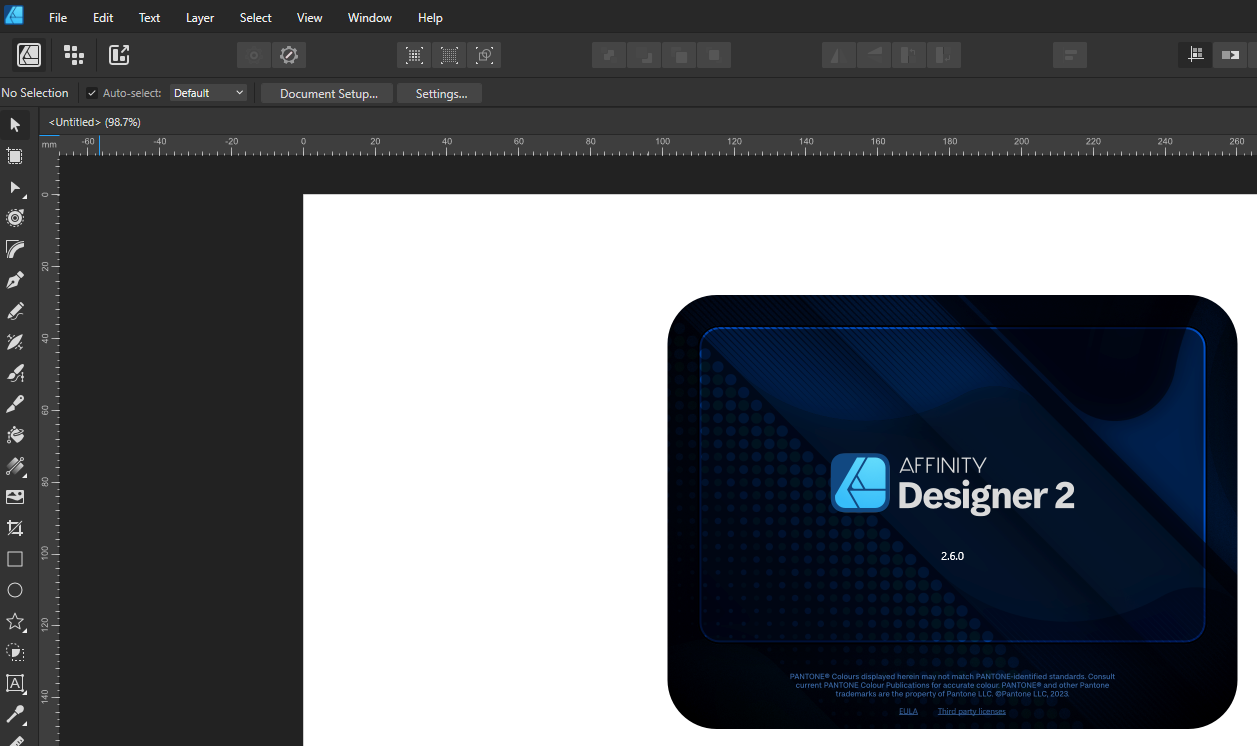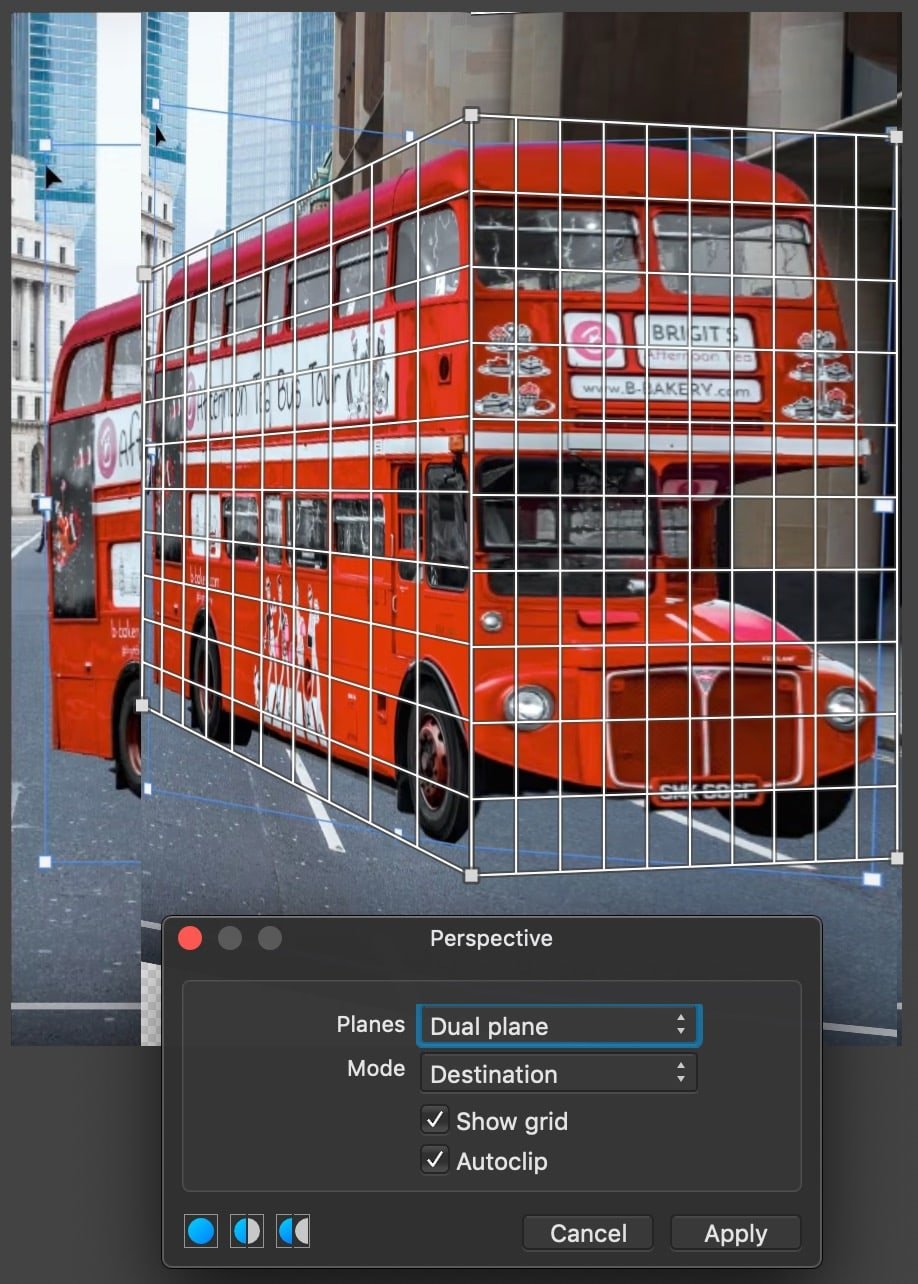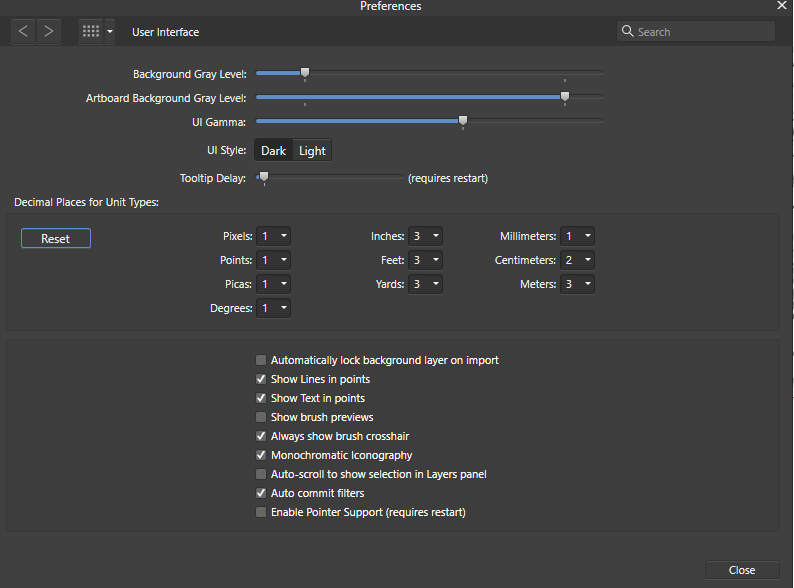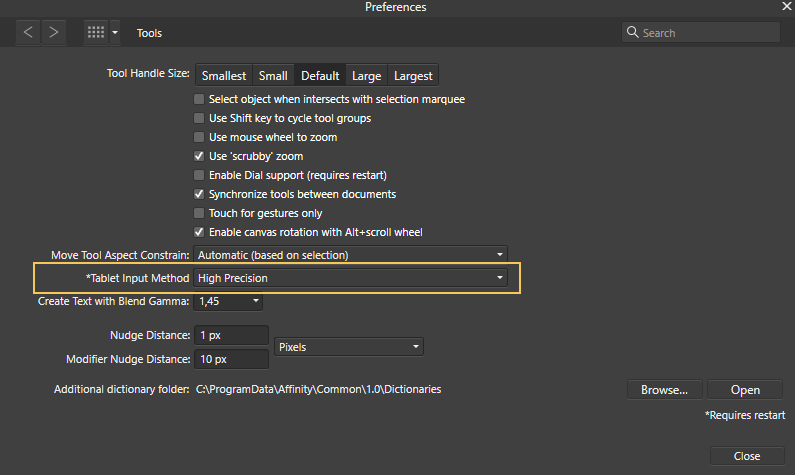Halex
Members-
Posts
50 -
Joined
-
Last visited
Everything posted by Halex
-
"Flip Horizontal" through "View"
Halex replied to Halex's topic in Desktop Questions (macOS and Windows)
Hello GarryP, I recorded a video to show you what is happening. Halex Question Affinity.mp4 -
Is there a way to do a horizontal flip in Affinity Photo without editing the painting itself? Here's the idea: I'm going to record the painting process on a duplicated screen. Everything I change in the "View" menu doesn't show up in the recording on the other screen, but if I do a "Flip Horizontal" through "Document", it does appear in the recording.
-
I'm using Affinity Designer 2.6, but I can still see some old bugs. 1- Issues with alt + click: sometimes the color doesn't change to the selected color. 2- Issues with Low Precision Tablet: even if I disable double click in my Wacom Settings, it still happens when I use the Low Precision Tablet mode. 3- Issues with changing the brush: sometimes the brush doesn't change to the selected brush. Affinity Issues.mp4
-
Thanks.
-
-
Is it possible to do that in Affinity Photo?
-
For some reason "Tablet Input Method: High Precision" works better in older Affinity versions for me. I recorded a video showing how Flow works worse in new version. All my brushes are set in old "Tablet Input Method" and it will take a lot of work changing it again, also I really prefer the old "High Precision". So I'd like to suggest you the old High Precision as another option for next update. High Precision.mp4
-
I have double click problems with "Tablet Input Method: Low Precision". I already disabled everything in my Wacom and Windows settings, but this problem still happens. One of the solution is changing it to "Windows Ink" Method, but another problem happens, the "Move Tool Aspect Constrain: Automatic (based on selection)", doesn't work (zoom is blurred when dragging). Another solution is changing it to "High Precision", but this method has slower strokes. I'd like a solution for "Low Precision" or "Windows Ink", because "High Precision" has slower performance. Here is a video recording what is happening. Double click.mp4
-
How can I do it?
-
Brush Lag: Affinity Photo 2 is slower than 1
Halex replied to Halex's topic in Desktop Questions (macOS and Windows)
-
Hello. There is a bug in Brushes Window. When I click on brush sometimes the software doesn't choose that brush. As you can see in the video, in fourth stroke I chose the large brush, but the software still uses the small one. I'm using Affinity Photo v2.4.2 Brush Bug.mp4
-
Affinity Photo v2 has different brush pressure.
Halex replied to Halex's topic in Desktop Questions (macOS and Windows)
Hello Stokerg Here are my settings in image and a video with a better quality. Thanks. Affinity Video.mp4 -
Wow, thank you very much! I changed the decimal to 3, activated the "Force Pixel Alignment", deactivated the "Move by Whole Pixel" and it works perfectly now. You are amazing.
-
Lower Resolution when Rasterize a Layer.
Halex replied to Halex's topic in Desktop Questions (macOS and Windows)
Wow, thank you very much! I changed the decimal to 3, deactivated the "Move by Whole Pixel" and it works perfectly now. You are amazing, guys! Thanks Thomaso and RC-R. I wish much success for you. -
Lower Resolution when Rasterize a Layer.
Halex replied to Halex's topic in Desktop Questions (macOS and Windows)
Thanks Thomaso, it works when I try just to move the layer, but still has some problems when I change the angle. I think it is not possible to keep the image perfectly rotating it, but I just want to check it with you. Please, look if my "User Interface" prefences is correct to use the tool you suggested me: -
Lower Resolution when Rasterize a Layer.
Halex replied to Halex's topic in Desktop Questions (macOS and Windows)
Thanks, but it doesn't work here. I recorded another video showing the same problem, please, look if I did something wrong in the settings. Teste 2.mp4 -
Thanks, but the same happens when I rasterize it before merge them.
-
Hello guys I found out a bug in Affinity Photo when I try to merge two layers. Merge Bug.mp4
-
Thank you for your help, SrPxI found out a solution!! Just go to Affinity Preferences / Tools / Tablet Input Method / High Precision.Now the double click is turn off.