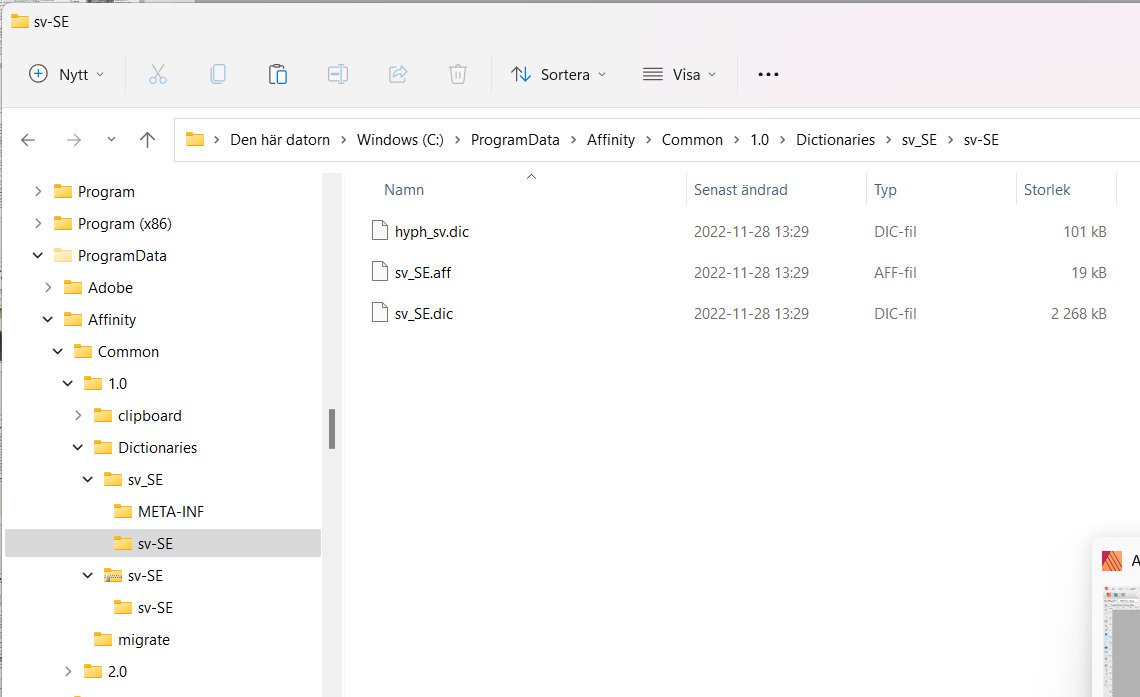john30
Members-
Posts
55 -
Joined
-
Last visited
Everything posted by john30
-
Bug relating to Samsung DNG still not sorted, https://forum.affinity.serif.com/index.php?/topic/174832-galaxy-s22-ultra-dngs-opening-very-dark/#comment-1039318 The exposure isn't being read and the sample here needed 1 stop up on other programs but 3 to 4 in Affinity. DNG for many other phones and sources I tested were OK, given that the 22 and 23 Ultra is now approaching Apple phone sales its worth/needed to be fixed. Also every other program that handled DNG were OK with the Samsung DNG Windows 10 20221129_134402.dng
-
Galaxy S22 Ultra DNGs opening very dark
john30 replied to john30's topic in V2 Bugs found on Windows
Thank you -
Galaxy S22 Ultra DNGs opening very dark
john30 replied to john30's topic in V2 Bugs found on Windows
2.0.4 out and still have to use DNG in another program, one I have now paid for as Affinity still can't open my DNGs in a usable way but every other editer I tried managed it. -
Galaxy S22 Ultra DNGs opening very dark
john30 replied to john30's topic in V2 Bugs found on Windows
Thanks, it's odd as I can open them OK in all the other programs I have tried. -
Galaxy S22 Ultra DNGs opening very dark
john30 replied to john30's topic in V2 Bugs found on Windows
New update hasn't sorted it. -
Galaxy S22 Ultra DNGs opening very dark
john30 replied to john30's topic in V2 Bugs found on Windows
RawTherapee 5.9 opens the DNGs with no problem, any idea how long the correv=ction might take? -
Galaxy S22 Ultra DNGs opening very dark
john30 replied to john30's topic in V2 Bugs found on Windows
Thanks I am new to both Affinity and the 22Ultra. Opening the images in FastRawViewer they weren’t as underexposed as I thought they might be. I downloaded some other DNGs before getting the phone and Affinity was OK with them, also phones not listed on the Affinity supported list (which appears to have stopped adding phones for years which is why I tried out the downloads) -
I have started to use DNGs from a Galaxy S22 Ultra and the image is opening very dark. They open OK in FastRawViewer and after asking LibRaw support they think “Probably Affinity does not takes 'BaselineExposure' DNG tag into account on rendering” . Can this be corrected as it makes a lot more work dealing with the DNGs. This widows and version 2 Affinity. This has been confemermd jat https://forum.affinity.serif.com/index.php?/topic/174810-dngs-opening-very-dark/ 20221128_102148.dng 20221128_102308.dng
-
DNGs opening very dark
john30 replied to john30's topic in Affinity on Desktop Questions (macOS and Windows)
There list stops years back with phones, LibRaw apps open OK with there stuff and they are going to add the phone to there list as well now and they thought it was a problem with Affinity causing the way they opend. I just relized that the other DNDs I tried also all said there was no lense avalablee, one that worked OK was a Pixel XL and a Google pixel 6 neather are on the list and both opened OK -
DNGs opening very dark
john30 replied to john30's topic in Affinity on Desktop Questions (macOS and Windows)
Will do thanks John -
DNGs opening very dark
john30 replied to john30's topic in Affinity on Desktop Questions (macOS and Windows)
Will they pick up what is clearly a bug from this or do I need to pass this on elsehwere? -
DNGs opening very dark
john30 replied to john30's topic in Affinity on Desktop Questions (macOS and Windows)
Thanks I haven’t tried in V1 but I did try some downloaded DNG's from other phones and they opened much lighter so there is something odd with how Affinity is dealing with these DNGs as the RAW data works no problem in FastRawViewer which uses the same RAW information as used in Affenity. -
I have started to use DNGs from a Galaxy S22 Ultra and the image is opening very dark. They open OK in FastRawViewer and after asking LibRaw support they think “Probably Affinity does not takes 'BaselineExposure' DNG tag into account on rendering” . Can this be corrected as it makes a lot more work dealing with the DNGs. This widows and version 2 Affinity. 20221128_102155.dng 20221128_102308.dng
-
There is no way, unless DxO changes the export to allow export to non EXE files. The only way is to remove the level of security on the apps folder which works but I am told could have security risks (and also been told MS updates might take off the changes as well as they increased security on the apps at some point due to the risks as they were.
-
Clearly Serif knew there was this problem and went ahead as apps, so no its them that have created the problem and expect every other program publisher bail them out. Given many commercial computers have apps blocked it was a doubly stupid thing to have done, who are they trying to attract professional users who many will be blocked from installing let alone using the apps.