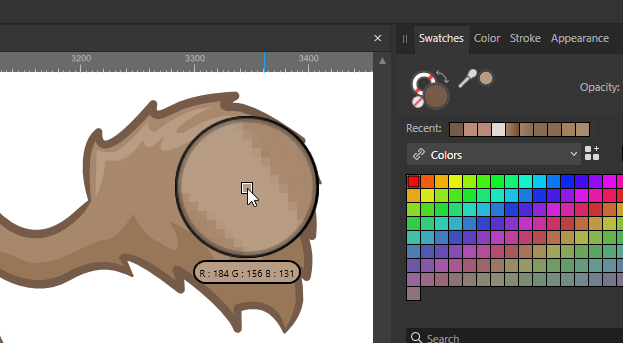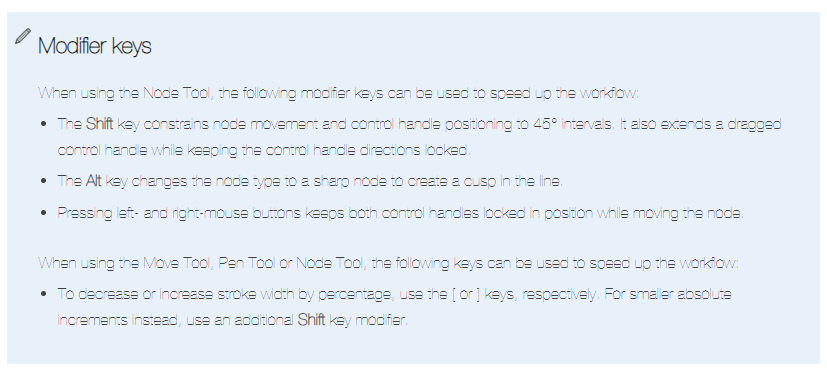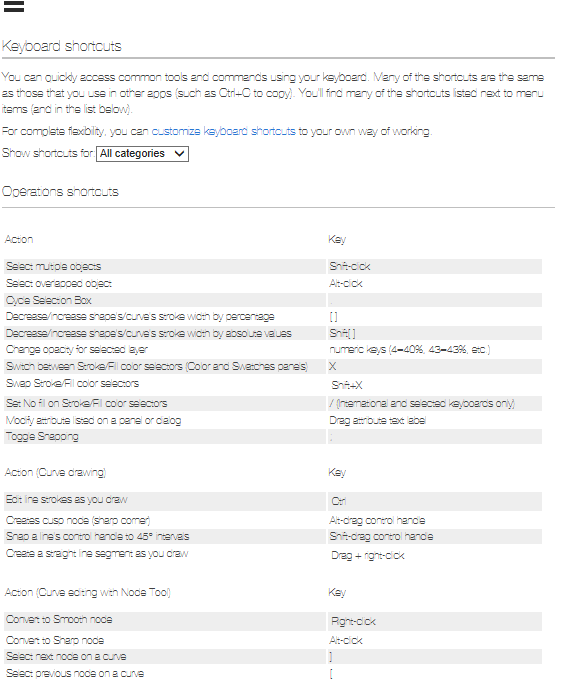J.C.
Members-
Posts
15 -
Joined
-
Last visited
Recent Profile Visitors
The recent visitors block is disabled and is not being shown to other users.
-
Hi all, I designed 36 icons for SVG export to be used in a document configured to use points as unit of measure. I designed the icons in points to ensure continuity of expectations. When I used the Export Persona to export the icons, I found the Persona will generate slices in px and the conversion is such that the sizes of the slices will be slightly uneven here and there. If I export the icons one at a time from the Designer Persona I do not encounter this issue. Is there a way to have the Slices generated in the same unit of measure as the document settings? Or am I doing something wrong? Thanks!
-
 J.C. reacted to a post in a topic:
Designer: Issue using Spacebar for Pan tool
J.C. reacted to a post in a topic:
Designer: Issue using Spacebar for Pan tool
-
Designer: Issue using Spacebar for Pan tool
J.C. replied to J.C.'s topic in Desktop Questions (macOS and Windows)
I have created a short video to display what I'm experiencing. Let me know what you think! Sorry for the double-post! 2023-09-26_12-42-42.mp4 -
Designer: Issue using Spacebar for Pan tool
J.C. replied to J.C.'s topic in Desktop Questions (macOS and Windows)
Sorry! I will edit the OP too but it's Windows 10 Home v 22H2 I'm sorry but I don't really understand what you mean. It's not a toggle but when I hold Spacebar, it activates the Pan tool only for as long as I'm holding the Spacebar down (whereas a toggle would be pressing it once to activate and pressing it again to deactivate -- just for clarity in communication, that's what I'm thinking of). This works consistently over all tools except the eyedropper while Swatches panel is in the foreground. I do not use the Pan tool as a toggle in my workflow. I dont like to use 'I' for the Eyedropped tool because it doesn't give me the preview bubble that dragging from the Swatches/Colors panel offers, like so: The Eyedropper tool from the Tools has its own utility but it just isn't a part of my workflow. If the Spacebar is not supposed to allow me to override the current tool with the Pan tool, how come it does exactly that in all situations except when the Swatches panel is in the foreground and I've just used the eyedropper? I suspect it may be a bug? -
Hi all, hope someone can tell me what I'm doing wrong. This never used to be an issue for me before until a few weeks ago. It's happening to me in Designer v 2.2.0 (and 2.1.0). Functionality I expect: Regardless of what tool I have active, if I hold the spacebar it will give me the pan tool. When I release the spacebar it will revert to whatever tool I had active. What's happening: Specifically after I have used the eyedropper tool in the Swatches panel - the one right by the stroke and fill color displays - if I press the spacebar, the Pan tool is not activated. If I go ahead and left-click-drag on my canvas because I don't realize that, the eyedropper is used again. If I hit the spacebar at that point and I have an object selected, it will set the object's fill to whatever color I just picked up. Is this intentional or possibly a bug? In order to avoid this happening I have to remember to switch away from the Swatches panel while I'm working, which is tough because I use swatches a lot. Is there something else I can do in preferences/hotkeys? For the record I already set the Pan tool's hotkey to Space hoping it would fix it, but no luck. Thanks! Edit: OS is Windows 10 Home v 22H2
-
Improve readability of helpfiles
J.C. replied to J.C.'s topic in Feedback for the Affinity V2 Suite of Products
Yes, it turns out that for some reason Windows decided to make "Helvetica Neue Ultralight" my display font for certain use-cases. I'm guessing when I uninstall this font it will fix the issue. No idea why this happened but not an Affinity problem! -
Improve readability of helpfiles
J.C. replied to J.C.'s topic in Feedback for the Affinity V2 Suite of Products
Hey there, it looks like the issue is indeed on my end. I should have figured that since the help files didn't used to look like this in 1.0. 😅 If you want to close this you can, or I will post an update when I figure out what is broken and fix it. I have installed some fonts recently so I suspect that might be related. Sorry for jumping to conclusions! -
Drag node without moving control handles?
J.C. replied to J.C.'s topic in Desktop Questions (macOS and Windows)
Alright, I'll try that. I suspect Windows may be involved somehow. Thanks for all your help walt! -
Drag node without moving control handles?
J.C. replied to J.C.'s topic in Desktop Questions (macOS and Windows)
I see that now, and that's probably how I figured it out the first time. I'm gonna chalk it up to sleep deprivation! I was not looking at the bottom of my screen. 😅 But hey, how are you viewing that help file? The font in yours is so clean and readable but for some reason my help files have a crazy illegible font, whether I view it in the program or in browser. Like this: -
I used to be able to press a modifier key which would let me drag a node, but the node's control handles would stay in place. As a result you could quickly pull out a node into a point and stuff like that. I cannot for the life of me reproduce this now. I thought it was an alt- or ctrl- modifier but no luck. Does anyone recognize what I'm talking about and know how to do this? Edit: Of course as soon as I posted this I figured it out. You have to left-click and hold on the node, then hold down the right-click button and drag.
-
Light grey font on white background with miniscule font size and the least amount of spacing between letters possible... I think if you made a checklist of all the worst things about a font choice, the Affinity 2 help files' body text would get 100% of them. Unless there's a way I'm missing to customize this for myself, I think we need a design-oriented QA person to re-assess these help files. They are totally unreadable. I've attached a screenshot. In order to read this I will have to zoom in 200% and it's still an eye strain hazard.
-
After update, program automatically restarts on obsolete version
J.C. replied to J.C.'s topic in V2 Bugs found on Windows
I see! I have .msix files in my downloads folder for the 2.0 programs. -
After update, program automatically restarts on obsolete version
J.C. replied to J.C.'s topic in V2 Bugs found on Windows
Truthfully I've never heard those acronyms before, but my download page for the Affinity programs says MSIX underneath the download button. 😅 The description walt just posted is akin to what I experience, although I have perhaps never waited a bit for that second restart. I just hit cancel and manually restart that second time. -
Hello! I tried to search for this but did not get any matches so hopefully I am not duplicating a report. I have noticed when I update any given Affinity program via the update dialogue box when you open the program while an update is pending - it will download and install the update and then automatically restart the program for me. When it does so, it restarts the outdated versioned program and then offers, again, to install the update. At this point one must decline the update, close the program, and open it again to begin using the updated version. This is not a hugely annoying thing but it bears mentioning in case there is an easy fix whether that be client-side or developer-side. I am using an up-to-date Windows 10 Home 64-bit OS and have noticed this phenomenon over multiple updates with Affinity Designer and Affinity Publisher for sure. Probably with Photo too and just forgot about it. Thank you! Disclaimer: I originally posted this in the feedback forums. Sorry!
-
How to get a designer shortcut icon on my desktop
J.C. replied to Troebal's topic in Desktop Questions (macOS and Windows)
Hi guys, when dragging the icon out of the AppsFolder (using Run-> Shell:AppsFolder) try right-click dragging instead of left-click dragging. When you release the right-click on the desktop, it will open a context menu and you can choose to "Create Shortcut Here". This is what I did and the icons look as they should. I do not use RocketDock nor do I have any comprehension of its mechanisms so I can't suggest anything there sadly. Hopefully someday we'll see competitor OSs for Windows/Mac that function and don't require users AND devs to jump through different hoops to use it. Adobe:Serif::Windows:??? 😄