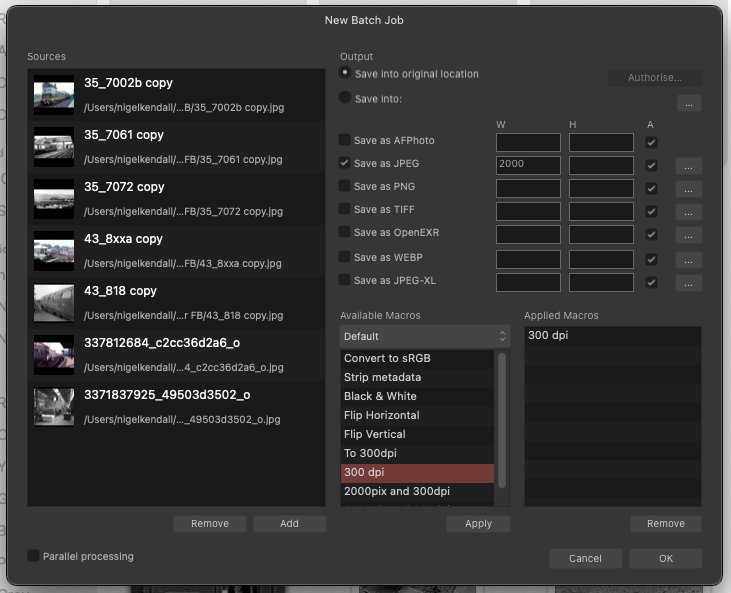Nigel Kendall
Members-
Posts
14 -
Joined
-
Last visited
Everything posted by Nigel Kendall
-
Yes it is very complicated. I'm using AP on an iMac running OS Monterey. Here's a workflow: 1. Batch convert tiff files to jpeg in Review. Sample 'converted' file attached 2. Open 'converted' file (with .jpeg extension) in AP 3. File opens and I edit the image 4. I save the file in its jpeg format, but it saves with a .tif extension (or alternatively I get an alert 'This file format is not recognised' I'm attaching a screen grab from my folder, which shows no difference in size between tiffs and jpegs of the same files. I've also attempted to upload an individual file but it would not post.
-
Thanks for getting back. When the tiff files are converted as a batch in Preview they are given a '.JPEG' extension, but when I open these files in AP they retain the .JPEG extension but save as tiffs with a .TIF extension, with no reduction in file size as one would expect. It's bizarre! Occasionally I will try to save a .JPEG file but AP flags up 'This file type is unrecognised'. Go figure!
-
I have just upgraded Photo to 2.3 and now can't open images. HELP! I'm running OS 12.7.1 on an iMac.
-
Hi there, I have had the same problem, but the fixes given in this thread haven't worked for me. I work with MacOS 12.6.6 on an iMac late 2015. I am getting distorted images, which is a problem with over 600 images to size convert. Attached is a grab of the settings I am trying to work with. Any help appreciated Thanks
- 28 replies
-
- affinity photo
- batch
-
(and 2 more)
Tagged with:
-
I've recently migrated from Photoshop to Affinity Photo and so far have been impressed. There is one issue however I need some advice on. In PS I was able to chose brushes that were either hard edged or feathered around the edges so that a burn or erase for example would blend with the background. This facility doesn't appear to be available on Affinity Photo. Can anyone advise me on this? Thanks, NK
-
Layer query
Nigel Kendall replied to Nigel Kendall's topic in Affinity on Desktop Questions (macOS and Windows)
Loukash I'm trying to group 2 separate jpg images by selecting, copying and pasting image B into image A but it creates another background rather than into the new layer I have created. Print Money Thanks for the advice. What you are saying is that I don't need to create an editable layer to past the jpg into. I can just copy and paste and it will create the layer automatically, like PS? Which is what I did in PS, but somehow it seems more convoluted. I'll delve further and see if I can work it out. I'm not finding the tutorials very helpful. -
Hi, I've recently purchased Photo 2 and I'm very pleased with it, but can you tell me how to paste an item into a layer without it becoming another background, and the layer remaining empty? I have migrated from Photoshop which automatically creates an editable layer when you paste. Thanks, Nigel
-
Hi, I'm having a major problem with Publisher on MacOS 12.1. The program visible shuts off suddenly but apparently remains open according to the Affinity icon bar. Then, when I attempt to use Force Quit it will not open. The Mac then refuses to shut down and I have to hold down the start button to reboot. I am having no other problems with the system. The problem seems to have started with one particular file. Help! Nigel
-
Hi, I am having a major problem with a 114-page publication file. All the work had been completed but when I then attempted to tweek a page margin the app froze and bombed out. I have tried various things but a variety of strange instabilities caused the same result. I work on an iMac running OS 12.0.1. Can anyone suggest a workround here? Thanks NK