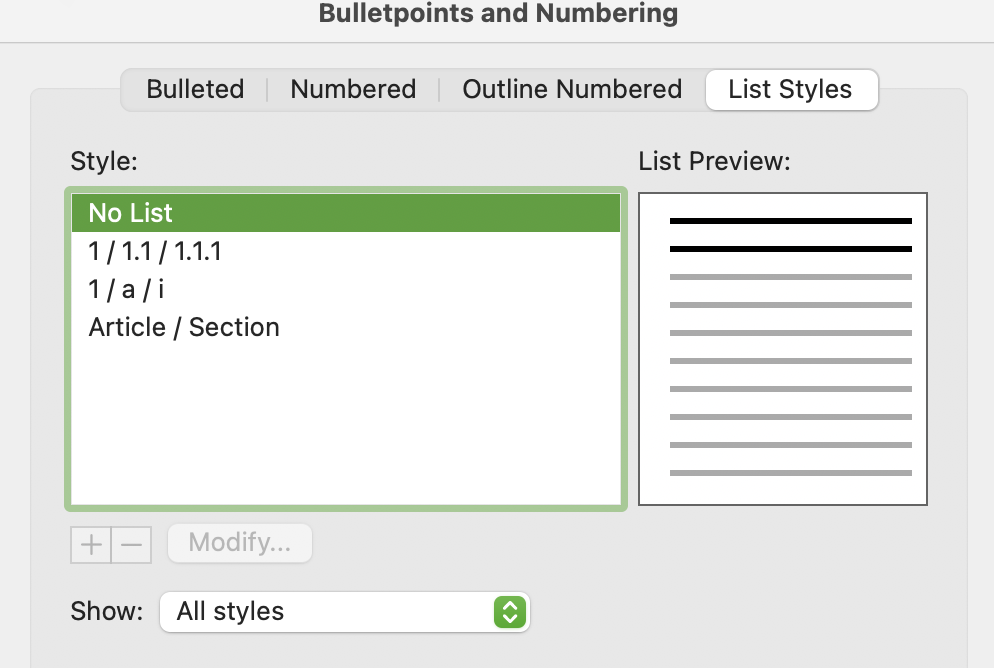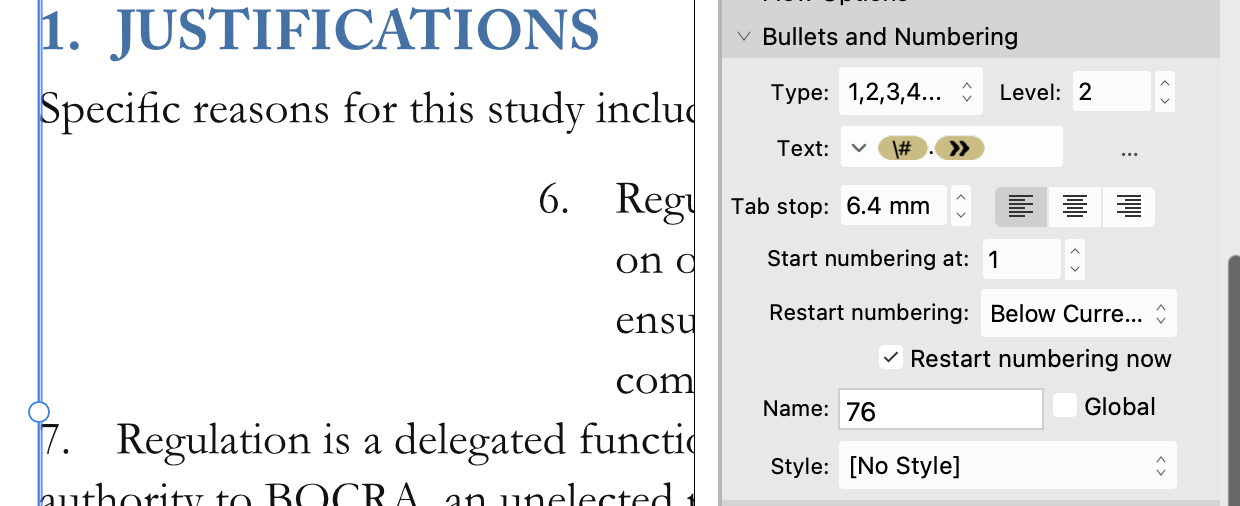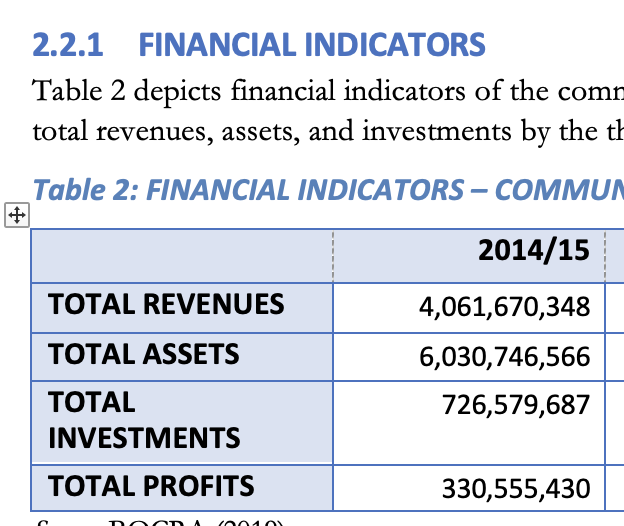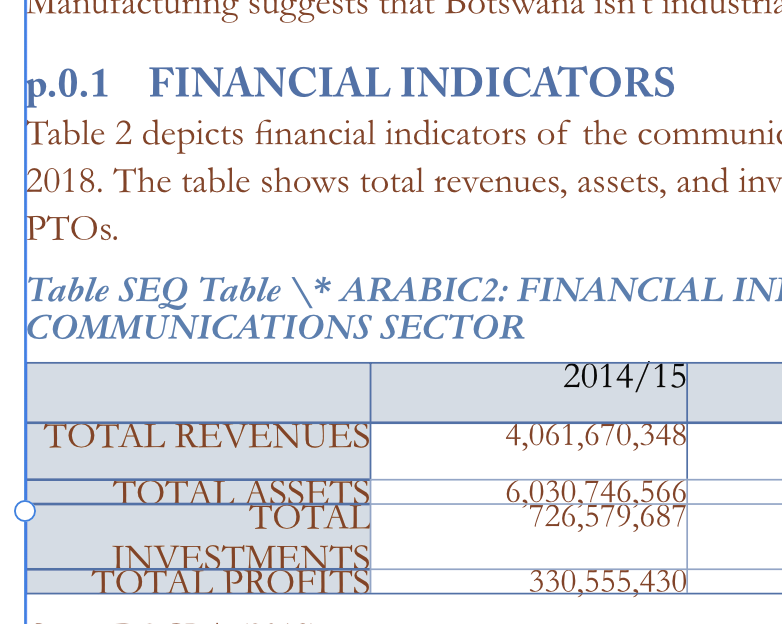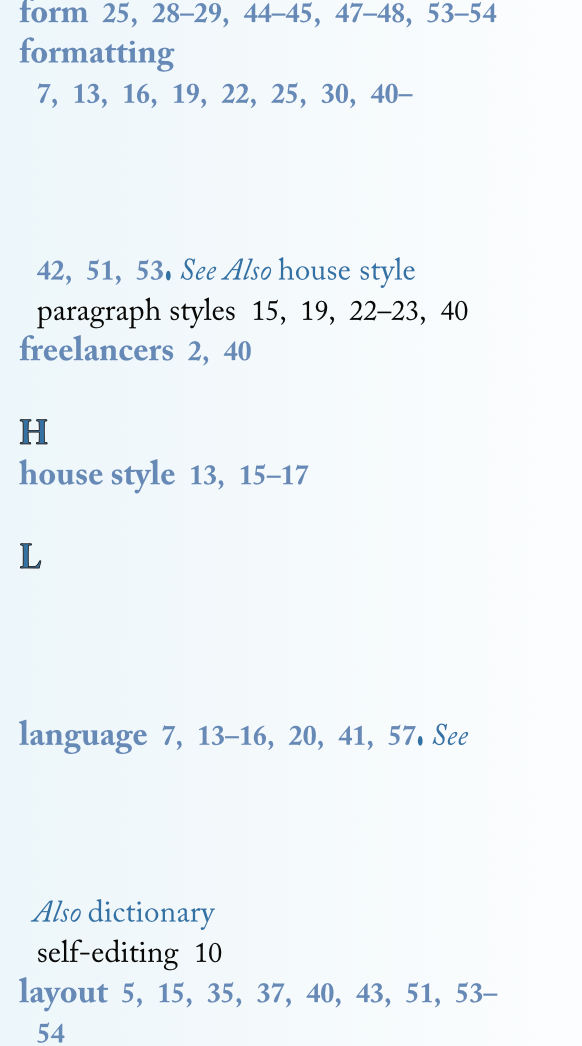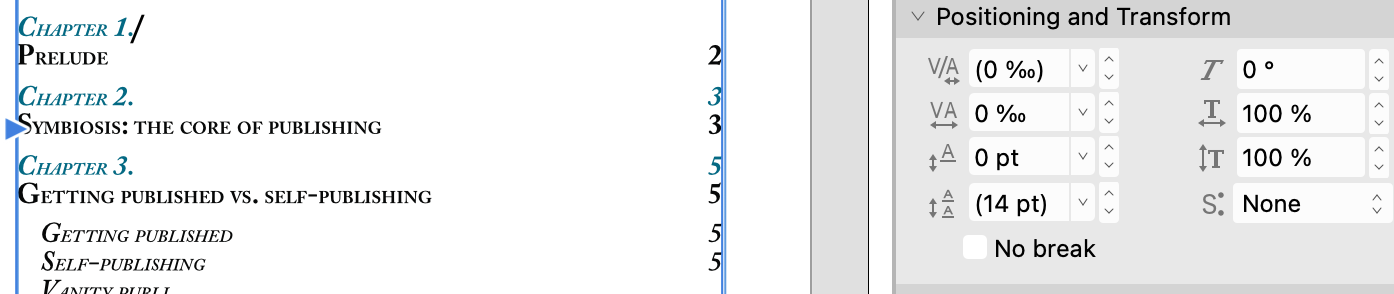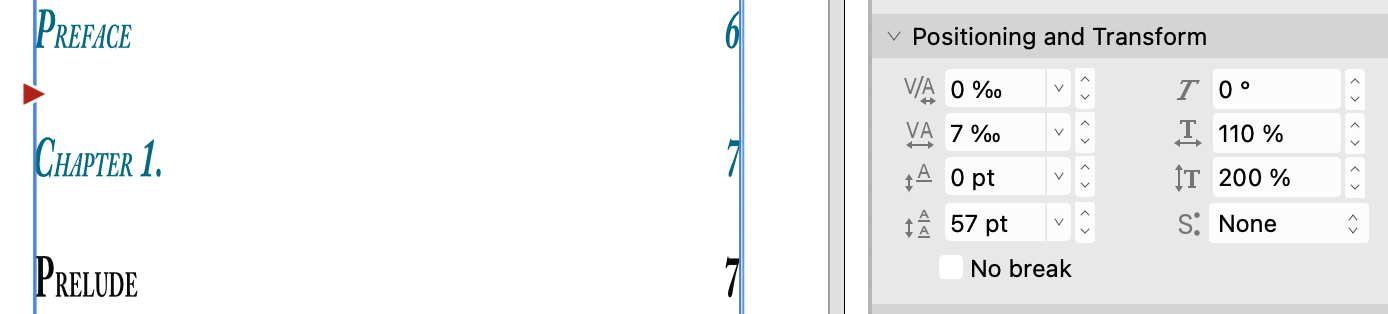charlesbewlay
Members-
Posts
52 -
Joined
-
Last visited
Everything posted by charlesbewlay
-
A couple of other odd things, a bit off this topic, but… Do you know of any way of switching from the text tool to the pointer tool, without having to drag all the way to select it? I''ve tried all the tricks of holding down keys, option, comtrol and command but nothing works. The other thing is that Ingram Spark, having uploaded my text file tells me that I've got too fine lines (less than 0.125" I think), but I see no way of finding such offending lines. Any ideas?
-
Hey, after showing special characters, I just thought of hitting return and boom, all well. Just had to delete the extra para by going to the next para, hitting delete and then restyling that para. so thanks for the ideas which set me on the right path. Deleting the para symbol did the same thing as adding the extra para. Thanks all.
-
Hi there ll. I have a text flow into the next page that isn't working. It's as if there is something invisible there, with text wrapping there. There was a white box there, but that is deleted, and nothing in Layers shows anything. All Paragraph settings are fine. If I switch to 'Keep paragraph together' the whole para goes to the right-hand page. Any ideas?
-
The tables had my own specific styles in fact. Like 'Table heading'. Table text left' etc, or something like that anyhow, not Heading 2. Anyhow, all's well that ends well, and at least this has brought all these issues to the fore, for which I, and hopefully others in future, gain by. All thanks to you and everyone who who has dug so deep on all of these issues. 😃
-
Hi all you terrific people who've been helping out with this, and apologies for being so quiet and not responding. I've been hammering away and sent off a page proof just now. so I'll be aboard again after a bit of a rest – it was a huge job with over 40 tables and 20 charts, and fixing styles of course. More soon, and thanks meanwhile!
-
Lacerto, I'm gobsmacked!!! How can I ever thank you enough?? The other paras are a relatively easy fix. I'll sleep better tonight. I'd been trying the Pages route, but that also had problems. At least it now does footnotes, but no indexing (powerful in AfPub!). It seems like there is no import option, only Open, so that gives page layout problems, and using Convert to Page Layout just erases all text. Anyhow another story, but has it uses for sure, so thanks for reawaking me up to it as well.
-
Thanks Mike. I note you have used List Paragraph rather than Heading 1, 2 etc. And your sample is fine. I duplicated what you did and can even add first level. But in List Styles (screenshot) under numbering 'No list' is selected. But when I try to replicate that I have to select 1/1.1/1.11. Mighty mysterious. I attach my sample, the Word version and the AfPub version. Even though all changes are accepted in Word's Review, and in Tacking, no markup and nothing is selected in the options, AfPub seems to import a lot of chaos after the bottom of page 14, and also adds deleted pages in the prelims. NOne of that happens if I import the full document. Any way forward? BOCRA sample for forum.afpub Sample UNDERSTANDING COMMS FINAL GALLEY PROOF.docx
-
I'm having a serious problem with importing a long document from Word with three heading levels. I imported what looks like a perfectly formatted Word document as per screenshot 1. What I get is as per screenshot 2. I've tried to fix this in many ways, changing styles in Word, and trying to fix in AfPub, over many hours and days. This is setting me badly behind (schedule.) But to no avail at all. I hope someone might be able to help me with this. I'd be ever so grateful, as I'm dreading to have to go back to an InD subscription. Charles P.S. The text being in blue is another matter, but I can fix that, despite remaining a mystery. Screenshot 1. png
-
Thanks Thomas. I hadn't seen the Find and Replace cog before, even though I've used in plenty of others before. The heading numbering styles are still a mess. I've tried fixing them in the Bullets and Numbering under the Paragraphs tab, but it doesn't work with putting in level 2, just retains level 1. See screenshot. When I say 'did' nothing' re Arabic I mean, more accurately, to say 'I had done nothing'. Another import put them in again then. I'm now deleting table numbers in Word, one by one as there is something weird in Word, and that is fixing this. But the table formatting being a mess: any clues on that?
-
Two updates. re 1: I changed all Normal to TEXT in Word, and reimported. That gives me the correct import of that style. Now I see that ALL styles, except one appear as a subset of Normal 1. The exception is called 'caption' and it also appears under Normal 1, but here the table and fig titles are subsetted under it. re 3: All that SEQ Arabic stuff with table and fig titles has disappeared in new import: I did nothing. Relates to Normal/Normal 1?
-
I just imported a perfectly styled Word 2021 document into a new document (with all styles deleted.) First screenshot shows the Word document, the second what I get in Publisher. The problems are numerous. 1. Normal styled paras (that I've used for the basic text), are replaced with Normal 1, changing the character colour, but nothing else. I would like to change all Normal 1 to just Normal, but there is no way that I can see for making such a change with Find and Replace. Manually would be an impossibly lengthy and error-prone operation. Or should I not use Normal in Word, and change to something like Text? 2. The heading 3 becomes just weird, as shown. Even when I click on the paragrraph style it's almost as bad, just changes to 0.0.1 3. The Table title heading style (which has now become Table Title 1 I'd already delete unused styles), and show the weird stuff with SEQ and Arabic. 4. Lastly the tables, which have styles in them too, are just a mess as shown – even wrong font. And the row spacing is destroyed. And in general, even after deleting unused styles, I have endless extra List bullet and List numbered styles, but they all seem to be numbered 9, and not 1-8, but deleting unused hasn't deleted them, so where are they, and why do they exist? I'm glad I don't have an external deadline, just mine (to get paid!). All help highly welcome, very highly.
-
Greetings Mike, I hope you've had a bit of a break and enjoyed Christmas. Your tip on page number sizes in TOC worked great: I hadn't seen a separate style! So then I embarked on creating an index for the first time. It's been quite an adventure – Publisher is tremendous for this I have to say. There's only one snag, and thats to do with See/See Also. Every time I add one, all the entries with those styles, para and character become widely spaced with leading override as (13pt). As per screenshot. This is set as 13pt in the Index Cross-reference Label character style and in the Index Cross-referenced Topic character style. The only way to fix this is to manually set the leading override as 13pt, for each See/See Also entry. So I'm baffled. Any thoughts? Charles
-
MIke, what a stunning reply. I'm not sure of all the steps I went through, but certainly the problem seems to be a delay in updating. So restarting the app and the Mac both seem to have chuntered things along. Now any change I make works immediately: the whole problem has gone away. The page numbers look correct now – there'd been some cases of putting in the left-facing page (old InD problem!). The only thing I'd like to do now is reduce the page numbering size. It's using the caps size, not the lc of the words themselves. I tried taking the first letter to lc but that made no difference. It makes them look very big. I've been using your stunning manual for a bit, but didn't see anything on that numbering size, even in the latest update. Your manual is stunning, as I said and am glad to repeat. I just love the formatting, the detail, the links; everything! I've never seen one as good, and I hope you get some reward for it. I'd happily pay you something for it. Apols for responding a bit late: time zones partly – I'm at GMT-2, and its a Sunday so family calls. And no notifications too. Charles
-
I went to update my Contents list. First screenshot shows a section with Positioning and Transform shown on the right. All as it should be. As according to the TOC par a Styles/ Then I click on update and I get screenshot 2. Leading Override and Vertical scale have decided to go mad with increases. And this is the final proof of my book!! Affinity guys I need help here. This should not happen. I just wasted two hours trying to find a solution.