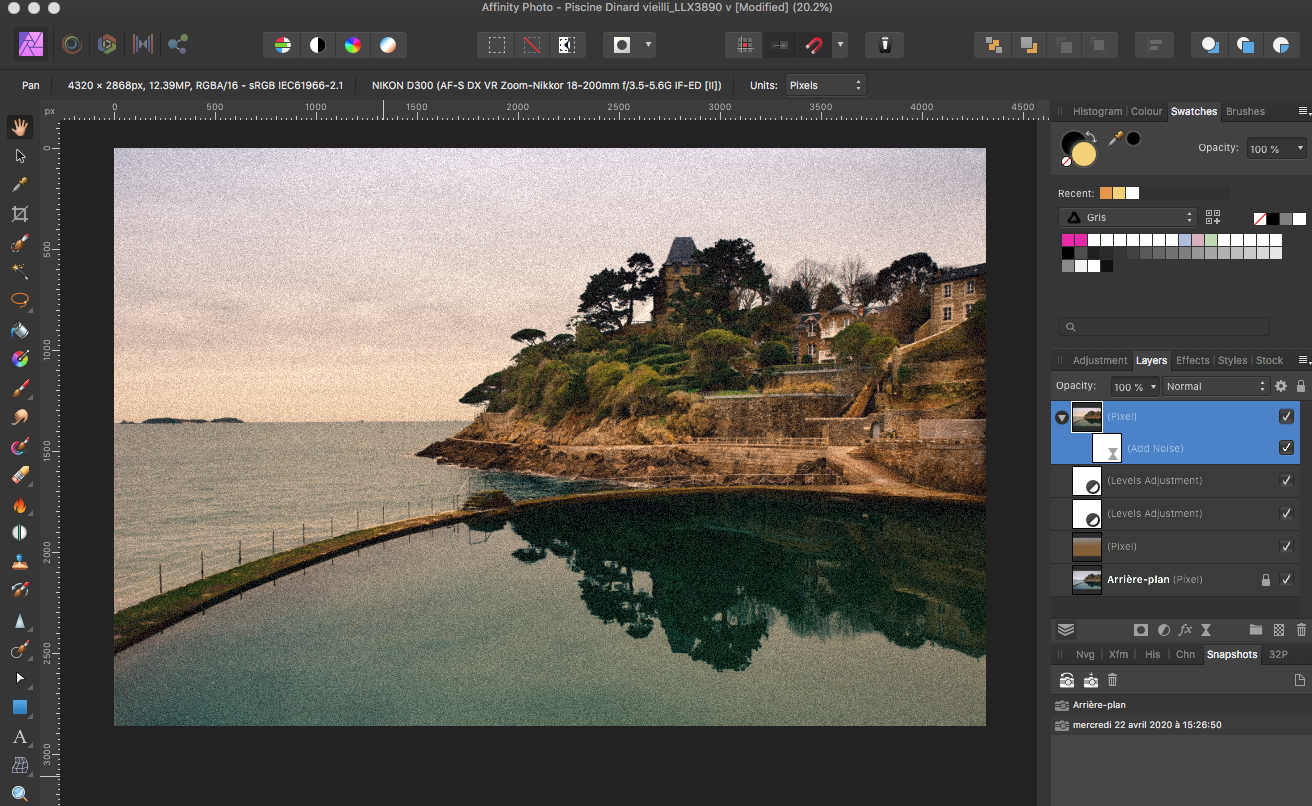llx
Members-
Posts
21 -
Joined
-
Last visited
Everything posted by llx
-
Hi, When reopening the develop persona module to add a gradient overlay that covers the entire image as a mask and the gradient is not applicable while . whereas the brush gradiant works. Can we switch to develop persona a second time and reapply a new gradient ?
-
there's no contextual menu available in separate mode
llx replied to llx's topic in V1 Bugs found on macOS
Hi, I am not using multiple monitor. At the end I restarted with CTRL and now the context tool bar is available in separated mode. it's just that ! thanks to the support team who gave me the clue and everyone who answered. -
there's no contextual menu available in separate mode
llx replied to llx's topic in V1 Bugs found on macOS
Thank you both for your explanations. But after checking on the View menu both Show Context Toolbar & Show Toolbar are selected in the two view modes . If I unselect and reselect these parameters there is no change in separated mode . Tomaso, Yes I first select these 2 parameters in non separated mode, then I switch in separated mode and the tool bar + context tool bar disappear. -
Hi, Using AP 1.8.3 on MACOS 10.5.5 I see that in separated mode there is no contextual menu available, which means that in develop persona there is no way to switch to photo persona. Also in photo persona, the contextual menu is missing : no adjustment available for the select tool.
-
there's no contextual menu available in separate mode
llx replied to llx's topic in V1 Bugs found on macOS
Hi, thank you for you reply, but I can't see what to do. In develop persona there is no way to switch to photo persona since there is no contextual menu. Mac OS 10.5.6 / Affinity 1.8.3 -
When the separate mode is selected the contextual menu is no more displayed. Is it normal ?
-
Problem : On a NEF or ORF photo file, when I apply a Noise effect masq and then I do a Merge Visible, the noise effect disappears. Also, when applying noise effect within the develop persona module, this effect disappears on Photo Persona module. How to do to maintain noise effet in order to export in JPEG format or a print out ? Thank you. Affinity 1.8.3 / Mac OS 13.13.6
-
Adjustement panel presets lost
llx replied to llx's topic in Pre-V2 Archive of Desktop Questions (macOS and Windows)
Thank you very much !! -
HDR Fusion doens't work
llx replied to llx's topic in Pre-V2 Archive of Desktop Questions (macOS and Windows)
I Thanks for your replay and excuse for my late in providing your the files. Please find hereunder the link where you should download 3 DNG bracketed files I've tried to fusion for a HDR picture. https://www.sfrcloud.sfr.fr/web/app/share/invite/K4hcdIQwEv Regards, Loic -
Hi, with the new 1.5 version of A.P the HDR fusion doesn't work. When I have selected 3 JPEG or 3 DNG the thumbnails of the 3 photos are not displayed, but gives black squares. Then nothing occurred except a message the top of the window " Chargement de 1 document" Please find attached 2 screenshots. Could you advise ? Regards, Loic Lacroix MAC OS 10.10.5 / Affinity Photo 1.5.0 new HDR fusion_NEW.pdf
-
ORF files not shown in Media Browser
llx replied to llx's topic in Pre-V2 Archive of Desktop Questions (macOS and Windows)
His C, It is nice of you to take in account my request Thanks Loic -
Using a Macbookpro dual core with 10.7.5 Affinity Photo i am getting crashing on exit command after save file command ( with Nef and/or Affinity extension) . After that aach restart of Affinty Photo the same file is automatically reopened in the development module. It is impossible to kill this loop ( crash and automatic reopen same file ) Affinity Photo work fine with my iMac and Maverick Could you advise ? Thanks, Loic France