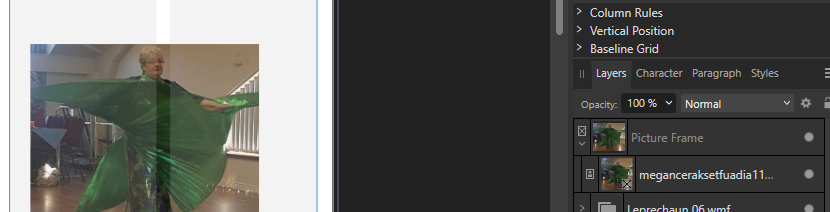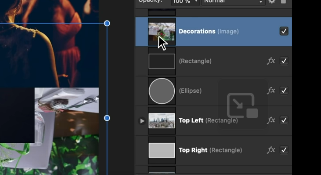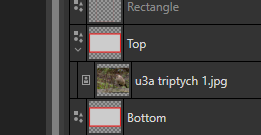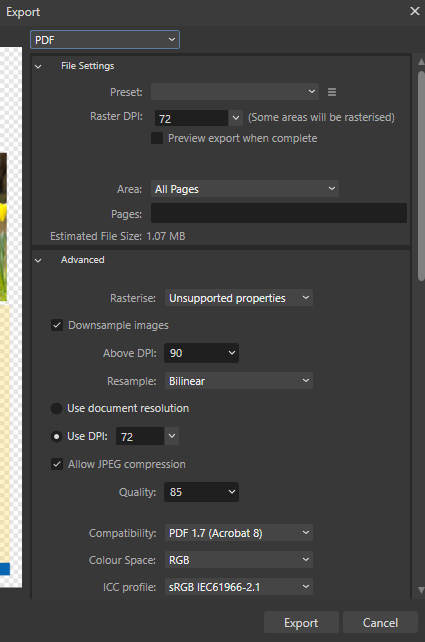DebSki
Members-
Posts
84 -
Joined
-
Last visited
Everything posted by DebSki
-
Hi I've just pasted in 2 more pictures (from a Word doc) & again, it looks to me as if they're not as clear as they could be. If I put one of the images half in & half out of the text frame, then there's a definite difference. When I pasted the images, they appeared in the layers panel as group, with the group grey & then when expanded, ghe pictures as curves, with the picture below again as an image I really don't understand why it's pasted as a group. I right clicked & copied in Word, then right clicked & pasted in AP The opacity for both the text frame & picture are 100%. The group has Passthrough next to opacity, but the curve & image both say normal there. I've then tried saving image & putting in document using Place tool. Picture goes in as jpg, with opacity at 100% & normal, but again, it looks unclear. That's not in text frame, that's grey background of page Any help much appreciated! Thanks
-
Pasting images
DebSki replied to DebSki's topic in Affinity on Desktop Questions (macOS and Windows)
Thanks. Yes, it was there, along with the one in the picture frame that I pasted as content (still don't understand what that means). I deleted all these images & then pasted the image in again, when I was looking at page 5 of my document. After pasting it, I could see it in the layers panel, but not on the page. Double clicking it took me to what looked like an empty box with selection handles across pages 7 & 8. When I moved it, I could then see the image. Why doesn't it paste on the page I'm on? Seems very strange & the sort of thing I'd expect Word to do with an image as Word's truly bad at dealing with pictures IMO -
Hi Today's question... I wanted to use an image from a website (allowed) & rather than save it to my HD I just right clicked - copy image - & then went to paste it into Publisher. Didn't go. Tried drawing a picture frame & pasting into that. Nothing. Made sure move tool selected. Nothing doing. Drew picture frame, right clicked & got the option to paste as content, which did put the picture there, but what does paste as content mean? I've looked in the help file & that option's not mentioned, but under picture frames, there's mention of parent & child, objects & framed content. Looking at my layers panel, the picture frame is shown, with the picture in it, but there's another image (same image) below (I haven't really got my head around the layers yet) If someone could explain to me that would be great! Thanks
-
How to paste text with hyperlink to URL
DebSki replied to DebSki's topic in Affinity on Desktop Questions (macOS and Windows)
File/place.... not place tool! Doh Thanks -
How to paste text with hyperlink to URL
DebSki replied to DebSki's topic in Affinity on Desktop Questions (macOS and Windows)
In the meantime, I've just pasted the full URL -
How to paste text with hyperlink to URL
DebSki replied to DebSki's topic in Affinity on Desktop Questions (macOS and Windows)
OK, but how do you place a Word doc? The place tool seems to only work with pictures, pdfs & afpub docs - the Word doc I've saved doesn't show up. If I did manage to place that doc, would it then wrap round pictures & would I be able to edit it? -
Hi I've been sent a Word article to go in AP newsletter that has a hyperlink that is text, not the URL u3a - Festival 2024 When I paste this into AP, I just get the text Is there a way to put the hyperlink in that way, or do I have to paste https://www.u3a.org.uk/events/festival-2024 (which I'd prefer not to have to do) Thanks
-
Well, that's a good question! I've created a new AP document based on a very slightly different version of my template & so far as I can see, all colour settings are the same as on the other document, but the image now looks almost the same. Most bizarre! If I still have issues, I'll come back to you, but it looks like the problem has magically resolved itself
-
Hi When I insert a picture in Publisher, it always looks sort of opaque compared to the same picture in other programmes - I suppose a sort of "satin" finish rather than "gloss" & colours less vibrant - See below - top from APub & bottom from APhoto - both done with snipping tool. Difference not quite so obvious here as it is on my pc. I generally use the place tool to insert images & I embed the images Thanks Deb
-
Layers question
DebSki replied to DebSki's topic in Affinity on Desktop Questions (macOS and Windows)
Thanks everyone, especially Thomaso. The layer drop zones link helped hugely! Now I think I have a better idea of how to work with layers. Just need to practice now -
Hi I've always struggled a bit with layers. Sort of get the concept, it's the using of them that I struggle with. I was watching a video tutorial this morning on making a collage (AP1), & one of the instructions is to drag the "picture down & to the right of the rectangle" in the layers section & then the picture in the video magically appeared inside the rectangle. Doesn't happen for me. I've tried so many times. Really don't know what I'm doing wrong. I have once before done something similar & had the same problem, but at one point, managed to get it to do what it did on the video. Never to be repeated, by me, no matter how hard I try. I'm sure I'm doing/no doing something really stupid, but it's incredibly frustrating! From video Mine Thanks
-
Wrapping text round grouped objects
DebSki replied to DebSki's topic in Affinity on Desktop Questions (macOS and Windows)
Sorry. Doing this in a hurry. I guess now that I've got it wrapping, by ungrouping, wrapping round text frame & picture separately, it shows as wrapping. Before, after I'd put in picture (with wrap) & then added text frame & grouped, all wrap options were greyed out. I'm still on a steep learning curve with AP (not sure that ever stops, but hopefully gets less steep) -
Wrapping text round grouped objects
DebSki replied to DebSki's topic in Affinity on Desktop Questions (macOS and Windows)
Hi Thanks. Sorry for delay in posting, been away. Had to find workaround (which I did) as had to send this out before going away. Hopefully this image comes through for you! I selected the grouped image/caption & then clicked on TW box on toolbar & this is what I got. No traffic lights on PC. Layers panel also included -
PDF creation issue
DebSki replied to DebSki's topic in Affinity on Desktop Questions (macOS and Windows)
I just went with the defaults (as I have previously) I've now had a closer look at the pdf. Some of it's fine, some not. 12 pages A4. Pages 1-4 are fine, 5-7 are funny & 8-12 are fine Should be PDF -
Hi I've got a Publisher document with a number of gradient filled text frames. I've just exported it to PDF & discovered that all of these text frames have no gradient fill, but have solid bar of fill at the top of the frame. This would seem to be a new issue with V2.4 as I didn't have this issue with 2.3 Any suggestions? I need to send it via email tonight Thanks
-
Wrapping text round grouped objects
DebSki replied to DebSki's topic in Affinity on Desktop Questions (macOS and Windows)
I As shown here, the text is under the text frame to the left of the photo Thanks This is what I'd done & I grouped the text frame & image so that I could move the image & the credit would move too. I had the group selected & the wrapping was greyed out. I did manage to sort it by ungrouping, wrapping the text frame & then re grouping, but a bit long winded. -
Gradient fill colour
DebSki replied to DebSki's topic in Affinity on Desktop Questions (macOS and Windows)
I looked at that & didn't see the change colour information. Perhaps I should have looked harder! Thanks again -
Gradient fill colour
DebSki replied to DebSki's topic in Affinity on Desktop Questions (macOS and Windows)
Indeed. Frustratingly, many of these things aren't in either the help file or in Mike Loader's Expert Guide - at least, not that I could find by searching things like gradient fil, colour.... etc. The forum is great! I've asked several questions on things that ought to be obvious & I've always had a very prompt response & never been told that it was a dumb question as it was obvious! Thanks to all the geniuses (genii?) that contribute!