-
Posts
95 -
Joined
-
Last visited
Posts posted by Tatyana
-
-
Hello!
Thank you for the new beta :)I have a question to the developers it is possible to fix the 10 fonts that they do not move and do not disappear when you scroll, and the rest moved to search for text. When used fonts are always on top of it is very convenient when working.And one more question, I asked him earlier in other posts, whether the planned Russian translation?Thanks for the reply, Tatiana. -
I fear it’s a bug, Tatiana … I see the same here … :(
But you can try this: Create a rectangle shape of the desired size and convert it to an artboard afterwards using Layer > Convert Object to Artboard. That should work … :)
Hi, A_B_CThank you very much for your answer, it helped :) -
Hello everybody!
I guess I have one such problem, I can not set the size of the installation area do not understand what the problem is. Maybe someone can help me.Thanks for the reply, Tatiana. -
Hello!maybe it's a bug, there is no way to correctly set the size, please watch the video.Thank you, Tatiana.
-
Thank you very much for your help :) MEB!
Tatyana -
Thank you very much for the answer :) VIPStephan!
You can explain to me in detail where I can change the keyboard shortcuts.On Monday, I need to pass the job with errors will not be nice to pass the work, the customer will think that the designer illiterate :huh:Thank you, Tatiana -
Hello!
I can not understand, why not put a comma?instead of a comma is activated Split View.Maybe it's a bug?Thanks for the reply, Tatiana. -
Hi Tatiana,
The maximum dimension of PSD files is 30.000px.
Hi, MEB!Thank you very much for the answer.I asked because the size was in previous versions. The new beta version indicated that the size of the export file is changed in the PSD. Hence the question, why write "-Improved file size of PSD export"?And I have a question, whether the Russian language?Tatyana. -
Hi!
Tell me how was the maximum file size for export to PSDThank you :) Tatiana -
Hi Tatayana,
I think that this post should be posted in APh, (Affinity Photo) Bugs. Where the staff will pick up your request.
HTH
peter
Thank you PeterTatyana :) -
will anybody answer me?
-
Hello!
The problem of the collapse of the Affinity photos when exporting to PSD, in version 1.3.5 and in 1.3.5.3. When you save the program immediately closed and a very large memory resource consumption, system monitoring shows a red swap. After 2 minutes the computer hangs, then goes out the window with the problem of an error, the attached file error report.Help please, to understand what the problem is.Tatyana.f -
Hi Tatyana,
It isn't possible to create a brush out of a line that you have made with the pen tool. The brush is what is applied to the line created not the line itself. It is possible to export any lines you create as a 32 bit Png and then create a Textured Image Brush from this PNG however the result it gives will not be close to what you want to achieve. If you would like to see a feature like this added in the future I would recommend making a post in our Feature Requests section.
C
Thank you very much for the answer Callum!Oho-ho (((what a pity that it can not be done (about the new features, I have an appetite for them very good )))Of course, some of the tools is not enough to work, I'm sure that is still to come))) Affinity design, affinity photo very young program, which has a great future and development ))))I will try to put their wishes Feature Feature Requests sestion soon.Good evening!Tatyana -
-
Hello!
I apologize for my English, I know it is very bad, so I use Google translator :)I want to say thank you for the preference panel fonts in beta, it's great :)Export EPS is very good, but the bad export pdf :( attach files that you watched, what could be the cause or am I doing something wrong.Just I agree with many that are missing installation settings fields.My suggestion for export to JPEG and PNG, you can make the save button in the percentage that would have been understandable attach a screenshot of one, I think many will say thank you:)Now questions :)- Whether there are plans to fill up new possibilities, such as filling the grid, it is sorely missed- Whether the ability to save presets, patterns of lines- Distortion tools, such as curlingTatyana -
Hi Tatyana
Welcome to Affinity Forums :)
Affinity doesn't support transparency when exporting to EPS. EPS doesn't support transparency.The FX effects (the shadow in your example) will be rasterised or will not be exported if you have Rasterise unsupported effects unchecked in the Export dialog.
Currently there's no way around this other than exporting in other format.
Hi MEB!Thank you very much for your reply!I hope the developers will make the gap with the export, and you'll have to do the work twice, to draw in affinity and effects in Illustrator and CorelDraw for Windows OC -
EPS does not support transparency, so we have to rasterise, but it should look better than that. Could you attach the Affinity file so we can take a look at it?
SVG does support some transparency, and again it's hard to tell what the problem is without the file.
Well, I attach a file to the Affinity DesignerI hope for your helpThank You !!! -
Hello everyone!
who can help me with the export Affinity designer in EPS.The fact is that when you open a file in Adobe Illustrator ENS, it turns out an awful export EFFECTS shadows blur rasterized and squares, if the settings do not put export rasterized effects, when opening a file no effects. And when exporting to SVG generally stagnant fill color instead of red turns crimson and is a distortion of the gradient.Who can help me? thank you thank you thank you!Tatyana -
- Popular Post
- Popular Post
Hi everyone!
My name is Tatiana I am from Russian city of St. Petersburg. Please tell me where I can write about the problem with the export of Affinity designer to EPS?Thanks!


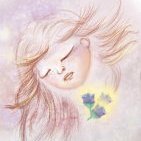










Fonts
in Older Feedback & Suggestion Posts
Posted
It would be very convenient that she stood still, do not move when you scroll to the top. Maybe there are settings that would fix it?
font.mov