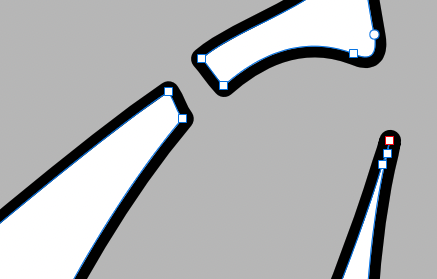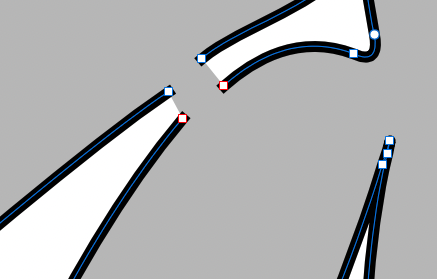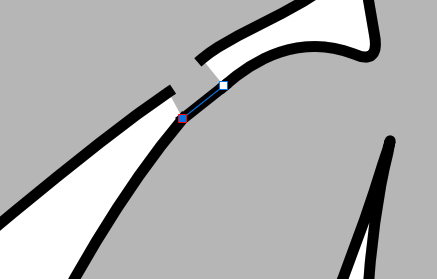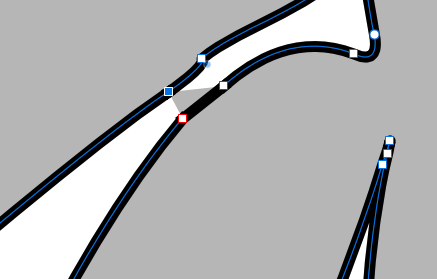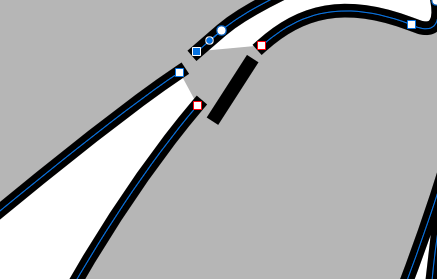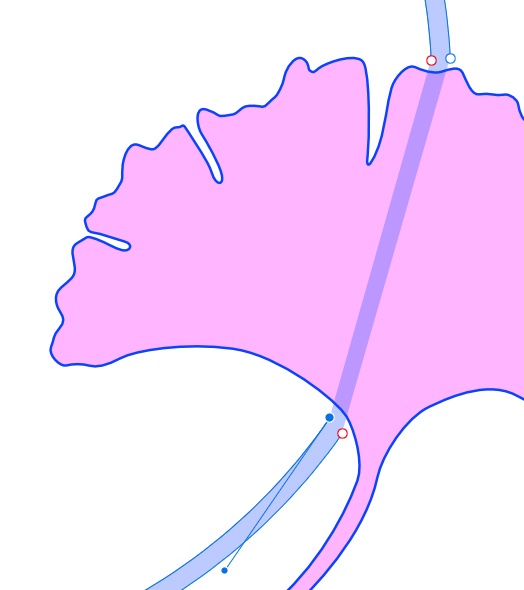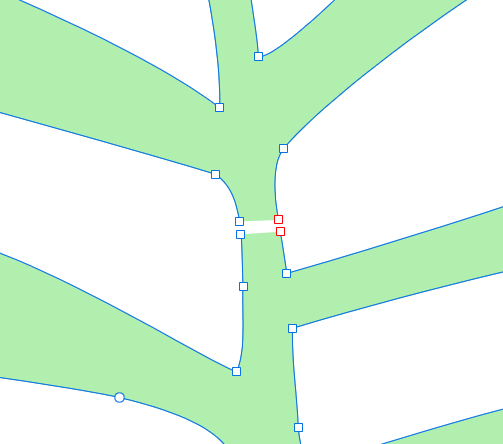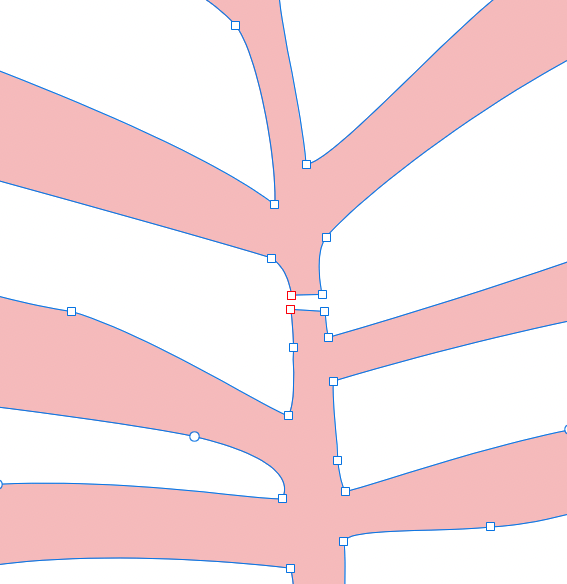Pentoolist
Members-
Posts
20 -
Joined
-
Last visited
Everything posted by Pentoolist
-
I want to Boolean Subtract the bamboo pattern from the rectangular panel, and it won't go… when I select both items, the Boolean Subtract button is grayed out. Is it because the bamboo is a group? If so, what do I do about it? This is an operation that I have used a lot on other drawings. Thanks for any tips you may have! Boolean Subtract Prob.afdesign
-
You can see clearly that I am grasping at straws. The series of screenshots show one attempt to disengage the leaves where they are connected. I started by deleting segments, by control-clicking on them. Then I tried to use the pen tool to "patch" the individual leaf shapes, which obviously did not work: strokes are not actually connected, and the fill is still connected… I have the workbook, which is amazing, but it is not an instruction manual by any means. Other than Affinity Designer Help and the forum, is there some mechanism to learn the details of designer that I do not know about? Affinity Designer Help works sometimes… Thank you for any help you can provide, it is much appreciated! Leaf connection Prob.afdesign
-
Firstdefense, that's a very clear description, but what are the uses for the different blue line positions? How do you control it? I can't find any documentation on it.
- 14 replies
-
- cutting curves
- dividing curves
-
(and 1 more)
Tagged with:
-
- 14 replies
-
- cutting curves
- dividing curves
-
(and 1 more)
Tagged with:
-
Alfred, much obliged! I feel like your solution is so easy, it's like cheating… who knew you could do this? Firstdefense, you are taking it to the next level. It seems like a totally novel way to do stuff, but that seems to be the way this designer program works; if you can think of something and try it, it might just work. Wow! I'll be trying your technique next. Thank you all for taking the time to help me. Pentoolist Here's another mystery: sometimes when I have a shape selected, the electric blue selection line is centered in the stroke, and sometimes it is on the edge, seemingly both conditions can occur on the same curve/shape? What's that phenomenon called, and how can I control it? Boolean Test 12-12-21.afdesign
- 14 replies
-
- cutting curves
- dividing curves
-
(and 1 more)
Tagged with:
-
Thanks Alfred and Bruce! I'm still left with wondering what is the best way to divide a curve shape and have both portions usable. Here is something I saw in Affinity design help: "Ctrl-click a segment to delete it, creating two separate curves within one curve object." The big question: What if I want to create two separate curves, each being their own curve object? It seems like it should be on page 3 (or so…) of an Affinity designer manual, but if it is, I have missed it completely. I need to go back to the affinity design workbook, where I am likely to stumble upon the answer. Thanks for your help, guys!
- 14 replies
-
- cutting curves
- dividing curves
-
(and 1 more)
Tagged with:
-
Alfred, thanks! I have been using the boolean add tool. I selected the foliage and the frame and clicked Boolean add, and got a good result, except that I can't just erase the top panel, because it's a continuation of the bottom design, and it will be a separate panel. And it's connected to the leaves on the bottom panel. See Picture 1. So what I would like to do now is be able to cut the top panel from the bottom panel like you would with a pair of scissors. Then I can Boolean add that top foliage with the top frame. The top panel needs to be a separate element, combining the leaves and the top frame. So doing a boolean subtract like you did in example 3 means I lose the visual elements of that top panel. I'm thinking the workaround for me would be to duplicate the file so I can reverse the process, ending up by subtracting the bottom panel. So picture 1 is a good result! If I lock the top frame, and disappear it, I get Picture 2. What is the easiest or most elegant way to cut the foliage elements away from the top of the bottom frame without destroying those upper foliage curves? I literally need something like an X-Acto knife that will separate those foliage elements from the bottom frame, and leave them both intact. It seems like the simplest thing, but I do not know how to do it. Again, Alfred, Thank you!
- 14 replies
-
- cutting curves
- dividing curves
-
(and 1 more)
Tagged with:
-
Hello Affinity Designer practitioners, How to explain? I overlaid a complex curve onto a border (another curve). I need to trim the complex curve and then connect the trimmed curve to the border curve. When I try to break the complex curve (to eliminate the parts I don't want), I get a situation where the fill no longer corresponds to the stroke. It's all over the place. When this happens, it's clear to me that the integrity of the curve is gone. I'm using this technique: selecting a node or nodes and clicking "break curves" in the context tool bar. I was able to do this successfully one time, before all hell broke loose (see detail shot). I'm not expecting anyone to solve this problem for me, but perhaps guide me in how to think about the problem so I can solve it. The context is I am making a drawing that will be converted to a DXF file, and used to laser cut decorative panels out of sheet metal on a computer-driven laser cutter in India. I am way over my head here… thanks in advance. I am remembering that I failed to say thanks to the people that helped me on a previous question. I was unable to use that feedback directly, but it l led me to a workaround. So I do want to say thanks. Thanks! Any ideas greatly appreciated!
- 14 replies
-
- cutting curves
- dividing curves
-
(and 1 more)
Tagged with:
-
I am REALLY GREEN, and I know that this has to be a pretty easy thing to do, but I don't know how to do it. I have a ring, and three ginkgo leaves. I want to remove three ginkgo-shaped chunks from the ring. There needs to be some space around the ginkgo shape, and that's why I added some nodes a short distance away from the actual Ginkgo shape. You can see that I was successful in removing the strokes (control clicking on the curved line segments), which then left the straight fill, indicating that Designer still considers the ring to be intact, I'm guessing. I have tried Boolean Subtract as well, selecting the two shapes, and alternating which shape I selected first. I did get a perfect curved ring subtracted from the ginkgo leaf, but that is not what I'm trying to do. I would be much obliged to anyone who can help me out with this problem. I have also tried geometry > divide but that was unsuccessful as well. Thanks, Pentoolist
-
Both of the curves were on the same layer, The top and the bottom would select together, but the fill and the stroke were not connected. I kept trying things, and then the fill color went from the bottom part to the top part and then I was able to click the nodes and get the strokes to connect. I used to be pretty proficient with the pen tool in illustrator, but affinity is different enough that I feel like I'm mowing the grass with a power mower that I don't know how to start… I guess I'm going to have to plow through the workbook and online tutorials till I start to get it. Thanks everyone for your help!
-
From the newbiest of newbies. I have two curves, developed separately, that I want to join. I control clicked the segments to eliminate the adjoining strokes. I have tried dragging one of the nodes to its corresponding node above or below it; that does not work. Both upper and lower curves are on the same layer. What is the proper way to join them? Any ideas greatly appreciated.
-
I have very limited experience with Forums, largely because they confuse me, particularly navigating them. I am just trying to figure out how to join two curves into a single shape. I only mentioned boolean because I tried it and it did not work. I'm sure there is a different method to join them that does not involve boolean operations. Let me try again: what is the correct way to join these two shapes in Designer? Thanks for your help.
-
From the newbiest of newbies. I have two curves, developed separately, that I want to join. I control clicked the segments to eliminate the adjoining strokes. The ADD boolian does not work. I have tried dragging one of the nodes to its corresponding node above or below it; that does not work. Both upper and lower curves are on the same layer. What is the proper way to join them? Any ideas greatly appreciated.