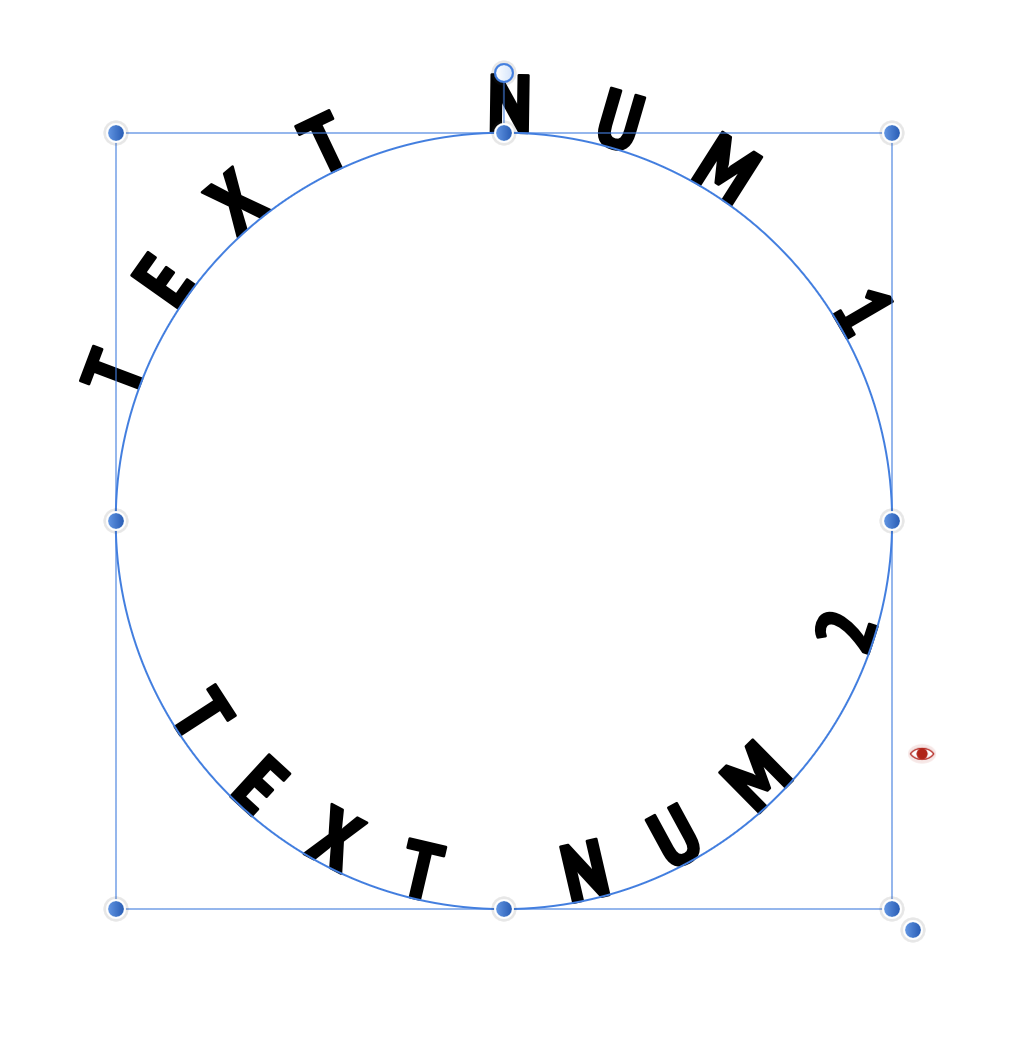H.B.
Members-
Posts
12 -
Joined
-
Last visited
-
Change the background color of the UI in Designer v1
H.B. replied to H.B.'s topic in Desktop Questions (macOS and Windows)
This helped! Thank you. -
In the attached file, I need the text box to be centered vertically between the Logo box and the dots below. However, when I use Layer > Alignment > Distribute Vertically, the spacing between the elements is uneven. How can I achieve equal spacing between these three elements, ensuring that the text box is perfectly centered? Please note that the positions of the Logo box and the dots are fixed, so only the text box should be adjusted. I'm on Publisher v1.10.8. test.afpub
-
As you can see from the attachment, the first text is outside the circle, while the second is inside it. The start direction and the way the text looks is correct, however, how do I get the second text to start on the outside rather than the inside as is now. I was able to do this by adjusting the baseline, but that doesn't seem like a precise method.
-
In the attached Designer file, the first text is correctly aligned around the outer part of the circle. However, the second text (I pressed Enter to start this new text) is aligned around the inner part of the circle. How do I get the second text to also align on the outer part? text around a circle.afdesign
-
Hotkey for 'Apply' in Affinity Photo
H.B. replied to H.B.'s topic in Pre-V2 Archive of Desktop Questions (macOS and Windows)
That did not work. Cmd + Enter didn't work either. Also the Batch Job options seem to be very limited. Unless I'm missing something there are no options to resize or crop in this. -
Exporting artboards in batch
H.B. replied to H.B.'s topic in Pre-V2 Archive of Desktop Questions (macOS and Windows)
Thanks but this is still very confusing. Is there a step-by-step instruction guide? EDIT: OK I figured it out!