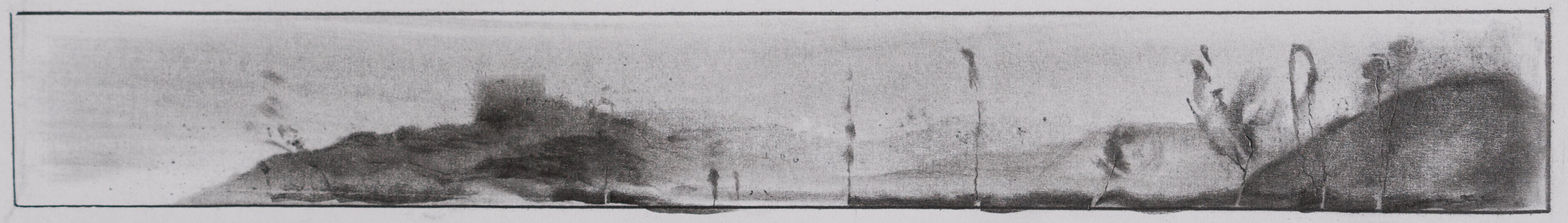
cirkē
Members-
Posts
171 -
Joined
Everything posted by cirkē
-
Symbols in SVG code?
cirkē replied to Mike089123's topic in Pre-V2 Archive of Desktop Questions (macOS and Windows)
any symbol now with new version ? -
Affinity Photo 2: AVIF Support??
cirkē replied to Brad Studio's topic in Desktop Questions (macOS and Windows)
an forum they just don't care -
AVIF Support Needed.
cirkē replied to AngryKiwee's topic in Feedback for the Affinity V2 Suite of Products
JXL has only safari support and no other browsers AVIF has all modern browsers support -
AVIF Support Needed.
cirkē replied to AngryKiwee's topic in Feedback for the Affinity V2 Suite of Products
we want AVIF NOW ! -
Affinity Photo 2: AVIF Support??
cirkē replied to Brad Studio's topic in Desktop Questions (macOS and Windows)
WAKE UP ! we pay we want AVIF -
Where is avif support ? what are you waiting for ?
-
AVIF Photo ext
cirkē replied to accesstime's topic in Feedback for the Affinity V2 Suite of Products
I wonder why affinity supports jxl and not avif https://caniuse.com/avif https://caniuse.com/jpegxl we need it now ! -
Affinity Photo 2: AVIF Support??
cirkē replied to Brad Studio's topic in Desktop Questions (macOS and Windows)
I wonder why affinity supports jxl and not avif https://caniuse.com/avif https://caniuse.com/jpegxl we need it now ! -
Affinity Photo 2: AVIF Support??
cirkē replied to Brad Studio's topic in Desktop Questions (macOS and Windows)
WHEN ? -
AVIF Support Needed.
cirkē replied to AngryKiwee's topic in Feedback for the Affinity V2 Suite of Products
WHEN ? -
[SOLVED] affinity publisher wtf ? thanks to Lightroom
cirkē replied to cirkē's topic in Desktop Questions (macOS and Windows)
I need a book or a calendar one time to time I am not an editor, a software needs templates for using it directly and easily And advanced feature for pro or advanced users Affinity Publisher is not there at all , I'm going back to Adobe after having been in the very first affinity users ... and Affinity has no Lightroom replacement i stop following this topic thanks to all -
[SOLVED] affinity publisher wtf ? thanks to Lightroom
cirkē replied to cirkē's topic in Desktop Questions (macOS and Windows)
problem solved id it with blurb in Lightroom in 10 minutes -
[SOLVED] affinity publisher wtf ? thanks to Lightroom
cirkē replied to cirkē's topic in Desktop Questions (macOS and Windows)
I used indesign without any problem would you say that indesign is not pro ? nearly all Affinity users went from Adobe , but Affinity is nearly like the Gimp , cheap but a mess to use -
[SOLVED] affinity publisher wtf ? thanks to Lightroom
cirkē replied to cirkē's topic in Desktop Questions (macOS and Windows)
as I said the manual should be used only for details or very special features, if it is impossible to create a simple book directly without any manual then the software is not good -
[SOLVED] affinity publisher wtf ? thanks to Lightroom
cirkē replied to cirkē's topic in Desktop Questions (macOS and Windows)
3 months to achieve the learning curve !!! use pixum it takes one hour -
[SOLVED] affinity publisher wtf ? thanks to Lightroom
cirkē replied to cirkē's topic in Desktop Questions (macOS and Windows)
reading manual means that it is not intuitive at all, even for indesign I could manage it at once without any manual no template means it sucks much more than I thought thanks -
[SOLVED] affinity publisher wtf ? thanks to Lightroom
cirkē replied to cirkē's topic in Desktop Questions (macOS and Windows)
You should go play somewhere else, I asked a question and if anyone knows the answer thanks apparently it's not you You should have a nice glass of wine and calm down. ? bye -
[SOLVED] affinity publisher wtf ? thanks to Lightroom
cirkē replied to cirkē's topic in Desktop Questions (macOS and Windows)
photobook of course (auto correction sucks) you are right the workflow is intuitive nearly everywhere but not with affinity I bought all affinity software when adobe went for subscription and now I bought a year subscription again for adobe because affinity is not there at all -
I am trying to create a phonebook with affinity publish V2 on Mac , have already done a few books with pixum , Saal-digital, blurb, they are all intuitive and easy to use If I try a photobook with affinity it is a mess to use, where is the cover ? where are the pages ? how can I add directly 100 pages ? how can it be less intuitive to use is there any A3 book template to download ? thanks
-
Affinity Photo 2: AVIF Support??
cirkē replied to Brad Studio's topic in Desktop Questions (macOS and Windows)
take a png and convert it into WEBP JPG JXL AVIF and you will see by your own, even with more. compression JXL is heavier and stop talking nonsense -
Affinity Photo 2: AVIF Support??
cirkē replied to Brad Studio's topic in Desktop Questions (macOS and Windows)
there is nothing wrong to do , converting is easy, avif is definitively the best format, i have tried all kind of compression s and AVIF is always better -
Affinity Photo 2: AVIF Support??
cirkē replied to Brad Studio's topic in Desktop Questions (macOS and Windows)
I have converted about 250 png (many times different settings) into , JPG ,AVIF, WEBP JXL , JXL is definitely not interesting fo internet even with more compression it's much more heavy than AVIF before opening your mouth do your own tests -
Affinity Photo 2: AVIF Support??
cirkē replied to Brad Studio's topic in Desktop Questions (macOS and Windows)
Why is JXL supported and not AVIF ? JXL is 2 or 3 times heavier than AVIF




