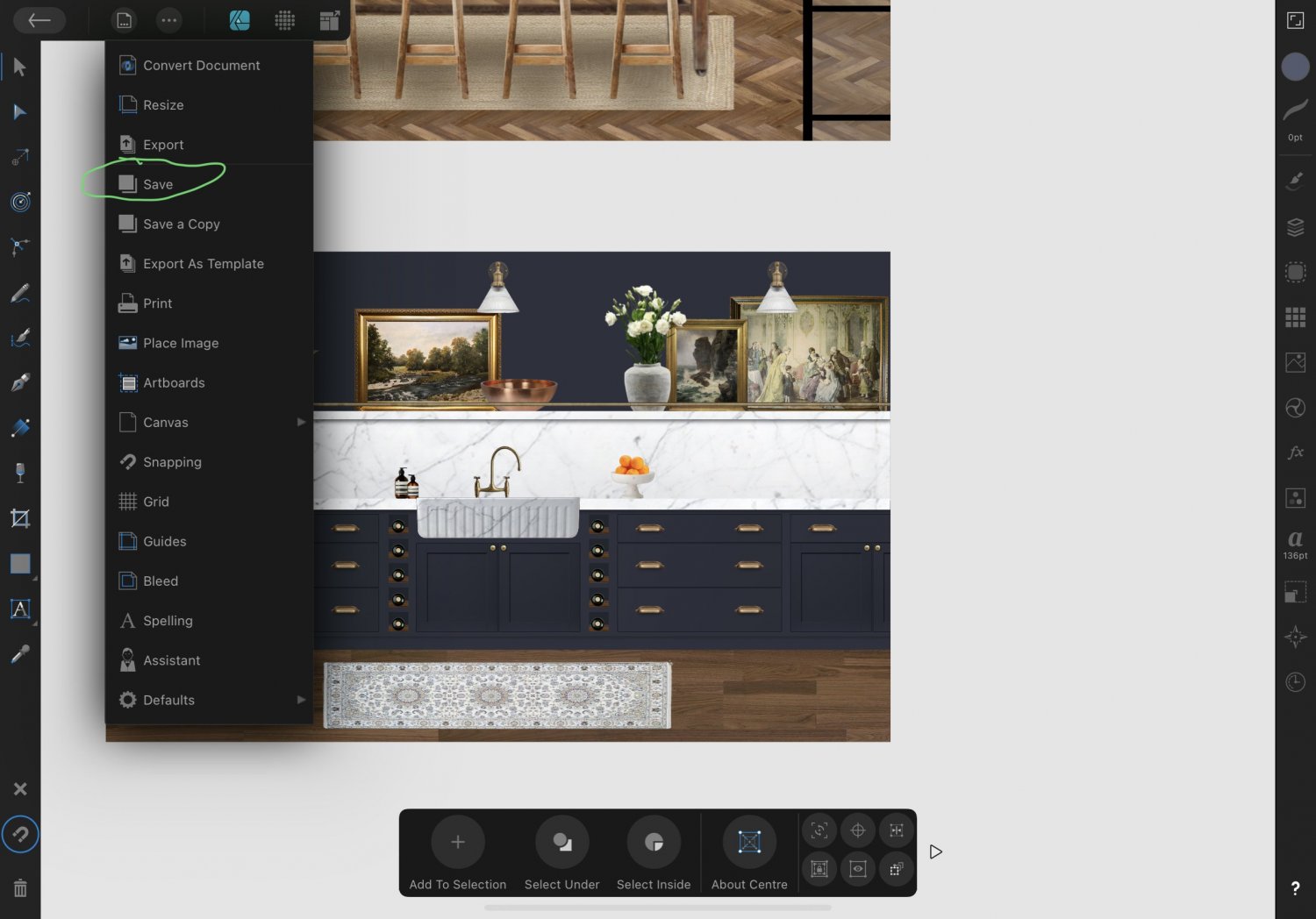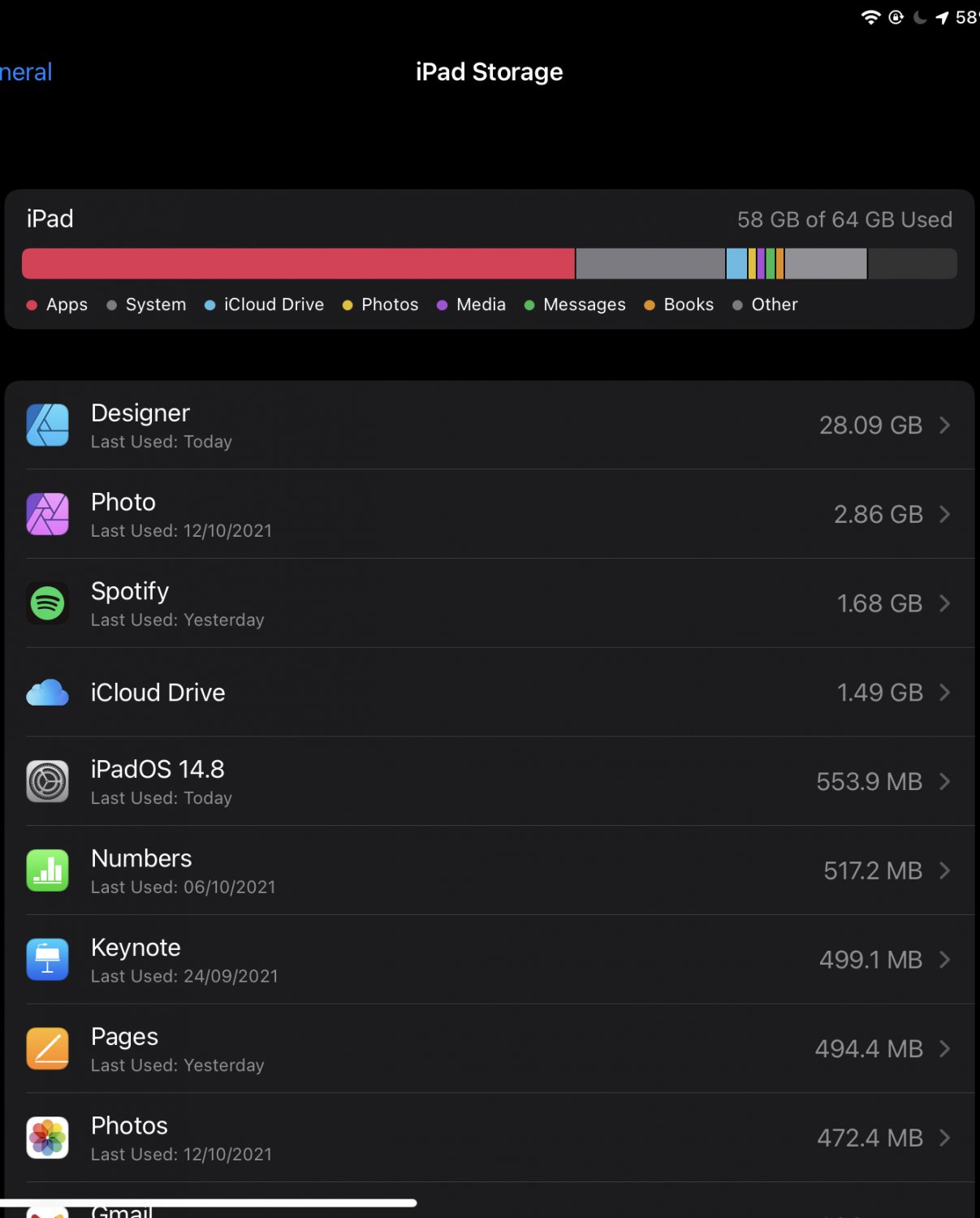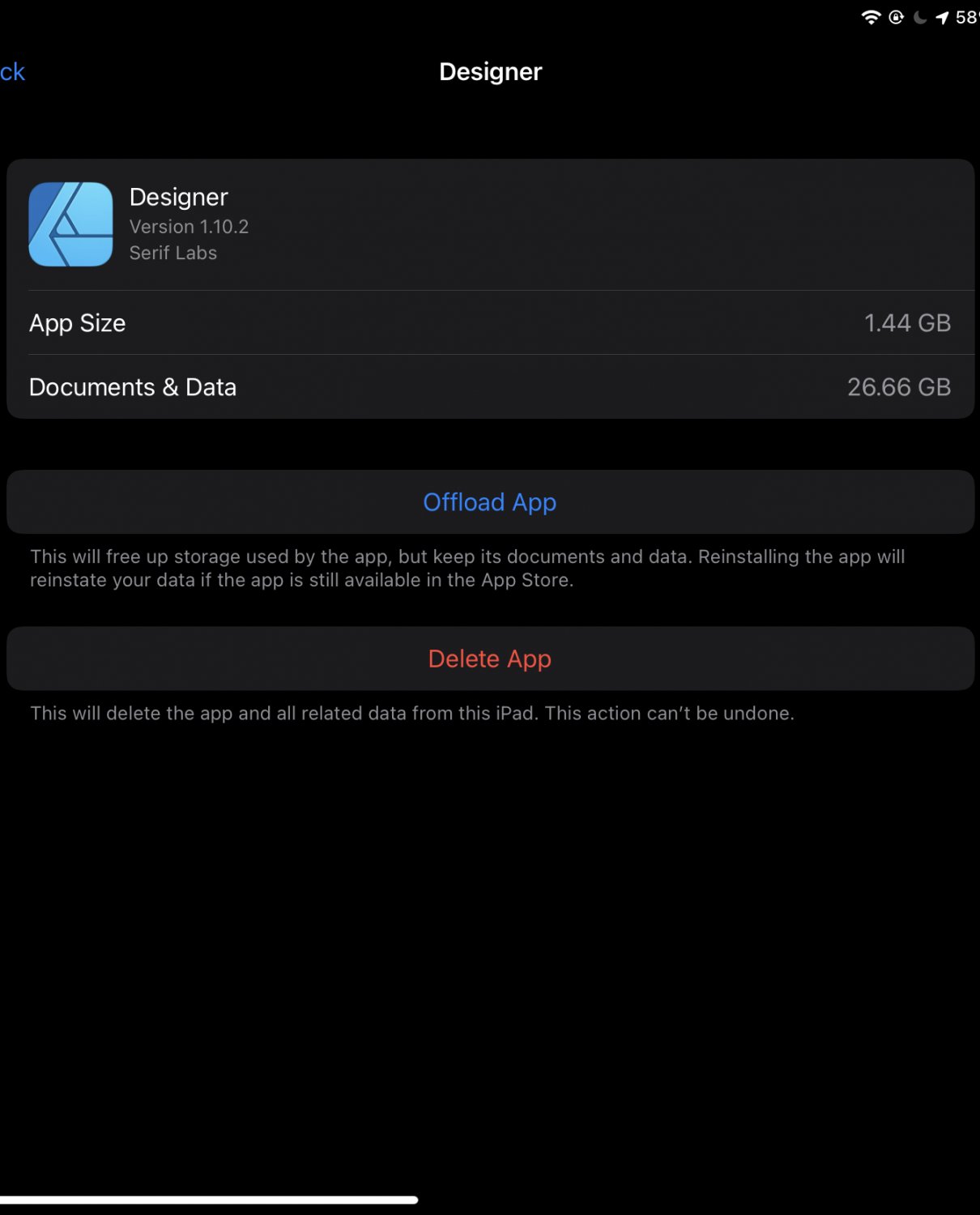JPrice98
Members-
Posts
14 -
Joined
-
Last visited
Everything posted by JPrice98
-
Hey everyone, i technically have a maths question but it is do with tracking/letter spacing. When im designing I usually want certain text to be certain width and height WITH tracking. For example, Original height of text: 20px Original width of text: 177.8px I need the text tracked so that its exactly 240px wide but keeping the 20px height/text size. I can do it manually by setting up a guide at the end of a box thats 240px wide and then incrementally increasing the tracking % of the text by 1% until it meets the centre of the line…. But is there a better way? Is there a formula where you take the original width compared to the finished width and try find the tracking %? Any help for a more efficient and accurate method would be greatly appreciated. Thanks
- 1 reply
-
- tracking
- typography
- (and 3 more)
-
Might also want to mention that whenever you try and alter a number whether its the line weight or HSL then numbers jump or does something stupid. Like if you try and type a number in to create a certain colour it will jump to 100… and if you try and change the line weight it sometimes doubles it… its like you have to be a skilled computer programmer to know how to tap the numbers so it doesnt jump or double or anything….
-
I “save a copy” when im actually saving the document to my icloud for the first time. But after i have opened the saved document, from my icloud, i click the “save” button on the document menu as shown below. Ipad OS is ios 15.1 It gets on my nerves because i know that when i click the “Save” it does actually save the document, its just lately it glitches when i leave the app and when i come back it hasnt…. But not every time…
-
Saved to icloud. Few weeks back i had a problem with my storage, affinity was taking up 30GB of storage for no reason at all… a problem shared by others too. So they advised to save your work to your icloud and open it up to work on it. And it worked, so now every new document i start i instantly save it to my icloud files, close the file and open it via the icloud file. Im on ipad pro btw Only now i experience 2 problems. Problem 1: There comes a point where the app wont save the document. I’ll press the save button but it does nothing, when usually what happens is a progress wheel with the word “Save” underneath which tells you its currently saving. Except after a while it doesnt do this… so i have to “Save a copy” to my icloud, under the same name to replace the existing icloud document and open it again via icloud. Problem 2: It will save with the spinning progress wheel but its almost like it glitches when i leave the app. I’ll do about 5 mins work, saving after every change to make sure im not caught out… go off the app to safari or something and when i come back either the app has restarted and didnt save the last 5 mins or it will just not save. Its very frustrating.
-
Hey. Recently ive been experiencing a really… really… annoying glitch on affinity designer. Basically, ive saved a working document to my files, ive opened the saved file to work on it. But even after i save it and leave the app to go find a resource to paste in the document, when i come back it hasnt saved. As you can imagine this is intrinsically irritating and frustrating because i can do some work, leave the app and then for it to be undone. My icloud and ipad storage is fine, nowhere near maxed out. Has anyone else experienced this and know why??????
-
Hey all, So ive been using AD for a couple of years on my ipad pro but some reason it takes up a copious amount of storage that doesnt add up. Last time I had this problem, i was told to save my working files on my icloud so that it didnt take up space on the app as on the app it was taking up so much storage. However, despite doing this, its still taking up 26.66GB of storage in documents and data…. I’ve gone through my entire icloud and added up the file sizes of all my affinity designer documents and they only add up to just over 1GB… Does anyone have any idea why this is happening????? Other useful information: - I have a number of fonts installed but the app size is only 1.44gb - Ive offloaded the app and it does nothing.
- 1 reply
-
- affinity designer
- storage problem
-
(and 2 more)
Tagged with:
-
Hi, So i have affinity designer on my ipad pro, the storage of my ipad is 64GB. Currently… Affinity designer is taking up 40.9GB of storage. I used to think it was because i was designing floor plans 1:1…. But now im doing it to scale on A3 artboards and its even HIGHER than before! I know there was the exact same forum in 2018 but the problem has returned with revenge. Please SERIF… provide a solution. Thx
-
Well thats just great. Ive literally just spent 2 hours creating a Farrow&Ball Paint swatch library on AF Ipad, probably over 200 paint colours because i thought i could export it so i can use it on my affinity photo ipad.... but apparently i’ve just wasted my time. Great.
- 4 replies
-
- ipad pro
- affinity designer
-
(and 1 more)
Tagged with:
-
Hi, trying to use curves adjustment on ipad but its nothing like how it is on desktop, im trying to change a wall colour in an image but im having no luck becuase of highlights and shadows caused by light. Basically trying to test out paint colours. Every method ive tried is rubbish so im now trying the curves adjustment method but i have no idea how to use it on ipad and there are no tutorials for the adjustment on ipad. Any help would be much appreciated. Thanks