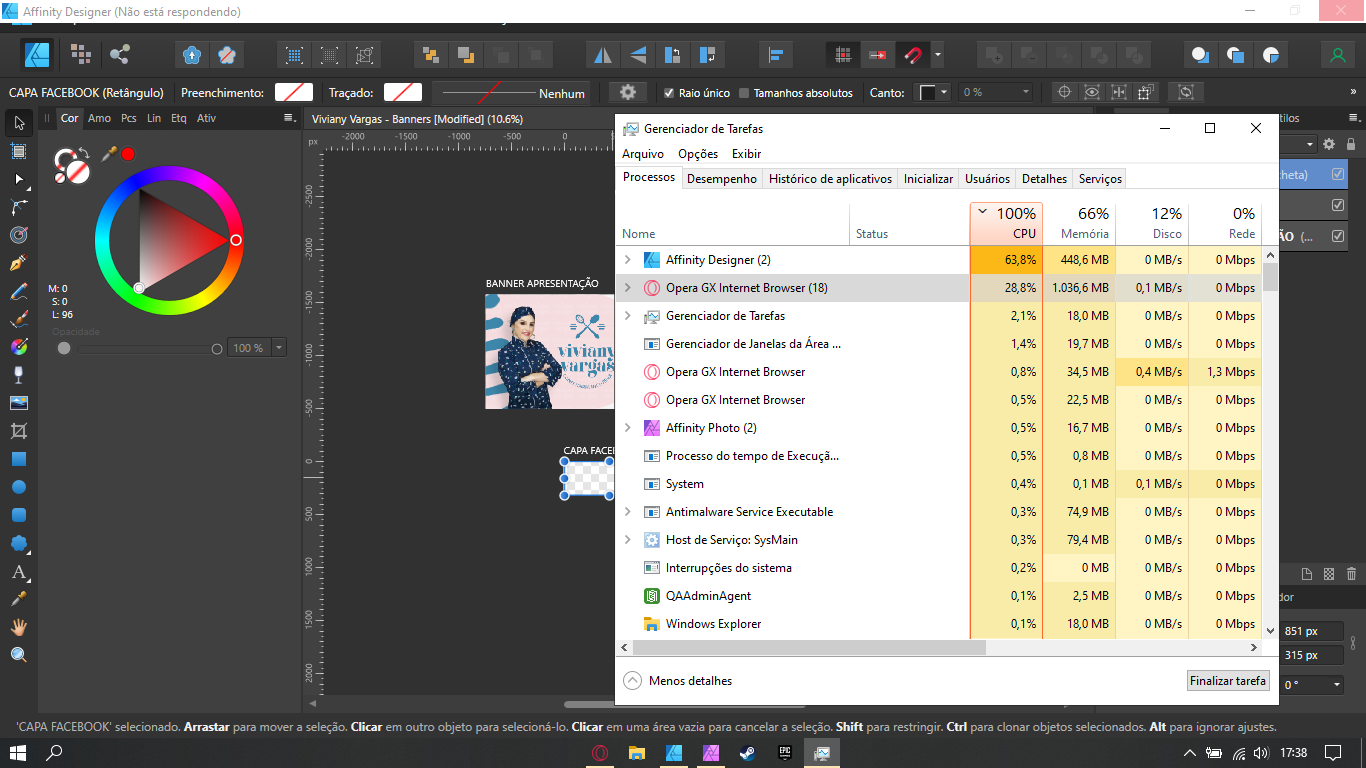Wemerson Santos
Members-
Posts
20 -
Joined
-
Last visited
Everything posted by Wemerson Santos
-
Affinity Photo 1.9.0 CRASH.
Wemerson Santos replied to Feribayati's topic in V1 Bugs found on Windows
After the problems, I went back to version 1.8.5 and didn't try again with 1.9.0, did any new updates come up? Possibly fixed the problems? -
Affinity Photo 1.9.0 CRASH.
Wemerson Santos replied to Feribayati's topic in V1 Bugs found on Windows
Here only improved by going back to the previous version friend, I will wait for a next update after trying to update again. -
Affinity Photo 1.9.0 CRASH.
Wemerson Santos replied to Feribayati's topic in V1 Bugs found on Windows
Mine is also the Intel 620, but I can't update. When the search is updated it appears in the latest version, but it is still in the 2019 version. -
Ok, I got it. I will analyze correctly. Thank you.
-
In your experience so far, do you believe that if I possibly install BETA the chances of such problems that I mentioned decrease, worsen?
-
How do I test the BETA versions? I made the purchase through the site through the activation key.
-
Thank you! I'll keep an eye on it.
-
Affinity Photo 1.9.0 CRASH.
Wemerson Santos replied to Feribayati's topic in V1 Bugs found on Windows
The same thing happens here. I5 7200U, 8GB ddr4, 2.50 GHZ, 3.0 GHz turbo bost and Intel 620. I've tried everything, disable OpenCL acceleration but it's still very complicated to work well. -
Since upgrading to 1.9.0, I have had many problems with unexpected closings, both from Affinity Photo and the Designer. I did everything recommended by the moderators, deactivated OpenCL, updated the drivers and now, finally, I'm back to version 1.8.5, but somehow 1.9.0 remains at the root of the folders and the errors still persist in the previous version . I use the applications almost 7 hours a day and before this update I never had any problems.
-
Affinity Photo 1.9.0 CRASH.
Wemerson Santos replied to Feribayati's topic in V1 Bugs found on Windows
You may have to uninstall with an application that erases everything; Revo Uninstaller, I believe it deletes an application from its root without a trace. Usually the standard uninstallation still leaves some folders on the system if you install the application again, a kind of "backup". -
Affinity Photo 1.9.0 CRASH.
Wemerson Santos replied to Feribayati's topic in V1 Bugs found on Windows
Staying like this all the time, both Photo and Designer, and I have my hands tied; I did a brand design in 1.9.0 and now in 1.8.5 they say it may not open. -
Affinity Photo 1.9.0 CRASH.
Wemerson Santos replied to Feribayati's topic in V1 Bugs found on Windows
I deactivated the acceleration by OpenCL, I will give one more chance, if I continue with the closings I will return to the previous version. -
Photo 1.9.0 closing in simple tasks
Wemerson Santos replied to Wemerson Santos's topic in V1 Bugs found on Windows
Nothing resolved, unfortunately I will have to go back to versions 1.8.5 of Photo and Designer, both of which have constant flaws. -
Photo 1.9.0 closing in simple tasks
Wemerson Santos replied to Wemerson Santos's topic in V1 Bugs found on Windows
I'll try to see if it works. Thank you! -
Photo 1.9.0 closing in simple tasks
Wemerson Santos replied to Wemerson Santos's topic in V1 Bugs found on Windows
Failure report: Fonte Affinity Photo Resumo Parou de funcionar Data 07/02/2021 15:34 Status Relatório enviado Descrição Caminho do Aplicativo com Falha: C:\Program Files\Affinity\Photo\Photo.exe Assinatura do problema Nome de Evento de Problema: BEX64 Nome do Aplicativo: Photo.exe Versão do Aplicativo: 1.9.0.932 Carimbo de Data/Hora do Aplicativo: 6018b7be Nome do Módulo de Falhas: igdrcl64.dll Versão do Módulo de Falhas: 0.0.0.0 Carimbo de Data/Hora do Módulo de Falhas: 5c5c5a27 Deslocamento de Exceção: 00000000002245bd Código de Exceção: c0000409 Dados de Exceção: 0000000000000007 Versão do sistema operacional: 10.0.19041.2.0.0.768.100 Identificação da Localidade: 1046 Informações Adicionais 1: a84e Informações Adicionais 2: a84e2fab982b71f3caec42ad725952b4 Informações Adicionais 3: 6253 Informações Adicionais 4: 625398573110c64bb7af6248ae1cb613 Informações adicionais sobre o problema ID de Compartimento de Memória: cc985cb6adc465dea0f767cfbaf33a88 (1222559965746772616) -
Photo 1.9.0 closing in simple tasks
Wemerson Santos replied to Wemerson Santos's topic in V1 Bugs found on Windows
Failure report: Fonte Affinity Photo Resumo Parou de funcionar Data 07/02/2021 15:34 Status Relatório enviado Descrição Caminho do Aplicativo com Falha: C:\Program Files\Affinity\Photo\Photo.exe Assinatura do problema Nome de Evento de Problema: BEX64 Nome do Aplicativo: Photo.exe Versão do Aplicativo: 1.9.0.932 Carimbo de Data/Hora do Aplicativo: 6018b7be Nome do Módulo de Falhas: igdrcl64.dll Versão do Módulo de Falhas: 0.0.0.0 Carimbo de Data/Hora do Módulo de Falhas: 5c5c5a27 Deslocamento de Exceção: 00000000002245bd Código de Exceção: c0000409 Dados de Exceção: 0000000000000007 Versão do sistema operacional: 10.0.19041.2.0.0.768.100 Identificação da Localidade: 1046 Informações Adicionais 1: a84e Informações Adicionais 2: a84e2fab982b71f3caec42ad725952b4 Informações Adicionais 3: 6253 Informações Adicionais 4: 625398573110c64bb7af6248ae1cb613 Informações adicionais sobre o problema ID de Compartimento de Memória: cc985cb6adc465dea0f767cfbaf33a88 (1222559965746772616) -
Photo 1.9.0 closing in simple tasks
Wemerson Santos replied to Wemerson Santos's topic in V1 Bugs found on Windows
It happens as follows; I'm using tools like the pen to crop an image, or balancing an image's shadows and other tools, out of nowhere, and in the task manager the disk goes to 100% and it crashes, this problem for now only in Affinity Photo , the Designer continues to work very well. -
Before in previous versions I never had problems with unexpected closings of the app, in this current version my Affinity Photo is closing alone in simple tasks, even in a simple use of the pen tool. Can someone help me?