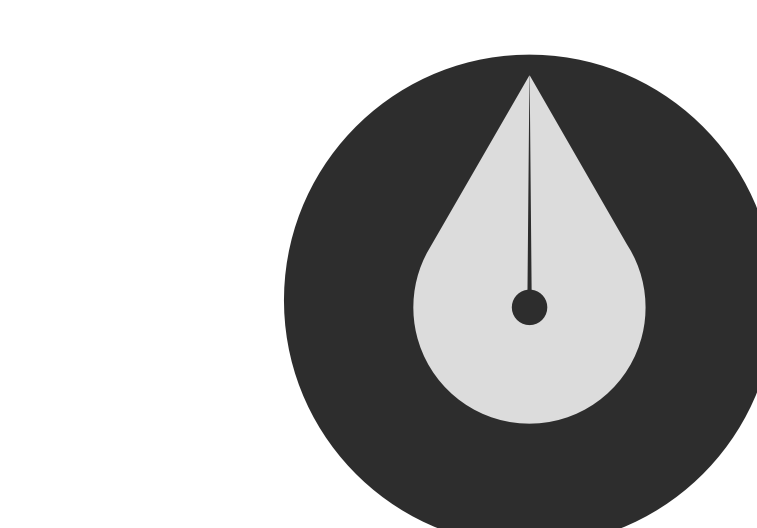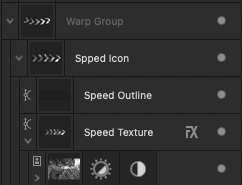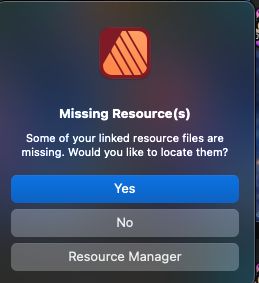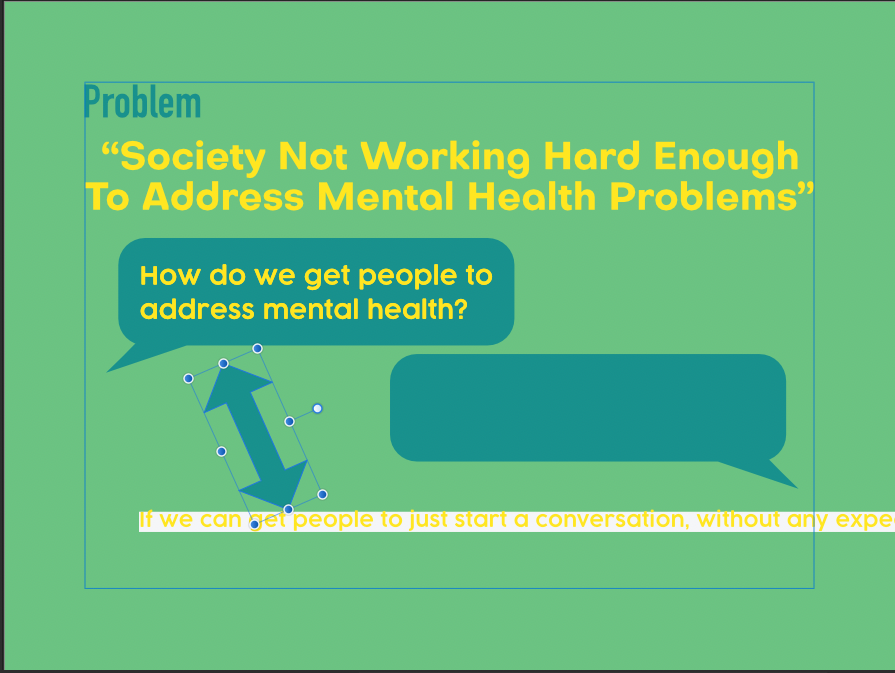angeleasel
Members-
Posts
26 -
Joined
-
Last visited
Everything posted by angeleasel
-
I'm trying to export a logo I made. it's supposed to be a rounded circle but every time i export as a png I get odd previews of the finished piece? Not exactly sure what's causing this
-
Hi, very silly question related more to photoshop/illustrator. I've been accustomed to importing and creating assets for affinity on my desktop and they speed up my workflow a ton; but, I was wondering if it's possible to import these ".afassets" files into photoshop/illustrator as well, or if they're even compatible. Thanks in advance.
-
Warped vector elements don’t translate correctly to PDF
angeleasel replied to Matthias's topic in V2 Bugs found on macOS
Had this same problem when exporting as PDFs, hope it gets fixed soon! -
is there any way to feather/ blend the outer edges of an image without blurring it with the blur tool? maybe I’m not doing a good job using the selection persona. I know I’m the only one that notices the little details like edges but is their a feather/outer edge smoother I maybe don’t know about? I usually resort to tweeking by tracing the edge with the eraser tool and there has to be an easier way right?