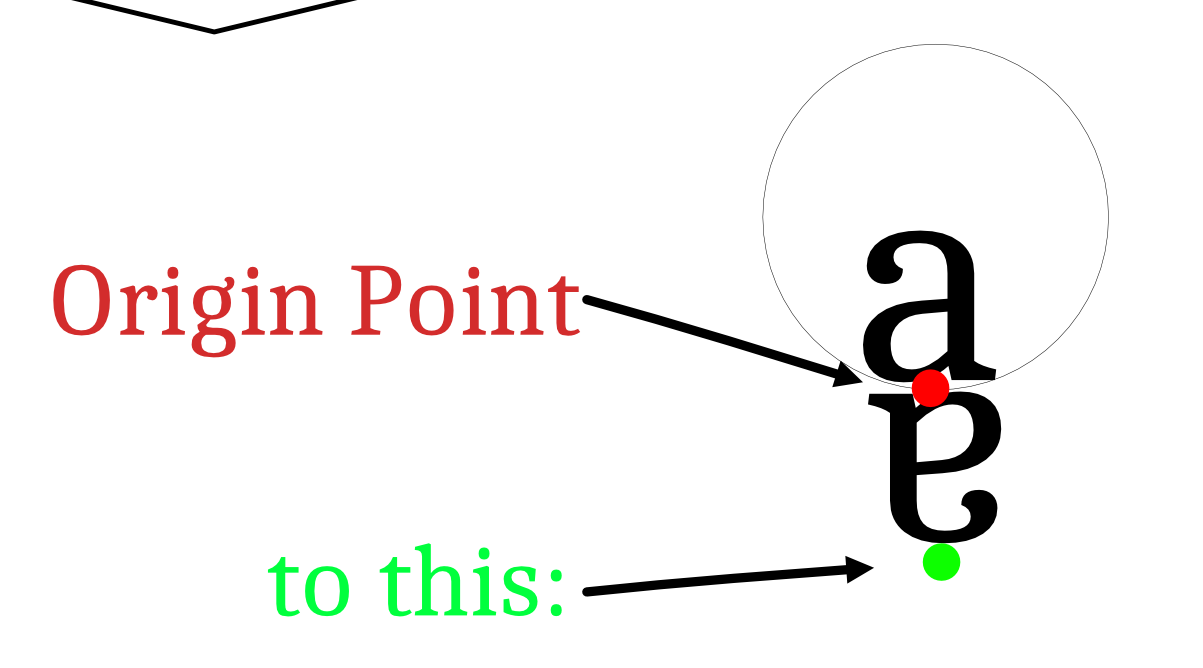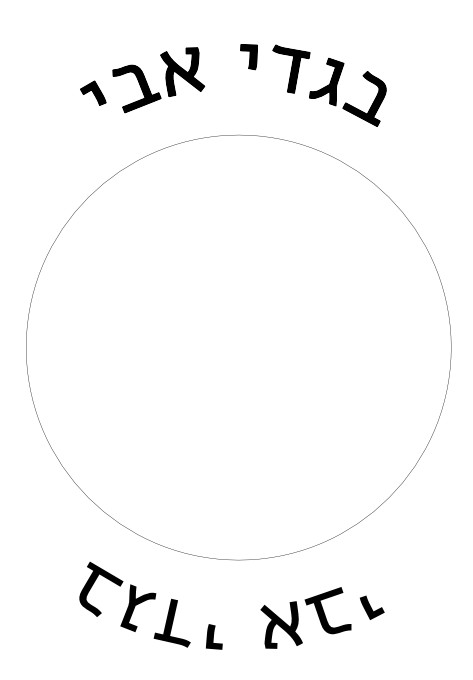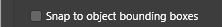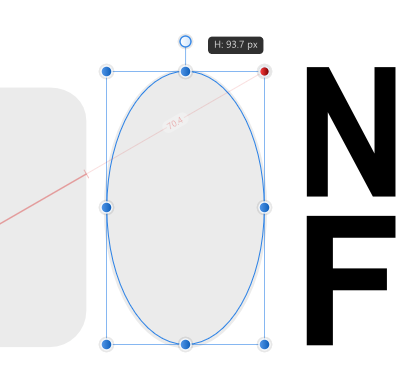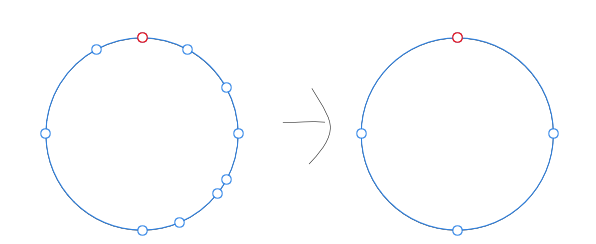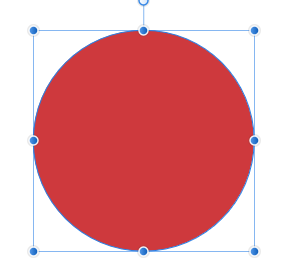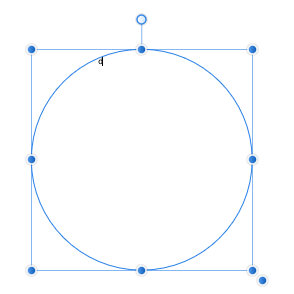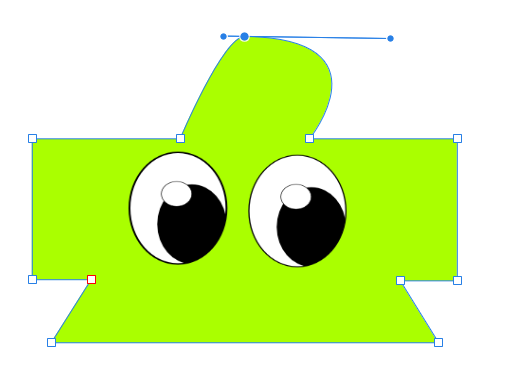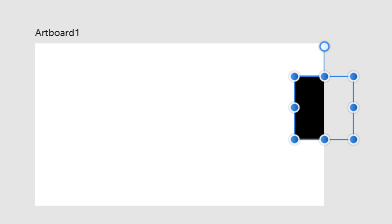Hey i want to transfer text on top and button
I want text go with opposite origin instead of the usual one to explain what i mean:
I want this because i want to make next logo with using one one duplicated circle curve (i talk about top and button texts. Like one from inside and one from outside of the circle curve)
What happen is that on RTL hebrew language the text goes opposite.
So this is how it's look when i duplicate 2 circles, on top perfect on buttom i want the same text but from top origin. and this what happen:
The origin is from the button of the text on the circle i need it from the top and when i do it on inner circle the circle not much the overall shape i mean like here: