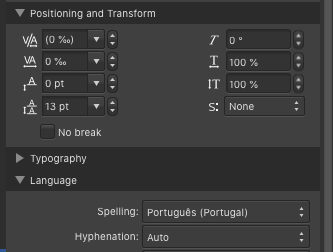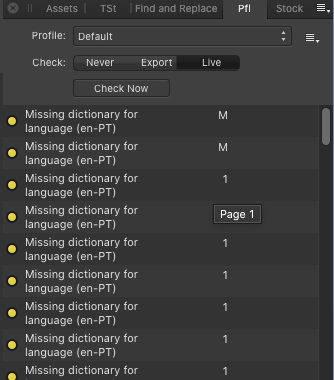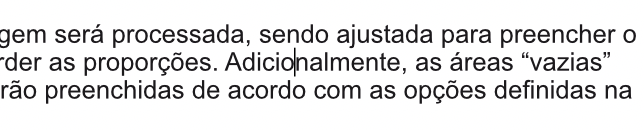-
Posts
877 -
Joined
-
Last visited
Everything posted by rui_mac
-
Lets imagine that you attach a script to a layer and that script would keep all objects inside that layer dynamically aligned/distributed, having the position and size of the first and last elements of that layer as the limits. Or having a script attached to an object, or layer that would automatically create a grid of duplicates of whatever object was dragged into it. Or a script that would keep an object centered between two other objects, dynamically. Or a script that would create a specific amount of interpolated shapes between the first two childs of a layer, that would update dynamically as any of the first two children of the layer was edited. Or a script attached to an object that would distribute clones of another object along the spline of that object. And the objects would dynamically redistribute even when the main curve is edited. Being able to attach a script to objects allows for many, many possibilities and, all of them, dynamic, instead of having to run a script manually whenever a change is made.
- 823 replies
-
- automation
- scripting
-
(and 3 more)
Tagged with:
-
If someone in the Scripting development team at Affinity could answer me this, it would be great. In other applications I use, that allow for scripting (mainly, Cinema 4D and VizRT), besides being able to create scripts that can be executed from a menu listing (Cinema 4D, only), I can also attach a kind of a "tag" to an object that runs scripting code in real time, whenever the scene/document is changed/refreshed. That way, I can perform scripting operations on the object that the "tag" is attached and also on its children. Will Affinity scripting abilities only allow for scripts that can be invoked from a menu or will we have a new type of "tag" to attach to our "layers/objects" that can allow us to add abilities/behaviours to any "layer/object"? Something like my mockup...
- 823 replies
-
- automation
- scripting
-
(and 3 more)
Tagged with:
-
If we can't add new characteristics to existing tools, I hope we can, at least detect clicks/double clicks/drags/drag&drop, etc, in documents/artboards, so that we could implement new "tools".
- 823 replies
-
- automation
- scripting
-
(and 3 more)
Tagged with:
-

Blend tool in Designer
rui_mac replied to Athanasius Pernath's topic in Feedback for the Affinity V2 Suite of Products
These old posts show that this is an old request: And here is a video I made showing the Blend tool behaviour in FreeHand:- 219 replies
-
- blend tool
- blend
-
(and 1 more)
Tagged with:
-

Blend tool in Designer
rui_mac replied to Athanasius Pernath's topic in Feedback for the Affinity V2 Suite of Products
I ask for this tool since the beta period for version 1.0. So, it goes back to 2014. That means that I have been asking for this tool for about 9 years now. It was one of the tools that I used often, when I used FreeHand. And it was amazing. There are lots of things that can be acheived with this type of tool I still have hope to see it implemented. And I know that, is Serif implements it, it will make it excellent. Much better that in Illustrator or CorelDraw. Come on, Serif!!!! Like Picard says... MAKE IT SO.- 219 replies
-
- blend tool
- blend
-
(and 1 more)
Tagged with:
-

Blend tool in Designer
rui_mac replied to Athanasius Pernath's topic in Feedback for the Affinity V2 Suite of Products
I have been requesting this feature since the beta stage for version 1.0 I used it a LOT in FreeHand, and I even posted some exemples of how it was done in FreeHand. This is really a MUST HAVE!!- 219 replies
-
- blend tool
- blend
-
(and 1 more)
Tagged with:
-

Consistent crash when editing shape Compound Mask layer
rui_mac replied to rui_mac's topic in V2 Bugs found on macOS
I'm still using Catalina. -

Consistent crash when editing shape Compound Mask layer
rui_mac replied to rui_mac's topic in V2 Bugs found on macOS
Open the attached document. Select the Compound Mask Layer, righ-click and choose Edit Mask from the drop-down menu. Instant crash. At least, it happens. watch_crash.afphoto -

Consistent crash when editing shape Compound Mask layer
rui_mac replied to rui_mac's topic in V2 Bugs found on macOS
Oh, and yes, I know that we can create a simple compound with shapes and use that as a mask. But, for consistency sake, compound mask layers should also consider shapes. Or, at least, not crash when the user chooses to Edit the mask. -
Add a new Compound Mask layer to any image/pixel layer. Create a couple or more shapes (circle, or rectangle, or star, or whatever). Place them inside the Compound Mask layer. The image/pixel only shows in the intersection of all the shapes. Now, right click the Compound Mask layer and choose Edit Mask. Affinity Photo 2 crashes!!! Also, shouldn't we have the Add/Subtract/Intersect/XOR options for a shape mask, and not only for bitmap masks?
-
Read the manual and the "Associated Tool" is just the tool that gets automatically active when a specific brush is chosen. So, I guess there is no way yet to make a "paint" tool follow a path.
-
Is there any way to use a path (freehand path, or parametric vector shape) to guide a "painting" tool? I placed "painting" between quotes because it could also be a Blur, Sharpen, Smudge, Dodge, Burn... tool. If there is a way, I haven't found it. When creating a new brush, there is a drop down to define an associated tool but I can't seem to find out what it does. And, if there isn't such an option, there should be one.
-
I'm a loooooong time Photoshop user. And when I say "loooooooog time", I mean I started with version 1.0 of Photoshop. Although I still have to work with Photoshop at my workplace (since the agency where I work, uses the Creative Suite), at home I use Affinity Photo (except for work having to do with intensive alpha mask work, as Photoshop is still much, much better at it). However, I do try to transition as much as possible to Affinity Photo, for all bitmap related work (I fully transitioned to Affinity Designer for all my vector work). But I still find some things that I have to admit that Photoshop does better and the Dodge and Burn tools are some of those things. Take a look at the attached image and tell me what you guys think.
-
- affinity photo
- photoshop
-
(and 2 more)
Tagged with:
-
+Googolplex ... for the blend tool.
-

Request — Stroke Width Anchors on Curves
rui_mac replied to wtrmlnjuc's topic in Feedback for Affinity Designer V1 on Desktop
+1 We really need a way to make it easier and, above all, more accurate. -
I have an Affinity Publish file that, whenever I open it, warns me that a font is missing. When I select it in the Font Manager and press Locate, nothing happens. Also, choosing a replacement font and re-saving the file does nothing, as it tells me that there is a font missing the next time I open it. How can I clear this error?
-

Document window size not saved
rui_mac replied to rui_mac's topic in Feedback for Affinity Publisher V1 on Desktop
Thank you so much. I assumed that it wasn't possible because as soon as I turned off the Separate mode, all my studios that resided in my second screen were all gone. I created a new studio configuration for my two screens now, using non-Separated mode. Thank you so much. -

Document window size not saved
rui_mac replied to rui_mac's topic in Feedback for Affinity Publisher V1 on Desktop
I work on a two-screen system, so that is not and option :-( -
I don't know if this qualifies as a bug, but whenever I open a document in Affinity Publish, I get that document in a windows that I always have to resize manually to fill up my screen space. I can't even use the zoom button (I'm no MacOS) because doing so, makes the windows expand to the whole screen and the top of the document ends up behind the top toolbar. Is there any way to make Affinity Publish remember the window size so that I don't need to re-scale the document window each time I open the document?
-
Python or javascript, as it works in any platform. If I create a script/tool I wan't it to be available on MacOs, iOS and Windows, without having to re-code it. I also don't want to look out for scripts/tools and realize that they only work for an OS that is not the one I'm using.
- 823 replies
-
- automation
- scripting
-
(and 3 more)
Tagged with: