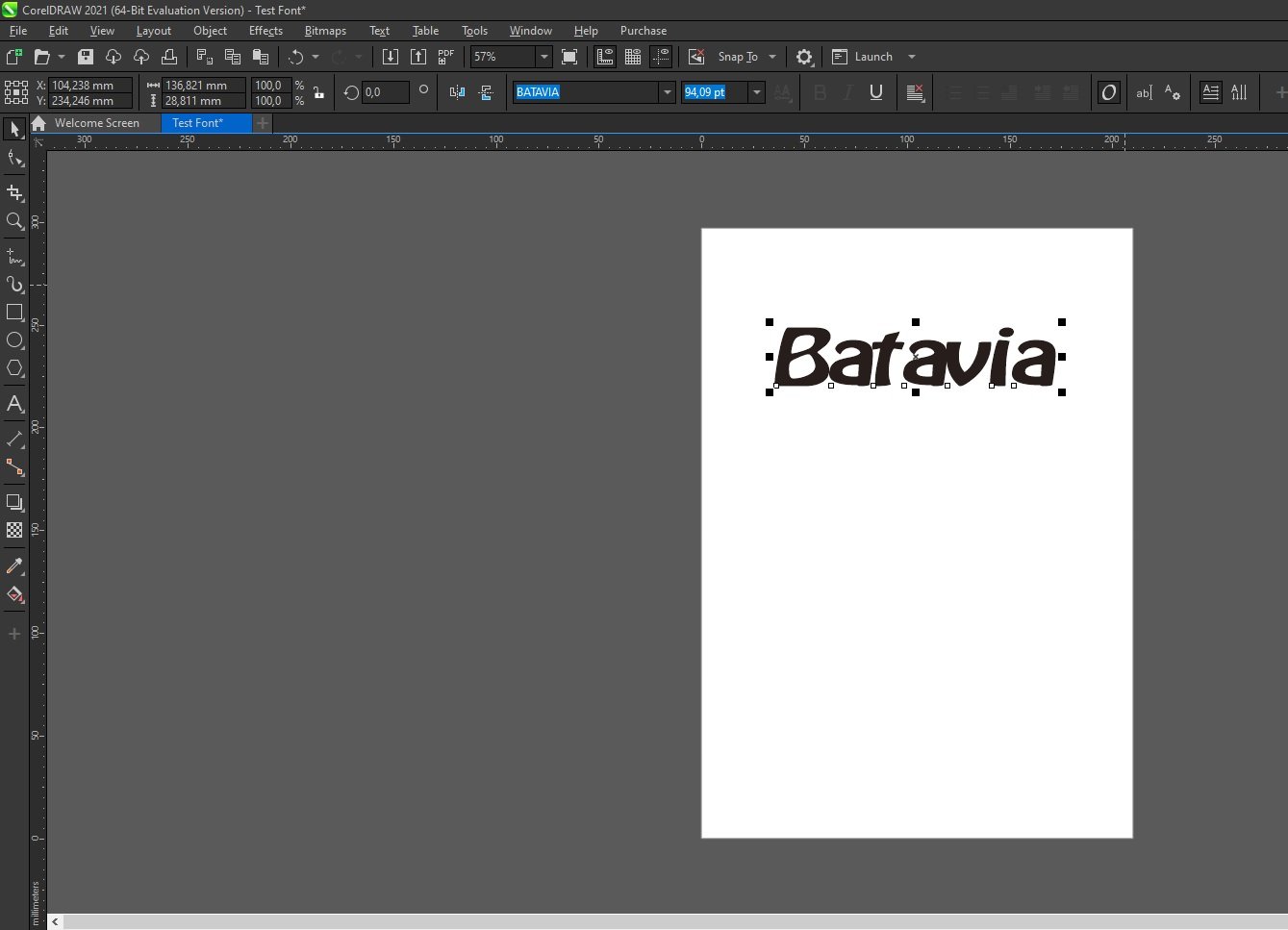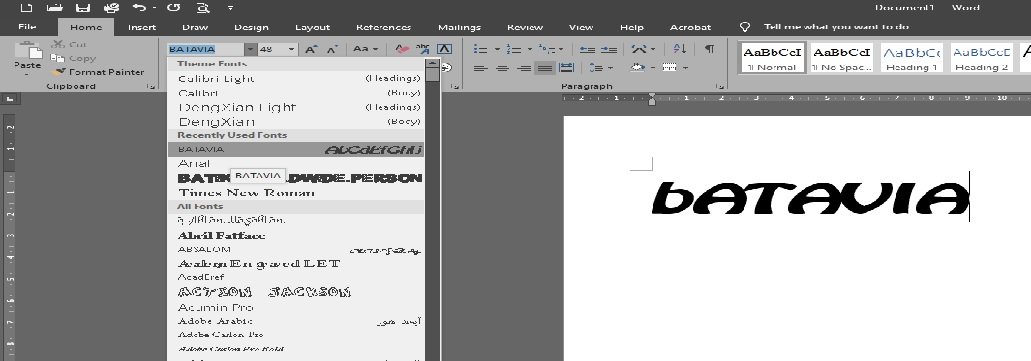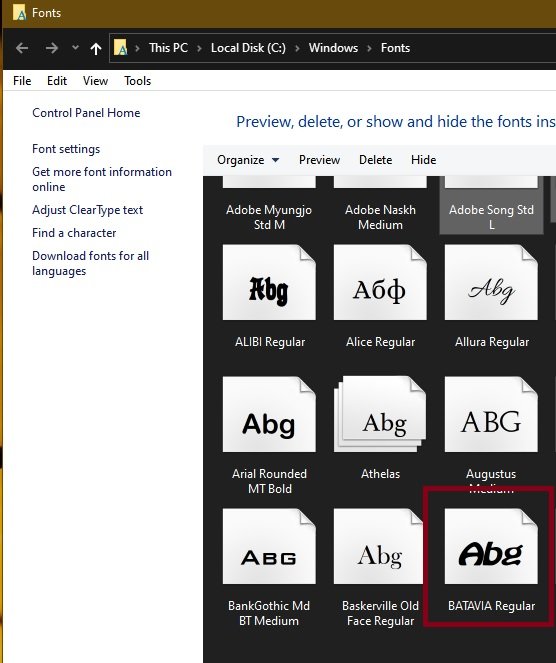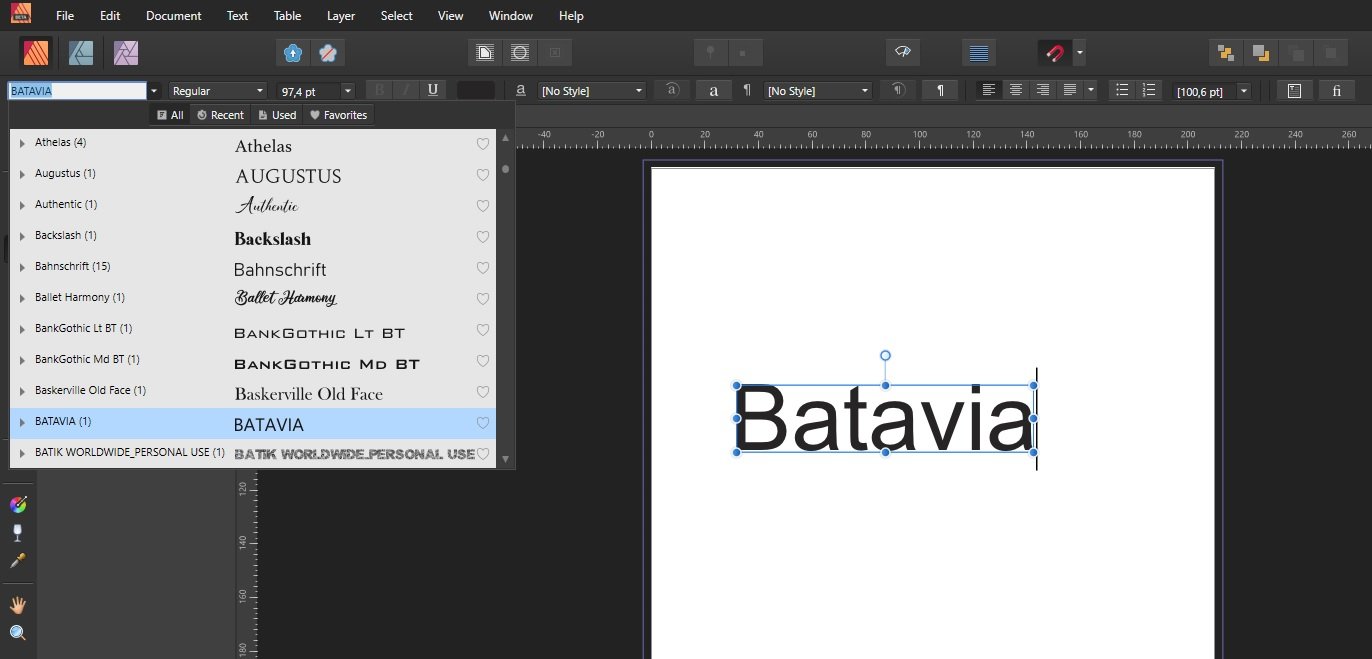-
Posts
193 -
Joined
-
Last visited
Everything posted by HANDJOJO
-
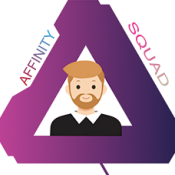
Affinity Designer 1.9.2.1035 Print scaling Bug
HANDJOJO replied to Jordan JD Peterson's topic in V1 Bugs found on Windows
I try another way to shrink to paper size, it is perfect sitting in the centre of paper as per attached result. If I try to setup print borderless It look like over print the print size warning in Affinity Print dialogue box, so I don't try it. For the information I use Canon G3010 printer.- 14 replies
-
- 1.9.2.1035
- print scaling
-
(and 3 more)
Tagged with:
-
Dear all, Can anyone advise me how to solve a printout look artefact from PDF was created by the Publisher through Export as PDF as per sample screen shot below, however when direct print the spread everything normal didn't artefact, Awaiting the advice. Thanks & B/regards, *Printout from PDF was created by Publisher through menu Export as PDF have the artefact
-
It's look like a bug in Affinity Publisher version 1.9.1.979 when export to PDF as a Right Facing Pages, the shape not in correct alignment as per sample attached, when I check in Publisher Spread its look nothing misalignment. for the clear information I attached the Afpub file: SAMPLE GRADIENT MAGAZINE.afpub SAMPLE_GRADIENT_MAGAZINE.afpub
-
Claudia60 you right...Microsoft just release the patch Yesterday, then no issue again.
-
Thanks Claudio60..
-
This was caused of the bug in Windows update KB5000802, we can only waiting from Microsoft to release the patch to solve this issue.
-
Thanks LibreTraining for your advise and your share the source of the font installer, however I still have a question I get the source from another program from another person who is working with Adobe InDesign as per screen shot attached, why the Batavia font can load well as well as in CorelDraw?. 🙄 Awaiting the reply. Best regards & have a nice blessed Sunday.
-
I repot another seems like a bug in Affinity Publisher version 1.9.1.979 that the Fonts cannot load correctly for i.e when I selected the Batavia Font in Publisher then the this font was wrong like figure of another font, as per screen shot attached. I have check with Microsoft Word type with Batavia Font and it is correct what the figure should it also when I check in the Directory of Windows Font also correct it. Please advise how to resolve it as I found this bug in Affinity Designer perhaps also in Affinity Photo with the same version and also in new Betta version 1.9.2.1006 Awaiting the advise. Thanks & B/regar *In Affinity Publisher ver. 19.1.979 In Microsoft Word *In Windows Fonts Folder *In Affinity Publisher version 1.9.2.1006